.jpeg)
HAVE YOU RETRIEVE ALL YOUR KEYS ON STEEMIT?
Yes I have retrieve all my STEEMIT keys Since it is one of the most important thing to do as read from the lesson
DO YOU KNOW EACH OF THESE KEYS FUNCTIONS AND RESTRICTIONS?
Knowing the functios of the keys are very important to know when to use them and also know how to secure them so, Yes i do know the functions of the keys in STEEMIT.
ALL STEEMIT KEYS ARE AS FOLLOWS:
MASTER PASSWORD - It is used to derive all other keys including the Owner Key and there is a very dangerous implications of revealing it to a third-party as they can steal the account and all the token in it.
MEMO KEY: The key is used for encrypting and decrypting memos when transferring funds. And when encrypting a memo, the pound/# sign is used before it
ACTIVE KEYS -Basically it used for transactionand also powering up/down purpose
OWNER KEY - The most powerful key and it's used when necessity is needed .The ideal place to store it is offline.
POSTING KEY - It is used for day to day login and to follow and unfollow , to make comments, like and vote
-HOW DO YOU PLAN TO KEEP YOUR MASTER PASSWORD?
Since the Master password is the password that make a third party have access to one's account therefore being able to do whatever he wants with one's account, therefore I have made sure my Master password is not disclosed to anyone and also it being stored as an offline copy in case of a hard drive failure or other calamities by considering digital offline storage, like an external disk or flash drive, as well as printed paper.
DO YOU KNOW HOW TO TRANSFER YOUR STEEM TOKEN TO ANOTHER STEEM USER ACCOUNT?
Yes I know how to power up my steem by also using the Active Key as learnt from the lesson and the step by step procedure is given below 👇
Step 1: Click on "Wallet"
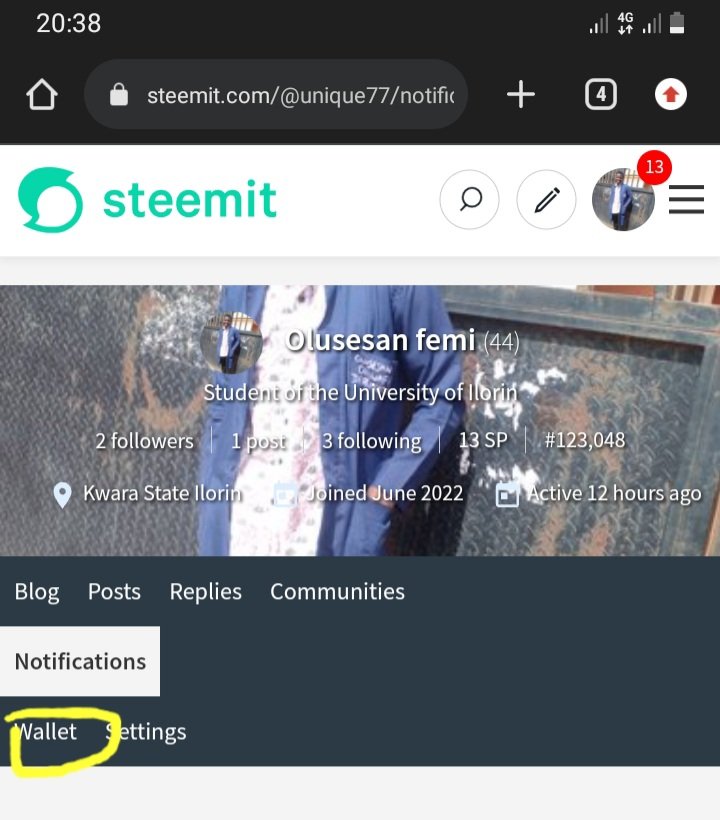
Step 2: Click on the STEEM TOKEN, in my case I have 0.001 STEEM as highlighted .
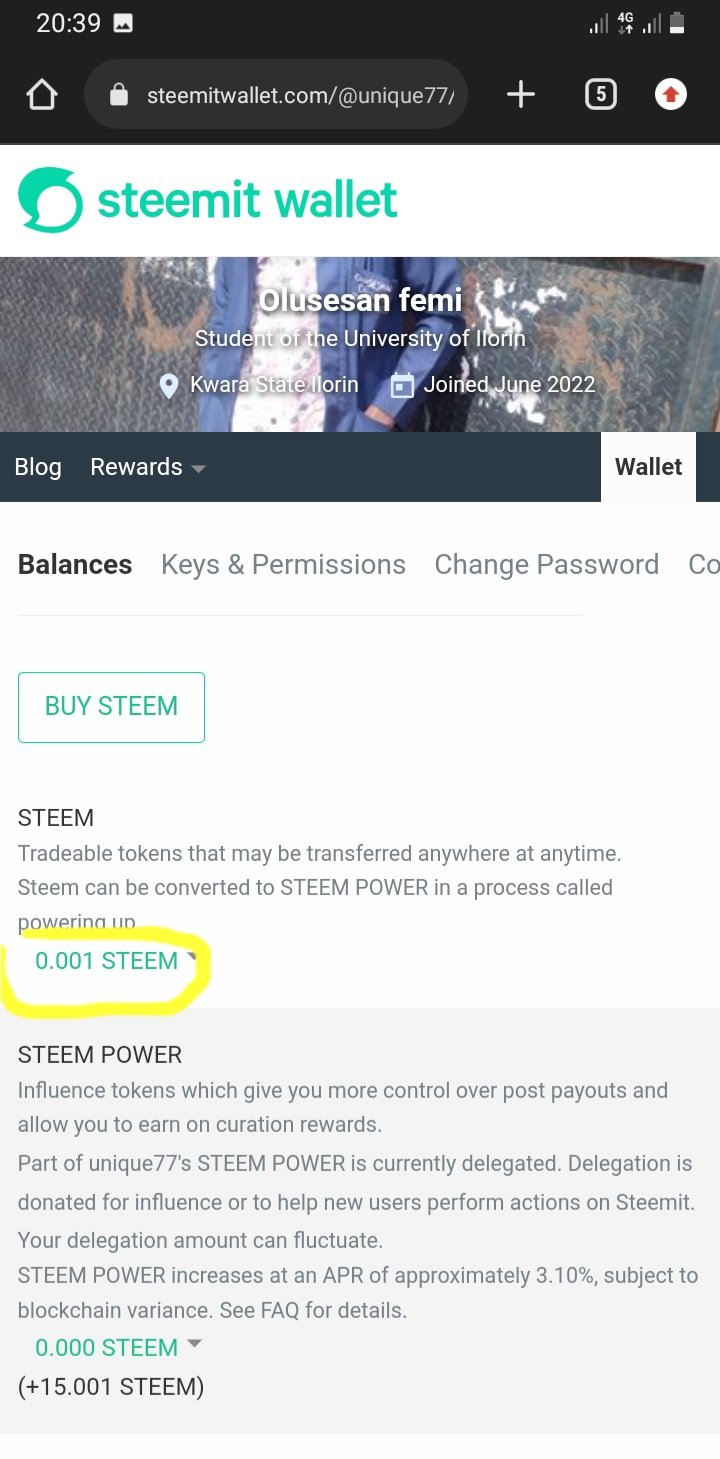
Step3: Click on the transfer Icon
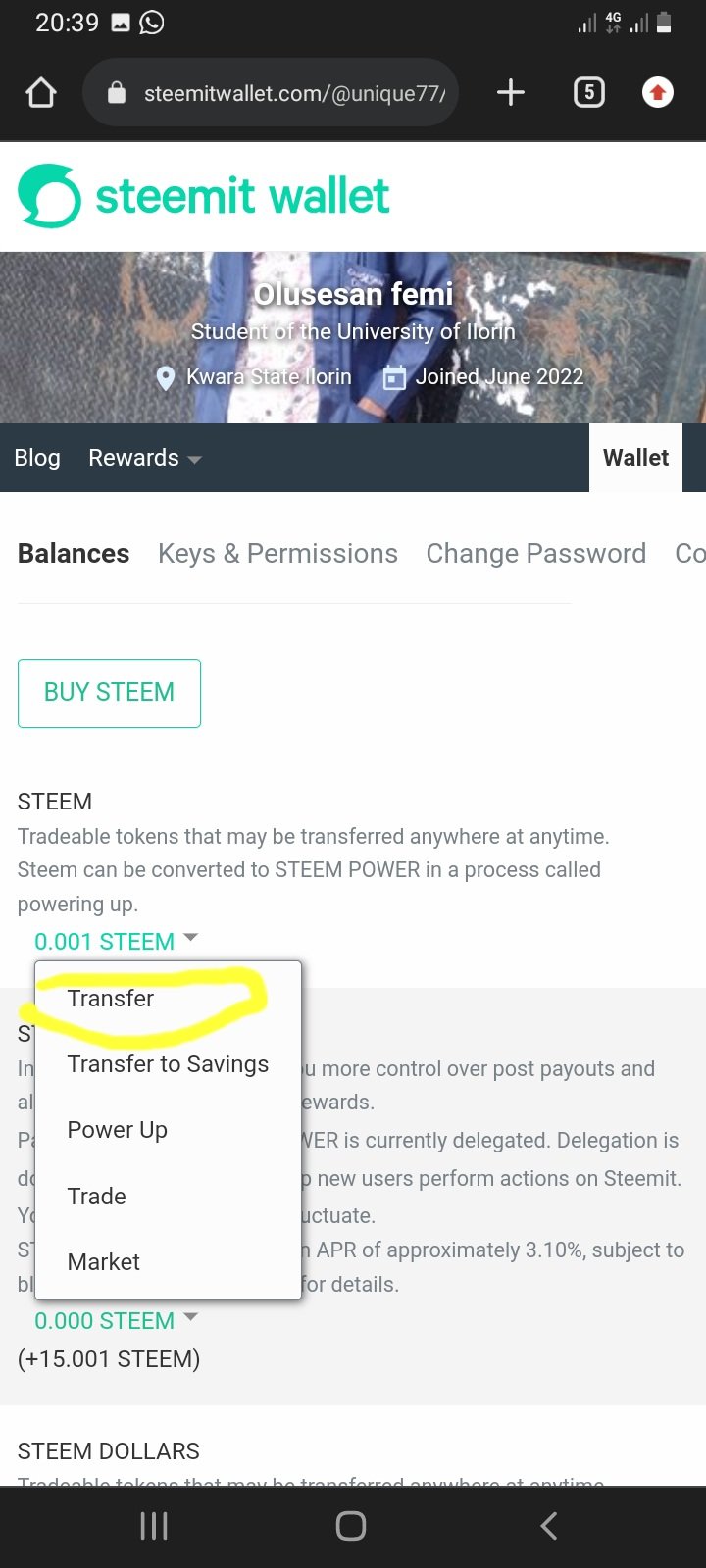
Step 4: Fill the form by imputing the correct details in each box
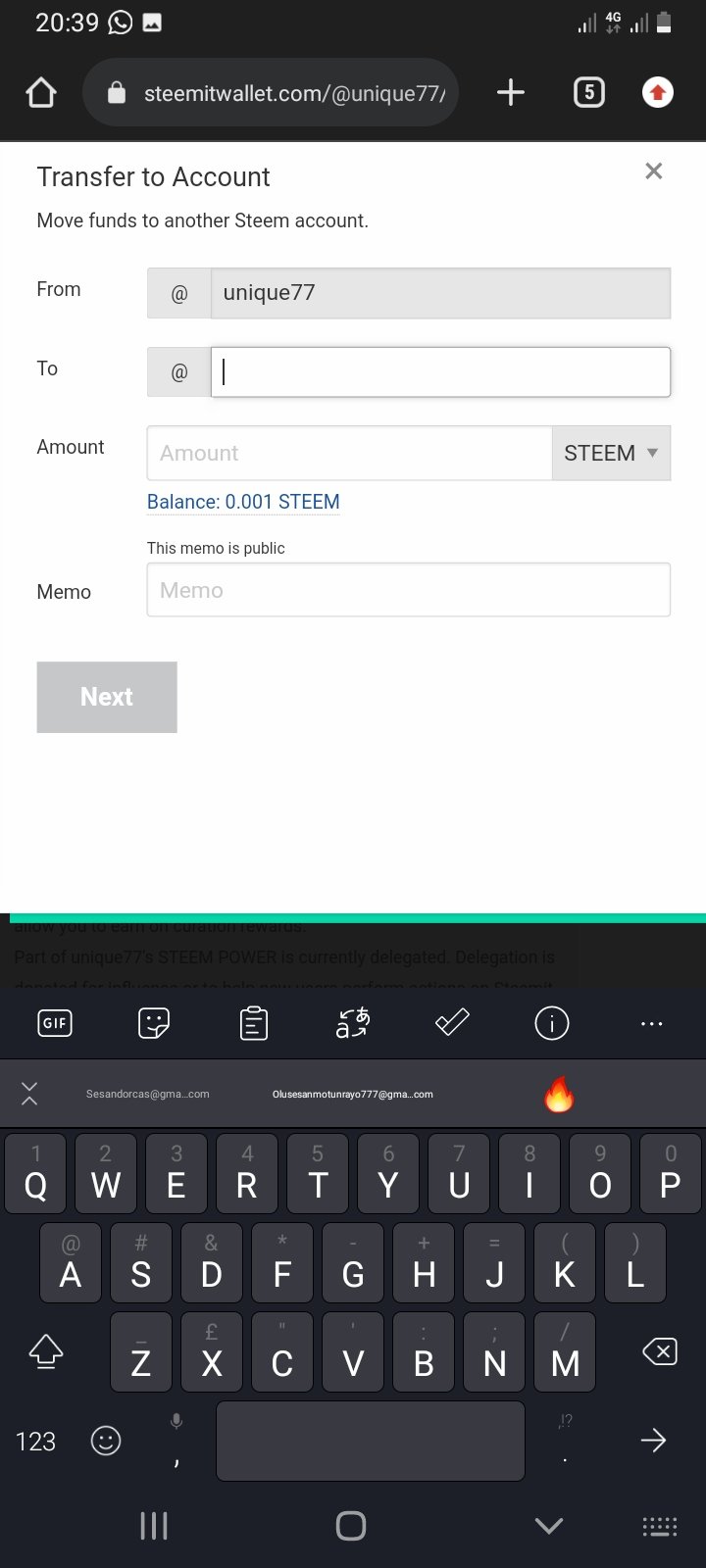
DO YOU KNOW HOW TO POWER UP YOUR STEEM?
YES! This is the step-by-step guide on how to power up Steem
Step 1: Click on "Wallet"
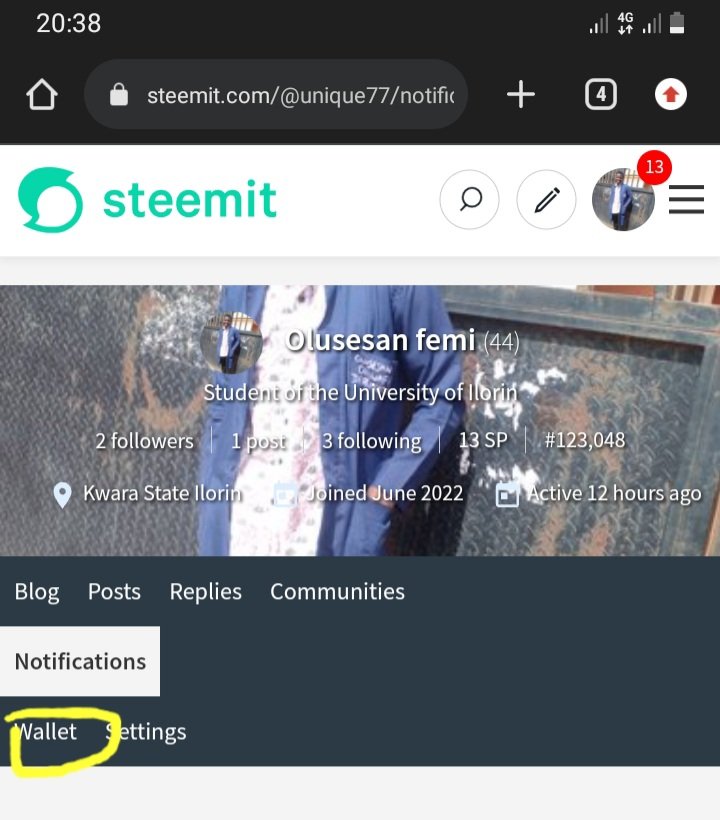
Step 2: Click on the STEEM TOKEN, in my case I have 0.001 STEEM as highlighted
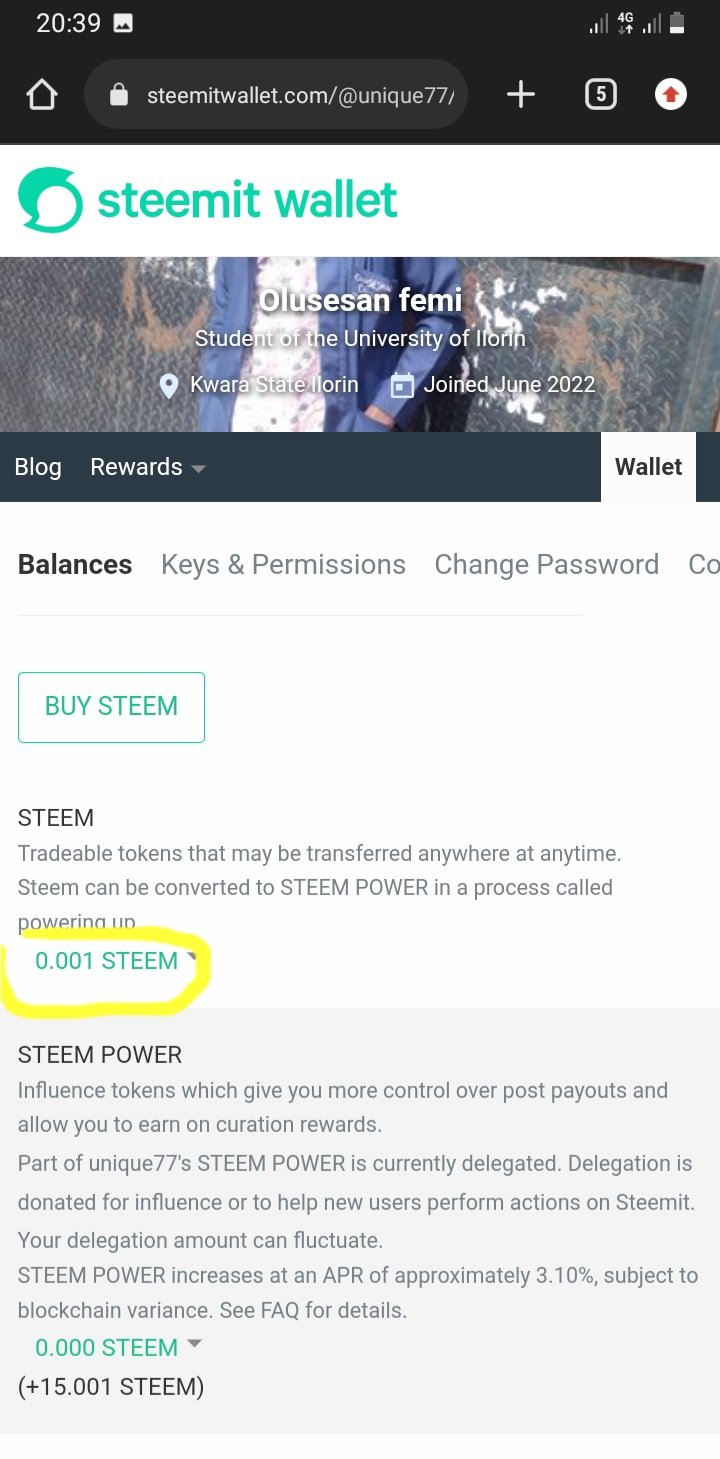
Step 3: click on the power up icon
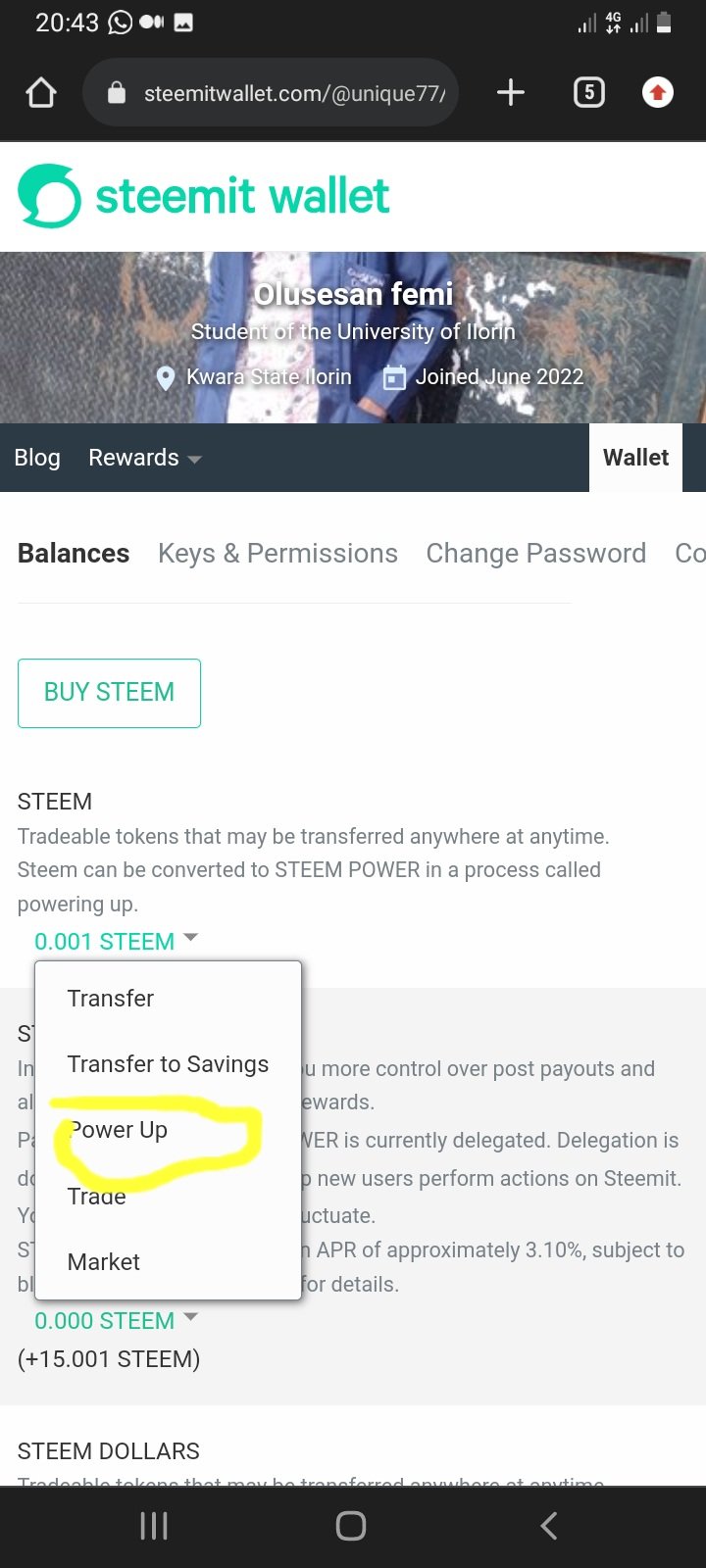
Step 4: Fill the form with the required details
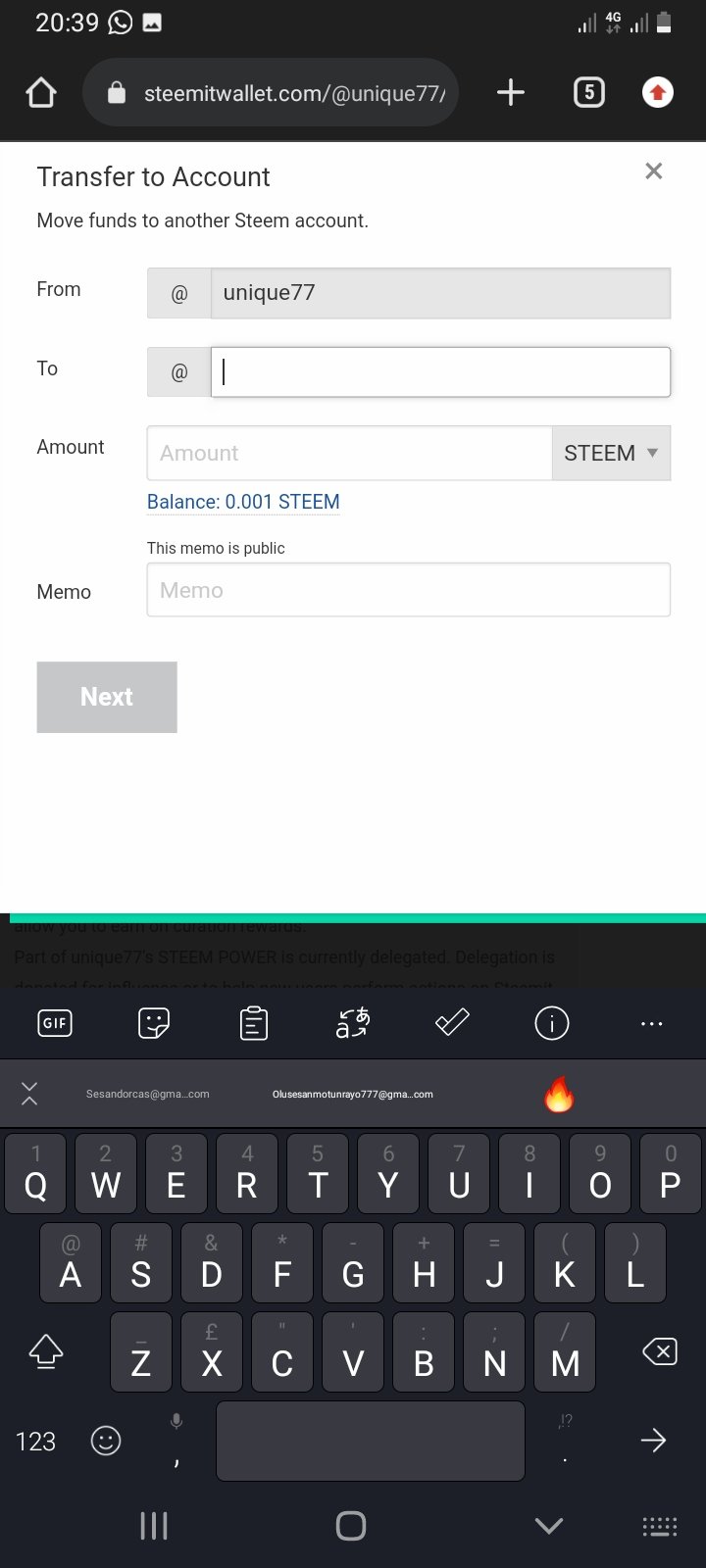
CONCLUSION
The lesson on these security keys has really helped me understand basic things that are odscure to me thank to the mind behind these content
Link to my achievement 1 task post:
