Hello Friends...
Newbies need to be enlightened on the various user-friendly steem exchange tools in order to always run withdraws independently for security purposes and also avoid being taken advantage of by some other forks for their lack of knowledge on how the withdraw algorithm works out.
source
I have just started to be active in cryptoworld. I haven’t tried to exchange my earned steem into fiat. But I'm sure I will need to exchange someday. So, here I found the tutorial which is made by @yohan2on. Thanks for giving a hand for newbies to grow and educate them on steem scan.
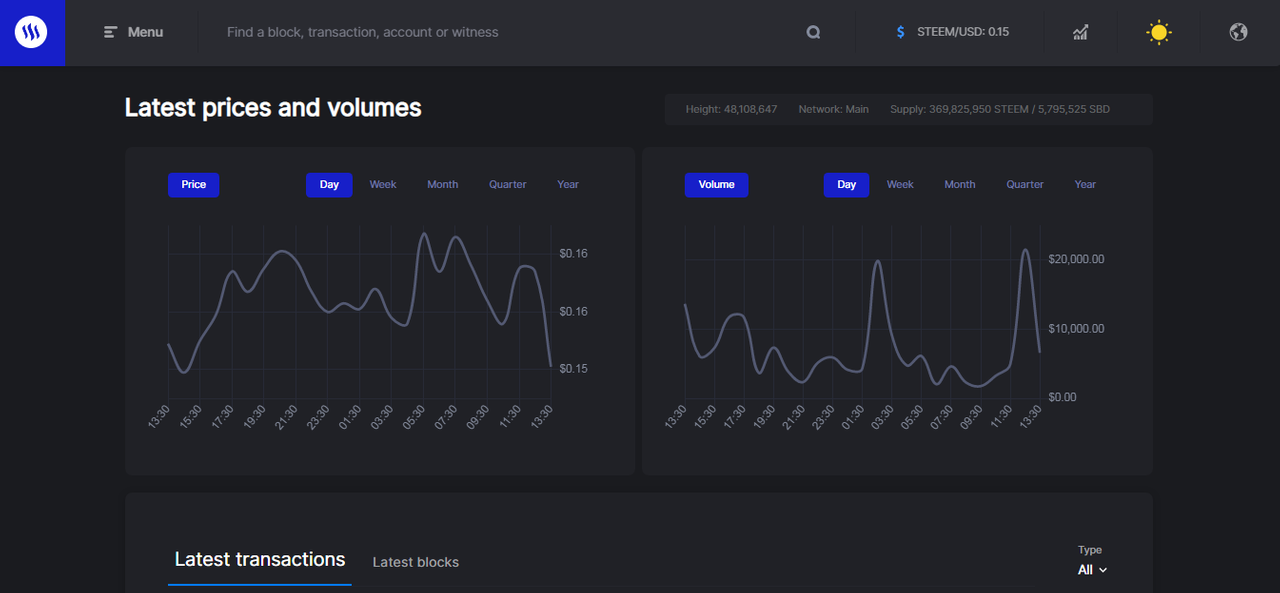
What is Steem Scan ?
Steem scan is a tool, which is used to exchange cryptocurrency in steem blockchain. This application is created by @futureshock and @roadofrich.
This exchange tool is user friendly and convenient. You are able to convert steem into any alt crypto currency in an instant.
By now you might already know, that this platform does not need customer details. It is free from KYC (Know your customer). Any person has the freedom to use this tool without providing any personal details.
Let's start a quick review on it’s important features
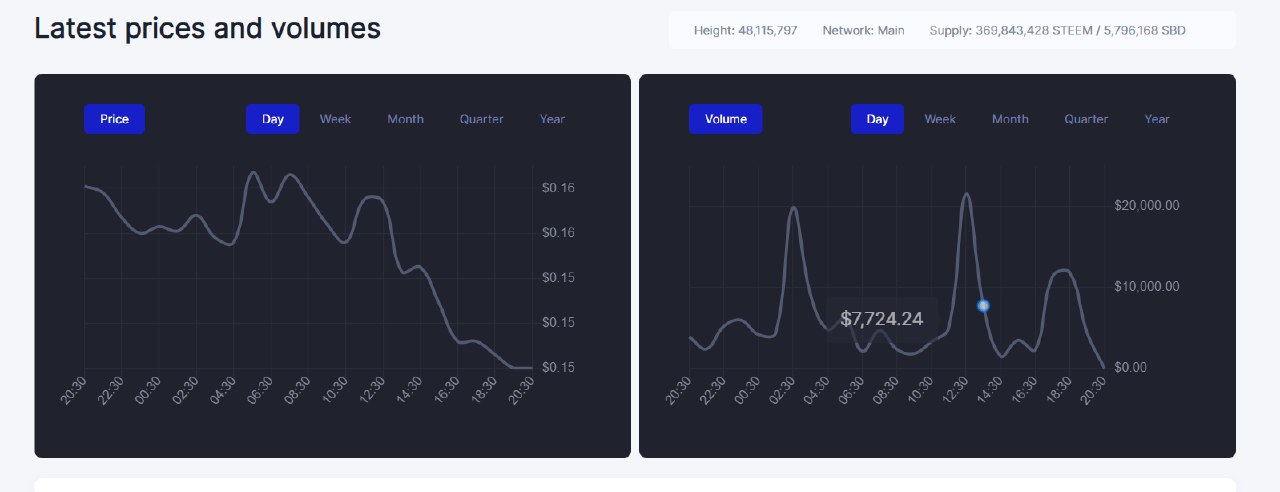
The left side chart shows the current steemit price and the right side chart shows the steemit trading volume. Current steemit price means the average price of steemit traded in different exchanges.
The steemit trading volume means the cumulative value addition of total trade values in a selected time interval
Quick Convert
How to use "Quick Convert" and what is the fee charged for different Steem amount for withdrawal?
Quick convert tool helps you to convert Steem into your desired cryptocurrency. It can be BTC, USDT or TRX. You just need to enter below details to get cash out.
A processing fee is charged for different cryptocurrency such as:
To convert 50 steem to BTC - Fees : 0.00050522 BTC
To convert 50 steem to USDT - Fees : 1.06972281 USDT
To convert 50 steem to TRX - Fees : 2.26500000 TRX
Step 1 : On the upper left corner you will see the menu tab. Click on it.
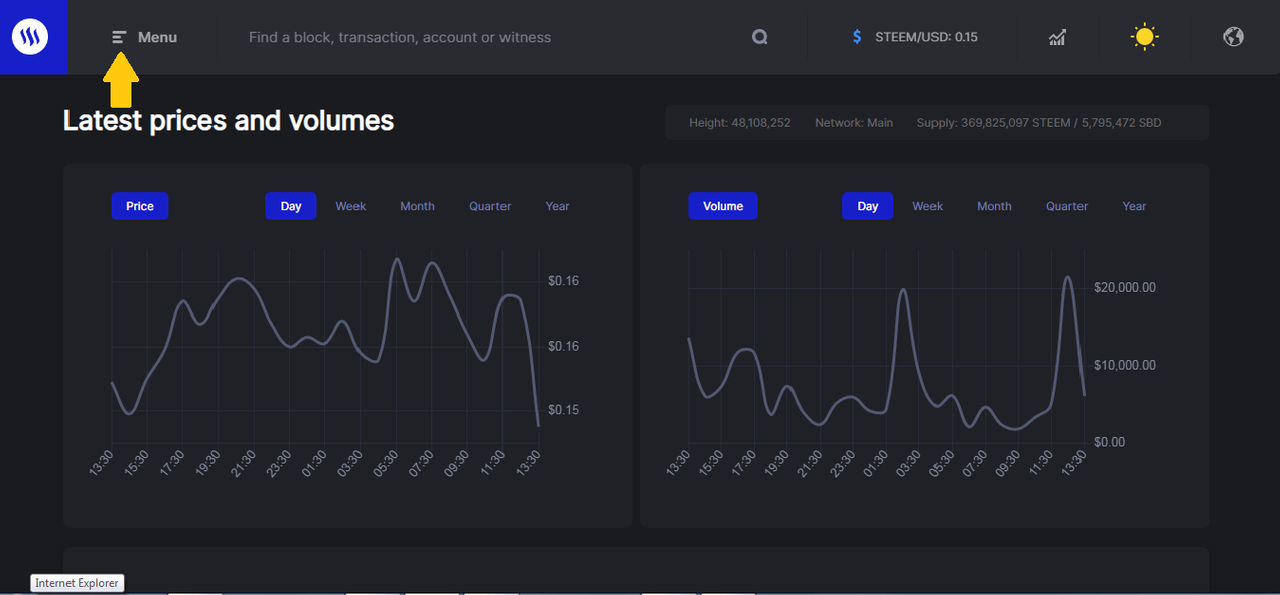
Step 2 : Next to dev tools, you will see a quick convert tab then click on it.
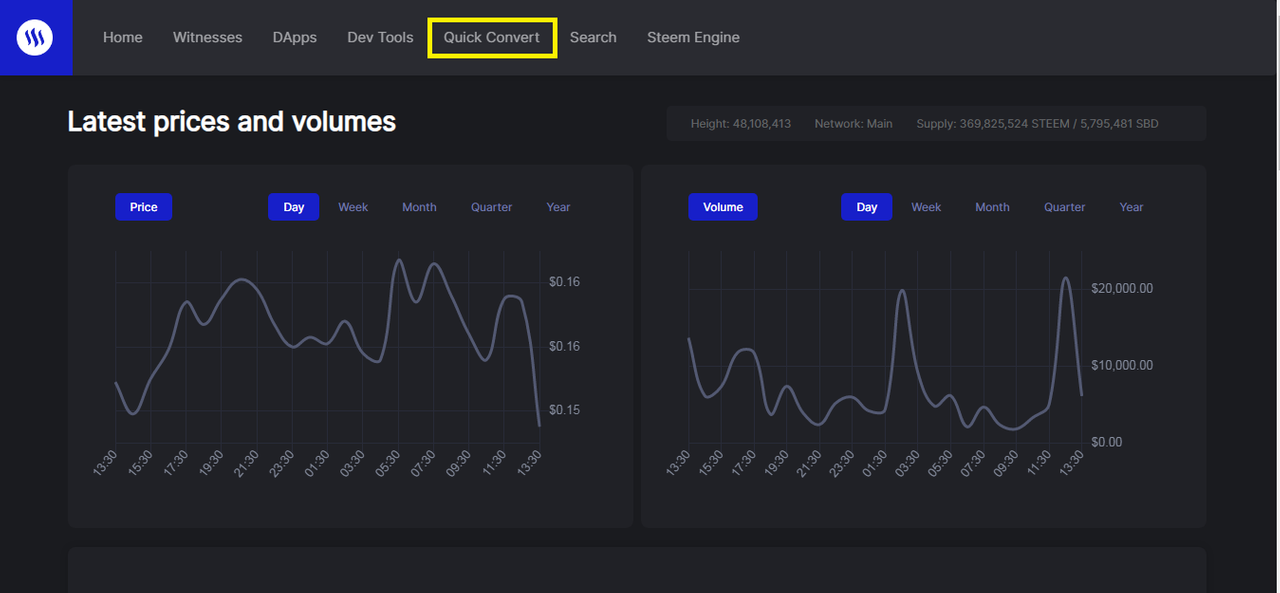
Step 3 : Enter the Steem amount to convert. Then click on desired cryptocurrency to exchange. Next add the withdrawal address which means the wallet address that you need to send. Finally check all details and click create order tab.
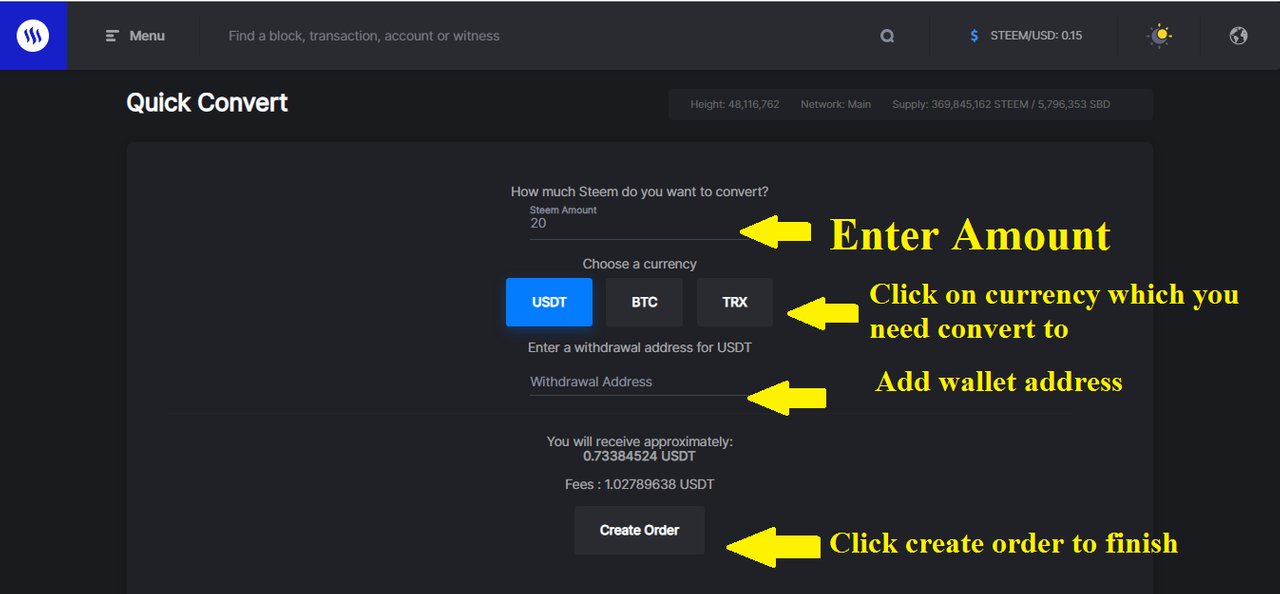
Step 4 : Confirm the transaction by entering active key.
What all information is shown under the latest transactions and latest blocks section?
Steem scan enables you to see all the latest transfers happening at the moment. Including details such as comment, vote, order cancel etc.
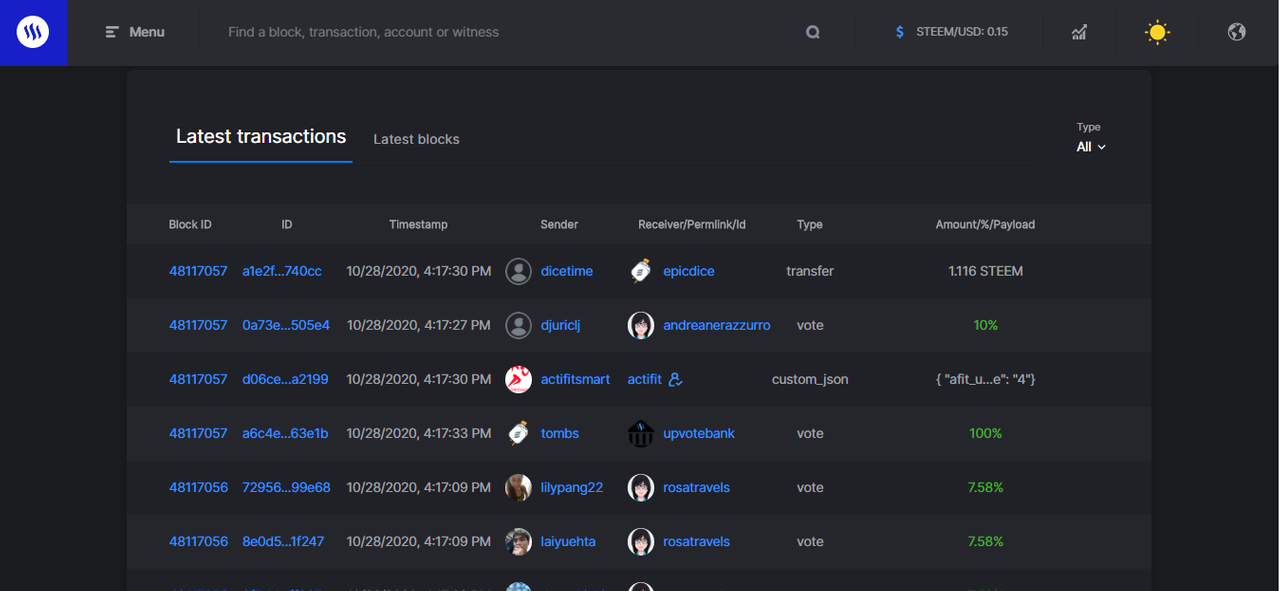
Here you can check the latest blocks. You can refer to details such as block tranaction and minned by.
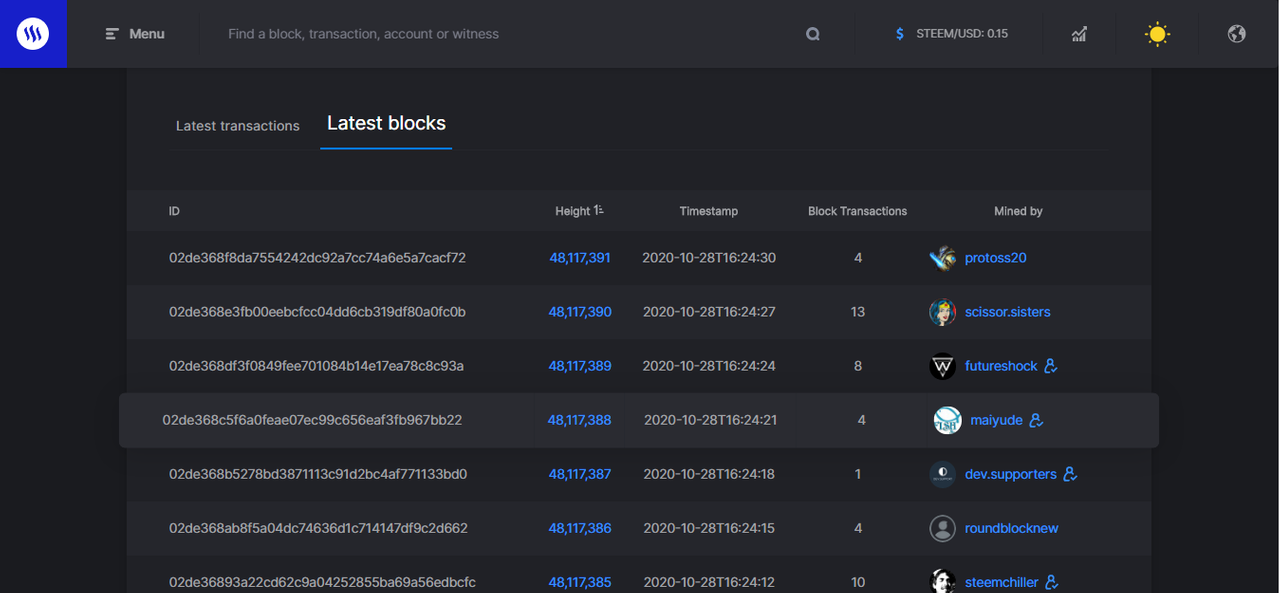
What all information is shown under Witnesses section and steps to vote a Witness?
Here you will find a long list of witnesses including their information such as approval (MV), Status, Last mined etc. By this feature you can easily vote on witnesses.
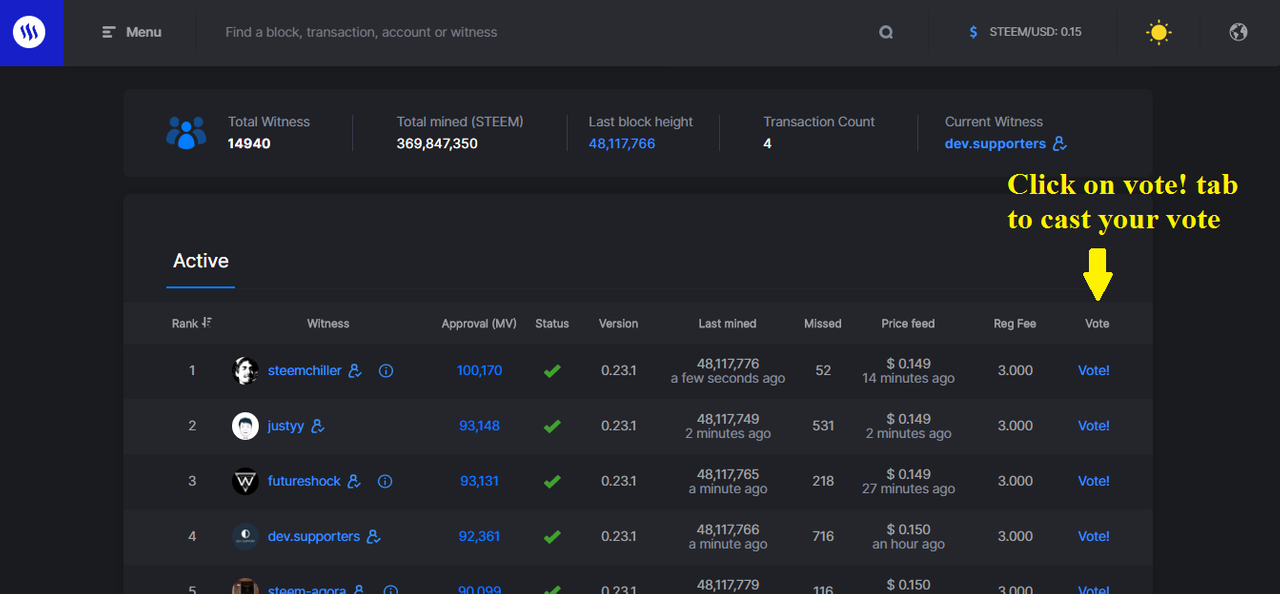
What is DApps and mention 3 DApps which you have already used or may use in future as per your interest?
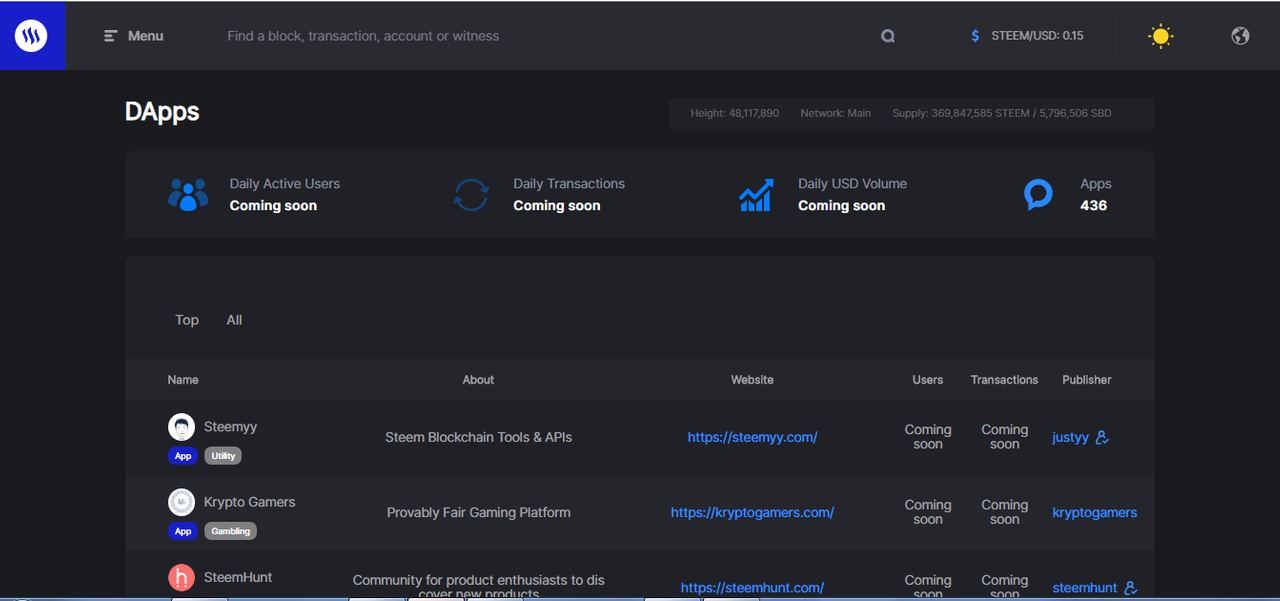
Dapps features a variety of Steem DApps, You can find links to all in one place. There are many apps or platforms which we already use regularly. We use its social blogging platform - Steemit, Steem blockchain tool - Steem World, and I’m interested to use its decentralized video platform - Dtube.
Hope above review is clear and helped you in someway.
Until I get back with Achievement 5 Task 3, Have a blessed day!
