Hello Friends...
Thought of sharing my honest reviews on this application. It has got all the tools which you need to check your account statistics and account information at an advanced level. By using steemyy.com you can track witnesses and check their reputation, curation and votes. Not just that you can also find block information, chain properties and values.
I haven't used Steemyy.com before, But after completing my achievement 5 task 3. I noticed there are many tools which is very helpful to all Steemit users. Using this tools any user will able to find a detailed information on their Steemit account. Thanks to @justyy, who has developed this wonderful tools for Steemit users.
So let's start quick review on steemyy.com.
When you visit the link above, the homepage will appear.
You will on the top left corner there is a home icon with tabs on the right.
Those tabs displays | Blockchain Overview | Block Explorer | Tools | Account Registration | Witness Servers | Node Status | API | Bots |.
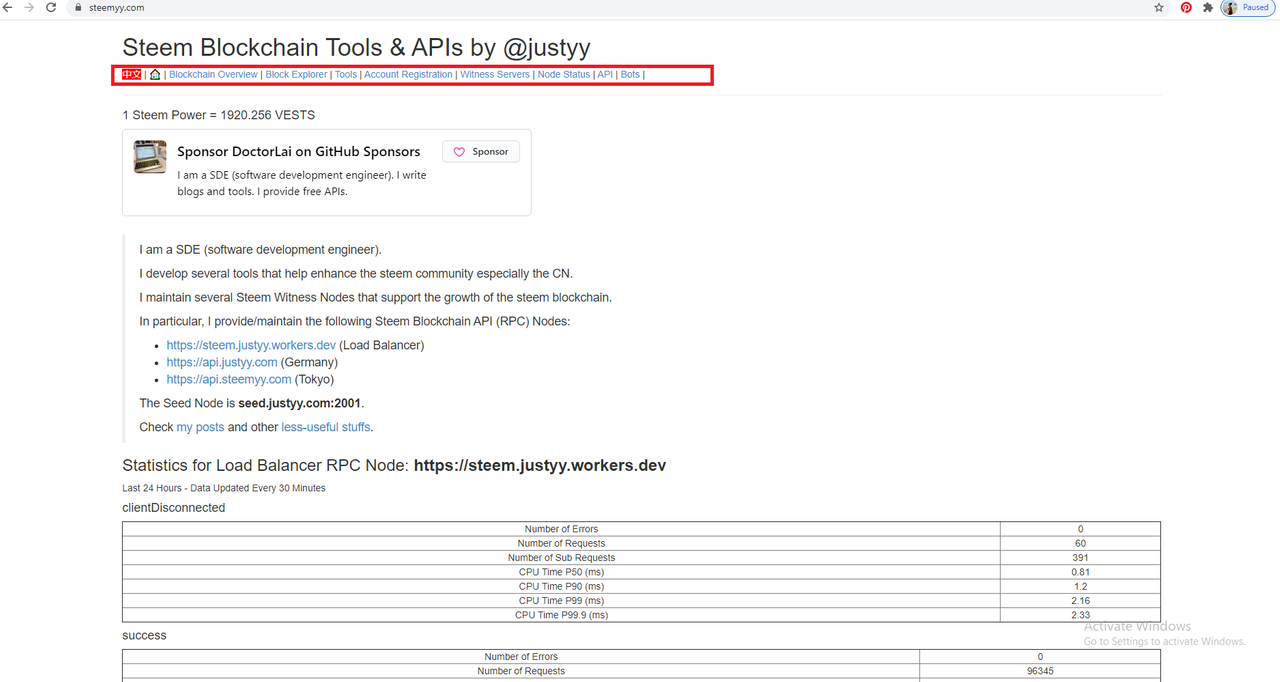
Click on tools tab, here you will find Steem essentials, Witness Tools, Upvotes and Flags, Delegators and Delegatees, Follow or Mute, and Miscellaneous Tools.
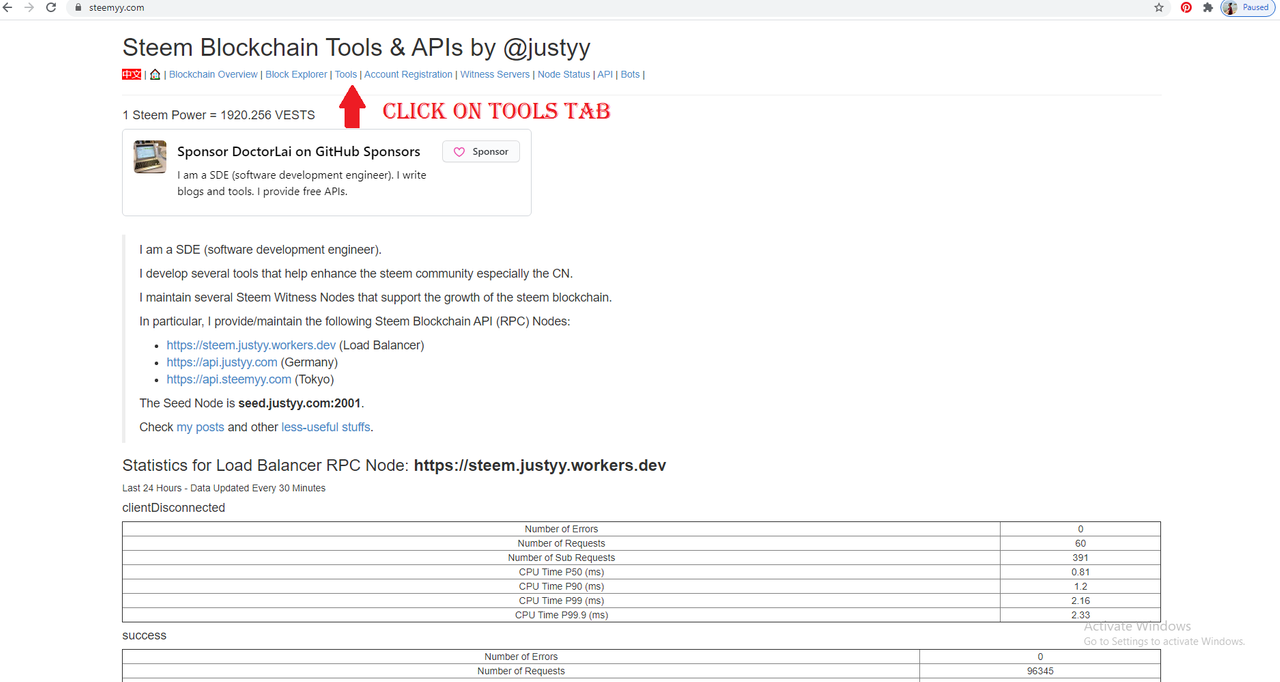
1.What is Effective Steem Power? Tools- Steem Account Information
Effective Steem power is your own SP, If you have any incoming delegations it will be added to your total SP. And if you have any outgoing delegations it will be deducted by your total SP.
Effective Steem Power= Your Own SP+ Delegated-in SP- Delegated-out SP
To check what is effective Steem power, You will need to go for Steem account information. Under Steem essentials there is Steem account information, click on it.
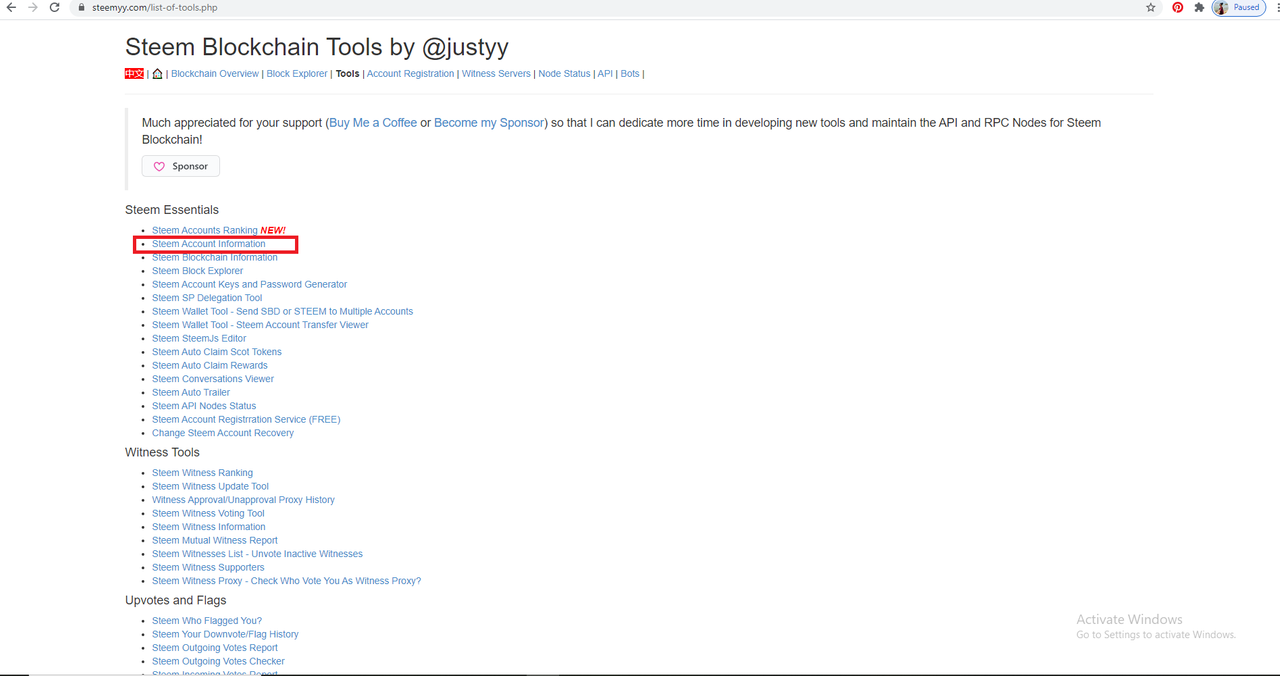
After entering the username, all your account details will display up to date.
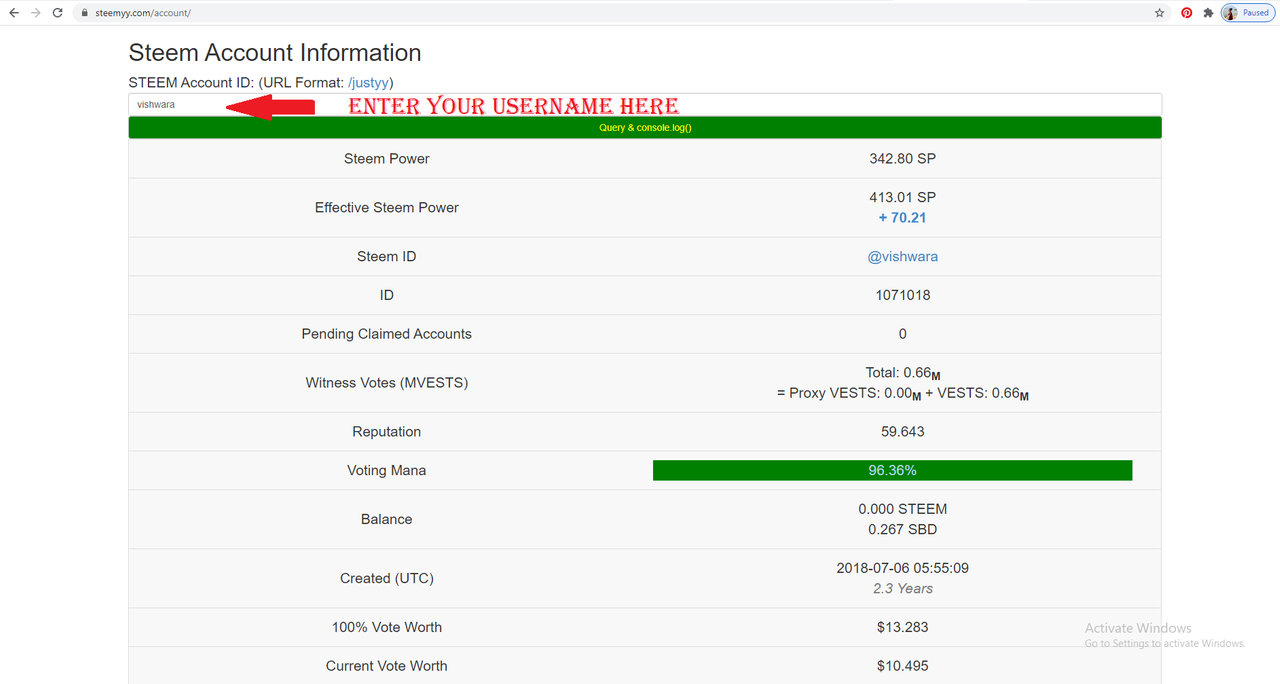
Currently I have received a delegation of 70.24 SP, so it is added to my total SP showing the effective Steem power.
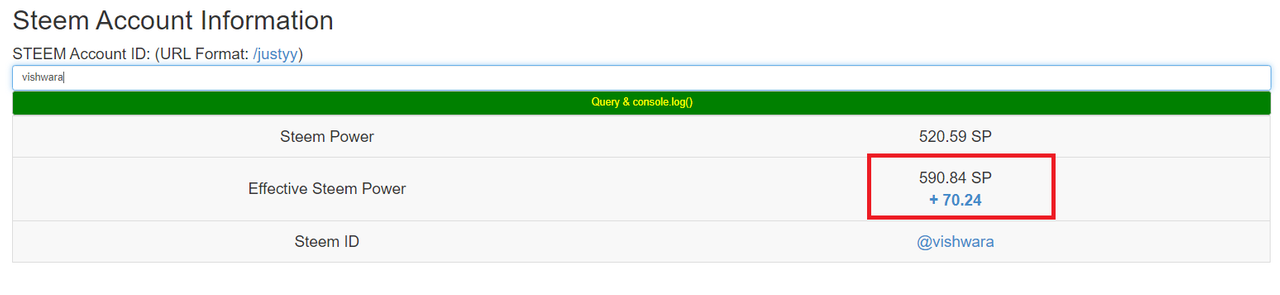
2.How do you delegate SP using "Steem SP Delegation Tool"?
You will find Steem delegation tool under Steem essentials. Enter the details and you need to select SP or HP tab. When you click the drop down will also give the option to change into vests. There are three options to delegate in Steem. That is delegate via steemlogin.com, delegate via steemconnect and delegate via Steemitjs.
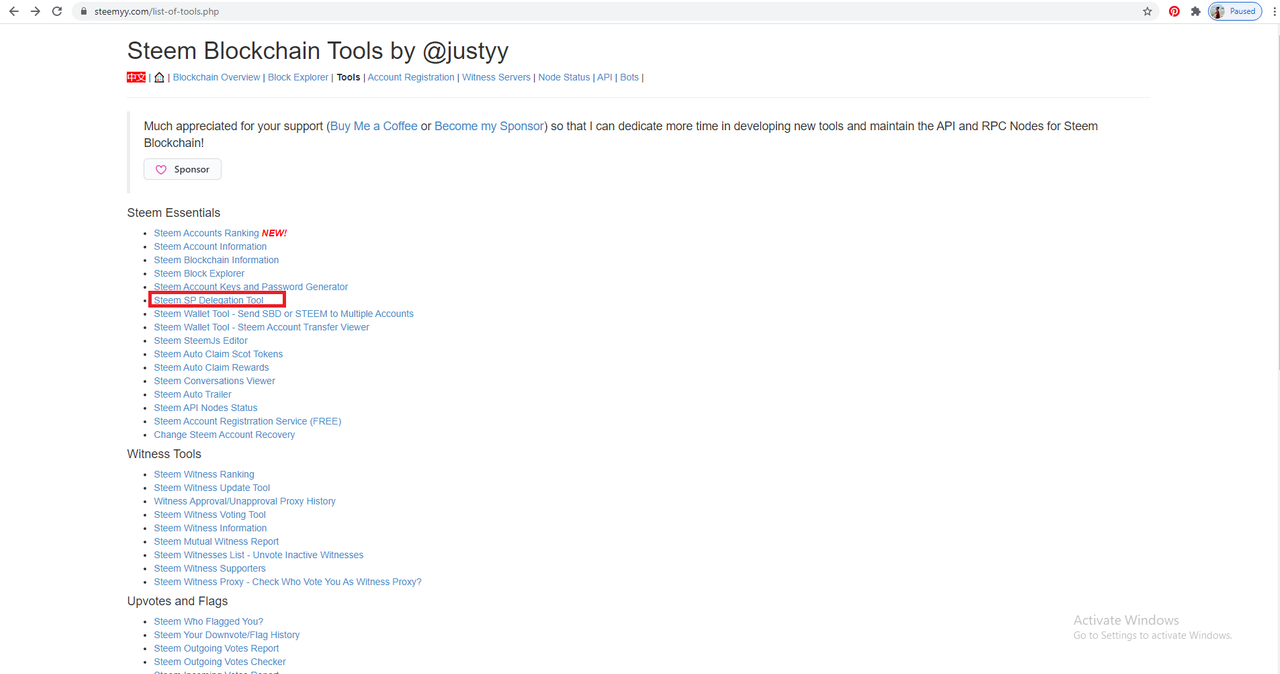
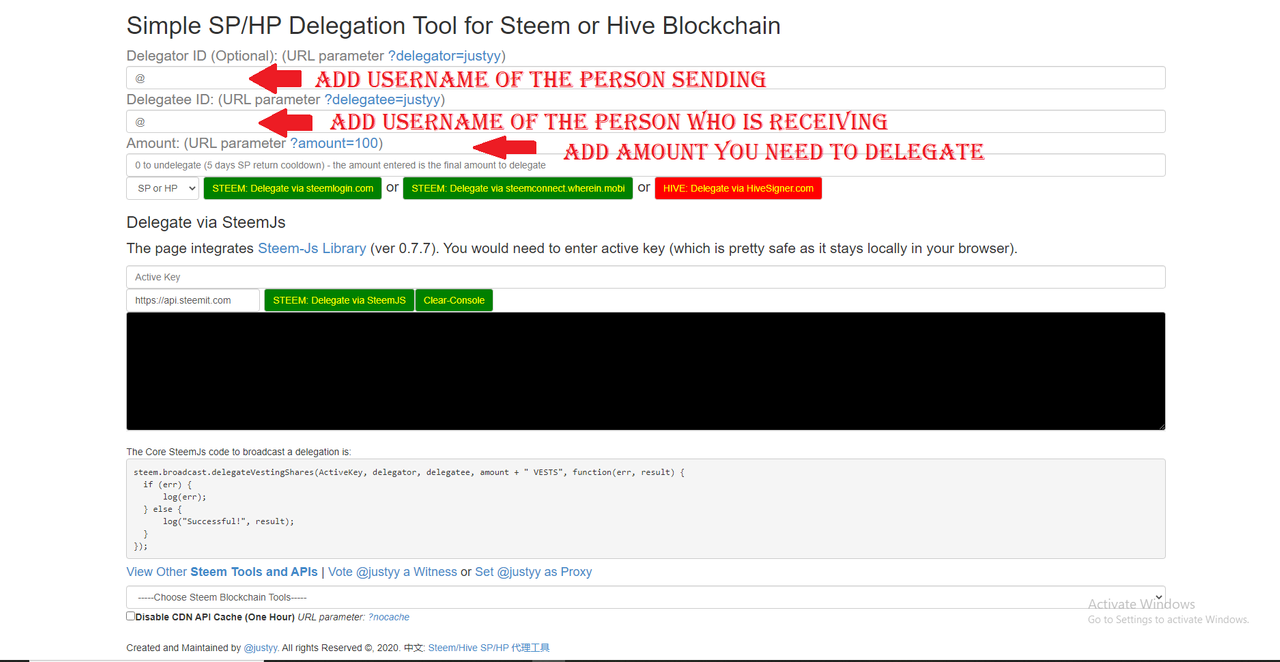
3. How do you check the Transfer History between any two Steem accounts using "Steem Wallet Tool - Steem Account Transfer Viewer"?
This tool is used to check the transfer history. If you have forgotten or need to recheck the transfer, you can do it easily by using few search filters. By scanning your complete account transfer details, Steem wallet tool will work on bringing all transfer history.
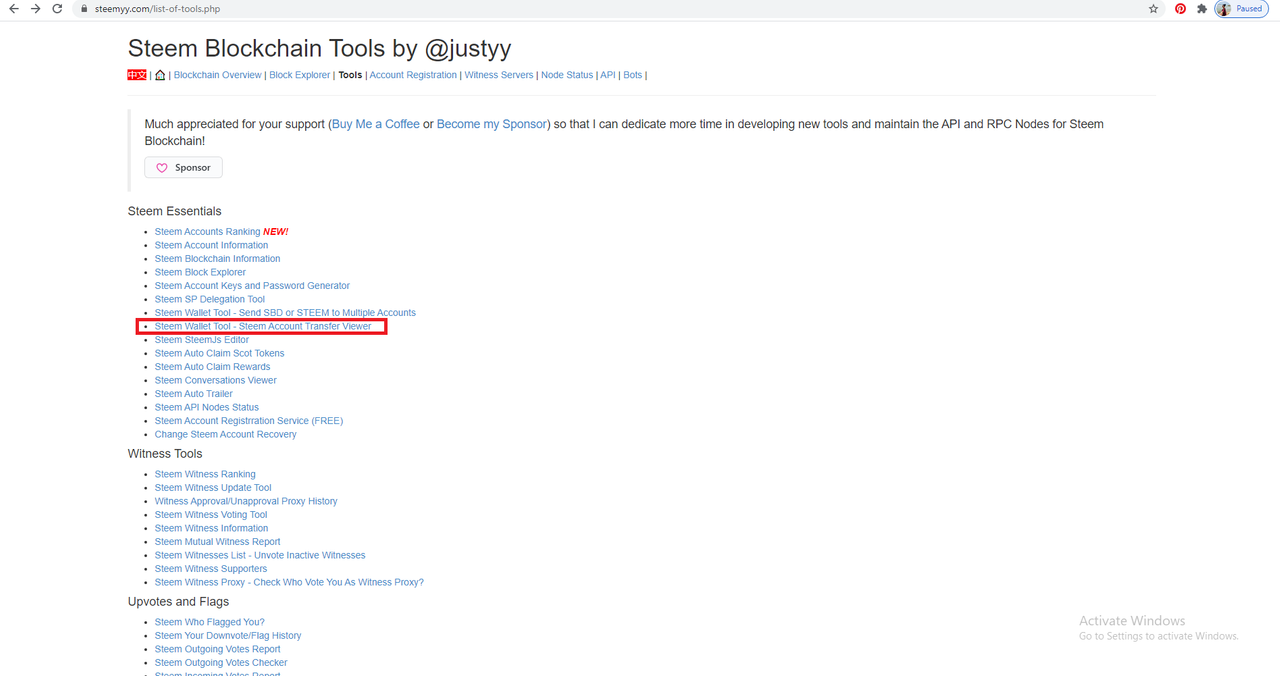
Steps to follow:
Step 1
Enter Steem account ID- e.g. vishwara
Step 2
Enter Sender ID, similarly enter Recipient ID in the relevant field.
Step 3
Click on Query.
It will display all the account transactions between the sender and the receiver. You can also query the other way around. Further, you can also customize it a bit as per your requirement. For instance, you can check only for SBD or only for STEEM, or for a particular Memo.
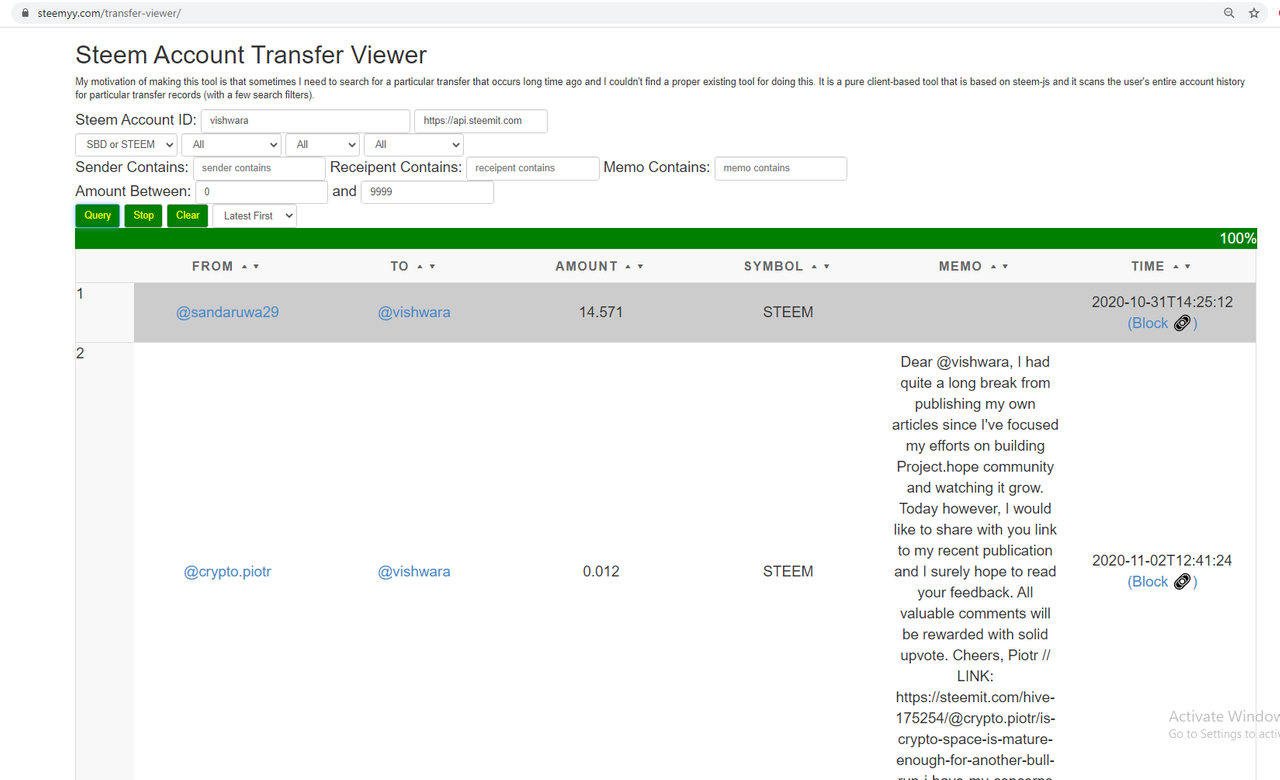
4. How do you automate claiming STEEM or SBD without having to click the claim button each time, using "Steem Auto Claim Rewards"?
This will be a very useful tool for all Steemit users. Rather than clicking on the claiming button each time it appears, now you can auto claim the reward by using steemyy.com - Steem auto claim rewards. Only the posting key is needed, Your password will not be uploaded or stored in the browser. You can leave this application open to let the utility claim your rewards to your Steem account.
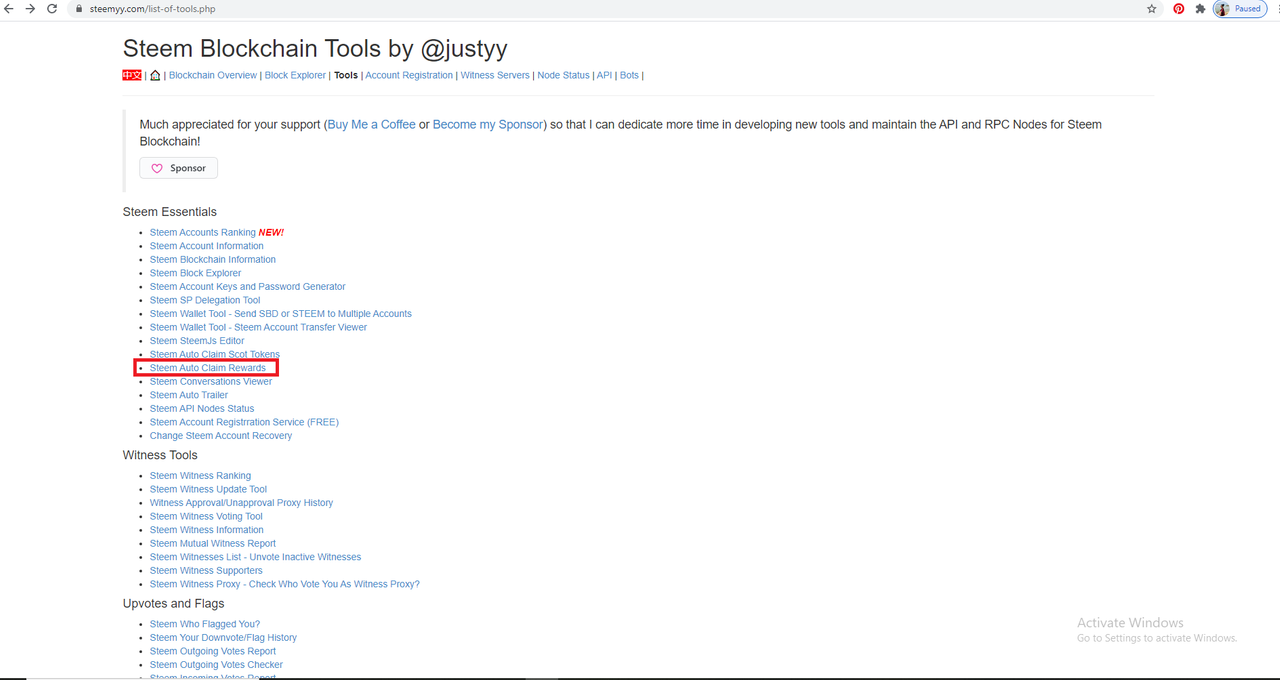
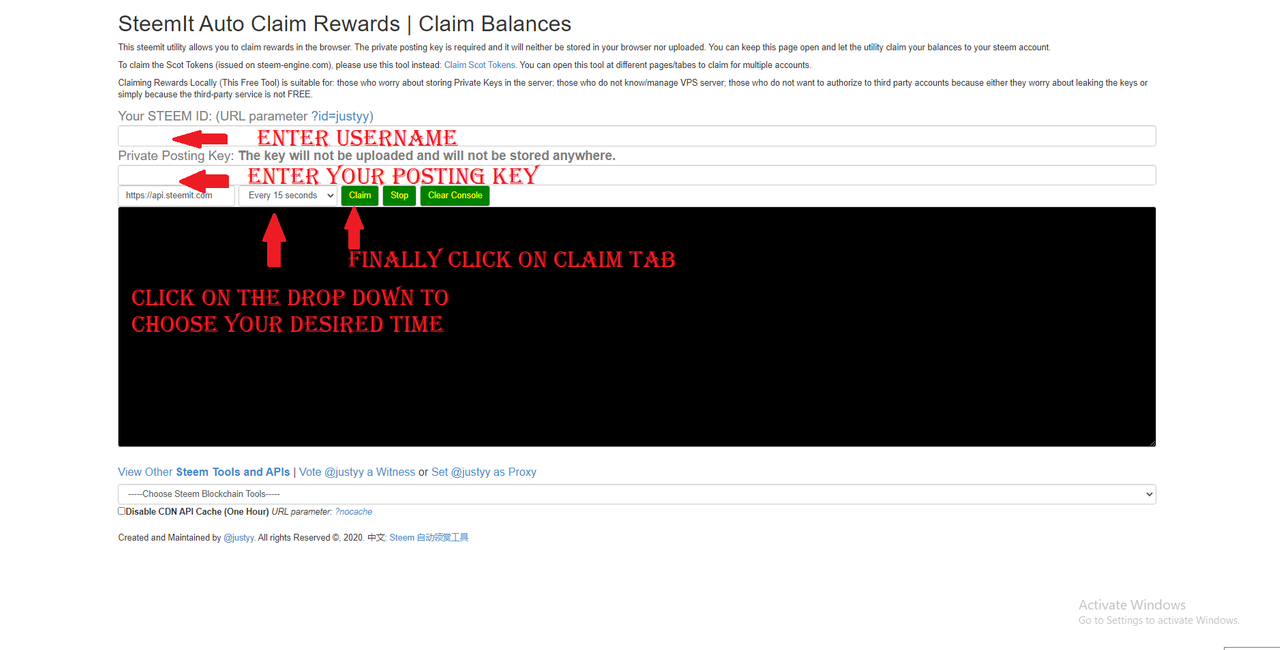
5. How do you check the outgoing votes report for any specified period using "Steem Outgoing Votes Report"? (This is really an important and a beautiful feature of Steemyy)
Exactly it’s a very important and a useful feature on Steemyy. You can find “Steem outgoing votes report” under upvotes and flags. In this tool you can get the details for a specific period of time. I checked how I used my outgoing votes in the period of 2020-10-01 to 2020-11-01.
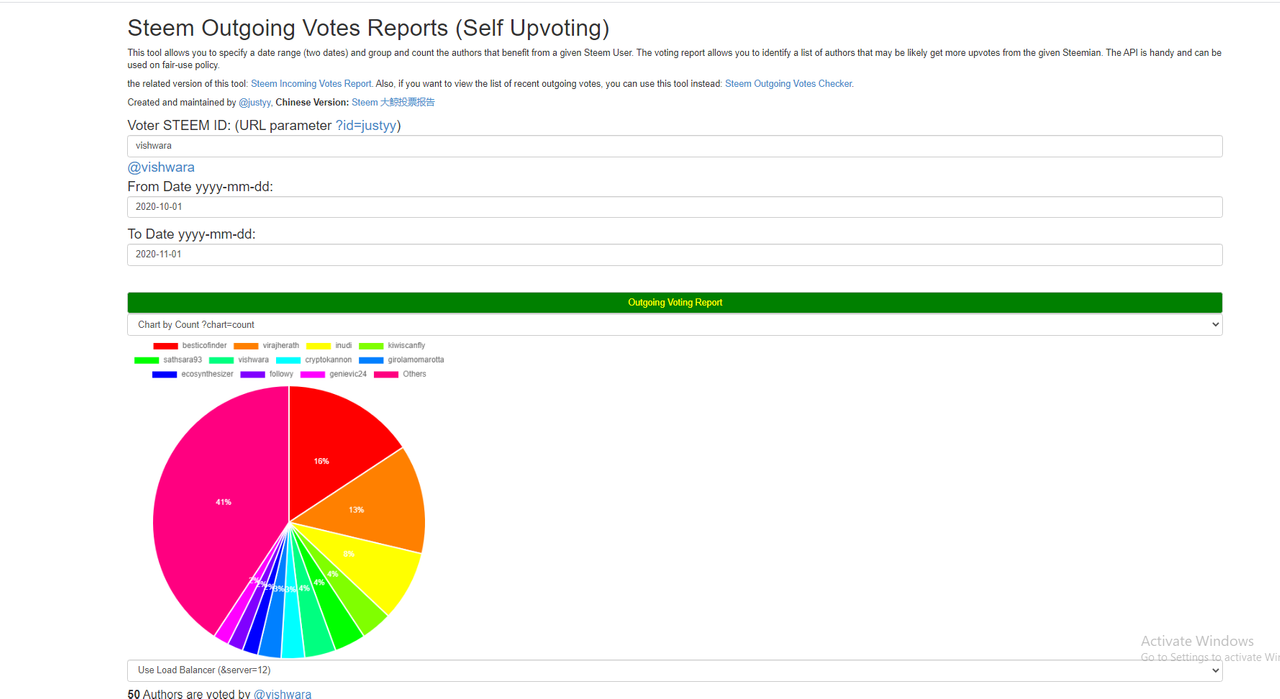
6.How do you check the incoming votes report for any specified period using "Steem Incoming Votes Report"?
Using the same process you can check incoming votes report too. This tool will display the incoming votes you have received for a specific period of time. I checked how I used my incoming votes in the period of 2020-10-01 to 2020-11-01.
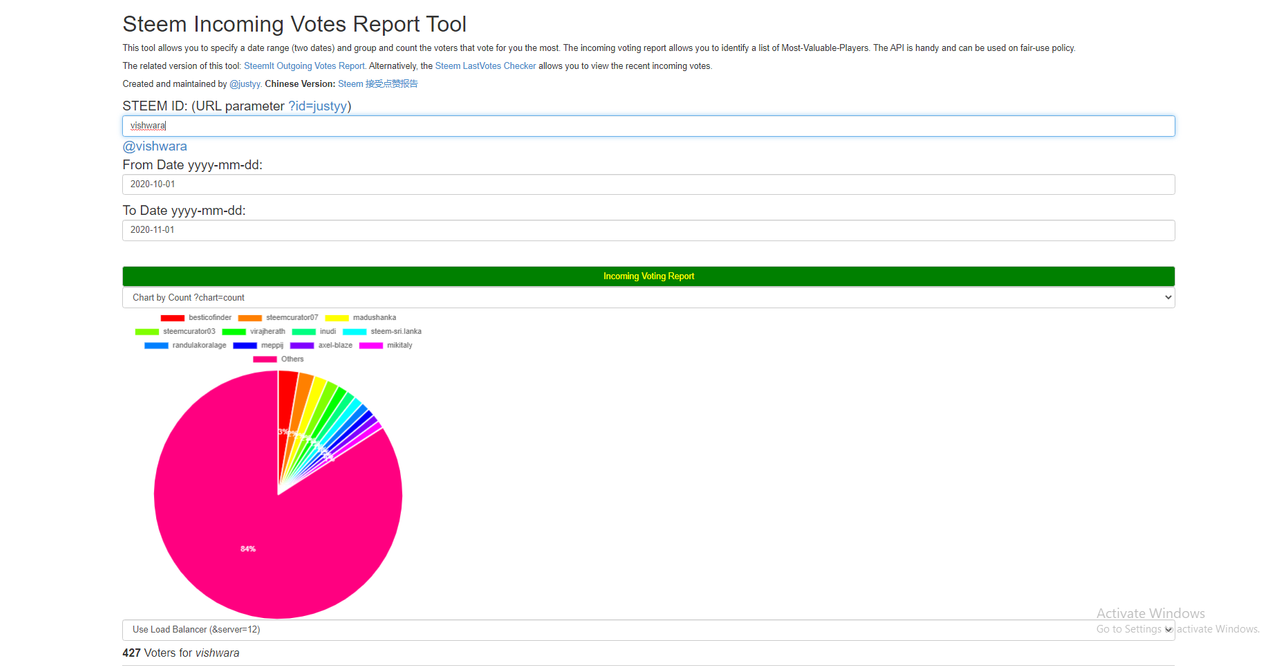
7. How do you check who has delegated SP to your Steem account or any Steem account using "Steem Power Delegator Checker"?
“Steem power delegator checker” can be found under Delegators and Delegatees. Through this feature you can check the list of delegators who delegate SP to you. Currently I have received a delegation from a delegator which is showing in the pie chart.
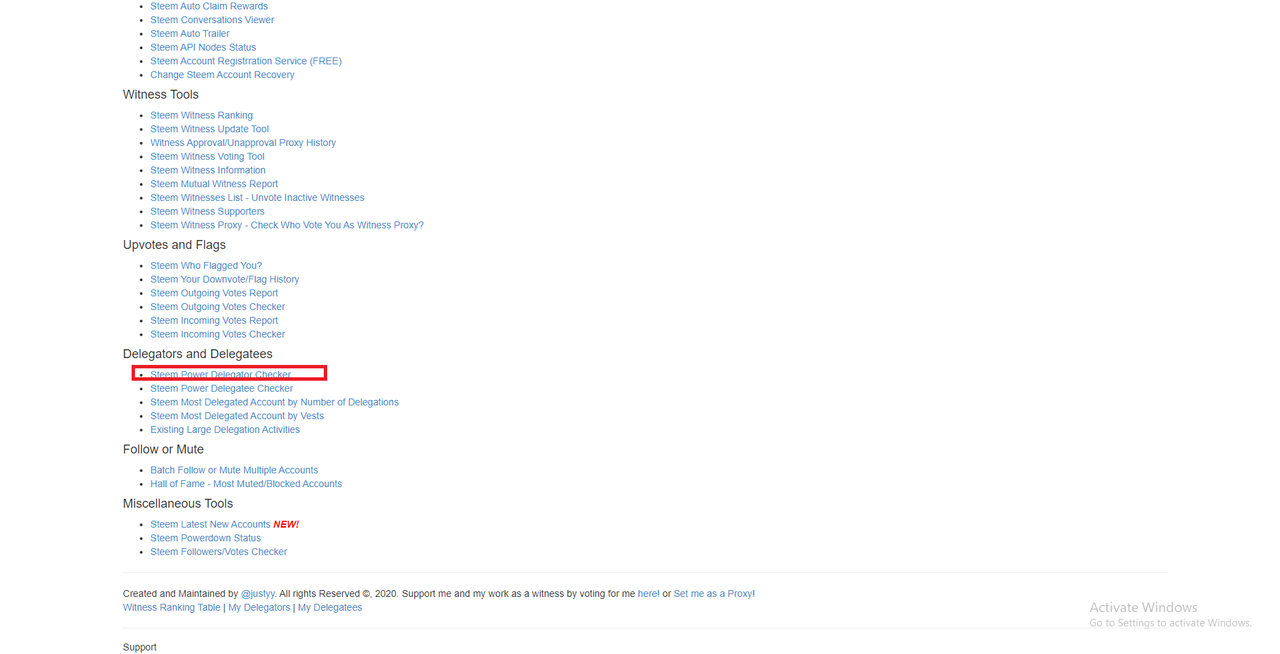
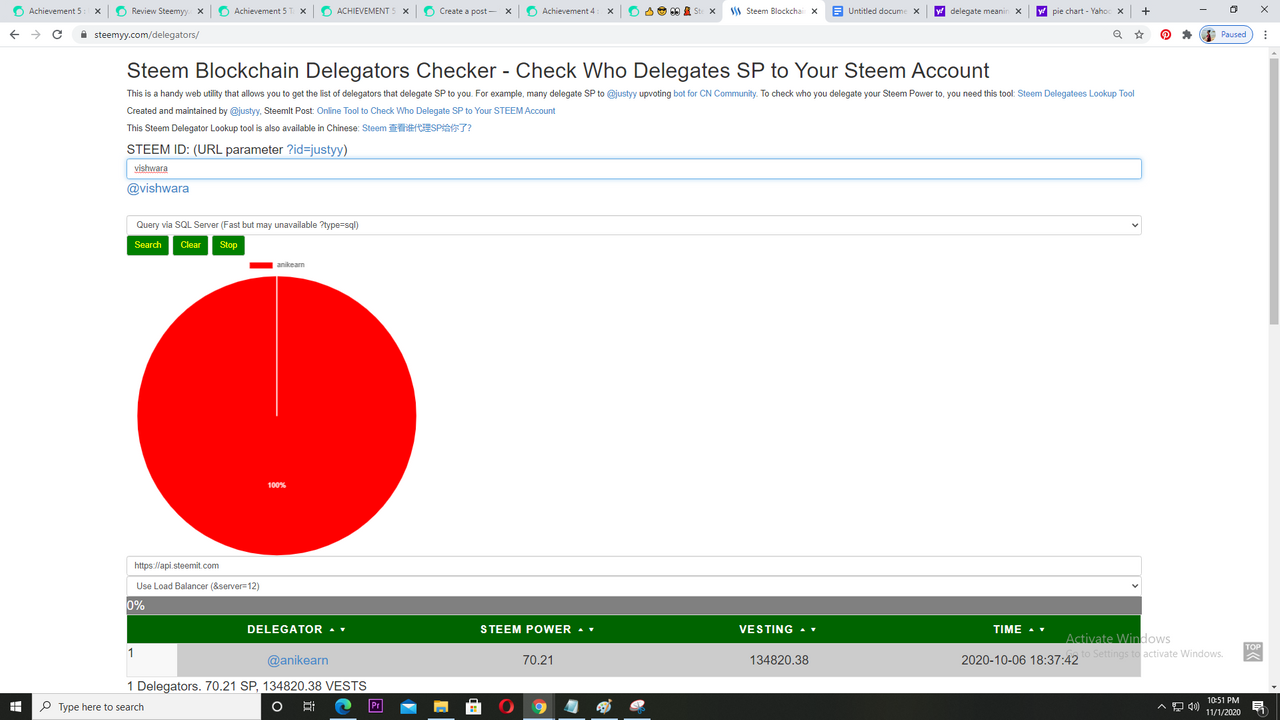
Thanks for reading... See you again with Achievement 5 task 4
Till then have a great day!
