Hello Everyone!
Here is my quick review on steemdb.io platform, Lets get started...
steemdb.io platform is a block explorer and works as a database for Steemit blockchain. When you visit the above link, in the homepage you can see there is a graph which shows Steem/Btc trading price updates in real time. It also displays 30-Day MVest Distribution of stake such as curation, commenters, witnesses, interest, and authors. When you scroll down you will see it also updates the most recent irreversible block chain activity.
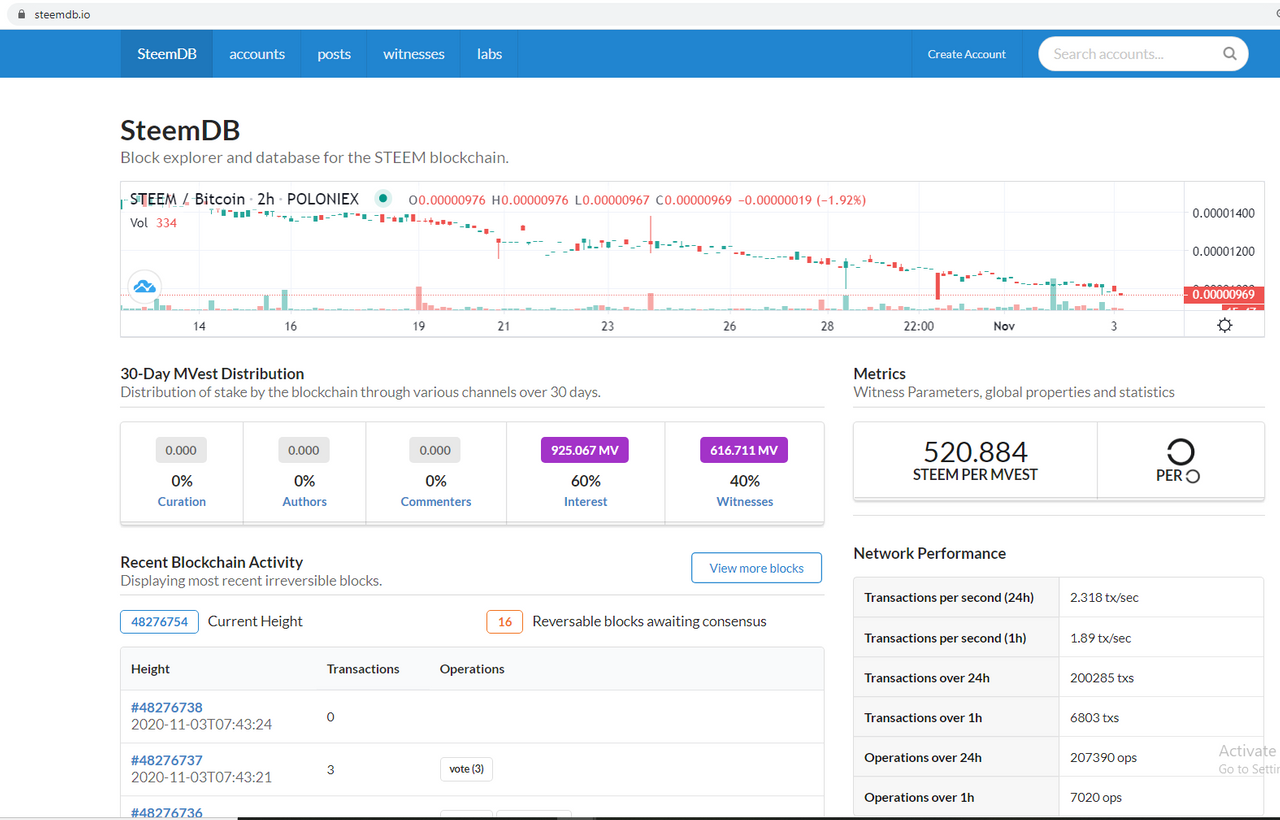
1. How do I see the "recent history"?
To check the recent history. On the top right corner you will see the accounts search bar.
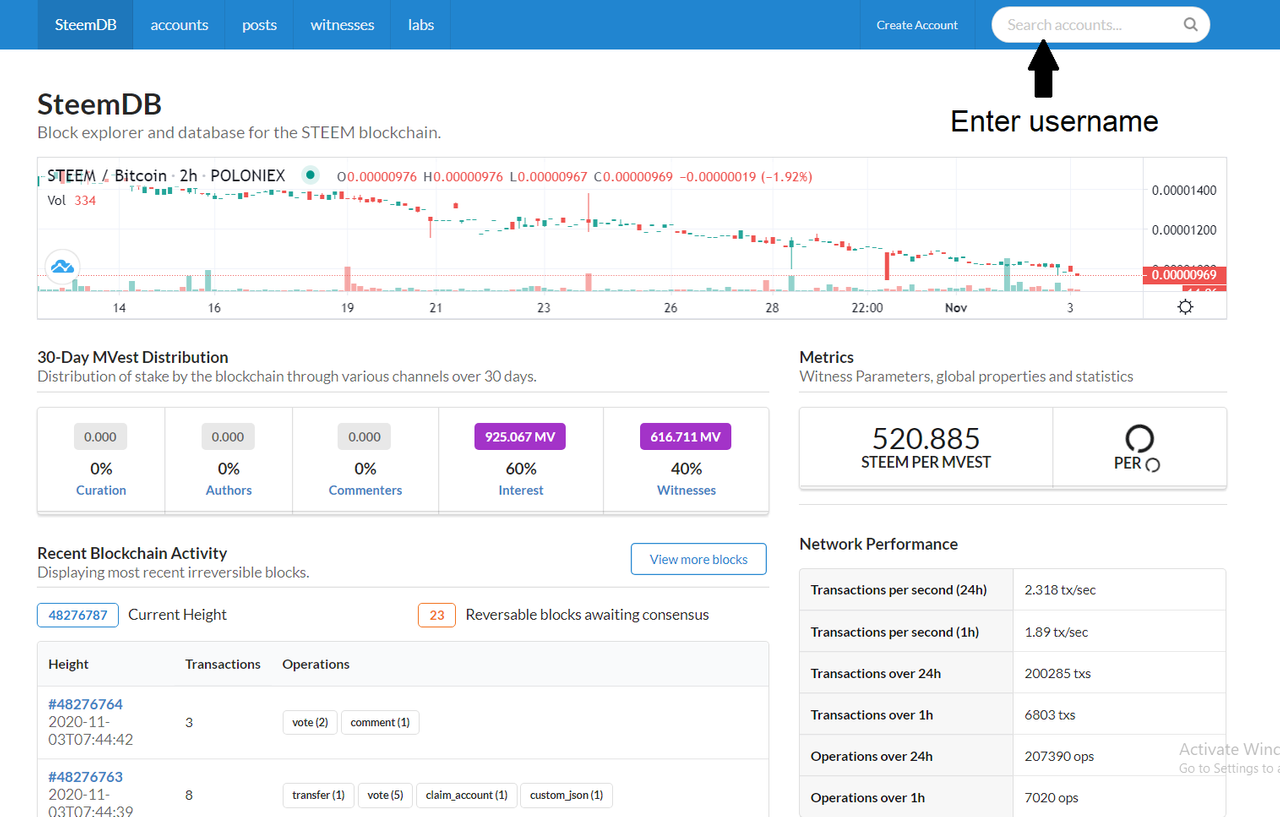
Enter your username. It will display your account stats and at the same time you can review past 30 days history in your account. You can also filter your search by moving on to activity, social, witness and data tabs.
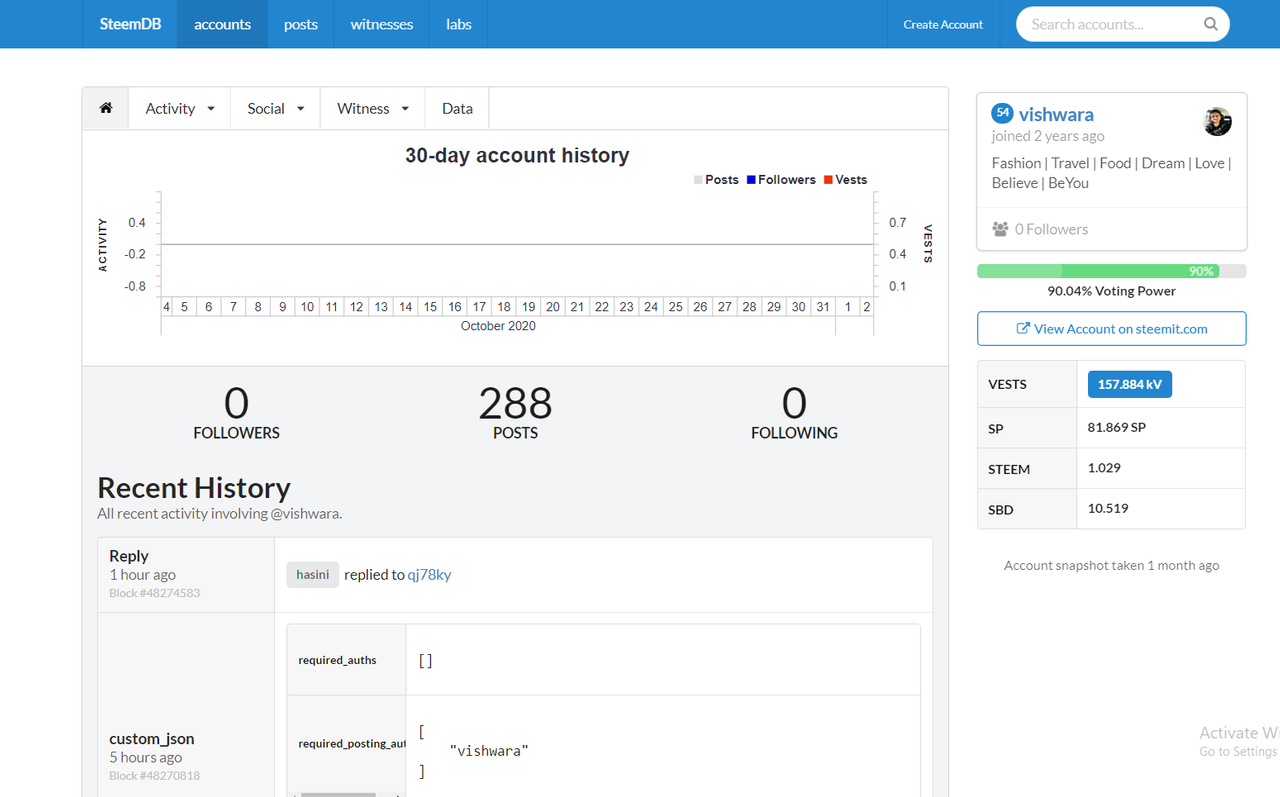
2. How do I check the different activities: Posts, Votes, Reblogs, Replies, Reblogs, Rewards, Transfers, etc
To check the activities click the activity tab next to the home icon.
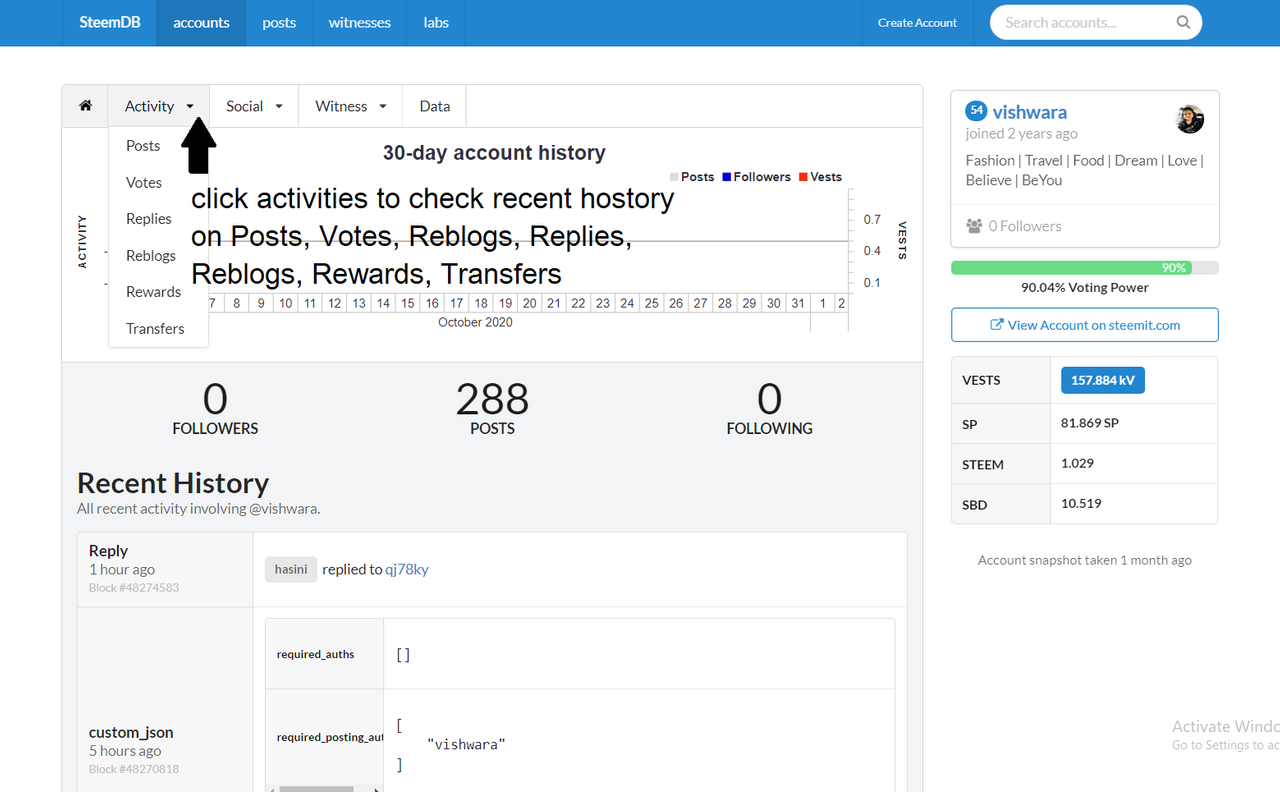
You can filter the data such as posts, votes, replies, reblogs, rewards and transfer, to check the activities done for the past 30 days.
Here I have filtered the data to posts, and it shows my 30 days posting activity.
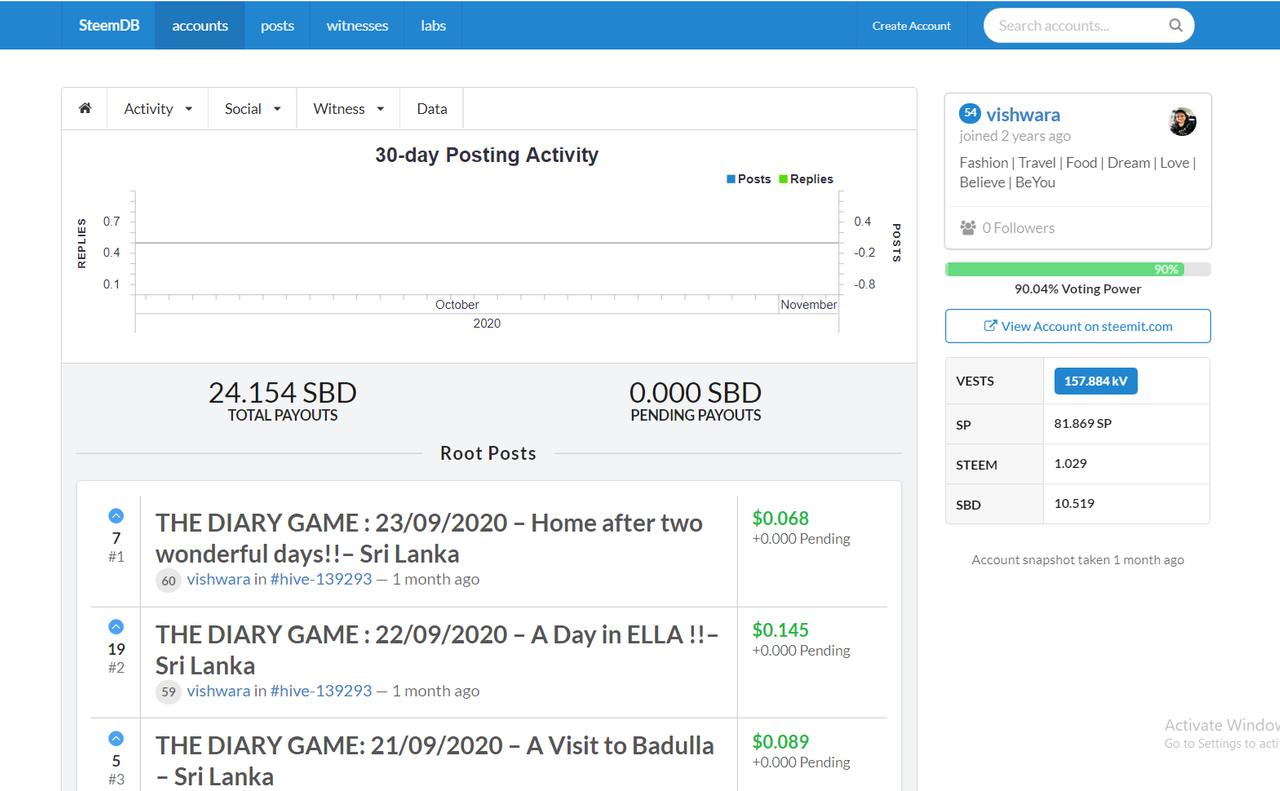
3. How do I know who has reblogged my post: (Social: Follower, Following, Reblogged)?
To check who has reblogged my post, we need to go to the social tab, This allows you to check recent history based on social activities such as followers, following, and reblogged.
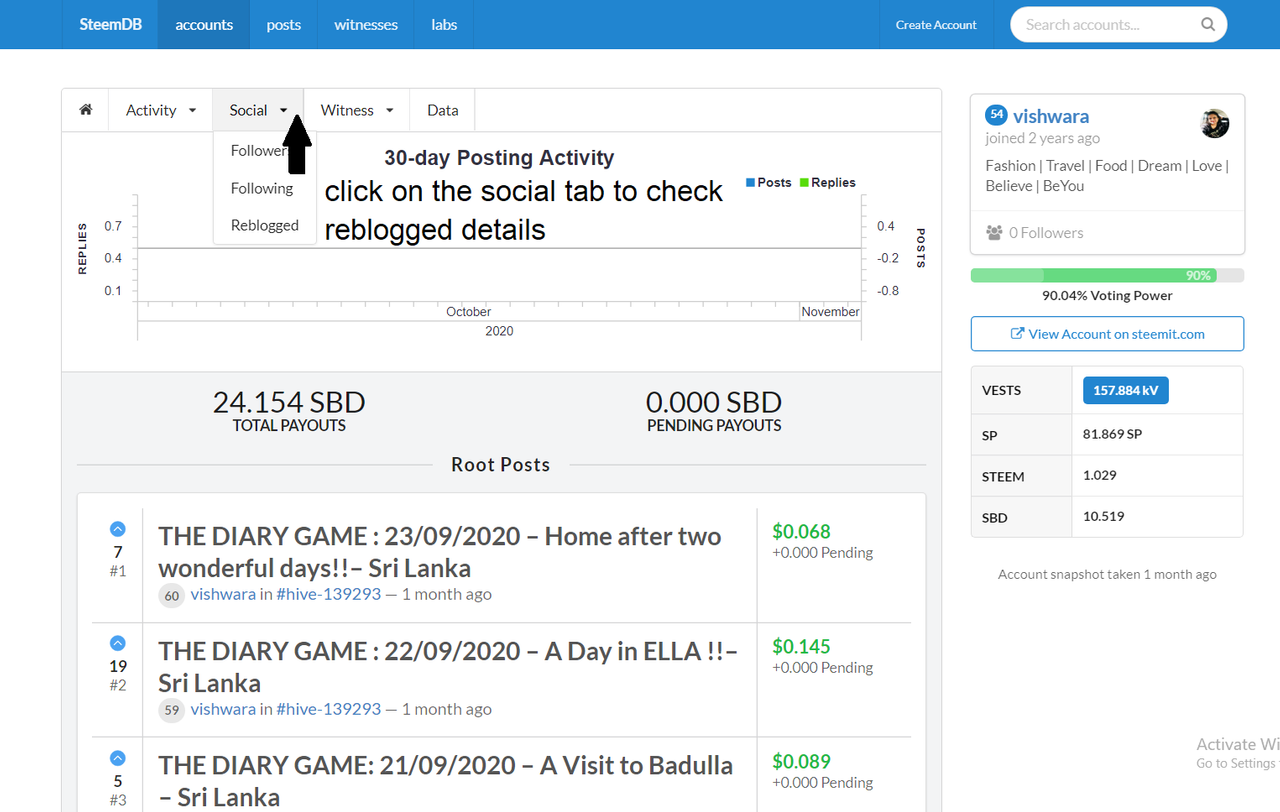
When you click on the social tab, you can filter the data by clicking on reblogged.
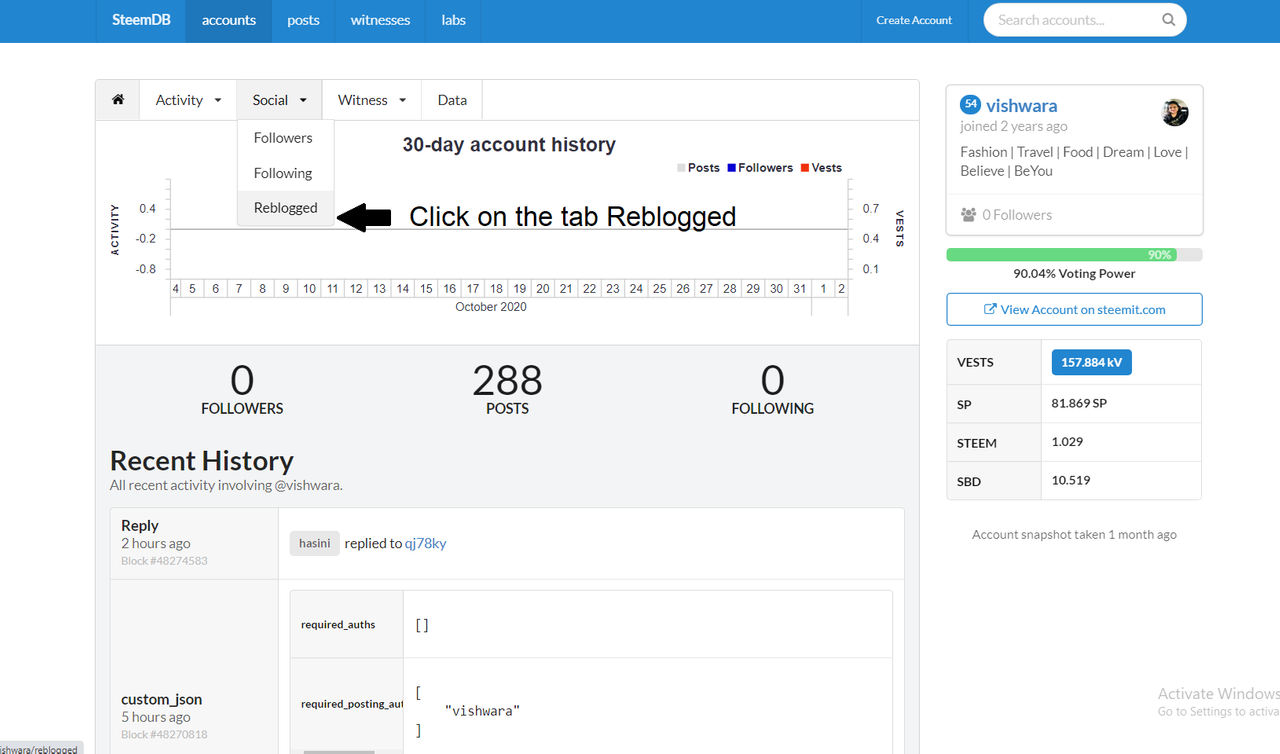
It will display my posts which have been Reblogged by other Steemit users. In the same way you can proceed to check how many followers you have gained in past months and the details of accounts which you have followed.
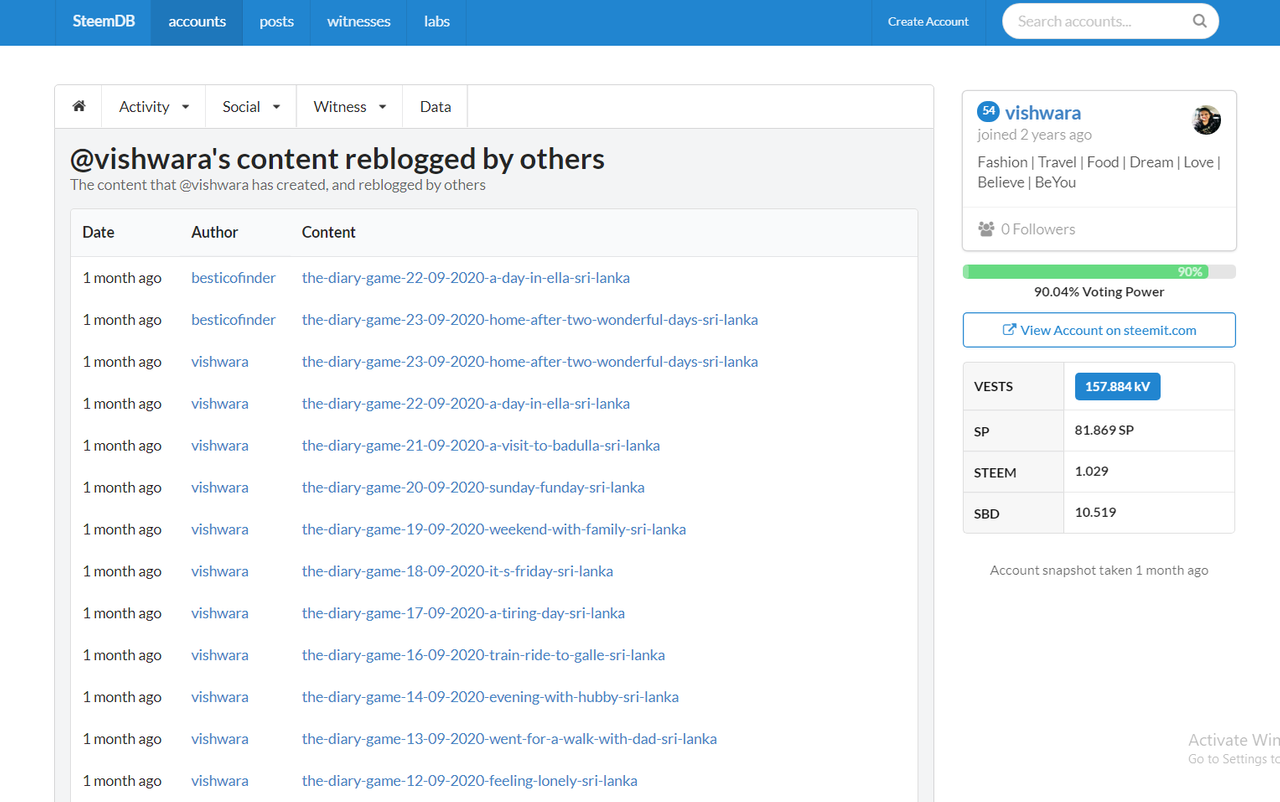
4. How do I check my Voting Power?
You can check your voting power by searching your account in the account search bar and then the voting power details will appear in the top right corner.
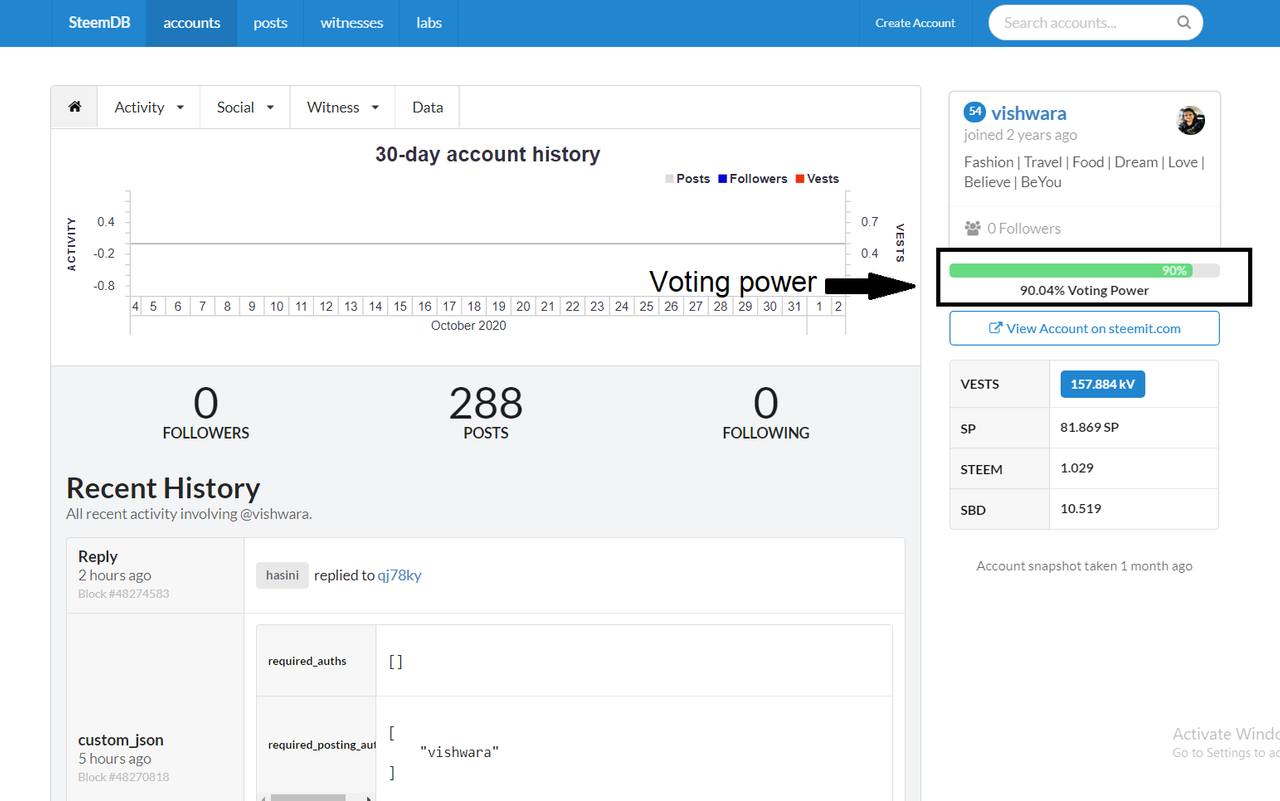
Thanks for stopping by to read my review on steemdb.io, completing reviewing Steemit tools as how I understood it. Guidance post from @cryptokannon was really helpful to complete this tasks.
Hope it was clear and will help you to understand.
I'm open for any suggestions, please correct me if I'm wrong.
See you all with my final achievement post.
