Hello everyone! Hope you are doing well by the grace of Allah Almighty. Today, I am here to accomplish my 2nd achievement which is important phase of this journey i.e. basic security on steemit. I am going to elaborate different steps in easy way which depicts my level of understanding and which will help other newcomers to understand better.
How did I keep my steemit account protected and secured?
Answer: I downloaded the PDF file and kept save offline. I also sent email to myself for keeping it save in my Gmail account. I took different screenshots on my IPhone and kept it save along me, because I well understand the importance of these keys.
Importance of keys:
The steemit block chain system comprises of different keys and each key has its own unique value and worth which we should understand to run our account. In other words we can say that this account is dependent on keys which we use at appropriate time.
Basically there are six Keys to operate steemit
• Master password/key
• Posting key
• Active key
• Owner key
. Private key
• Memo key
Function and Uses of Keys
Master password/key:
This is the main key or password of one’s account. This password has an ability to change all other keys. If this password is lost or shared with someone it means you lost your accountability of your account that’s why it should be protected in many ways.
Posting key:
This key is used for login purpose or your daily activities for example post, comments, voting etc.
Active key:
This key has another unique value which we used for fund transfer, transactions, converting steem dollar in currencies, power up/down purposes.
Owner key:
This is called the universal key which has power to change all keys even owner key itself. This is also being considered very important key and must be saved securely.
Private key:
This key is basically used for transfering balance. and it should be protected and secured..
Memo key:
This key is used to encrypting steemit message after posting.
Steemit wallet and powering up process:
Step 1:
First of all select wallet option
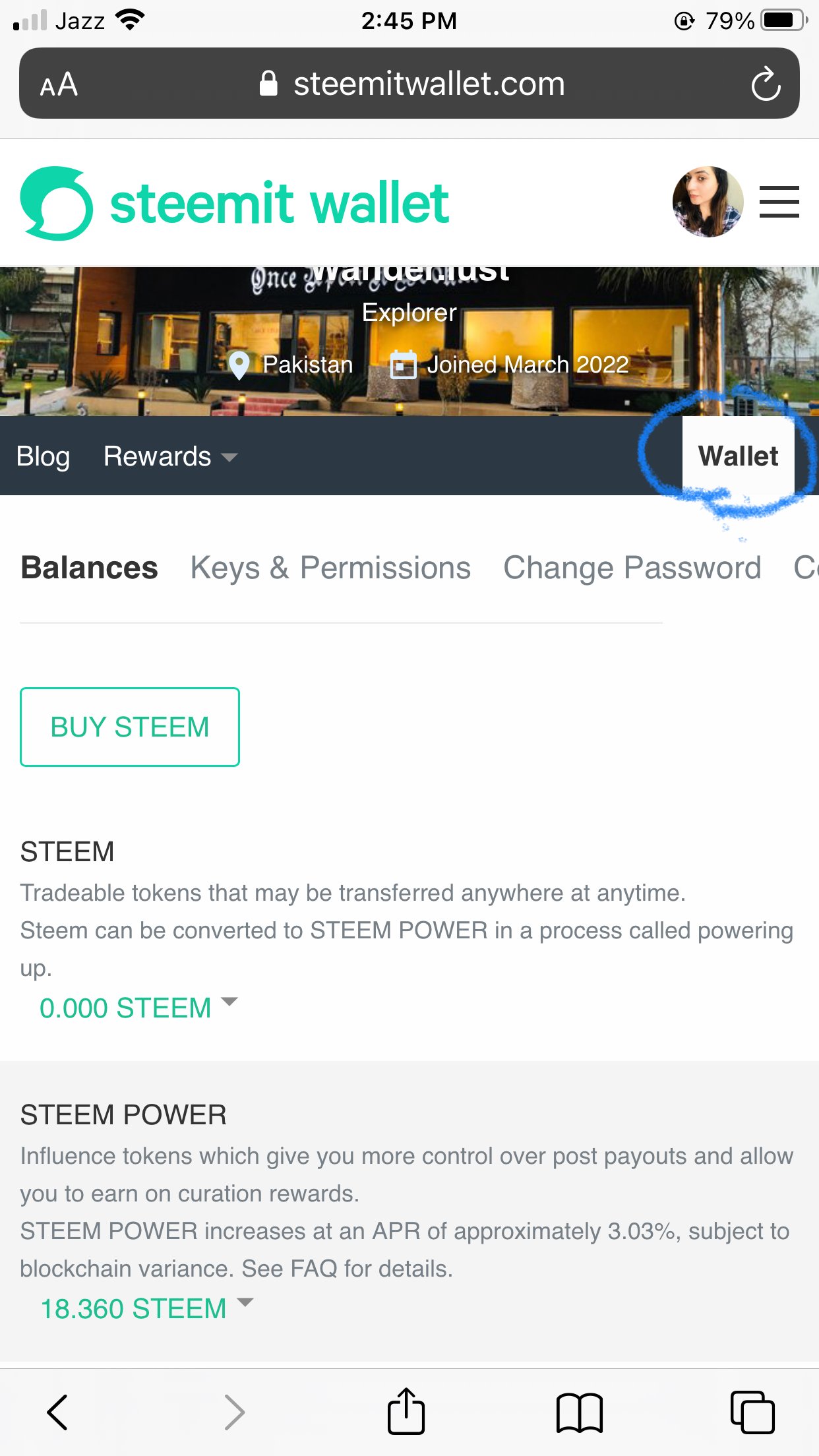
Step 2:
Select steem option where we click on transfer
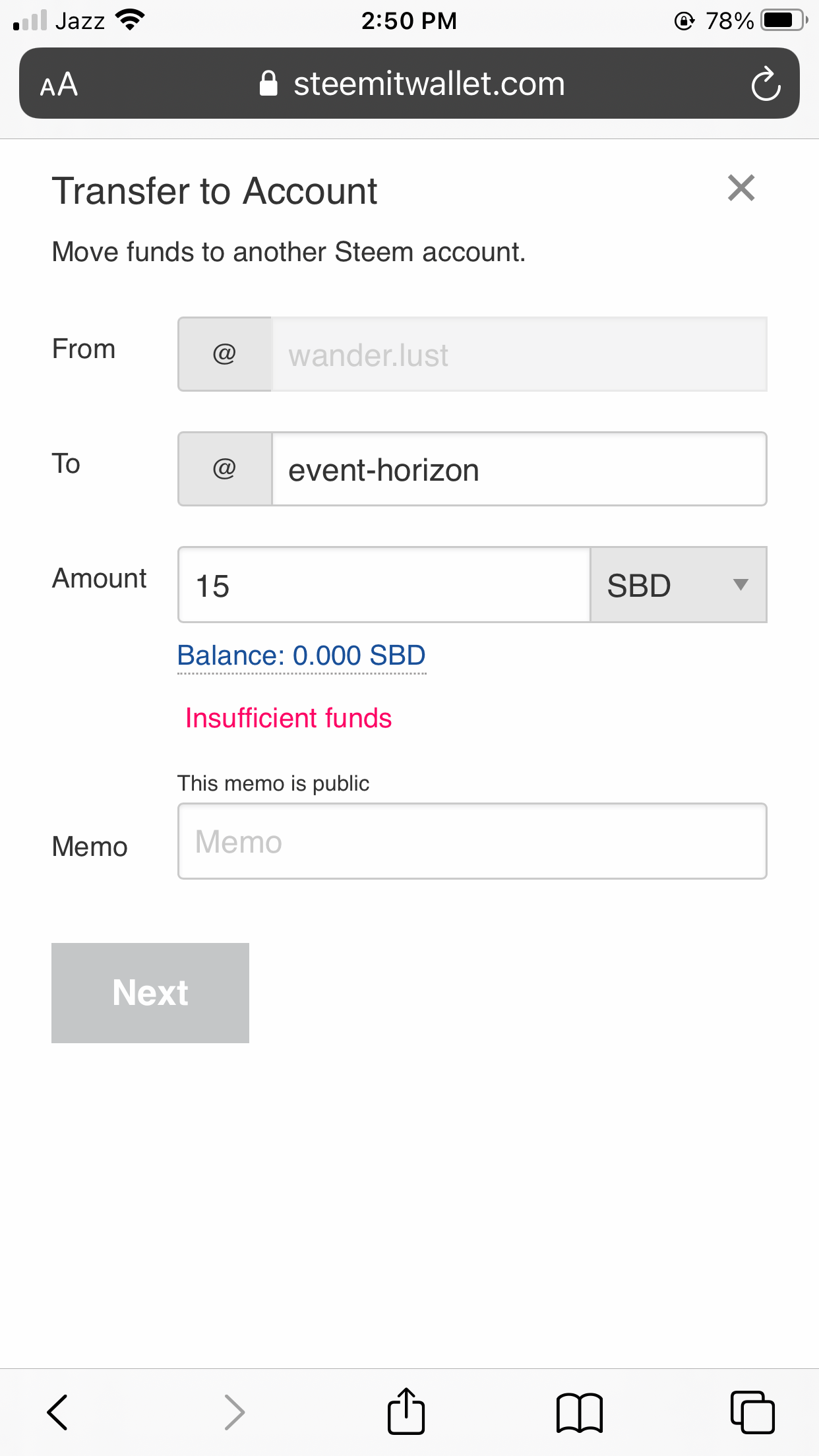
Step 3:
Select power up option
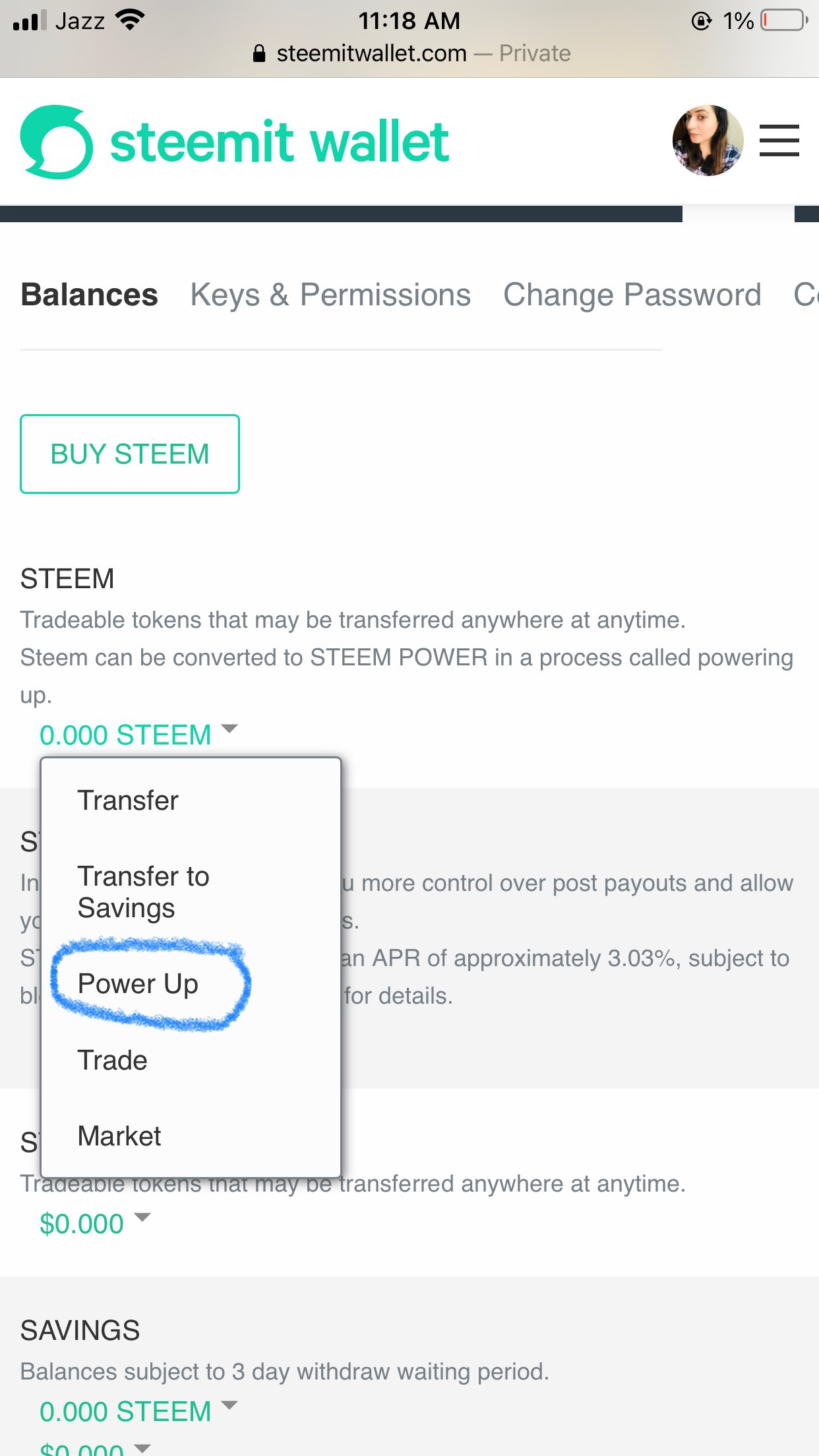
Step: 4
Convert to steem power
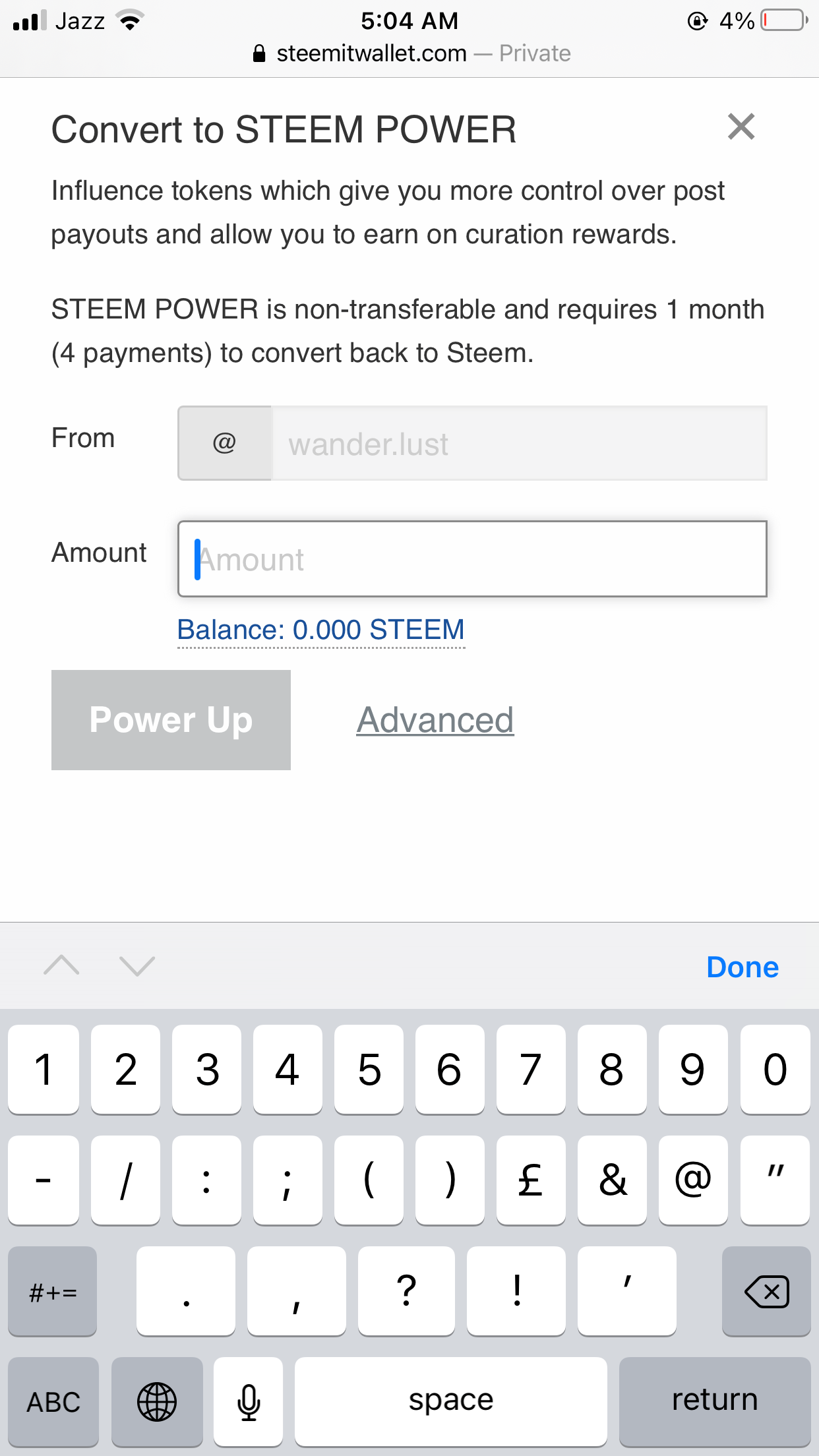
This is all from side which i shared with you about security of steemit.
Thanks in advance.
@wander.lust
