🙏Hi Steemians,
Welcome to my 5th post & I hope you all are fit and fine,
Today I am going to share on steemdb.io to complete the Achievement 5th task part 4
Steemdb.io
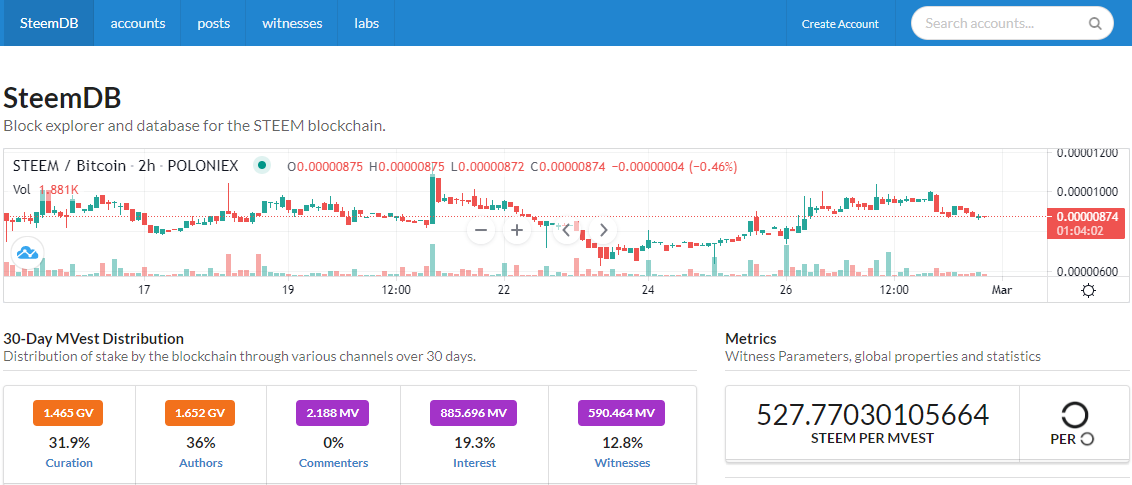 Image Source
Image Source

⭕️ How do I see the "recent history"?
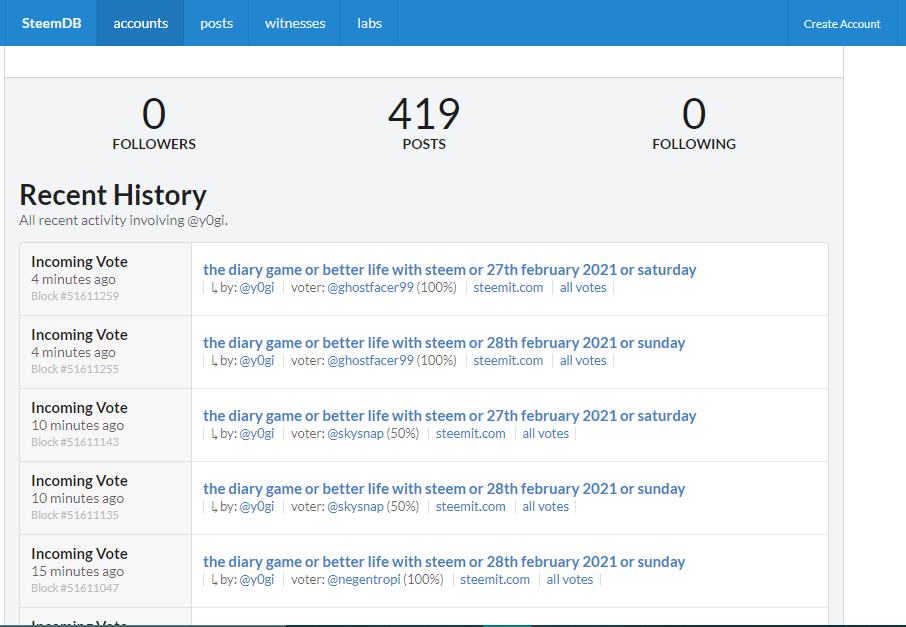 Image Source
Image Source✅ To check account history user needs to click on accounts from the top bar and once you land on the accounts page user needs to navigate to the right top corner in the search box user needs to input user ID for an e.g my userid is @yogi, Once user completes this steps then just need to hit on search symbol just next to the input box.
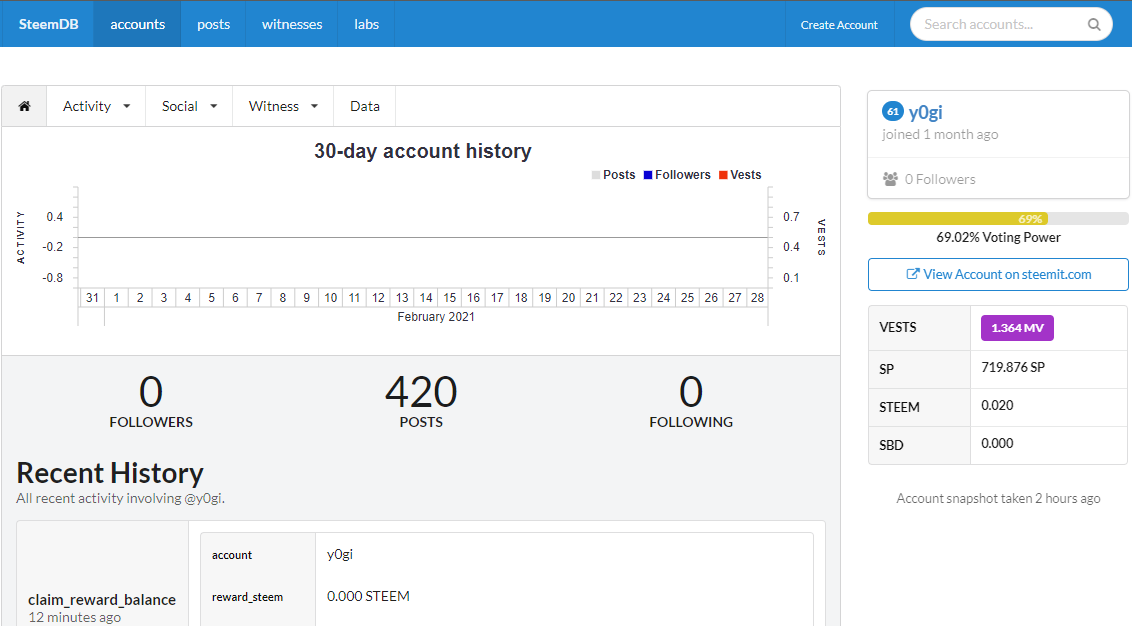 Image Source
Image Source✅ On this user can see account history, That includes several tabs like Activity, social, Witness and data in this all tabs user can find different types of filters that can specify the history of user account.

⭕️ How do I check the different activities: Posts, Votes, Reblogs, Replies, Reblogs, Rewards, Transfers, etc
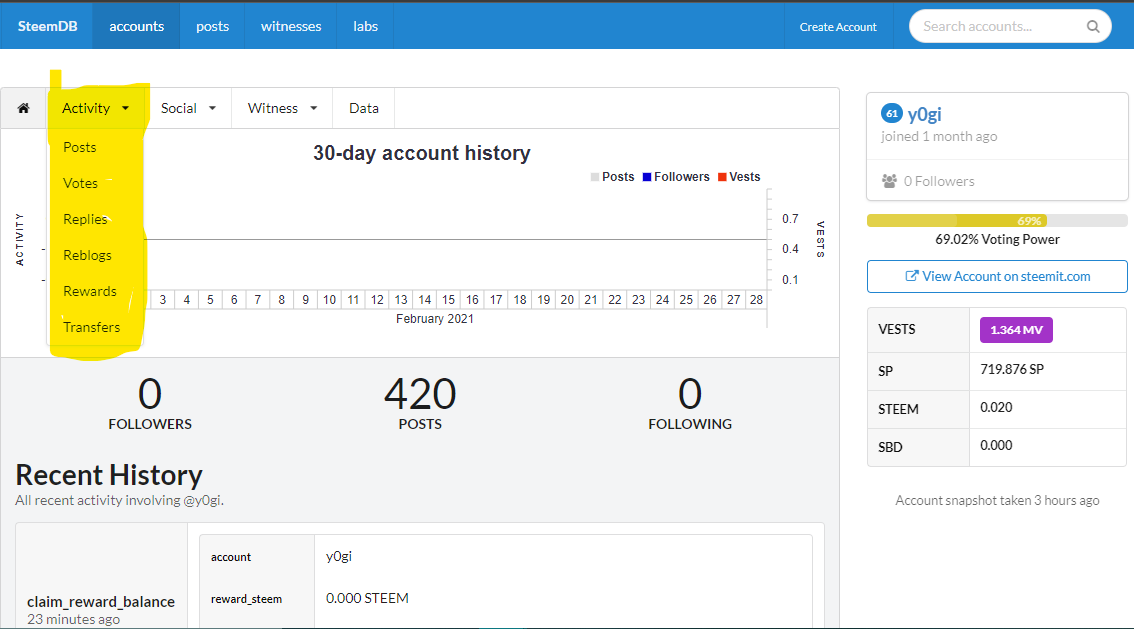 Image Source
Image Source✅ User can check all this activity using the same steps for account history, just one more step has been added that is needs to hit on Activities a list of drop-down will appear and there user can find Posts, Votes, Reblogs, Replies, Reblogs, Rewards, Transfers, etc
✅ In the above screenshot it is clearly visible that from here user can check all his account activity as per needs if user wants to check votes history then hit on the same from the drop down which is shown in the above screen shot.

⭕️ How do I know who has reblogged my post: (Social: Follower, Following, Reblogged)?
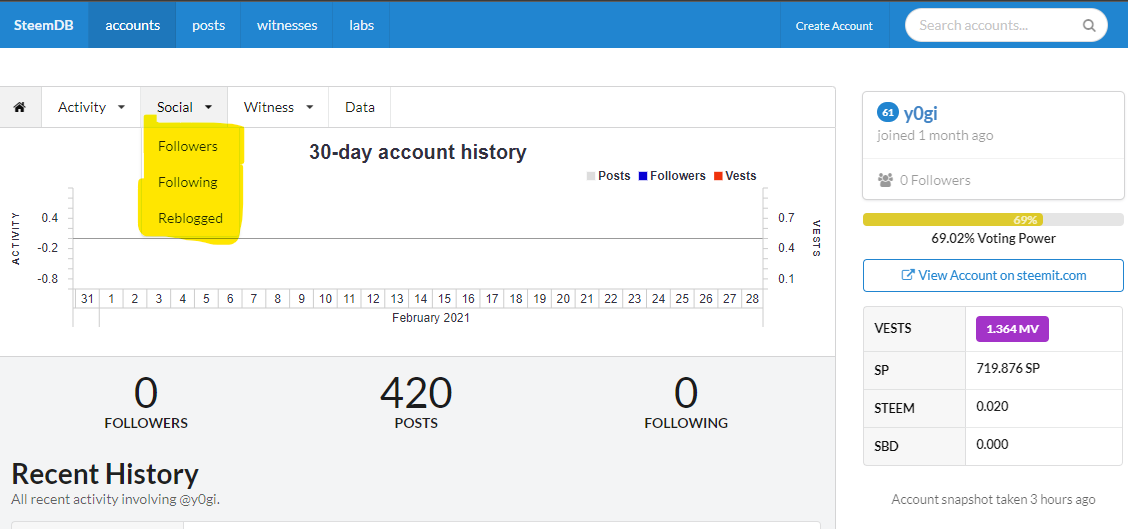 Image Source
Image Source✅ User can check all this reblogged posts using the same steps for account history, just one more step has been added that is needs to hit on Social a list of drop-down will appear and there user can find Follower, Following, Reblogged.
✅ In the above screenshot it is clearly visible that from here user can check all his reblogged posts as per needs if user wants to check following or followers history then hit on the same from the drop down which is shown in the above screen shot.

⭕️How do I check my Voting Power?
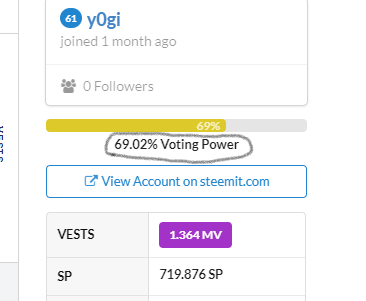
Image Source
✅User can check all this voting power using the same steps for account history, on the right top corner you will able to see your voting power as it is highlighted in the above screenshot. Voting power is been used by voting and it automatically gets refilled in few hours, The refill time is decided by how many votes user has give to others.
✅ In the above screenshot it is clearly visible that from here user can check his voting power, In my case my voting power is 69.02% voting power.
Thank you for reviewing my post.

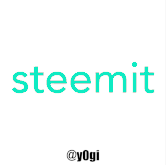
Cheers🍻
Let's Connect👉 @y0gi😁
Thank You for reading my post

🤩Excited to see your positive comments.

