
Previous Designs: 3D Modelling
It's another day for 3D modelling. This time, I created a time-consuming Rubik's cube model. It took me 40 minutes to finish this off including adding colors for a presentable look. I don't know what makes it very time consuming though there's a function where I can copy those mini boxes and put them together as one. It adds to the frustration whenever my pc hangs up every time I changes the visualization of the subject. But anyway, here's the sped up video.
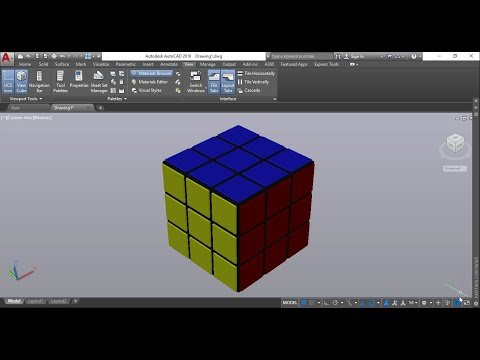
Important functions I used in this subject are:
Polygon, Trim, Fillet, Extrude
Create the two significant part of the subject.One will be a box and the other one is rectangular box. Both should be filleted to achieve smoother edges of the box.




Copy the bigger box and attached them together to form a 3x3 box just like a regular rubik's cube. Then attach the rectangular box (the smaller one) to the faces of the 3x3 box. Attaching them takes a lot of time because you need to attach them without distorting the gap of the bigger boxes.









Removed unnecessary lines that were attach to the subject then add your desired color for your Rubik's cube look.


Rendered PNG(free to use)

Stay tuned for more 3D Designs.
"best of time"
