Greetings From @chiomzy810
Hello everybody, I will be sharing with you my first power up in the month of October, I will be glad to see you give me some of your attention and let's do this together.😌
My Wallet Before Power Up: 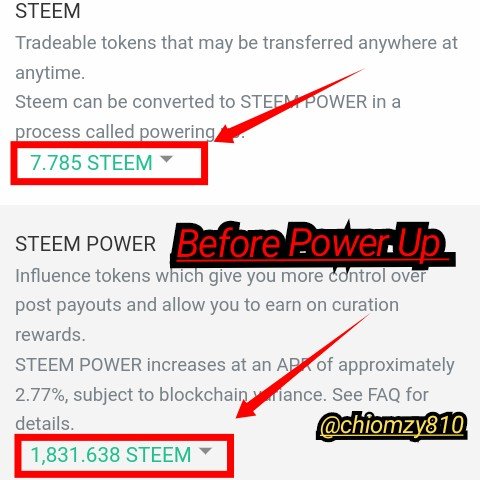 |
|---|

WHAT'S YOUR UNDERSTANDING ABOUT POWER UP?
WHAT'S YOUR UNDERSTANDING ABOUT POWER UP?
Right from the very first time I started powering up I have been having a more conceptual and prolix meaning about it and right here I will explain to you in my best understanding of what power up means.
"Power Up" could be defined as the process involved in transferring some Steem in the Steem balance into saving known as the SP (Steem Power). This process is done simultaneously, by logging into your wallet firstly using your active key, the e proceed to clicking on the drop dwm button beside your steem balance then follow the process, one step after the other. I will show you how it's done below!..

STEPS TO POWERING UP
STEPS TO POWERING UP
Everything has it's own gradual steps. I will be reviewing to you the steps;
First step:
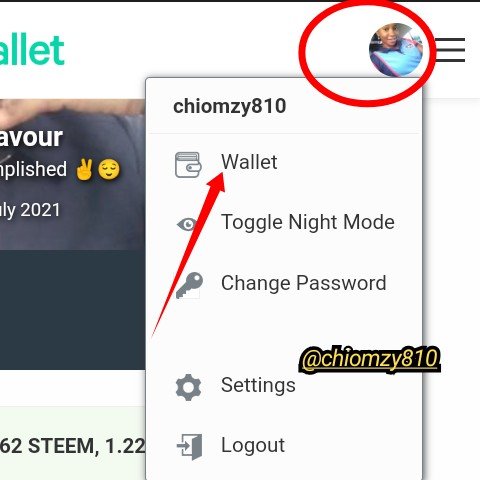
Before I was able to carry out due processes of power up in my account I logged into my wallet using my active key then my image reflected in my wallet showing I have logged on successfully.
Second Step:
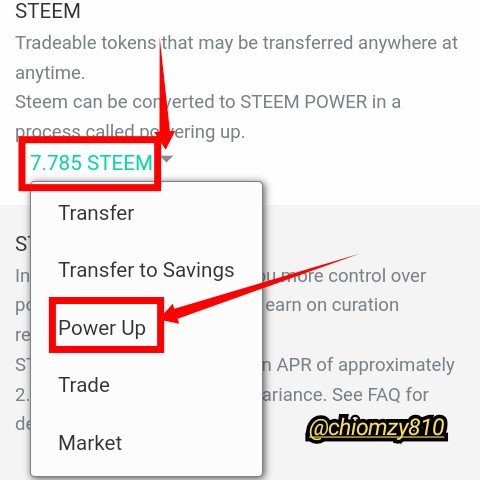
Looking at my Steem balances, you will notice that the color changed to green indicating my successful login. I then proceeded to clicking on the drop down menu beside my Steem balances. Among the whole listed out options. I selected the power up.
Third Step:
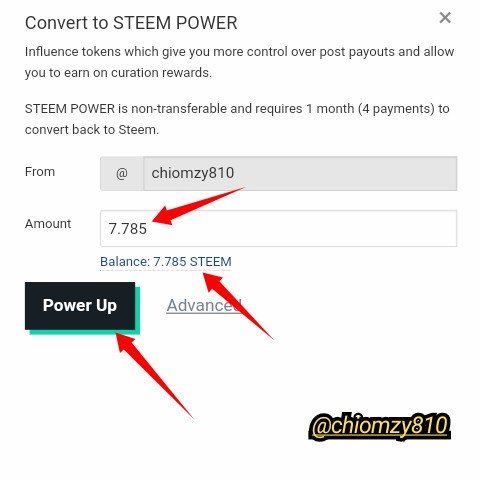
While I was been taken to a page where my name is showing already, i now had to input the total Steem I would want to power up and then click on the power up button.
Fourth Step:
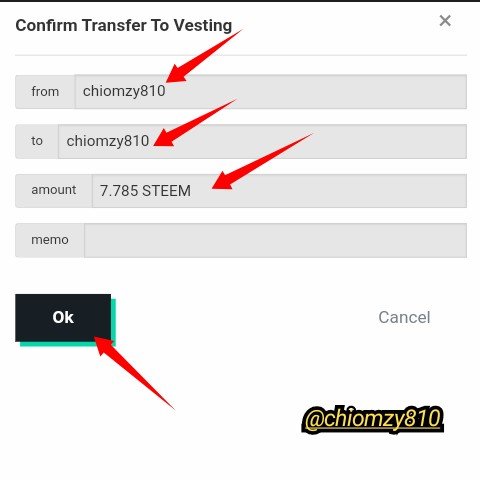
On this section, the page is out showing every detail I have entered, requiring me to confirm it and click on "ok".
Fifth Step:
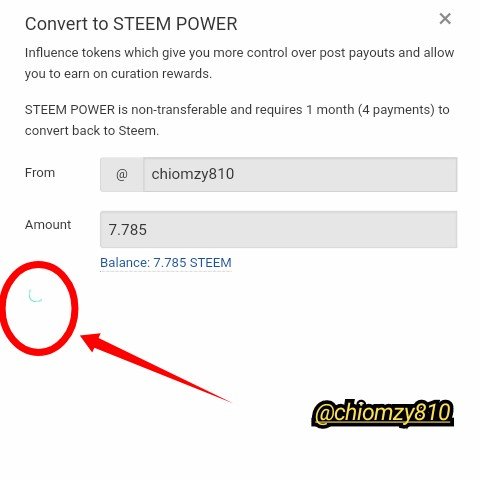
Here is the final step where I had already put my owner key to proceed the transaction, then now loading to complete my transaction.
My Wallet After Power Up: 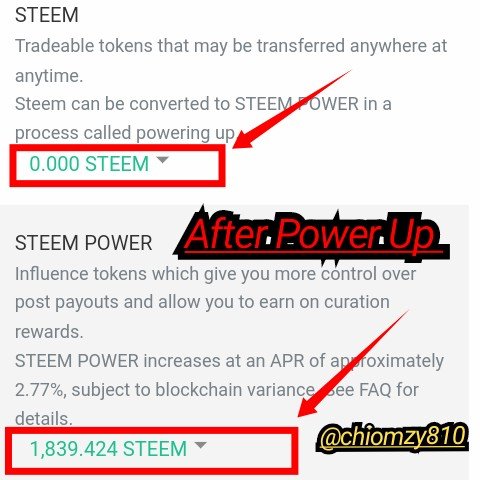 |
|---|
With a special appreciation, I would want to thank everyone who has joined me to power up. Wish to invite @jasminemary @estem @joymm to join.
Cc:
@aaliarubab
