 |
|---|
Saludos queridos chefs!!!
Es un gusto saludarles en esta oportunidad para tratar un tema muy importante las delegaciones que son vital para el crecimiento de las comunidades.
Las comunidades son esa ventana abierta que cada usuario tiene para expresar su contenido y habilidades, interactuando bajo normas y reglamentos dónde el respeto está presente y la forma más oportuna que tienes para apoyar a tu comunidad favorita es:
Delegar tu Steem Power (SP) así estarás ayudando y contribuyendo a fortalecer su poder de voto el cual es de suma importancia para apoyar a los usuarios.
Es una práctica que seguramente ya la as escuchado o realizado y si eres nuevo te invito a ver este tutorial para que apoyes a tu comunidad favorita @steemit-ironchef.
Tutorial para Delegar a steemit-ironchef desde SteemWord.
Steem World es una herramienta creada por el amigo @steemchiller, el cual nos permite realizar diversas operaciones entre ella delegar de forma sencilla y rápida así que te invito a seguir leyendo.
✓ Entrar con nuestro nombre de usuario, desde este link puedes entrar https://steemworld.org/@dasudi solo debes sustituir y colocar tu usuario.
 |
|---|
✓ Ubicar en la pestaña Delegations dar clic.
 |
|---|
✓ Ubicar la pestaña Delegate.
 |
|---|
✓ Se desprende un cuadro, dónde colocas el nombre de la comunidad en este caso steemit-ironchef y la cantidad de SP que deseas delegar y das clic al botón Ok.
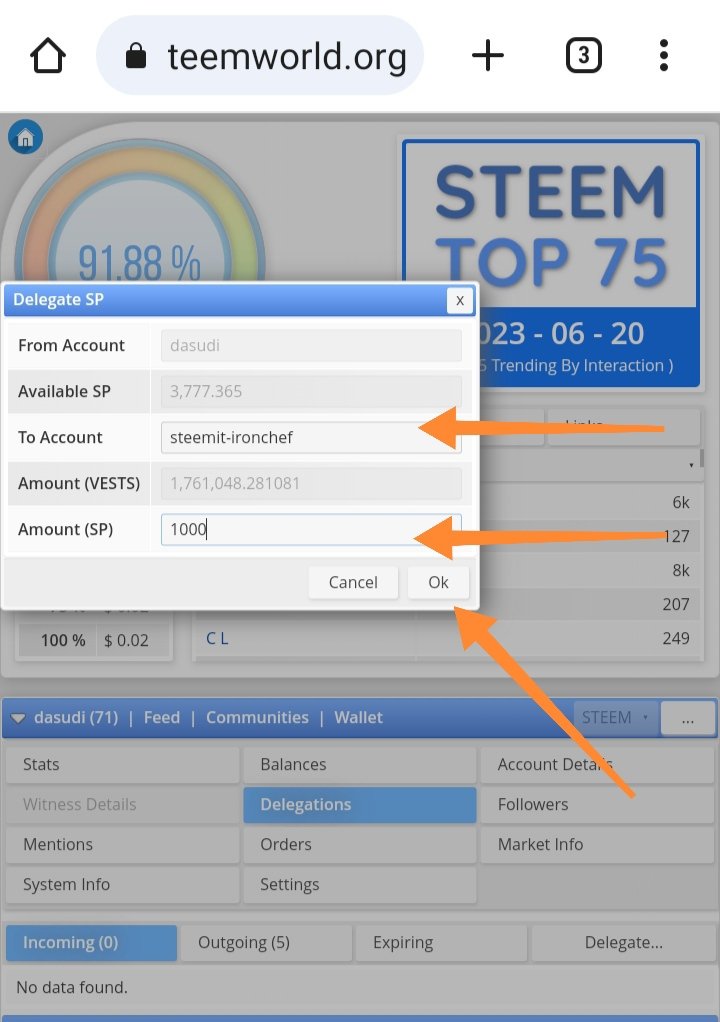 |
|---|
✓ Confirmas la delegación dando clic al botón de Yes.
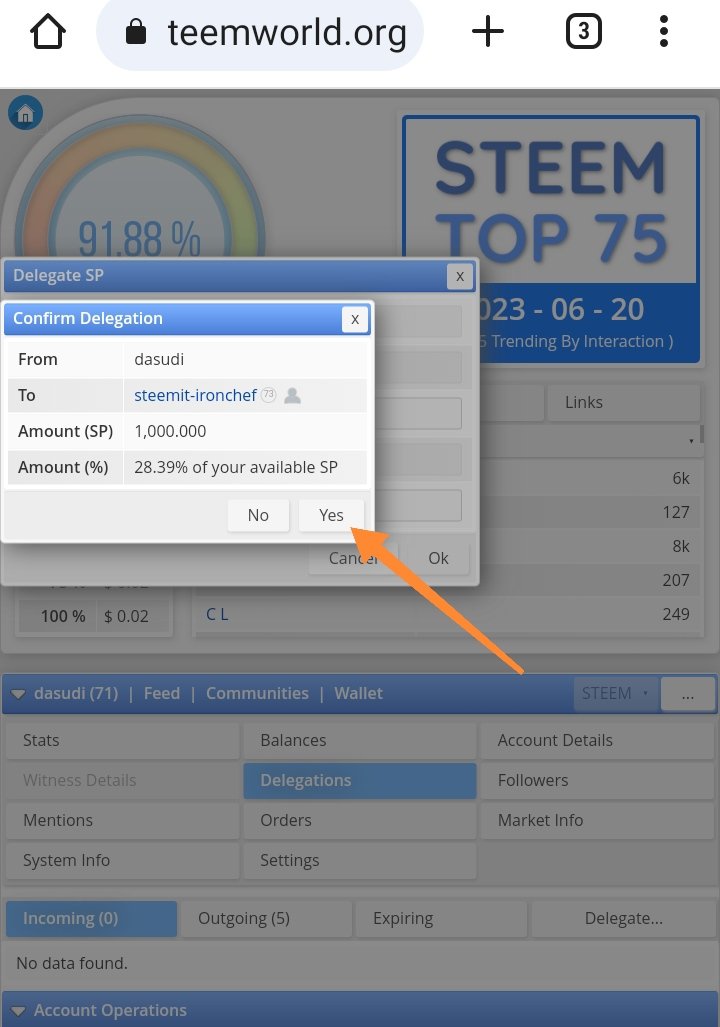 |
|---|
✓ Colocar la clave Active Key y finalmente das clic a Ok.
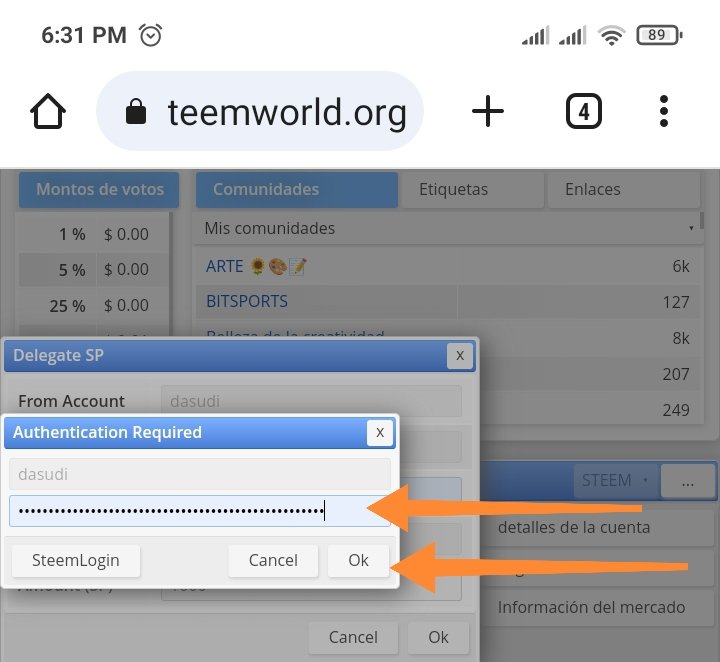 |
|---|
Con estos simples pasos as realizado exitosamente la delegación, para validar puedes ir nuevamente a Delegations presionas Outgoing y te mostrará las delegaciones activas.
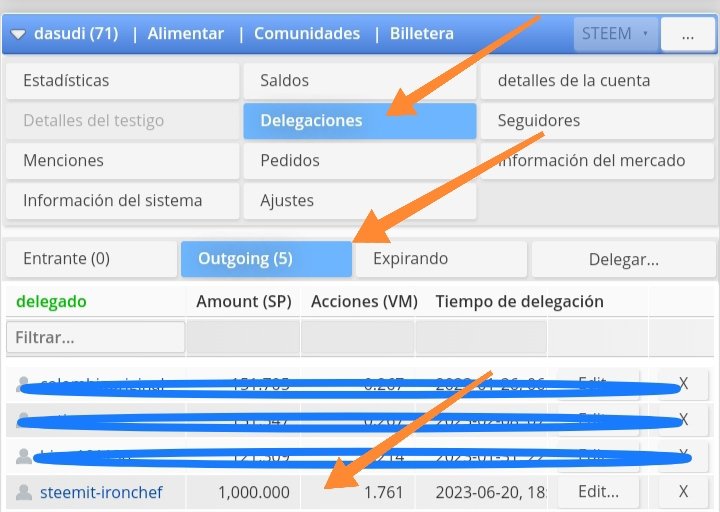 |
|---|
Que debo hacer si deseo aumentar la delegación.
Si ya eres un usuario delegador y deseas aumentar tu delegación, solo debes empezar nuevamente desde cero como lo hiciste la primera vez y aumentar la cantidad de SP deseado.
Espero que sea de gran utilidad está información y apoyemos al crecimiento de nuestra comunidad el cual se transforma en apoyo para cada uno de los usuarios que hacen vida en ella!.
Sin más a qué hacer referencia me despido, agradecida por el apoyo y receptividad, cualquier inquietud estamos aquí para ayudarle!
Saludos.
ENG
 |
|---|
Greetings dear chefs!!!
It is a pleasure to greet you on this opportunity to discuss a very important topic, the delegations, which are vital for the growth of the communities.
Communities are that open window that each user has to express their content and skills, interacting under rules and regulations where respect is present and the most opportune way you have to support your favorite community is:
Delegate your Steem Power (SP) this way you will be helping and contributing to strengthen your voting power which is of utmost importance to support users.
It's a practice that you've probably already heard or done and if you are new I invite you to watch this tutorial to support your favorite community @steemit-ironchef.
Tutorial to delegate to steemit-ironchef from SteemWord.
Steem World is a tool created by my friend @steemchiller, which allows us to perform various operations including delegate in a simple and fast way, so I invite you to read on.
✓ Enter with our username, from this link you can enter https://steemworld.org/@dasudi just substitute and enter your username.
 |
|---|
✓ Click on the Delegations tab.
 |
|---|
✓ Locate the Delegate tab.
 |
|---|
✓ A box appears, where you enter the name of the community in this case steemit-ironchef and the amount of SP you wish to delegate and click on the OK button.
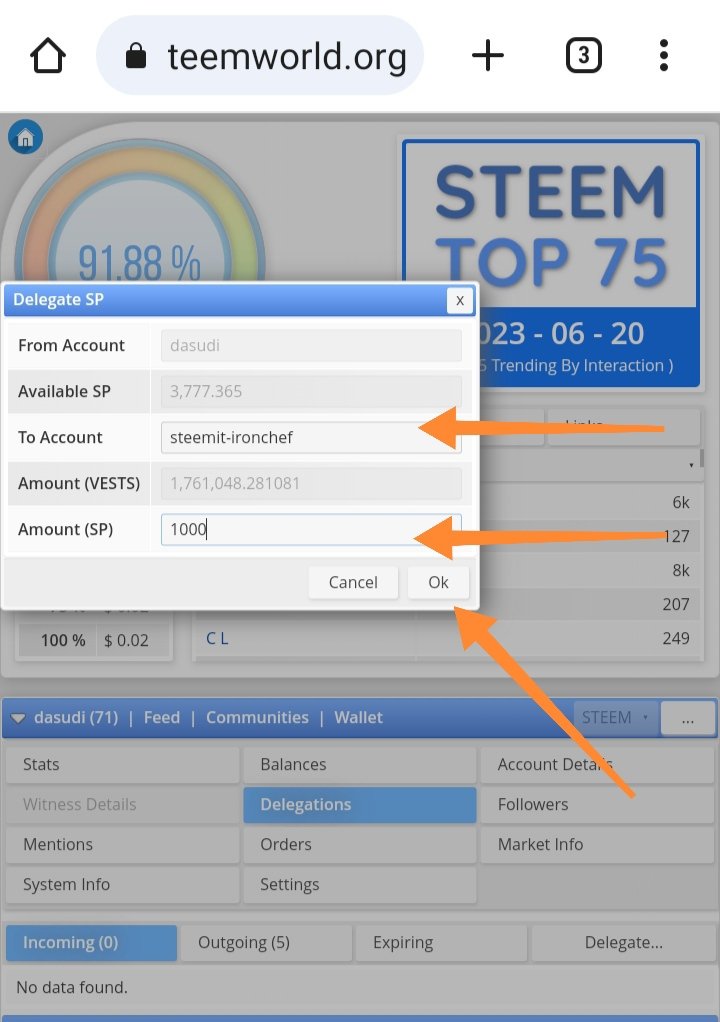 |
|---|
✓ Confirm the delegation by clicking the Yes button.
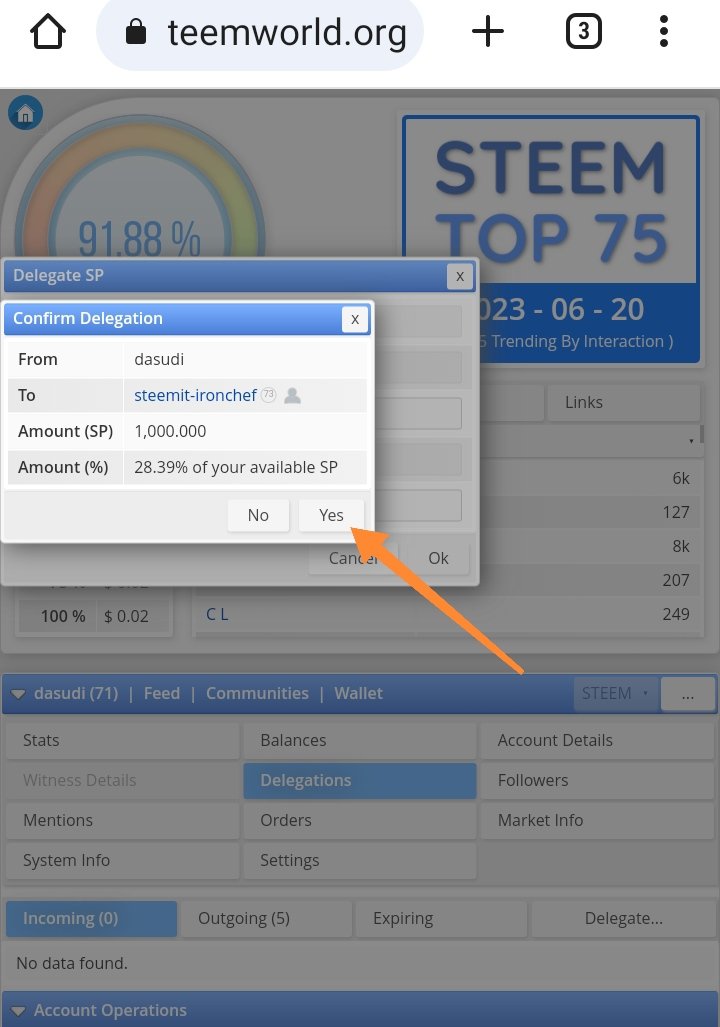 |
|---|
✓ Enter the Active Key and finally click OK.
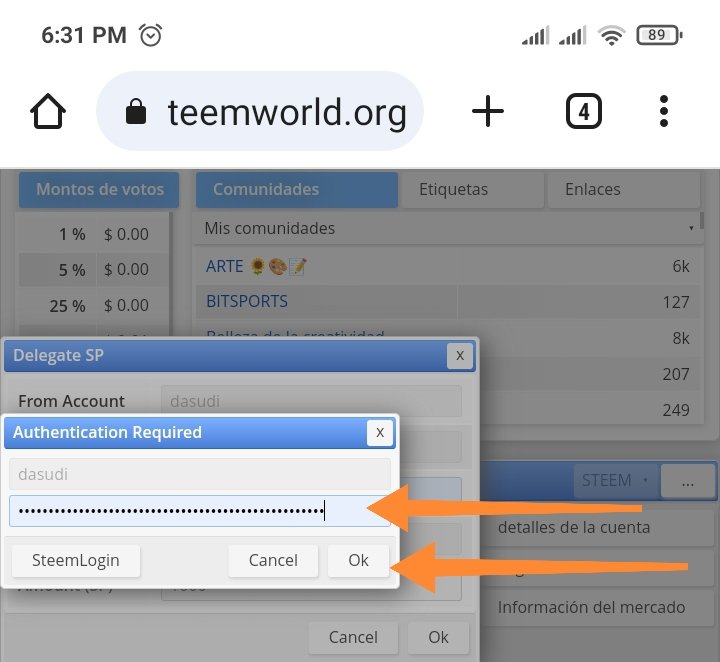 |
|---|
With these simple steps you have successfully performed the delegation, to validate you can go again to Delegations press Outgoing and it will show you the active delegations.
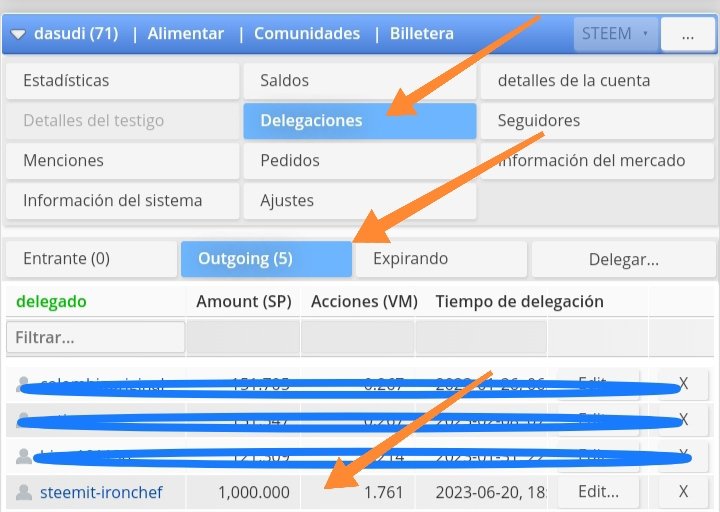 |
|---|
What should I do if I want to increase the delegation.
If you are already a delegating user and wish to increase your delegation, just start again from scratch as you did the first time and increase the amount of SP desired.
I hope this information is useful and we support the growth of our community which becomes support for each of the users that make life in it!.
Without further reference I say goodbye, thank you for your support and receptivity, we are here to help you with any questions you may have!
Greetings.
