Intro
IntroThe Tron Fan Club community works with people who love Tron Blockchain and are interested in blockchain technology. As a moderator of the community, I am regularly sharing the details of Tron with you. Our knowledge on any subject is enough. So, it’s a knowledge sharing opportunity for all of us. This community is an initiative to share tron based knowledge with each other.
Those who know a lot about the Tron blockchain have certainly come a long way, but for those who are brand new or want to get an idea on it from the beginning is a challenge. I am constantly writing in this community about the basics of Tron, from the very beginning. The name of this series I write about Tron is Basics of Tron. I provide links of my previous posts so that you can get a better idea by visiting those as well. Hopefully, tron lovers will be benefited from this series.
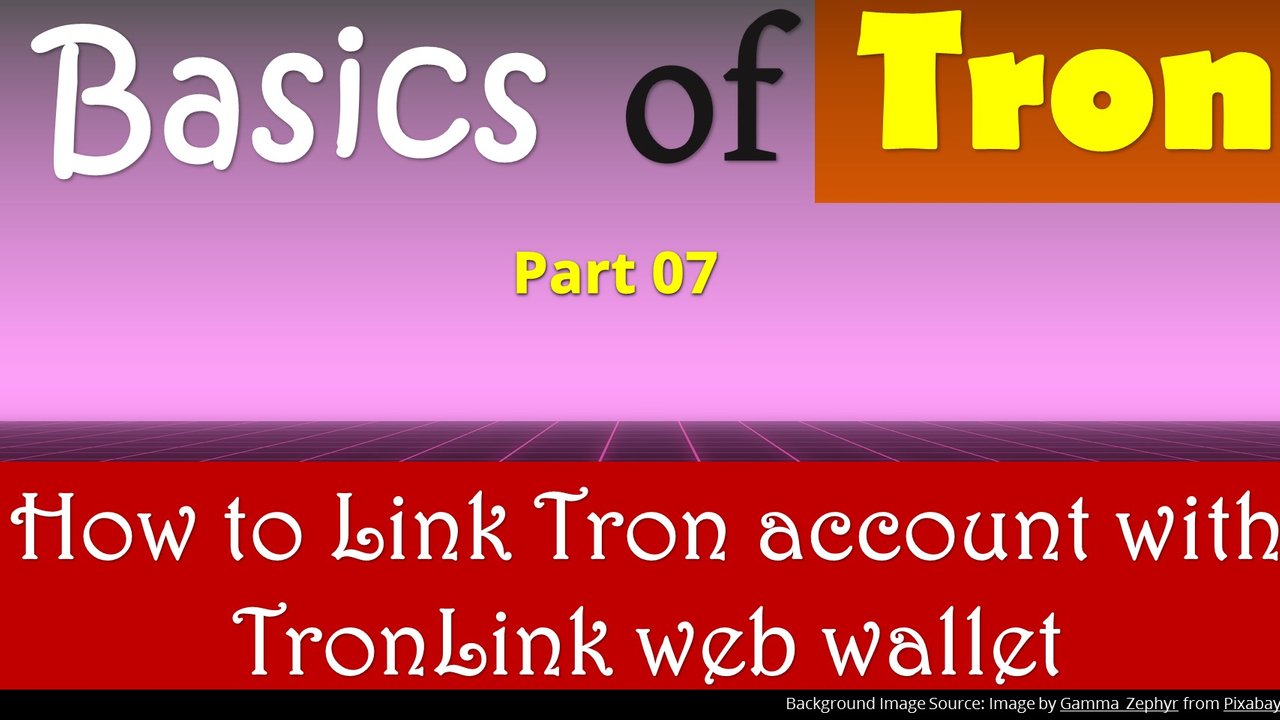
In previous tutorials, we learned that TronLink is a web wallet where we can use all the features of Tron blockchain account in one place. You can see my previous posts to know what is Tronlink and from where you can download & install Tronlink.
@engrsayful/basics-of-tron-part-06-tron-link-or-or-more-than-a-web-wallet
You can easily download and install TronLink from the link provided in above mentioned post or from TronLink's website. Many people also use Tronlink via smartphone but I will show using Google Chrome extension in my tutorials.
When you will have TronLink web wallet, we need to import your tron account first. That is, when we create an account in Tron Blockchain, it is a Tron Blockchain based account. All Tron accounts that we will work with and use the Tron features should be imported to TronLink web wallet. Let's see how to do this in today's tutorial.
Step 01: First of all, you need to install the Tronlink extension in your Chrome browser and this is a very simple process that we all know. You need to download the extension and install it in your browser. This is a trusted and secured extension. And the number of users is more than 400,000. If you have an extension installed, you will be able to easily access all the features of TronLink through your browser with that extension.
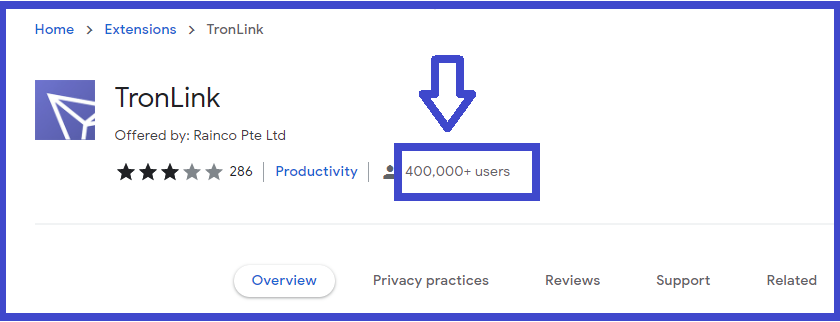
From your browser menu, you can easily find the extensions list. There Tronlink will be available if it is installed properly.
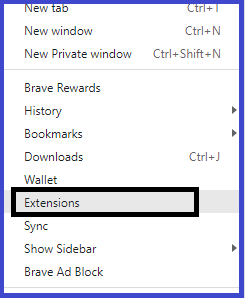
Step 02: From Tronlink extension, click on + sing icon.
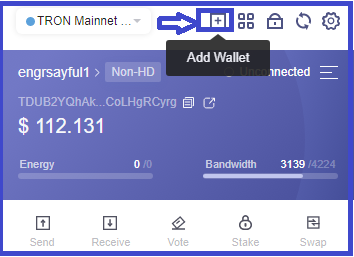
Step 03: Click on “Import Wallet” button.
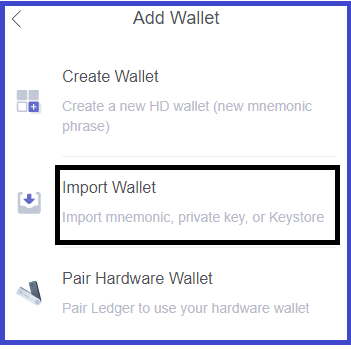
Step 04: Now provide your tron private key and type a name of this account (as you wish). Here I have named it engrsayful1.
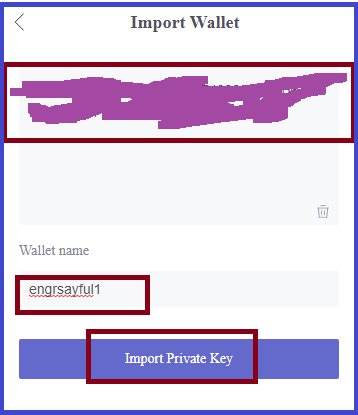
Step 05: Now its done. You can see at a glance all of your imported accounts here in the list. To access or work on a wallet you have to select that account. All the assets and features will be shown after you click on any specific wallet. The active wallet is shown with tick mark as you can see engrsayful1 account. You can find many options as well in that selected wallet.
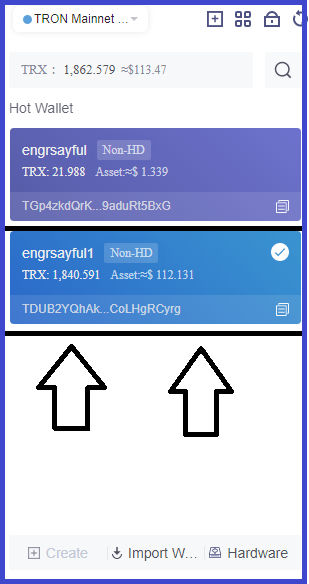



___
___
___

Click to Join our Discord Server
