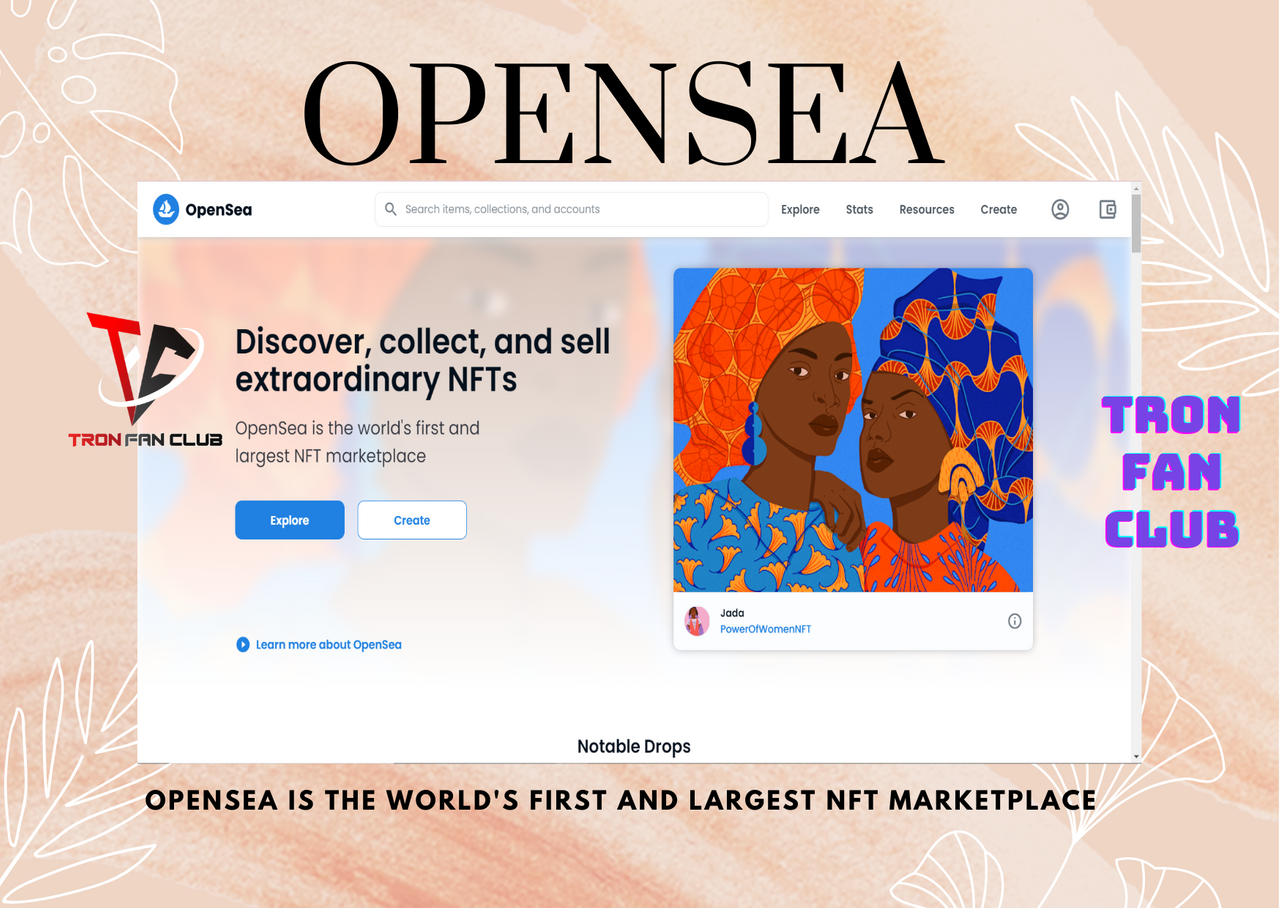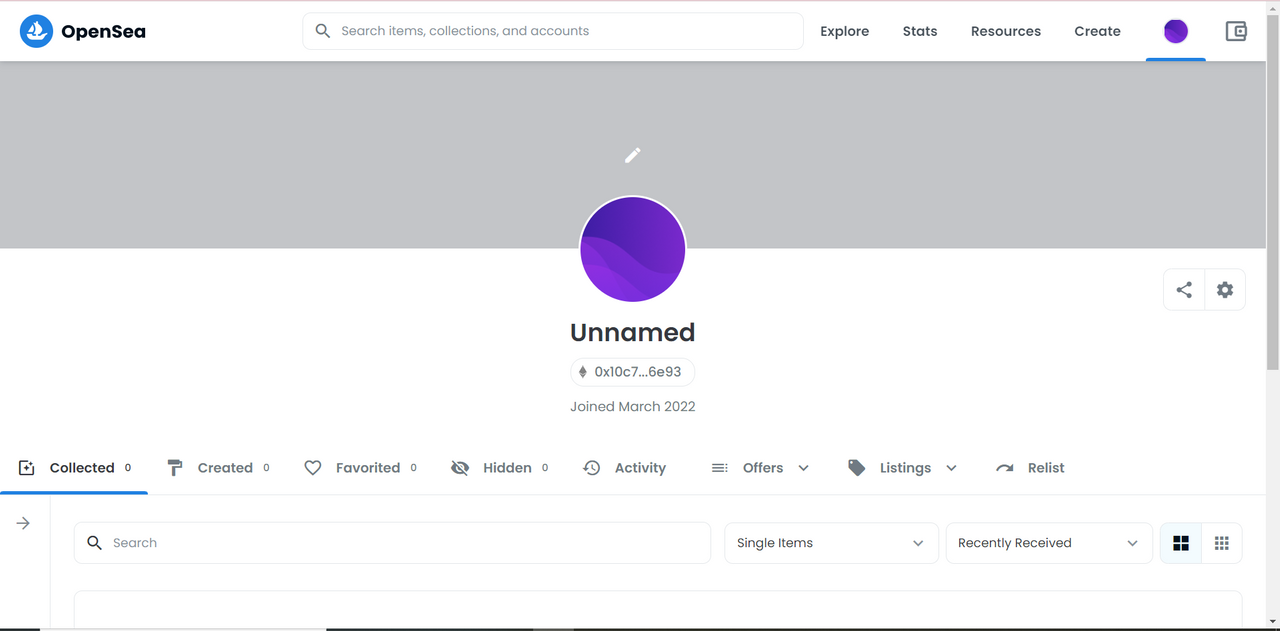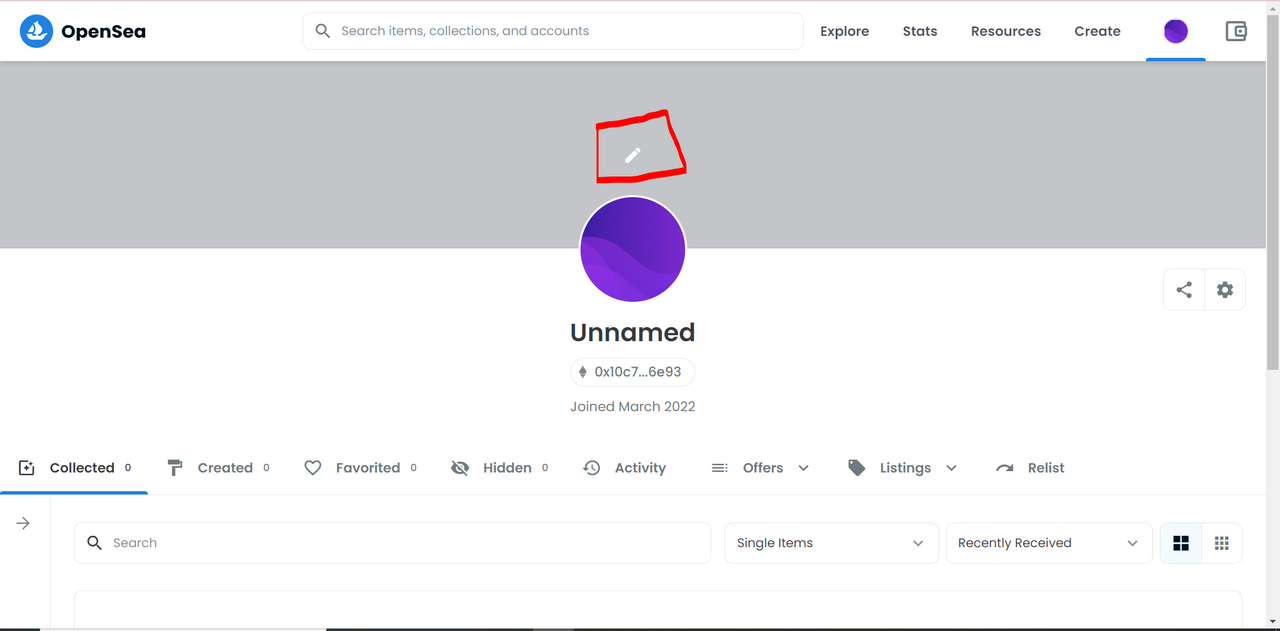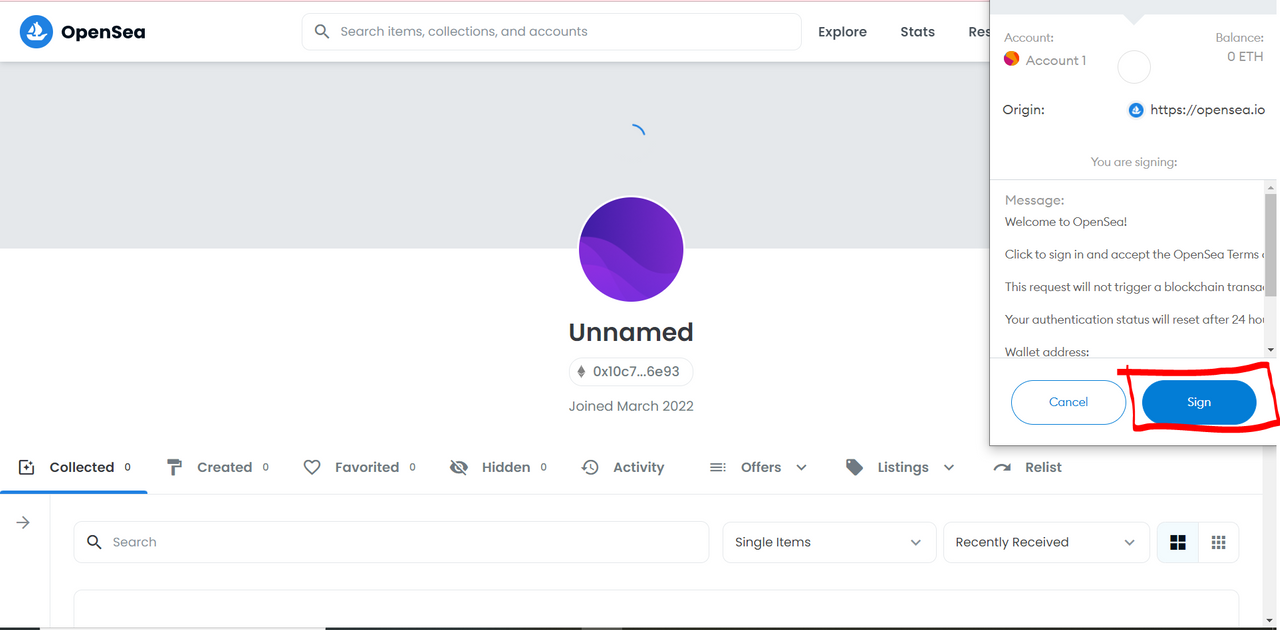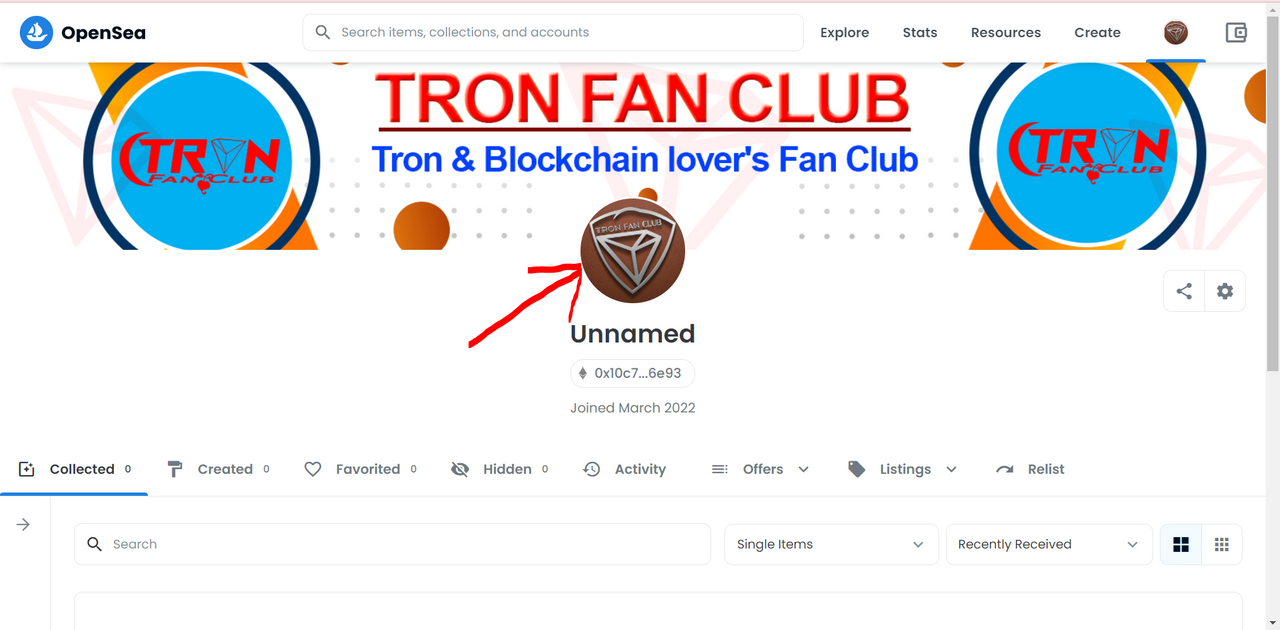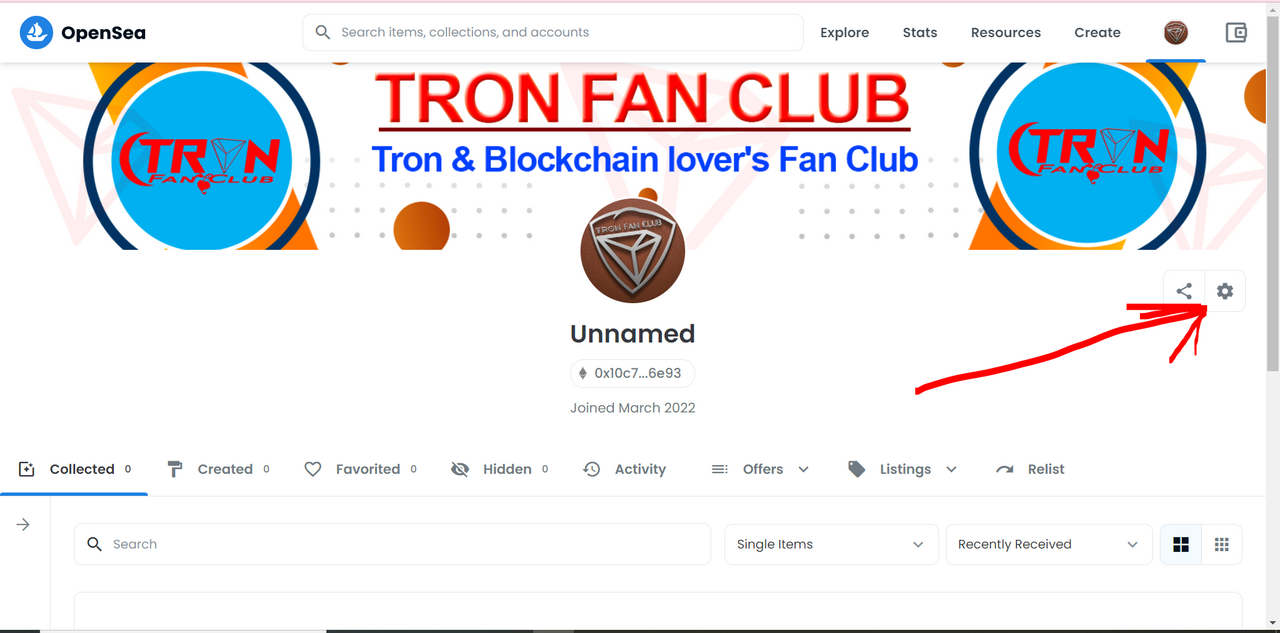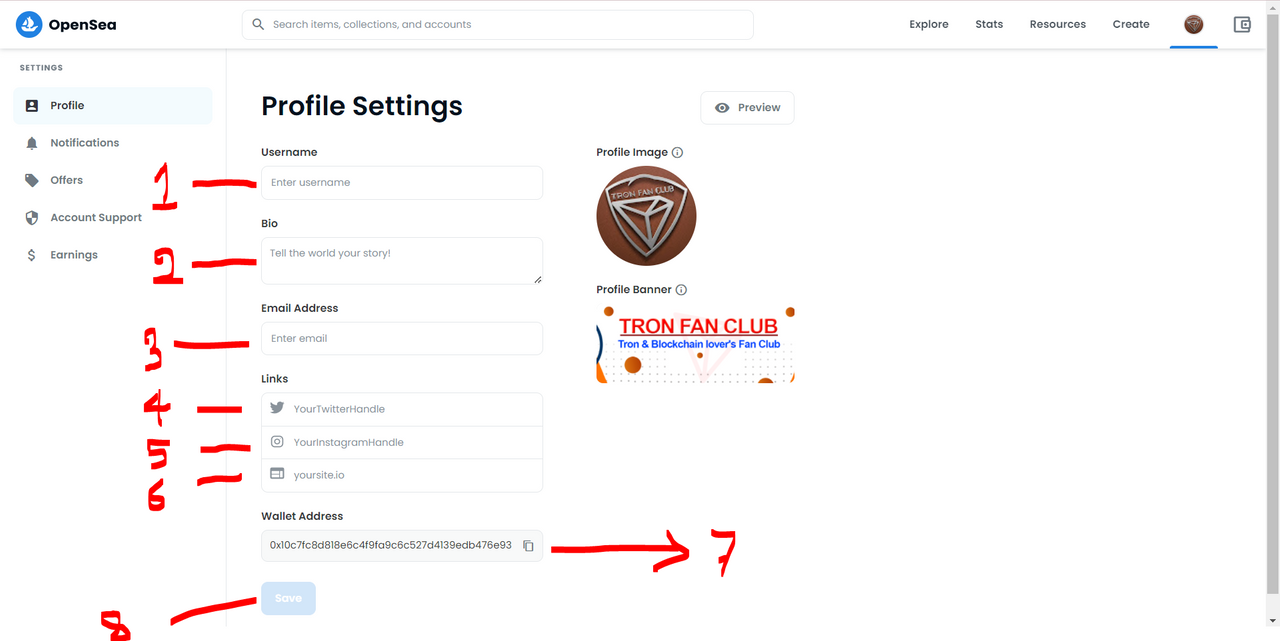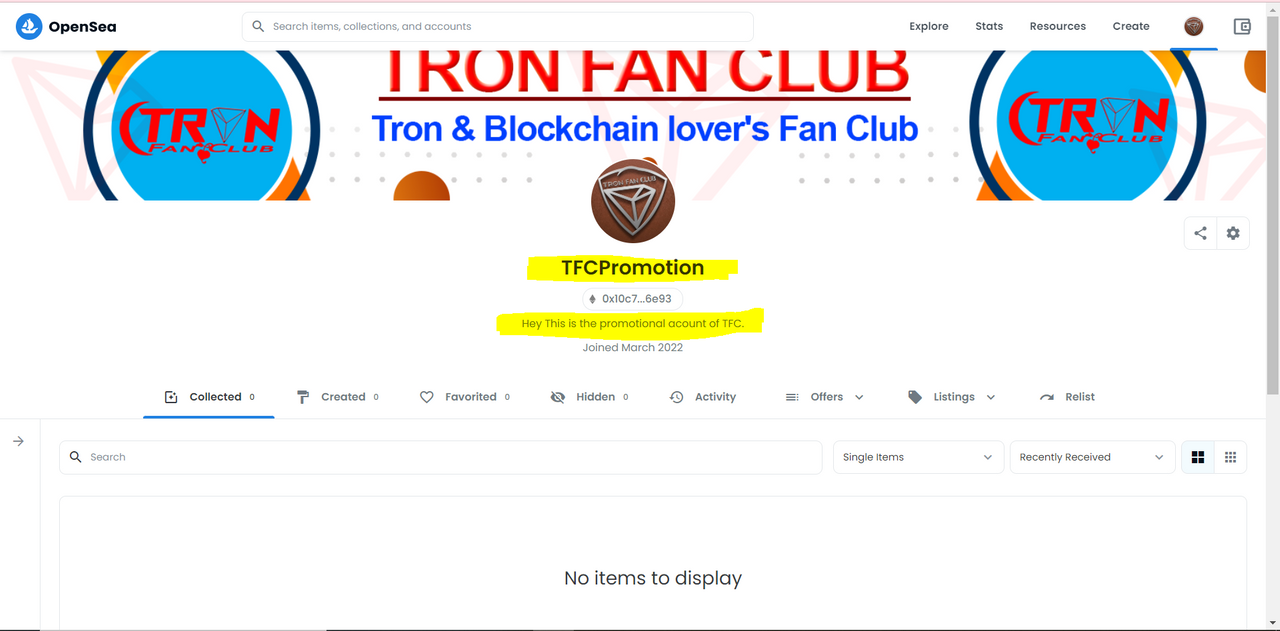Hope everybody is doing well. I'm fine too. Welcome everyone to the 3rd episode of this series. We learned about this marketplace in the previous episode and learned how to account in this marketplace. Today we will learn how to set up a professional account in this marketplace. Today's blog is going to be quite interesting.
Screenshot From OpenSea
To set up an account in OpenSea Marketplace, you have to log in first. First of all, you need to log in MetaMask Wallet, Then your OpenSea account will automatically log in. Then you need to go to your profile. Then you will look up this type of interface.
Screenshot From OpenSea
For the first time, We have to upload our Cover Image. You can upload your Profile Picture. 😁 After finishing uploading Profile Picture & Cover Picture, then our main work started. To fully set up our account, we have to add full information about us.
Screenshot From OpenSea
Screenshot From OpenSea
Click on this gear icon to update all the information. Then it will take us to the main work.
Screenshot From OpenSea
- First of all we have to choose a beautiful name. An account name represents his brand value very nicely.
- About yourself, about your skills, about your content should be briefly highlighted here. Then visitors will easily get a clear idea about you and will be interested in buying your art. So, This section is more important.
- Personal Gmail should be highlighted in this box. All mail will be sent to this account in case of any future need.
- You need to share your Twitter link here. This will allow any visitor to get a clear idea about you and know the details about you.
- Here you need to share the link of your Instagram ID.
- If you have a personal website then you can share it here.
- This is your wallet address, which is connected to your Metamax wallet.
- Then after clicking this, all information will be saved.
Screenshot From OpenSea
This time, this type of interface can be seen in the profile. The account will be set up very nicely. Hopefully, by adopting this method, you too can easily set up your account.
Thanks For Your Valueable Time.