
Una Vera Comunità si Costruisce con il Dialogo!
@chiacchierone è ancora un neonato, ma si sta divertendo molto a votare tutti i fantastici commenti pubblicati dai Member della comunità Italy. Ma abbiamo ancora molta strada da fare prima che @chiacchierone possa effettivamente iniziare a premiare quei Member. Allora perché non dargli un piccolo aiuto!
Se hai del Voting Power in più, perché non donare un voto dell'1% per aiutare @chiacchierone a premiare quei meravigliosi commenti.
Ecco come!
Ricorda quel fantastico sito web Steem World, di @steemchiller, beh, non abbiamo ancora finito con questo fantastico strumento.
https://steemworld.org

Prima controlla se hai tanto Voting Power; abbastanza per coprire circa 2 voti pieni al 100%. Quindi scorri giù nella pagina fino a trovare le numerose opzioni disponibili su Steem World.
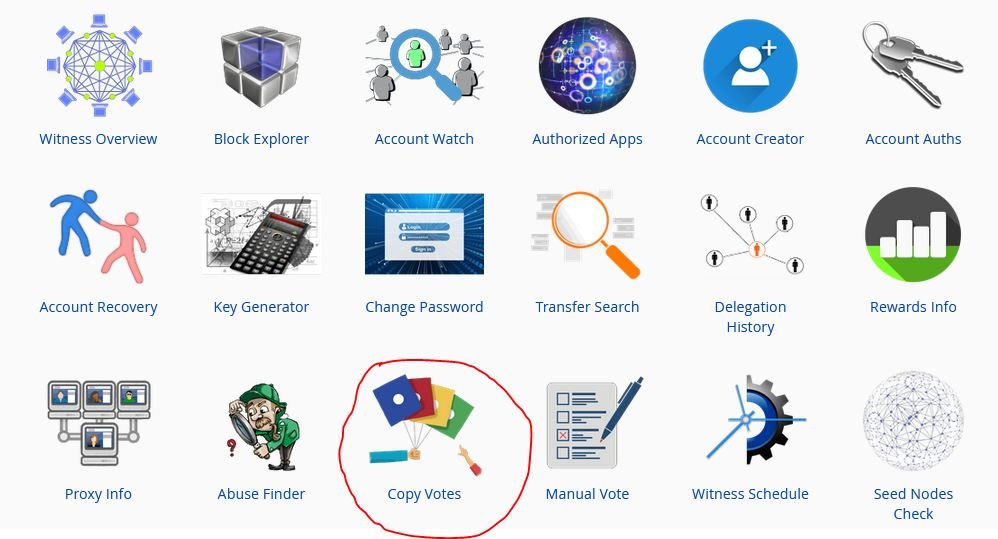
Fai clic sull'opzione Copy Vote, che aprirà un'altra pagina sempre di Steem World. Ma prima di fare questo passo, assicurati di andare a votare quei commenti che potrebbero richiedere un voto più alto o diverso. Ad esempio, se stai utilizzando il progetto @penny4thoughts, dovresti prima votare quei commenti, poi venire a fare questi passi successivi.
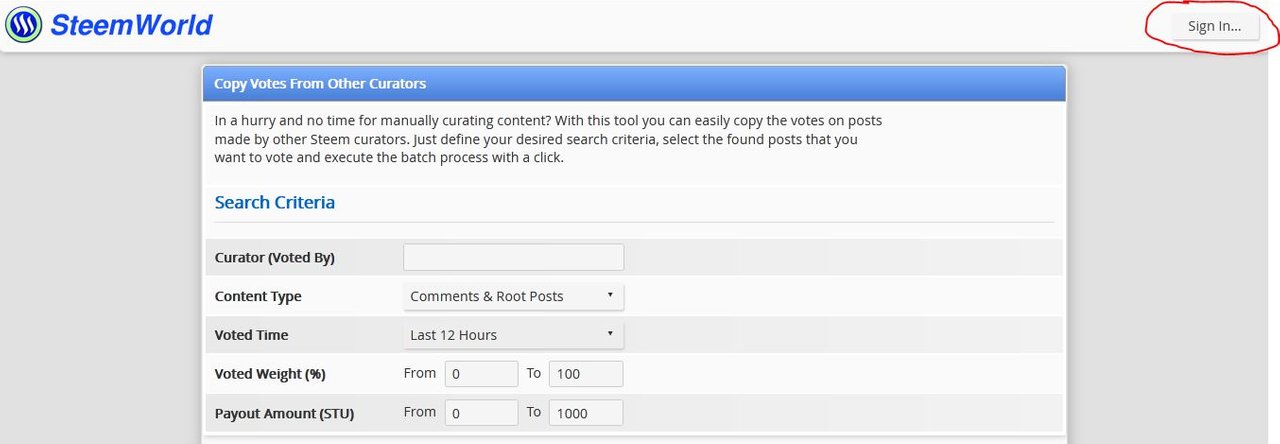
Qui puoi accedere con il tuo account Steemit utilizzando il tuo nome utente e la tua Posting Key.
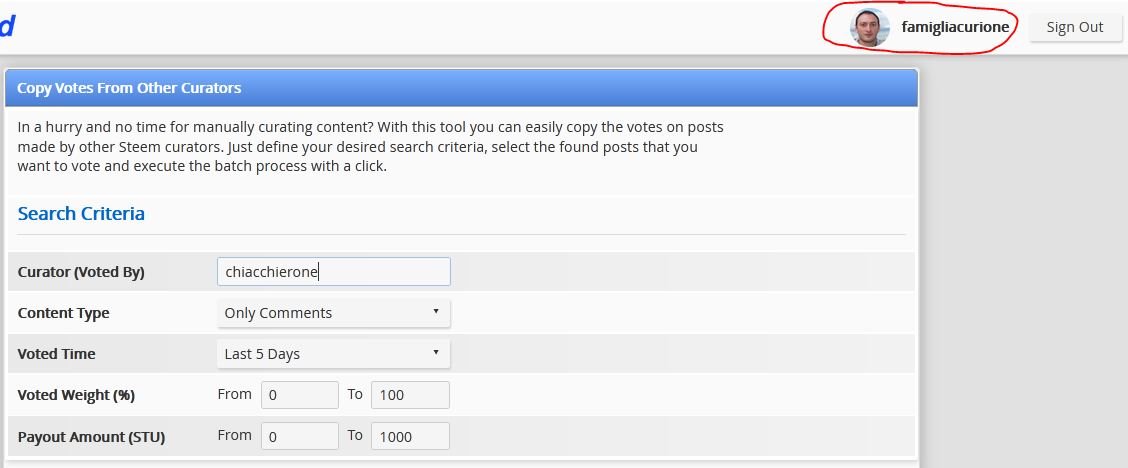
Ora che hai effettuato l'accesso, possiamo compilare i criteri che ci permetteranno di COPIA velocemente tutti i voti che @chiacchierone ha fatto.
- Come puoi vedere, nel primo campo inseriamo il nome dell'account chiacchierone.
- Poi, seleziona dal menu a Comments Only (Solo Commenti).
- Ora puoi scegliere quanti giorni di commenti vuoi votare. Mi piace scegliere Last 5 Days (Ultimi 5 Giorni), perché nel 6° giorno rischi di perdere il valore del tuo voto nelle ultime 12 ore prima del pagamento.
- Per Voted Weight (%) (Peso Votato (%)) e Payout Amount (STU) (Importo Pagamento (STU)), lascio i numeri predefiniti.
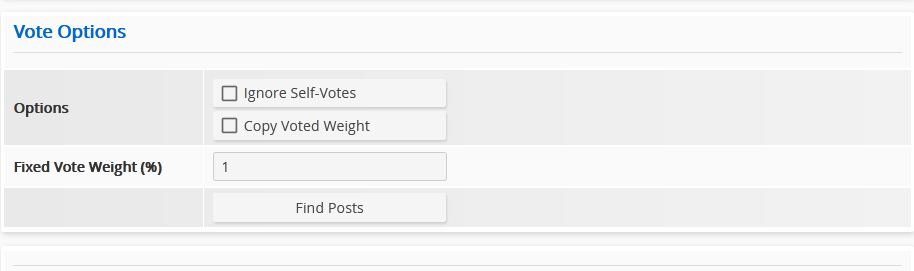
- Scorrendo un po' più giù, abbiamo le Opzioni di voto:
- Ignora auto-voti significa che escluderai te stesso nei voti. Ti consiglio di votare anche te stesso.
- Copia peso votato significa che corrisponderai al voto originale, cosa che sconsiglio perché @chiacchierone al momento sta dando voti al 100%.
- Peso voto fisso (%) è la percentuale di voto che vuoi dare a ciascun commento. Ho inserito l'1% perché ci sono molti commenti da votare.
- Ora puoi fare clic sul pulsante Trova post e Steem World cercherà tutti i commenti che @chiacchierone ha votato negli ultimi 5 giorni.
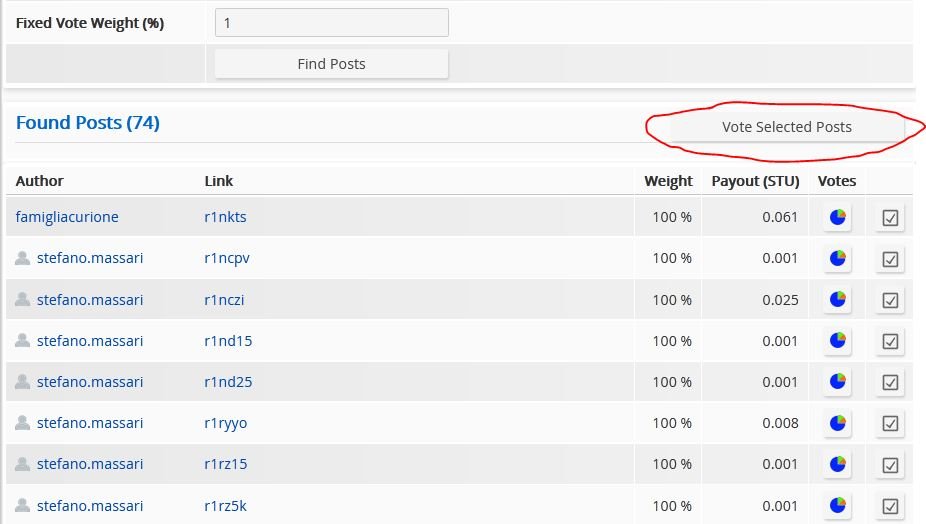
Come puoi vedere, Steem World ha trovato 74 commenti, che ora puoi votare tutti facendo clic sul pulsante Vota i post selezionati.
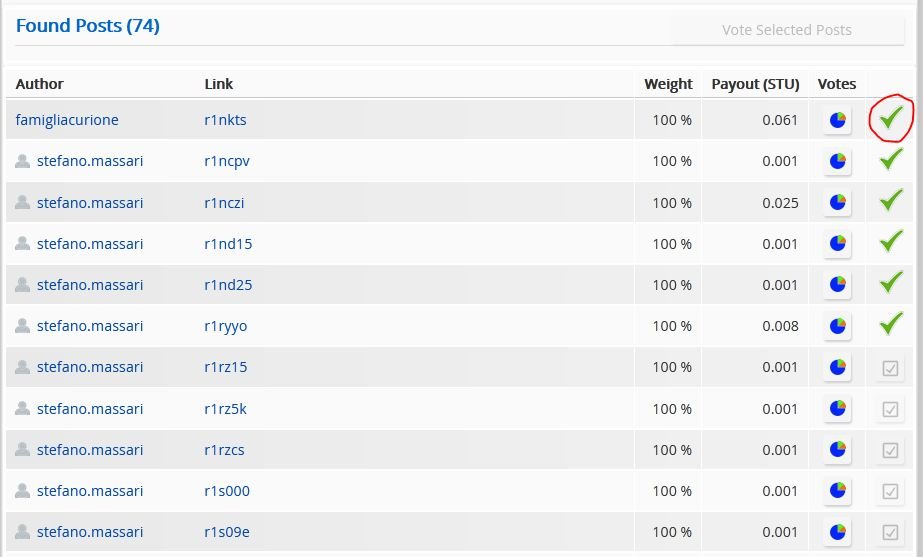
Infine, vedrai un segno di spunta verde che indica che il commento è stato votato.
Questo è tutto! Aspetta qualche minuto e Steem World voterà i commenti per te!
Grazie per aver aiutato @chiacchierone a premiare i meravigliosi Membri della Comunità Steemit Italy!
@chiacchierone è stato impostato come Beneficiario al 100% per questo post
.jpg)

A True Community is Built through Dialogue!
@chiacchierone is still a newborn, but is having a lot of fun upvoting all of the great Comments being posted by the Members of the Steemit Community Italy. But we still have a long way to go before @chiacchierone can actually begin rewarding those Members. So why not give him a little help!
If you have some extra Voting Power, why not donate a 1% upvote to help @chiacchierone reward those wonderful Comments.
Here's how!
Remember that awesome website Steem World*, by @steemchiller, well, we're not finished yet with that amazing tool.
https://steemworld.org

First check to see if you have plenty of Voting Power; enough to cover about 2 full upvotes at 100%. Then scroll down the page until to find the many options available on Steem World.
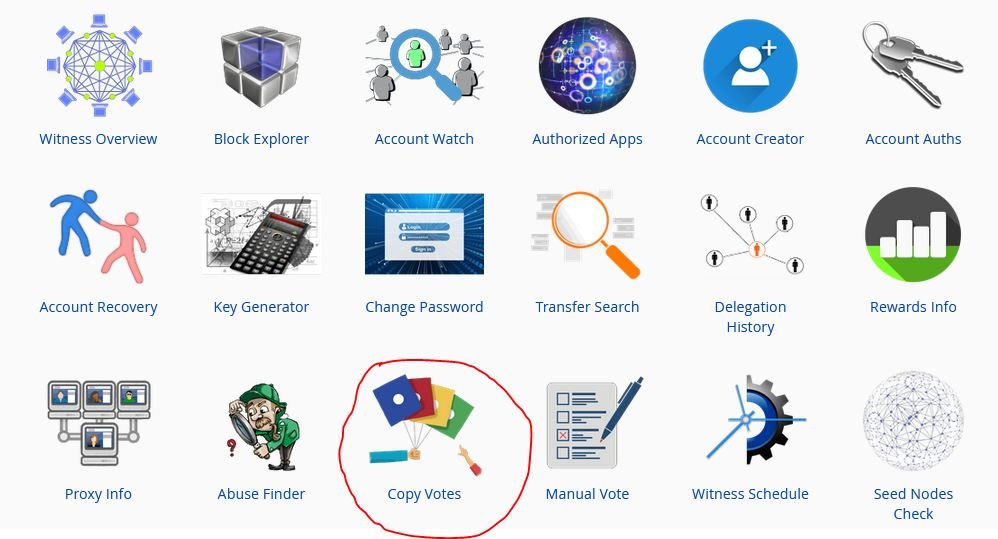
Click on the Vote Copy option, which will open another Steem World page. But before you take this next step, make sure you go and upvote those comments that may need a higher or different upvote. For example, if you are using the @penny4thoughts project, you should upvote those comments first, then come do these next steps.
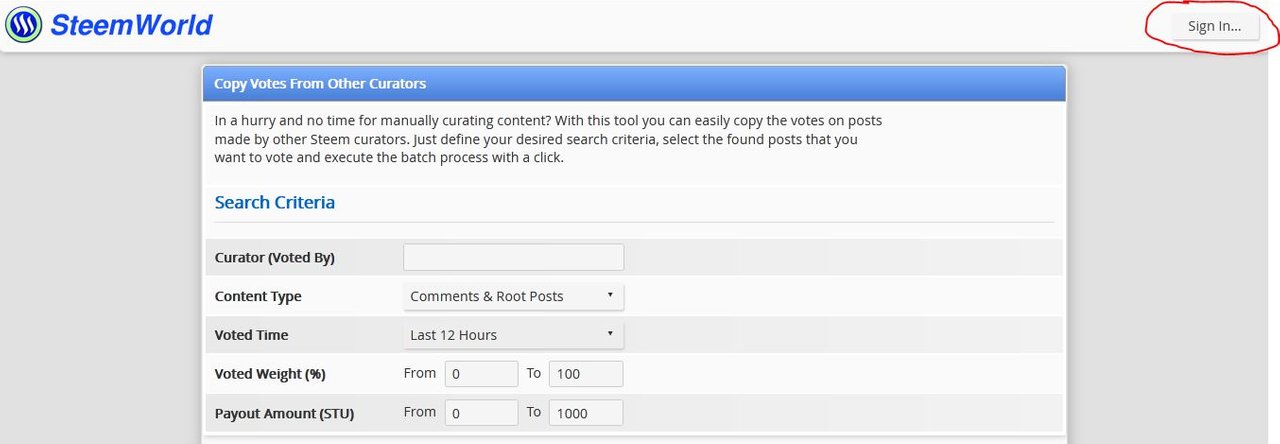
Here you can login with your Steemit account using your username and Posting Key.
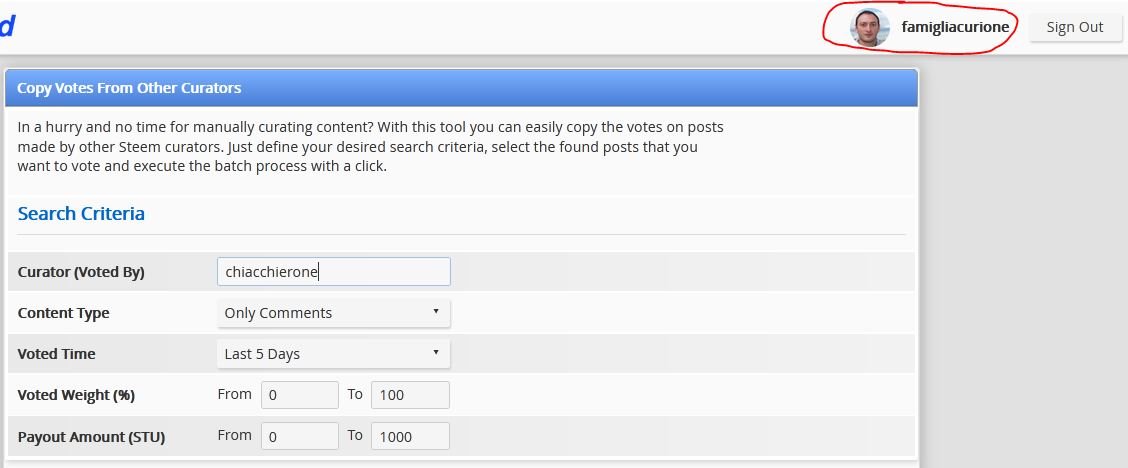
Now that you have logged in, we can being filling the criteria which will allow to quickly COPY all of the upvotes that @chiacchierone has made.
- As you can see, in the first field we enter the name of the account chiacchierone.
- Then you select from the drop-down menu Only Comments.
- Now you can choose how days worth of Comments you would like to upvote. I like to choose Last 5 Days, because on the 6th day you risk loosing the value of your upvote in the last 12 hours before payout.
- For the Voted Weight (%) and Payout Amount (STU), I leave the default numbers.
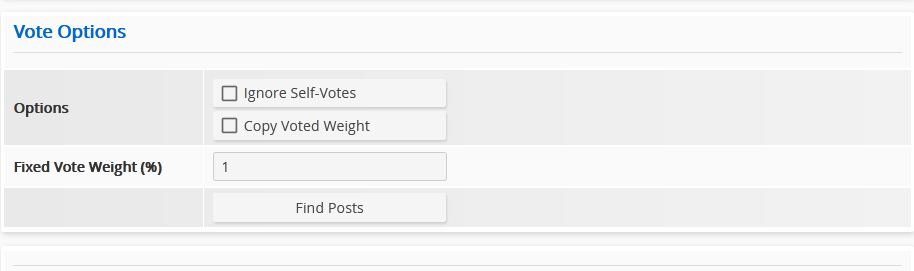
Scrolling down a little further, we have the Vote Options:
- Ignore Self-Votes means you will exclude upvoting yourself.I recommend you also vote yourself.
- Copy Voted Weight means you will match the original vote, which I do not recommend because @chiacchierone at the moment is giving 100% upvotes.
- Fixed Vote Weight (%) is the upvote % you want to give to each Comment. I have entered 1% because there are many Comments to upvote.
- You can now click the Find Posts button, and Steem World will search for all of the Comments that @chiacchierone has upvoted in the last 5 days.
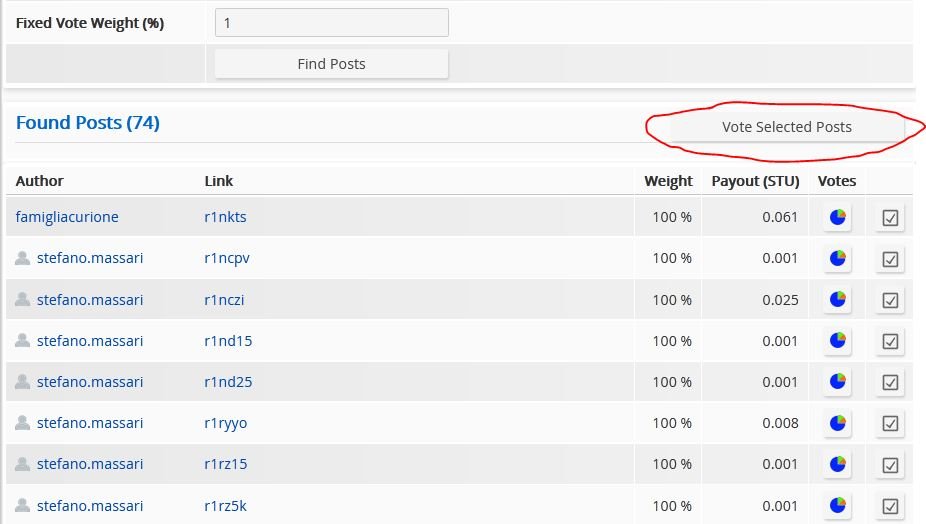
As you can see, Steem World has found 74 Comments, which you can now upvote all of them by clicking on the Vote Selected Posts button.
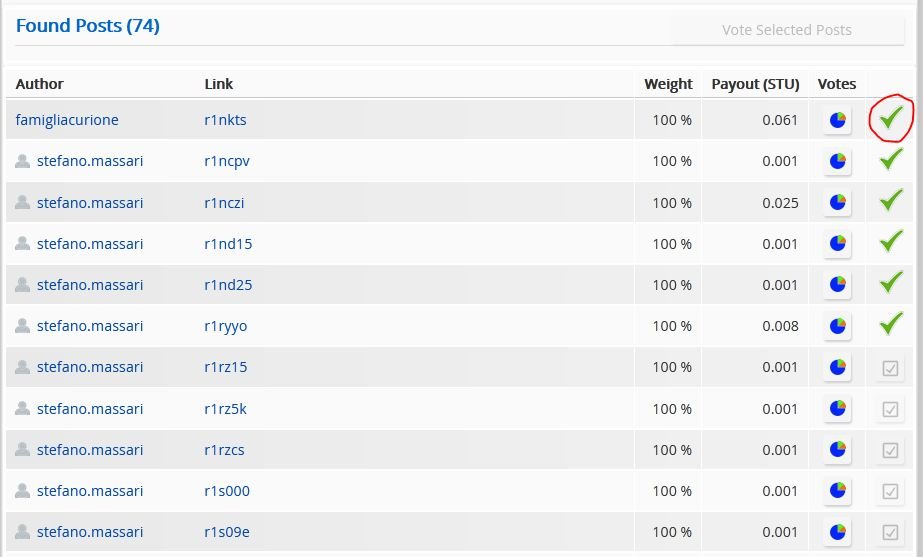
Finally, you will see a green check mark which indicates that the Comment has been upvoted.
That's it! Just wait a few minutes and Steem World will upvote the Comments for you!
Thank you for helping @chiacchierone reward the wonderful Members of the Steemit Community Italy!
@chiacchierone has been set as 100% Beneficiary for this post
.jpg)
together with: @girolamomarotta, @sardrt, @mikitaly, @ilnegro and @mad-runner

.jpg)
