[ENG]
Hello everyone!
A few days ago @stefano.massari wrote a post in which he presented some functions of STEEMWORLD. And since he has never used many of these, he asked me to explain them, starting with one in particular, the one concerning delegations.
I do it willingly, hoping that it will also be useful to other users of the Italian community and to new users in general, even of other nationalities.

First of all it must be said that Steemworld is a tool created by @steemchiller, Steem's Witness No. 1, and it is certainly the best platform that has ever been conceived for the blockchain users.
It is a site that combines a clear, clean and usable graphic aspect with an enormous amount of information that can be easily found.
Moreover, as we will see shortly, it offers the possibility of carrying out actions of any kind and in a really simple and intuitive way.
To speak adequately of what I consider a work of art in the field of websites, it would take dozens and dozens of posts.
If it will be useful and will be required, I will gladly do it...now let's see how to use the Delegate function.

What is a DELEGATION?
It is a transfer of SP from one account to another, which takes place without the delegator losing ownership. To simplify, let's call it a loan.
The delegate, although not the owner of the SP that has been attributed to him, benefits from it fully and in all respects as if it were his own. Consequently, the delegator loses the availability of the delegated SP with all that derives from it (value of the vote, curation rewards, etc.) and basically earns an annual interest rate that is around 4%.
The delegations can be made for various reasons: to help new users, to support projects that are considered interesting, to obtain passive income through the sharing of curation rewards or daily/weekly quotas by the account to which the SP is delegated.
The execution of a delegation is instantaneous, while it takes 5 days for the expiration and the SP recover.
Let's see now how to delegate using Steemworld.
First you have to log into the homepage of the site.
Then we can continue, by going to Dashboard.
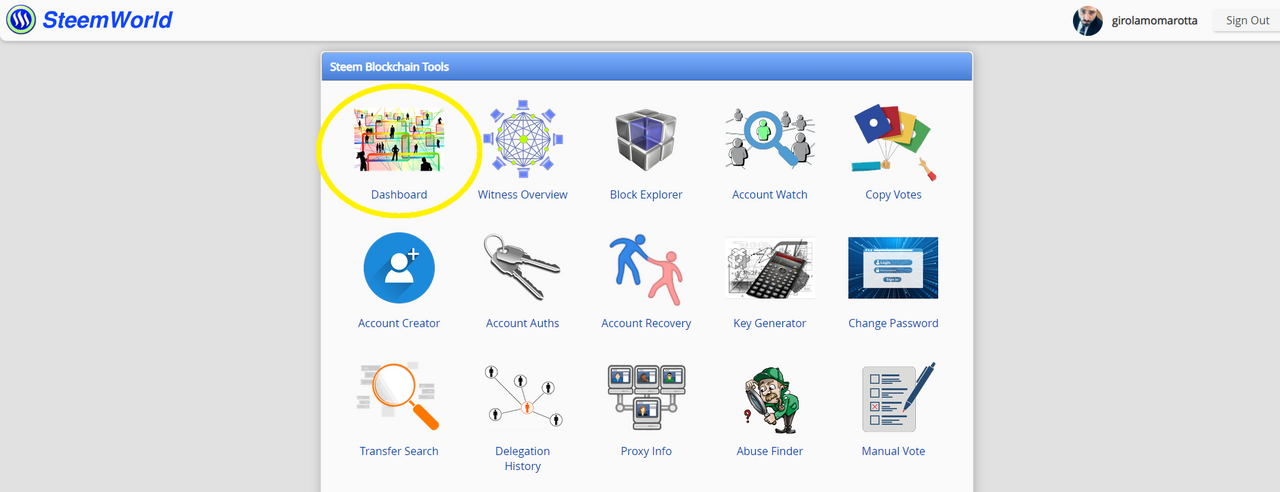
Here we will find on the left side of the screen a list, from which the Delegations item must be selected.
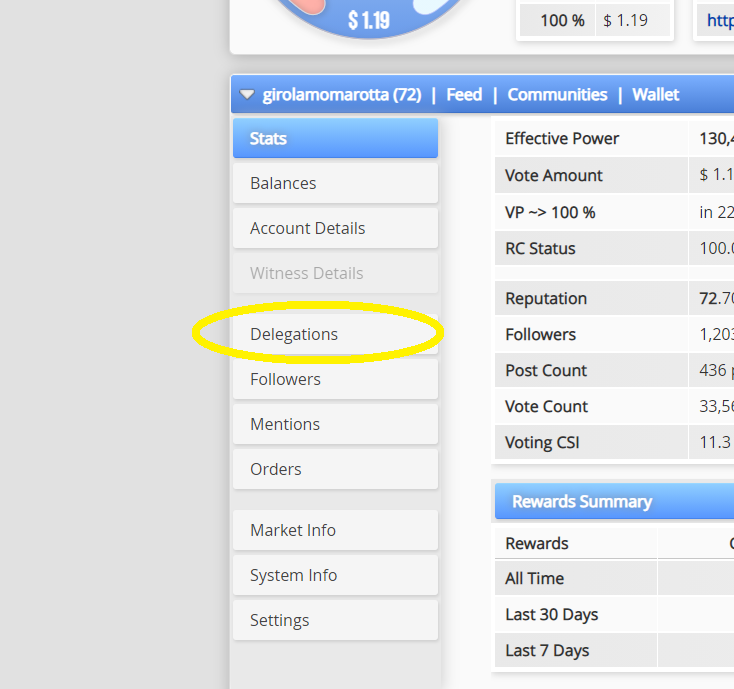
Inside, there are four options:
- Incoming: delegations received
- Outgoing: delegations given
- Expiring: delegations that are being retreated
- Delegate: section to make a delegation (the one that interests us here)
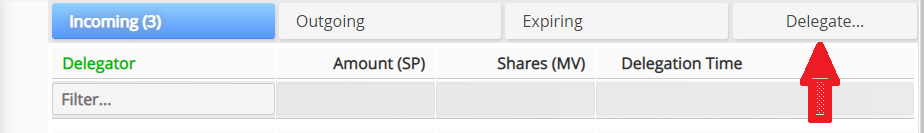
By clicking on it, a window will open in which we can easily choose the account to which we want to delegate our SP and the amount to delegate.
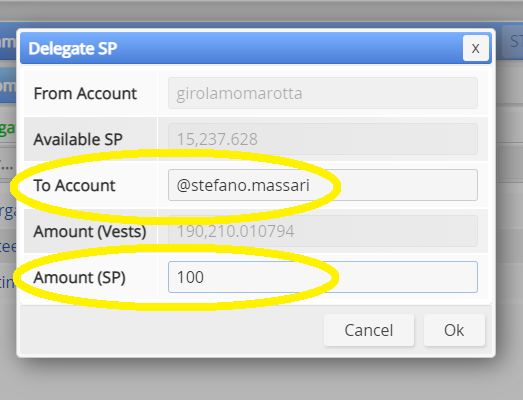
Confirm with OK and the delegation starts.

I hope everything is clear, as you have seen the tool is fantastic, it made the operation quick and easy.
If you have any other doubts or need clarification on other functions, do not hesitate to ask in the comments.
I will be happy to help you with other tutorials.
Thanks to all of you for reading my article.
See you soon!
GM
cc: @steemcurator01 @steemcurator02

[ITA]
Ciao a tutti!
Qualche giorno fa @stefano.massari ha scritto un post nel quale presentava alcune funzioni di STEEMWORLD. E visto che molte di queste non le ha mai utilizzate, mi ha chiesto di spiegarle, partendo da una in particolare, quella che riguarda le deleghe.
Lo faccio volentieri, sperando che possa essere utile anche ad altri utenti della comunità italiana e a nuovi utenti in generale, anche di altre nazionalità.

Innanzitutto va detto che Steemworld è un tool creato da @steemchiller, il Witness N. 1 di Steem, ed è sicuramente la piattaforma migliore che sia mai stata concepita per gli utilizzatori della blockchain.
E' un sito che unisce un aspetto grafico chiaro, pulito e fruibile, ad una quantità enorme di informazioni reperibili facilmente.
Inoltre, come vedremo tra poco, offre la possibilità di compiere azioni di qualunque tipo ed in modo davvero semplice ed intuitivo.
Per parlare in modo adeguato di quella che io considero un'opera d'arte nel campo dei website, ci vorrebbero decine e decine di post.
Se sarà utile e verrà richiesto, lo farò molto volentieri...adesso andiamo a vedere come usare la funzione Delega.

Che cos'è una DELEGA?
E' un trasferimento di SP da un account ad un altro, che avviene senza che il delegante ne perda la proprietà. Per semplificare, definiamolo un prestito.
Il delegato, pur non essendo proprietario dello SP che gli è stato attribuito, ne fruisce pienamente e a tutti gli effetti come se fosse suo. Di conseguenza, il delegante perde la disponibilità dello SP delegato con tutto quello che ne deriva (valore del voto, curation rewards ecc.) e di base guadagna un tasso di interesse annuo che si aggira intorno al 4%.
Le deleghe possono essere fatte per vari motivi: per aiutare nuovi utenti, per sostenere progetti che si ritengono interessanti, per ottenere guadagno passivo attraverso la condivisione di curation rewards o quote giornaliere/settimanali da parte dell'account a cui si è delegato.
L'attuazione di una delega è istantanea, mentre per l'annullamento ed il recupero del proprio SP sono necessari 5 giorni.
Andiamo a vedere adesso come delegare usando Steemworld.
Per prima cosa va fatto il login nella homepage del sito.
Poi possiamo continuare, andando in Dashboard.
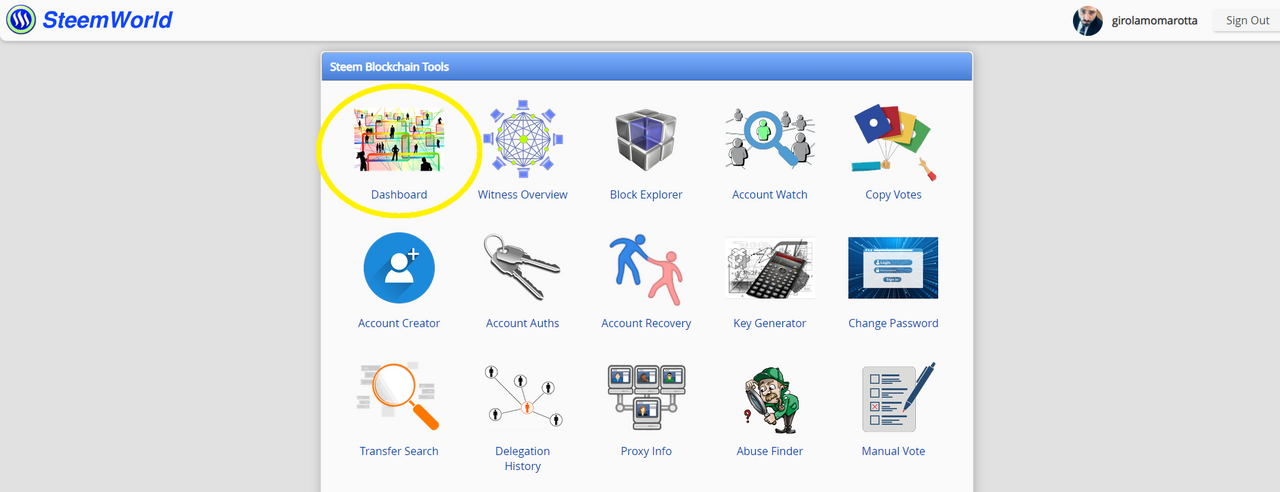
Qui troveremo sulla parte sinistra dello schermo una lista, dalla quale va selezionata la voce Delegations
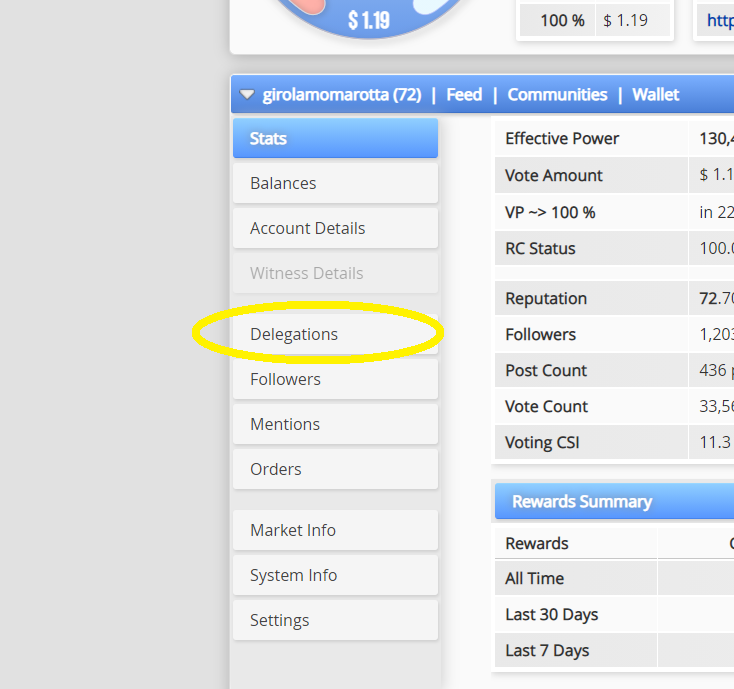
All'interno, ci sono quattro opzioni:
- Incoming: deleghe ricevute
- Outgoing: deleghe date
- Expiring: deleghe che sono in fase di ritiro
- Delegate: sezione per delegare (quella che ci interessa)
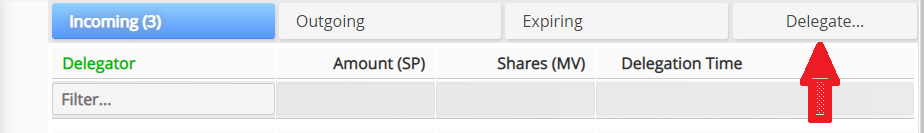
Cliccandoci, si aprirà una finestra nella quale possiamo facilmente scegliere l'account a cui vogliamo delegare il nostro SP e l'importo da delegare.
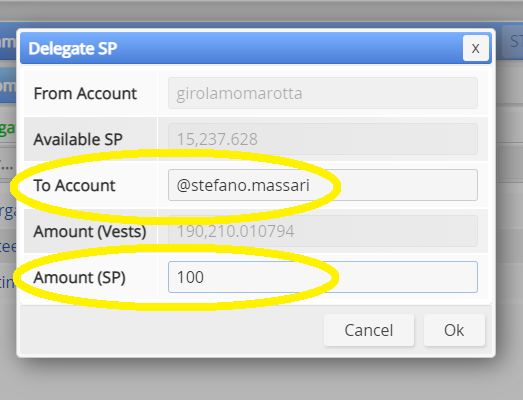
Si conferma con OK e la delega parte.

Spero sia tutto chiaro, come avete potuto vedere il tool è fantastico, ha reso l'operazione facile e veloce.
Se avete altri dubbi o avete necessità di chiarimenti su altre funzioni, non esitate a chiedere nei commenti.
Sarò felice di aiutarvi con altri tutorial.
Grazie a tutti voi per aver letto il mio post.
A presto!
GM


