Versione italiana
INTRODUZIONE
Steemit è un social network decentralizzato basato sulla blockchain di Steem. Steemit ti paga per il tuo contributo da blogger e curatore in 3 monete:
-STEEM
-SBD
-TRX
Queste monete possono essere accumulate dall’utente che può decidere di “reinvestirle” nella piattaforma di Steemit, oppure spedirsele fuori da Steem e convertirle in altre crypto.
COME EFFETTUARE UNA PRIMA REGISTRAZIONE SU STEEMIT
1)Andare al sito https://steemit.com/ e cliccare su “Registrati”
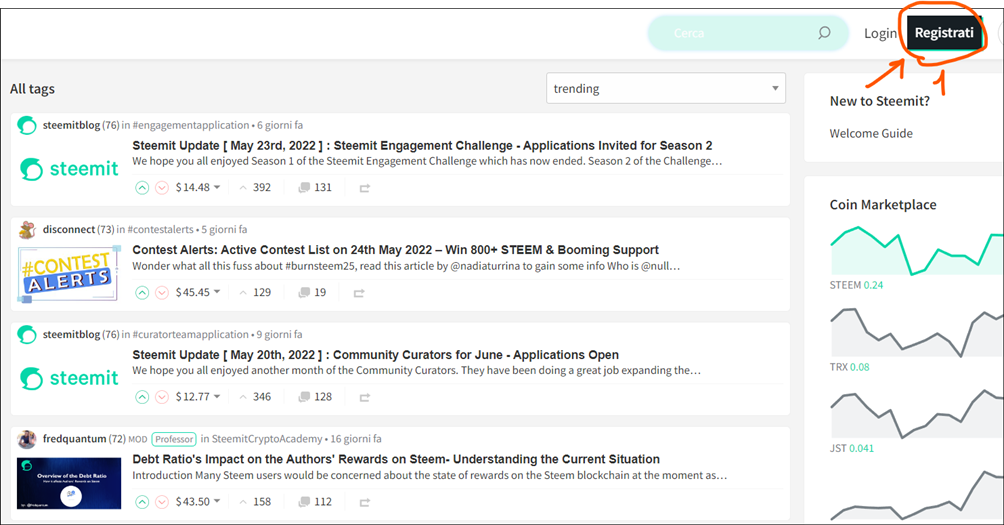
2)Dalla pagina che si apre, cliccare su “Sign up for free”
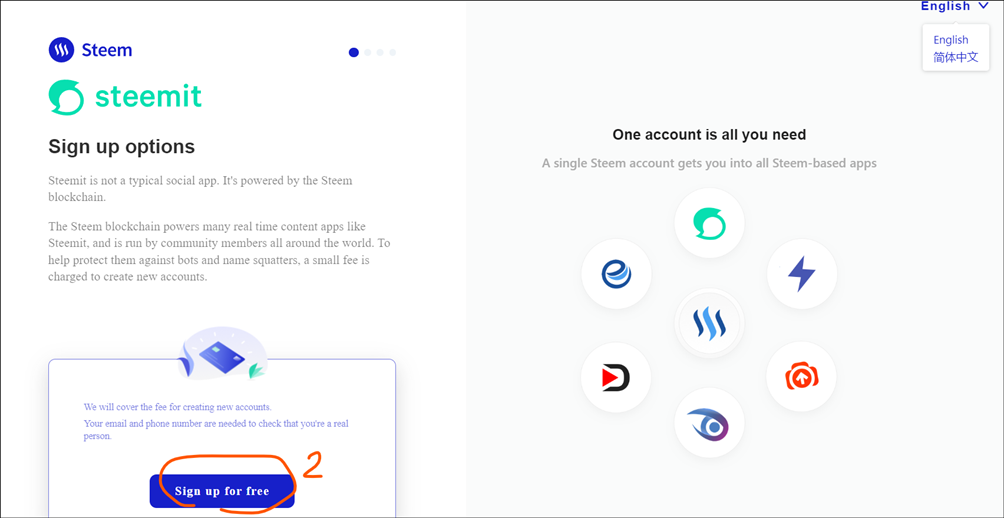
3)A questo punto scegliere uno Username, che sarà il proprio nome su steemit (ad esempio, il mio Username è “lyra-b”)
4)Fare la verifica dell’identità digitando la propria mail, e il numero di telefono e inserire il codice che verrà inviato a questi.
Cliccare su Continue.
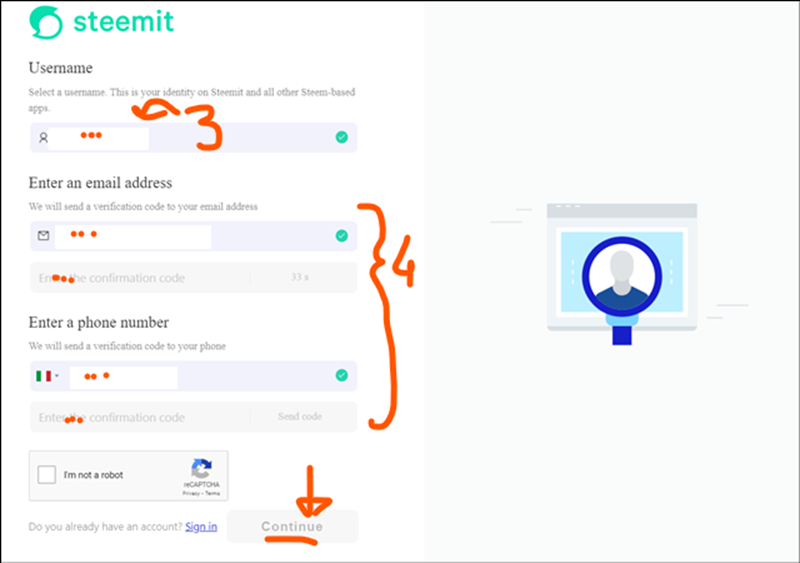
5)A questo punto, comparirà una password a video.
IMPORTANTE: cliccare su “Copy Password” e copiare questa password momentaneamente su un file di testo, perché essa servirà nel passaggio seguente.
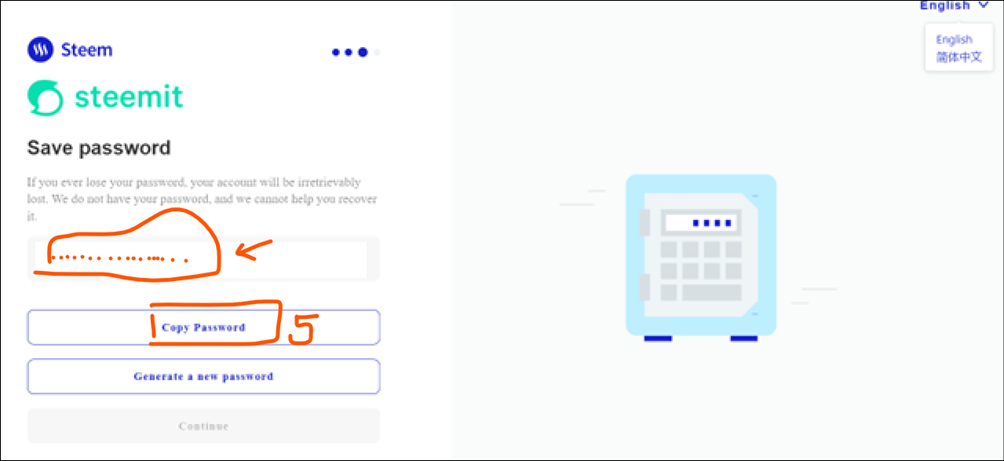
6)Immettere la password che si ha appena copiato nel campo contrassegnato con “Master password”.

7)Accettare le condizioni e cliccare su “Create the account e download the private key file”
IMPORTANTE: cliccando qui, verrà effettuato il download di un file pdf importantissimo!!! In questo file, sono elencate tutte le password proprie di un account.
Le password di Steemit le ha solo chi crea l’account, Steemit non possiederà MAI le tue password. Se tu perdi tutte le tue password, Steemit non potrà fornirtene di nuove.
E’ fondamentale capire, che ognuno è il custode delle proprie password, e nessuno deve sapere dove esse vengono custodite.
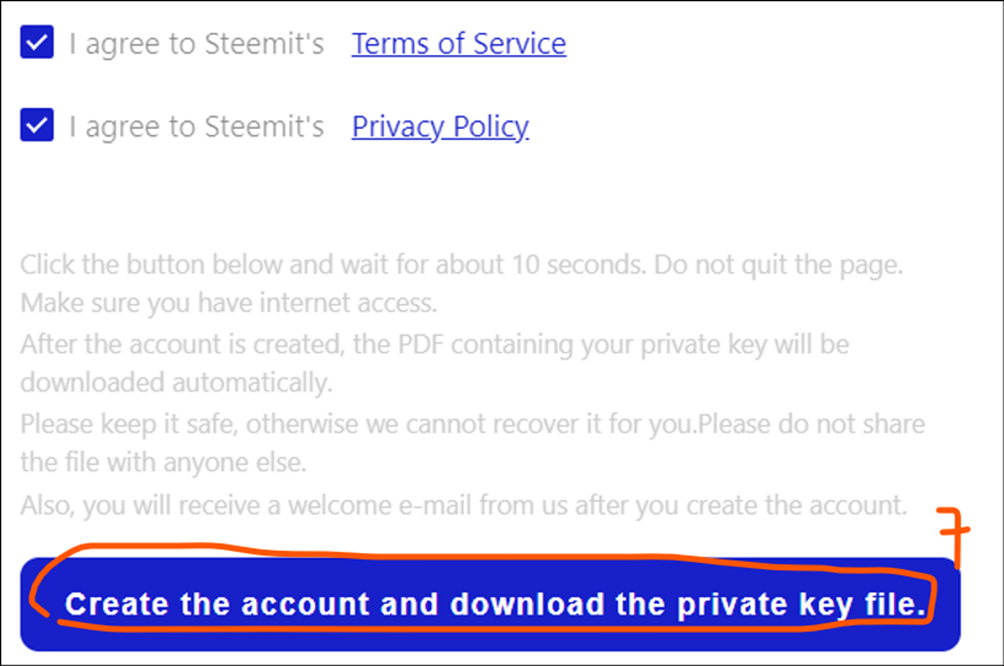
8)Dopo aver salvato accuratamente il file pdf delle password, flaggare il campo relativo, e cliccare su “Go to wallet”.
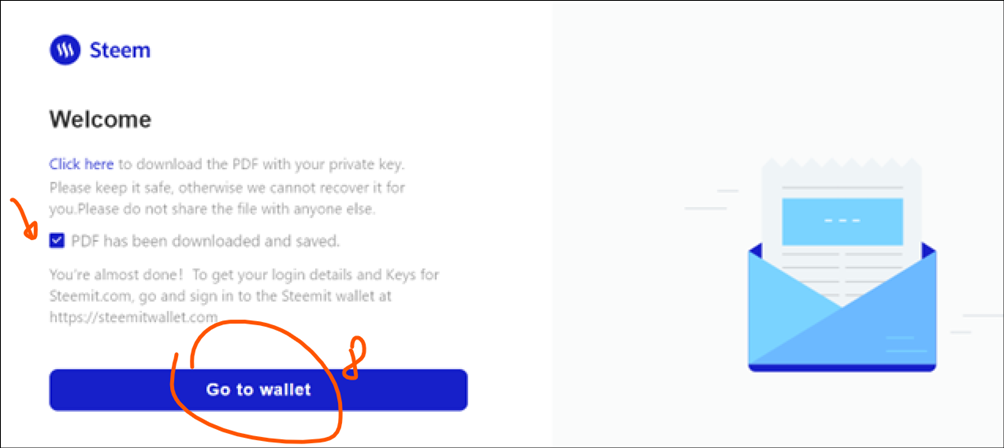
9)A questo punto si verrà rimandati alla pagina del proprio wallet, da cui è possibile accedere alla pagina del proprio blog cliccando su Blog, o è possibile leggere tutte le informazioni generali a riguardo delle password (che consiglio di leggere e comprendere a fondo) scorrendo in basso nella pagina.
Per accedere al blog, cliccare su “Blog”
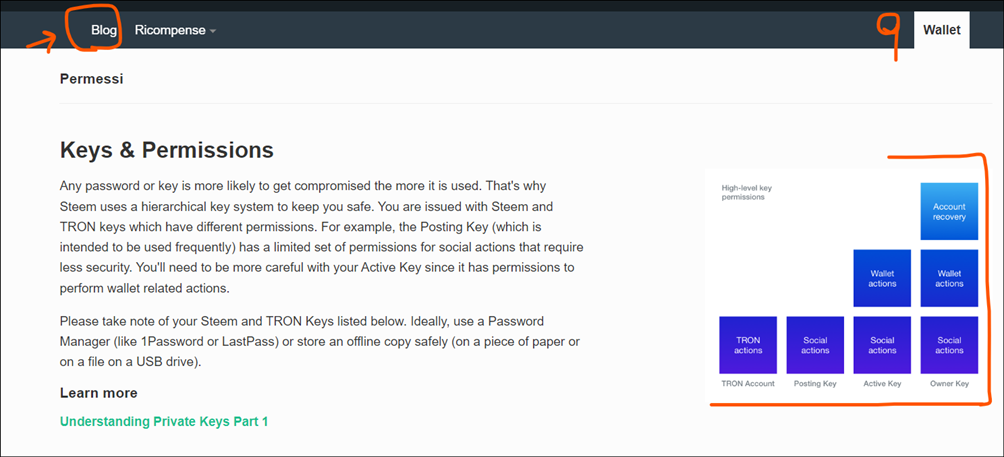
10)A questo punto cliccare su Login
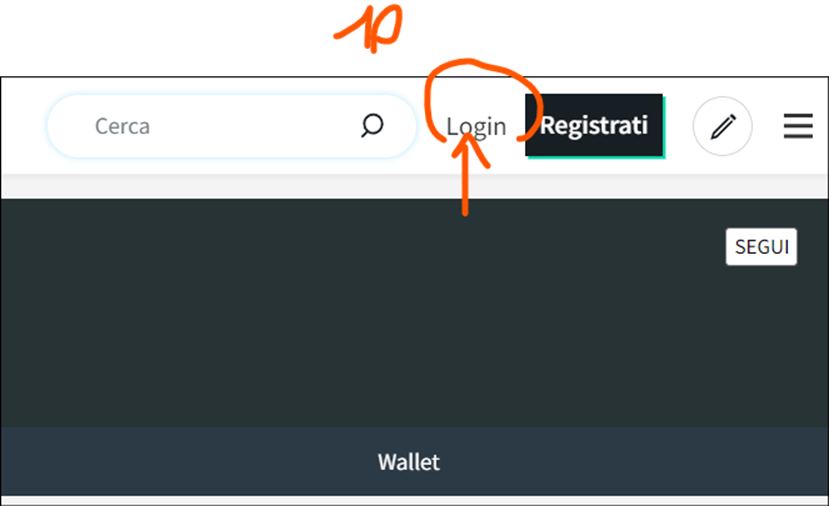
11)Inserire il proprio Username e la password "Private posting key”
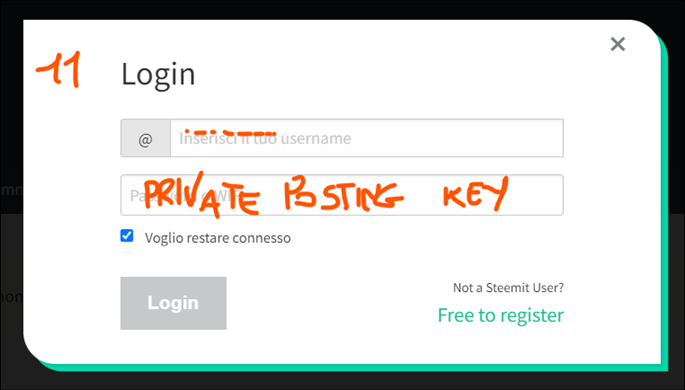
12)D’ora in poi basterà accedere alla pagina principale https://steemit.com/ e cliccare su Login!
FINE
English version
INTRODUCTION
Steemit is a decentralised social network based on the Steem blockchain. Steemit pays you for your contribution as a blogger and curator in 3 coins:
-STEEM
-SBD
-TRX
These coins can be accumulated by the user who can decide to 'reinvest' them in Steemit's platform, or send them out of Steem and convert them into other cryptos.
HOW TO MAKE AN INITIAL REGISTRATION ON STEEMIT
1)Go to https://steemit.com/ and click on "Register".
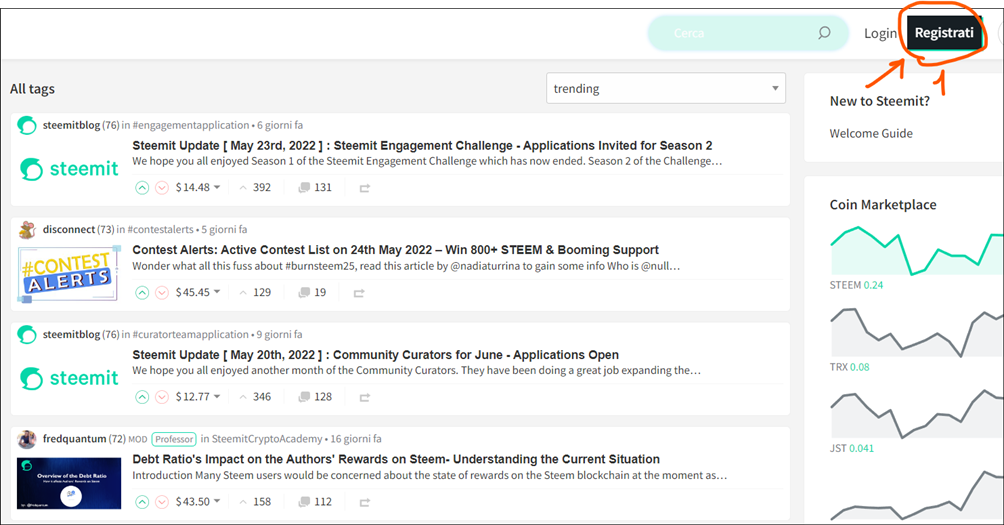
2)From the page that opens, click on "Sign up for free"
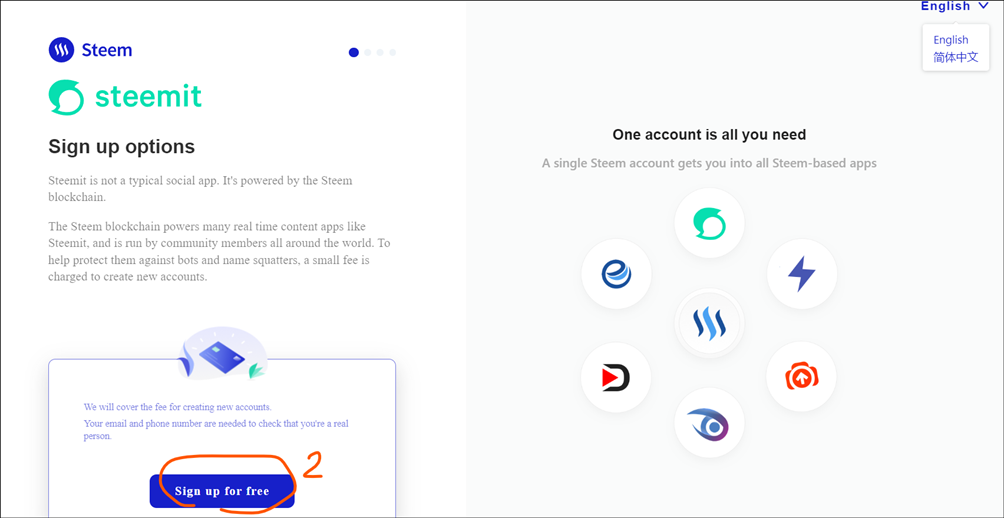
3)Now choose a username, which will be your name on steemit (for example, my username is "lyra-b")
4)Verify your identity by typing in your e-mail and telephone number and enter the code that will be sent to them.
Click on Continue.
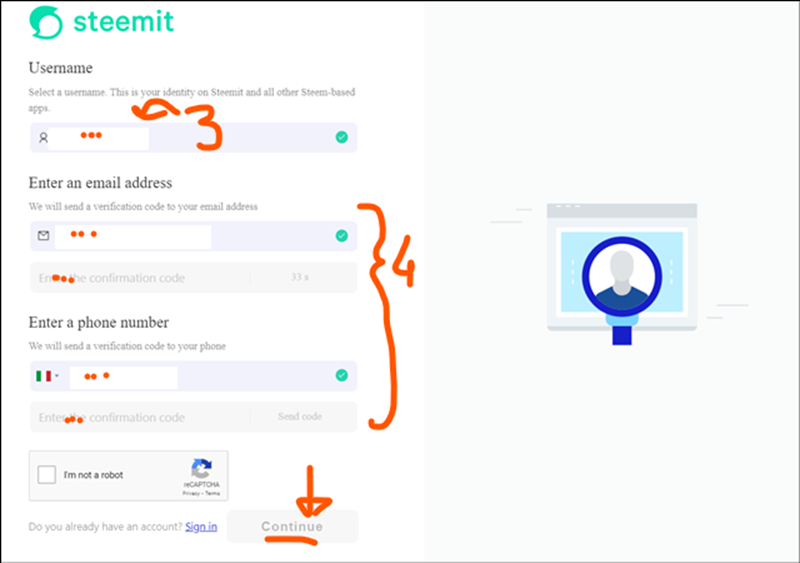
5)At this point, a password will appear on the screen.
IMPORTANT: click on "Copy Password" and copy this password momentarily to a text file, because you will need it in the next step.
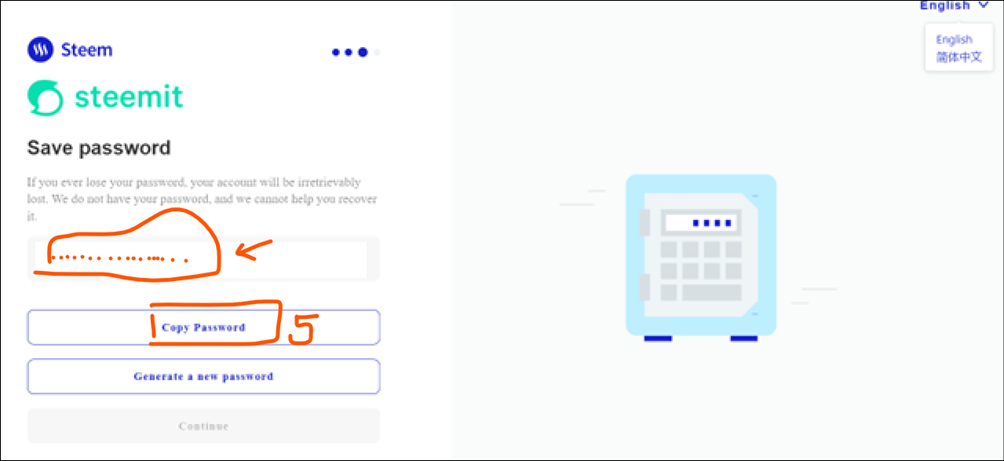
6)Enter the password you have just copied into the field marked "Master password".

7)Accept the conditions and click on "Create the account and download the private key file".
IMPORTANT: clicking here will download a very important pdf file!!! In this file, all passwords for an account are listed.
Only the person who creates the account has Steemit's passwords; Steemit will NEVER own your passwords. If you lose all your passwords, Steemit will not be able to provide you with new ones.
**It is essential to understand, that everyone is the keeper of their own passwords, and no one should know where they are kept.
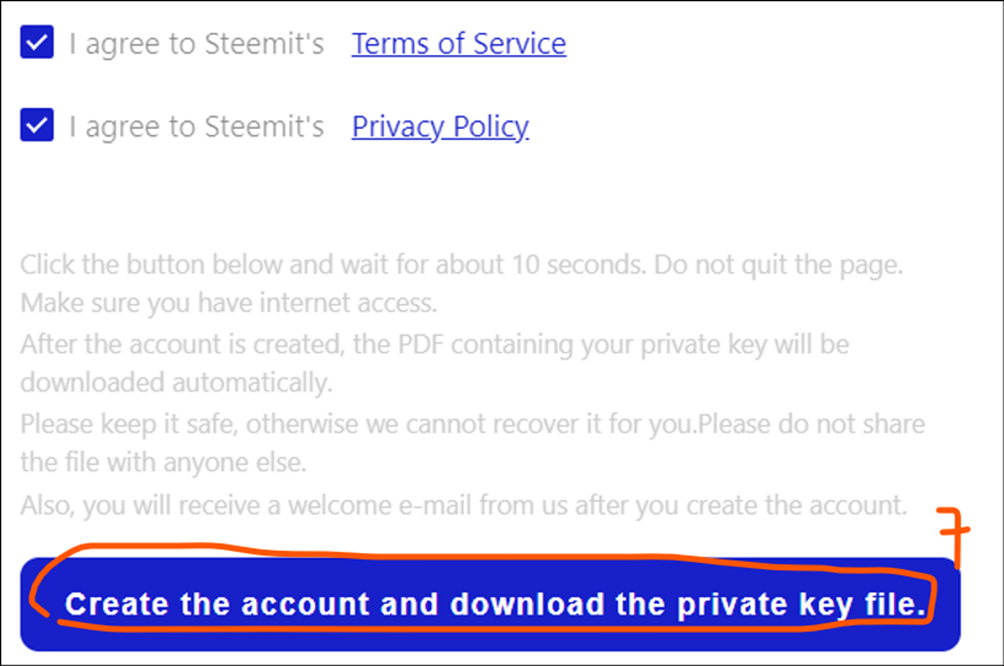
8)After carefully saving the password pdf file, flag the relevant field, and click on "Go to wallet".
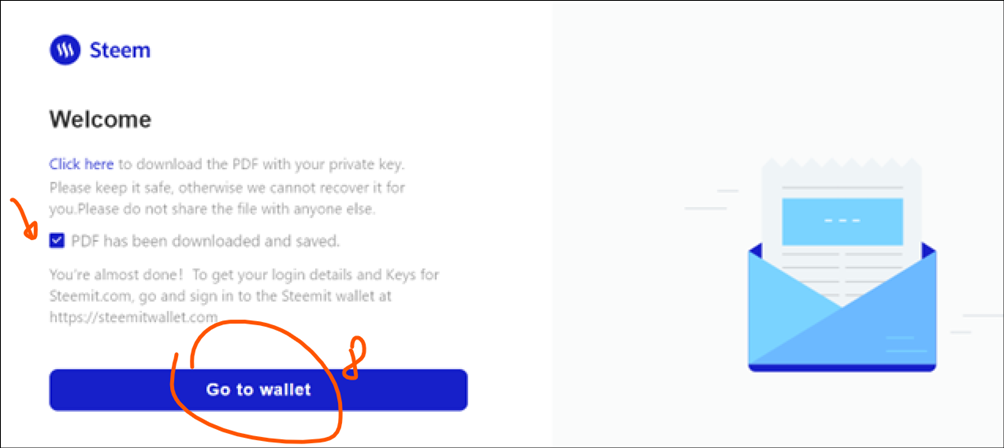
9)You will now be redirected to your wallet page, from which you can access your blog page by clicking on Blog, or you can read all the general information about passwords (which I recommend reading and understanding thoroughly) by scrolling down the page.
To access the blog, click on "Blog".
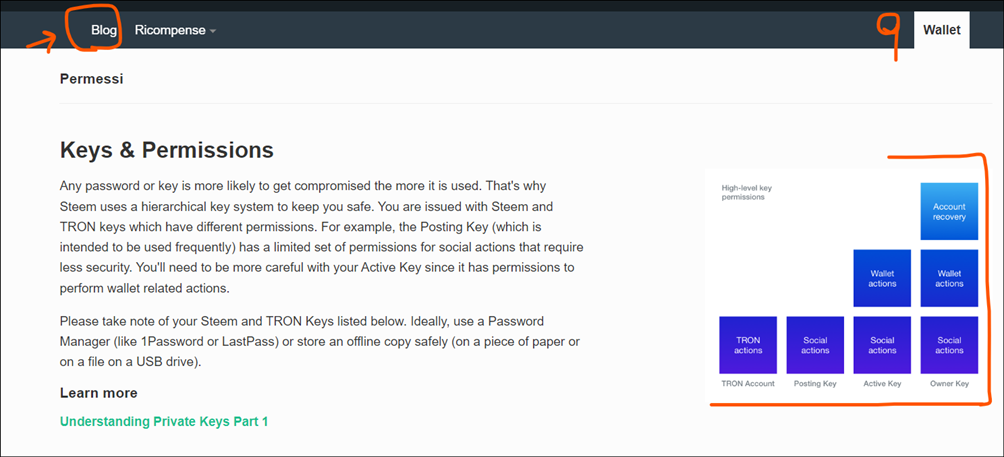
10)Now click on Login
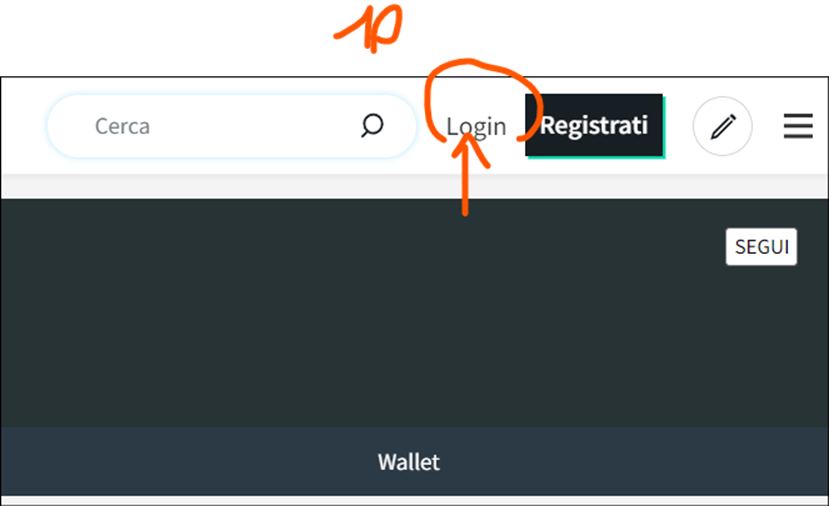
11)Enter your username and password "Private posting key ".
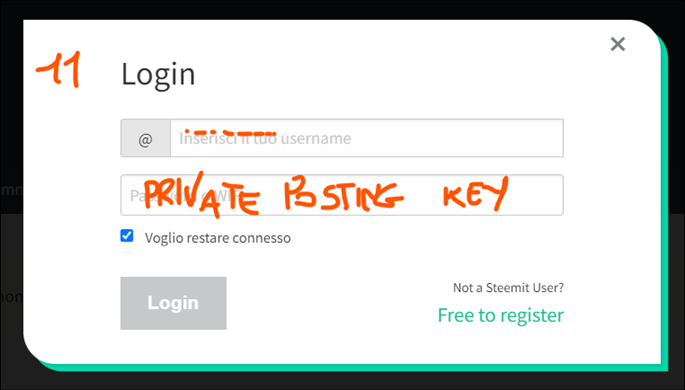
12)From now on, simply go to the main page https://steemit.com/ and click on Login!
THE END
