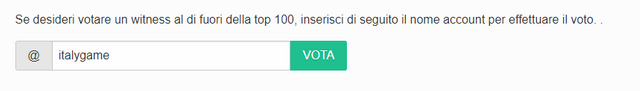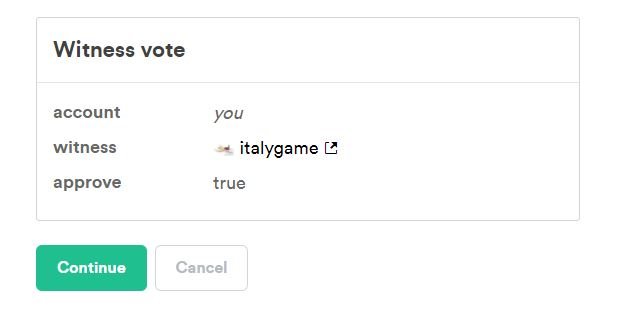[ENG]
Hello everyone!
Today we are really happy to present a great news to the whole Steemit Community!
After about two months of work as a witness, the @italygame Team has developed its first exclusive tool for the Steem blockchain.
We welcome...
STEEM FANBASE!!

Steem Fanbase is a service that allows you to automate votes by creating your own fanbase.
We have managed, after weeks of work and testing, to develop a service that works in a precise and reliable way.
Today we are still at an early stage of development, but we have felt the need for such a tool from many users.
We therefore decided to immediately launch the service, which in this first step will work with the Fanbase function, but which will see many further developments and implementations, some of which are already planned (you can see them with the words coming soon ).
We will clearly have some developments also on the graphics and on the user experience of the site.
But let's go straight to see how to use Steem Fanbase.
Connect to the site https://steem-fanbase.com
Accept cookies
You will find yourself in front of this list of functions. Click on LOGIN and do it via Steemlogin.
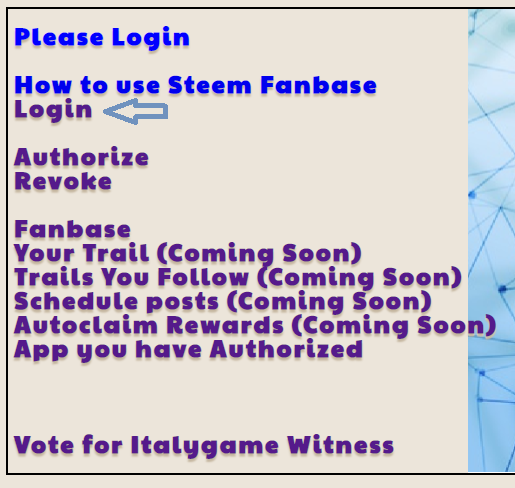
- Click on AUTHORIZE and authorize @steem-fanbase again via Steemlogin.
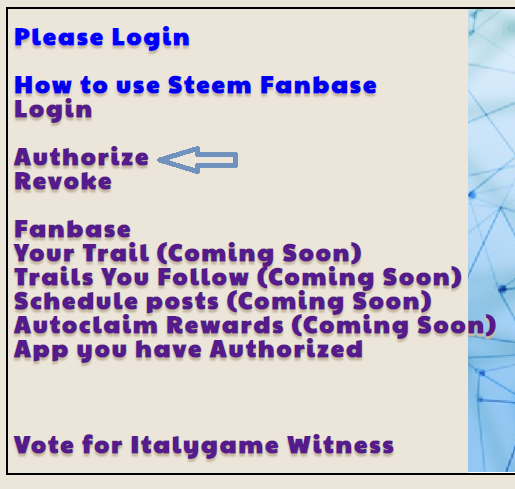
- Now you can access the Fanbase service
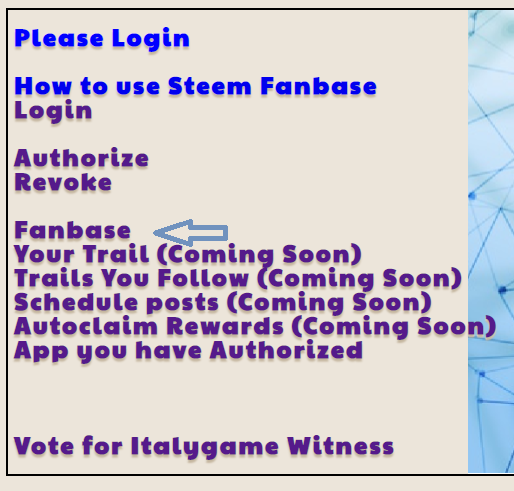
In order to create a fanbase and subsequently to be able to make any changes, you must send to @steem-fanbase 0.001 Steem via SteemitWallet.
Once the transfer has been acquired, within a few minutes, @steem-fanbase will send you back the amount.
Steem-Fanbase is programmed to only ever return 0.001 Steem. Any other amount received will be considered a donation.
A line will appear in the first table at the top (Request Queue) informing you that you have one hour to make changes.
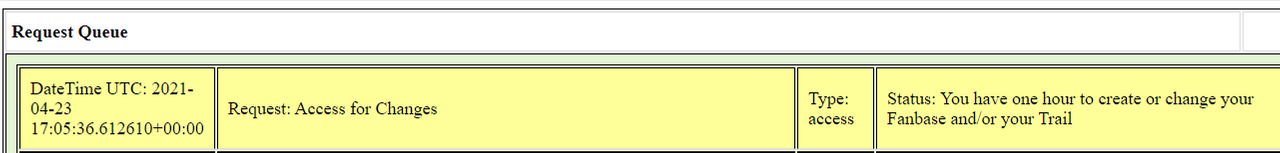
This procedure allows you to have a higher level of security, as we will have proof (or at least a high probability) that it is the user who wants to make changes and not others in his place.
It also gives our bot the opportunity not to be overloaded and to risk crashing or late voting.
In fact, your changes will not be immediate, but will be processed by us and then made effective.
- At this point you will find the line Create
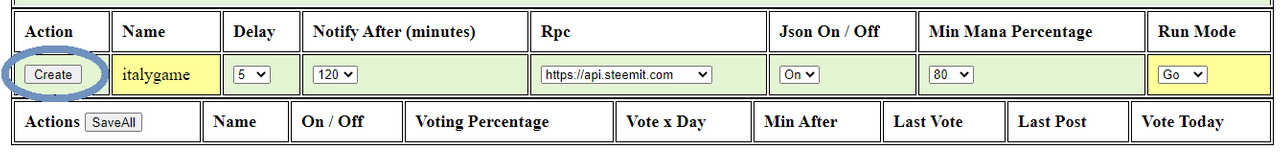
Here you can set the main parameters of your Fanbase. The only ones we advise you to change are:
Min Mana Percentage, which by default is 80%, indicates the Voting Power limit you don't want to go below.
Json on/off and Notify After (minutes) indicate respectively:
the ability to create a Custom Json notification that you can see on Steemworld and that will notify you if the service is active or not
how often you want to receive this notification
By default they are set to ON and 120 minutes. If you are not interested, you can switch to off and you will not receive this type of notification.
By clicking on the Create button, the system will save your changes and in a few seconds will send you a feedback in the Request Queue line.
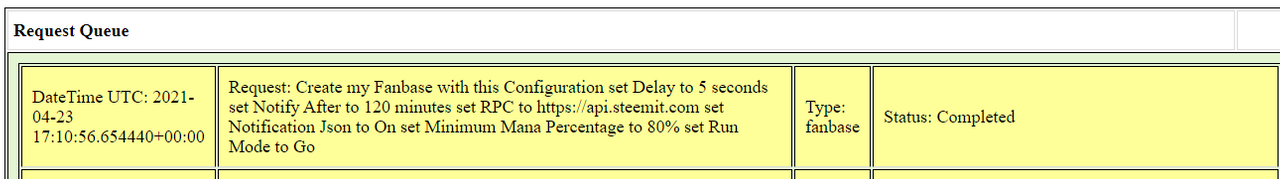
If you don't see it after a few seconds, update your browser and with CTRL+F5 and it will appear.
- You are now ready to add users to your Fanbase
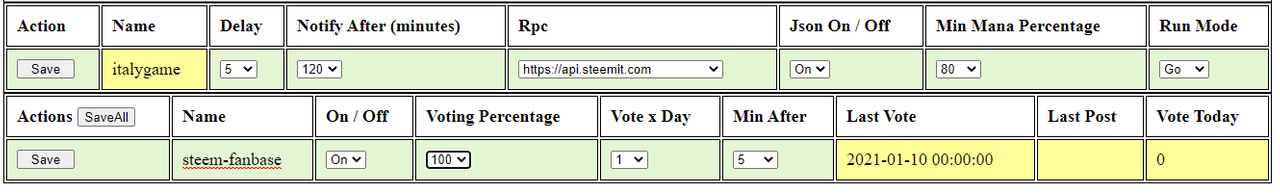
- In the Name table, enter the name of the user you want to insert in your fanbase (without @)
- In Voting Percentage, indicate the percentage with which you want to vote for that user's posts
- Vote x Day is the setting that allows you to decide whether to vote for one or more posts by that same user in the same day
- In Min After you will have to indicate how long after the publication of the post you want your vote to start.
Once this procedure is completed for one or more users, you can save the single line with Save or all the changes at once with the SaveAll command.
Always remember that the requested action is not immediate, so always wait for the confirmation of the change that will appear in the Request Queue.
The effective changes will be made only after our check.

We hope that everything is clear, that you like our service and that it is useful to you.
We know there are still many things to improve and develop...and we will.
We await your opinion and are at your disposal for further clarifications.

If you want to support our work on the Steem blockchain, consider voting the Italygame Witness Team.


Thanks to everyone


Cc:-
@steemitblog
@steemcurator01
@steemcurator02
@stephenkendal
@shortsegments
@cryptokannon
@steemchiller
@jphamer1
@trafalgar
@xpilar
@stef1
@upvu
@steemingcurators
@steem-agora
@reflektor
@hingsten
@bippe
@twinner
@upmewhale
@gotogether
@justyy
@successgr
@sct.krpw
Cc to all the CR's:-
Cameroon (@njiatanga, @saxopedia), Ghana (@njaywan, @oppongk), Nigeria (@beautychicks, @focusnow, @bright-obias, @whitestallion), Uganda (@yohan2on), Mexico (@leveuf), Argentina (@belenguerra, @fendit), Venezuela (@adeljose, @anasuleidy, @edlili24, @mariita52, @tocho2, @albenis, @inspiracion, @wilmer1988), Bangladesh (@rex-sumon, @tarpan, @toufiq777), India (@neerajkr03, @rishabh99946, @sapwood), Indonesia (@anroja, @ernaerningsih, @nazarul, @radjasalman), Japan (@cryptokannon), Pakistan (@rashid001), Sri Lanka (@besticofinder, @randulakoralage), Italy (@girolamomarotta), Russia (@filinpaul, @knopka145), Turkey (@alikoc07), Ukraine (@antorv, @olesia) and New Zealand (@kiwiscanfly)

[ITA]
Ciao a tutti!
Oggi siamo davvero felici di presentare a tutta la Community di Steemit una bella novità!
Dopo circa due mesi di lavoro come witness, il Team @italygame ha sviluppato il suo primo tool esclusivo per la blockchain Steem.
Diamo il benvenuto a...
STEEM FANBASE!!

Steem Fanbase è un servizio che permette di automatizzare i voti, creando una propria fanbase.
Siamo riusciti, dopo settimane di lavoro e di test, a mettere a punto un servizio che funziona in maniera precisa ed affidabile.
Oggi siamo ancora in una fase iniziale di sviluppo, ma abbiamo colto da più parti l'esigenza di avere a disposizione un tool del genere.
Abbiamo perciò pensato di lanciare immediatamente il servizio, che in questo primo step funzionerà con la funzione Fanbase, ma che vedrà molti ulteriori sviluppi e implementazioni, alcuni dei quali già in programma (li potete vedere con la dicitura coming soon).
Avremo chiaramente degli sviluppi anche sulla parte grafica e sulla esperienza d'uso del sito.
Ma andiamo subito a vedere come fare per usare Steem Fanbase.
Collegatevi al sito https://steem-fanbase.com
Accettate i cookies
Vi ritroverete davanti questa lista di funzioni. Cliccate su LOGIN ed entrate tramite Steemlogin.
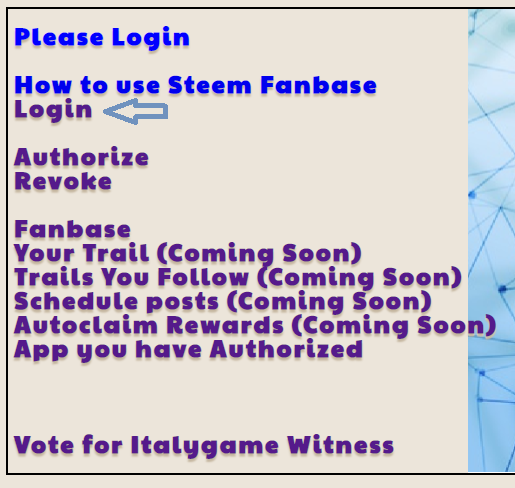
- Cliccate su AUTHORIZE e autorizzate @steem-fanbase sempre tramite Steemlogin.
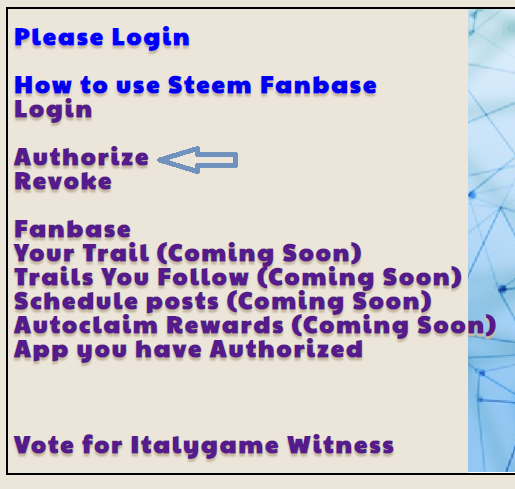
- Ora potete accedere al servizio Fanbase
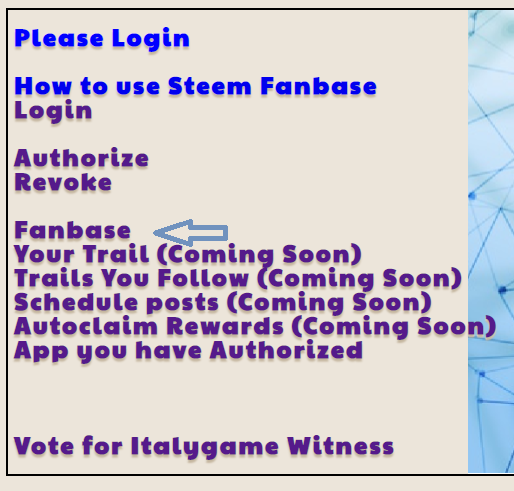
Per poter creare una fanbase e successivamente per poter fare qualunque modifica, dovete inviare a @steem-fanbase 0.001 Steem tramite SteemitWallet.
Quando il transfer sarà stato acquisito, nel giro di pochi minuti, @steem-fanbase vi rimanderà l'importo.
Steem-Fanbase è programmato per restituire sempre e solo 0.001 Steem. Qualunque altra cifra ricevuta, verrà considerata una donazione.
Nella prima tabella in alto (Request Queue) apparirà una riga che vi dice che avete un'ora di tempo per fare modifiche.
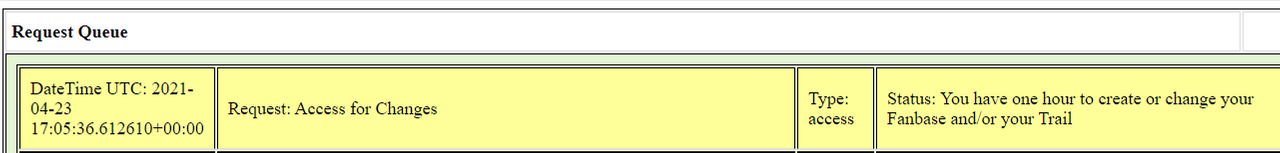
Questa procedura consente di avere un livello più alto di sicurezza, in quanto avremo la prova (o almeno un'alta probabilità) che è proprio l'utente a voler effettuare modifiche e non altri al posto suo.
Inoltre dà la possibilità al nostro bot di non essere sovraccaricato e di rischiare di bloccarsi o votare in ritardo.
Infatti le vostre modifiche non saranno immediate, ma verranno processate da noi e poi rese effettive.
- A questo punto trovate la riga Create
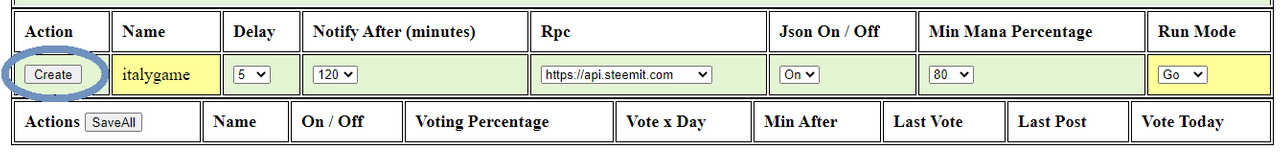
Qui potete settare i parametri principali della vostra Fanbase. Gli unici che vi consigliamo di modificare sono:
Min Mana Percentage, che di default è 80%, indica il limite di Voting Power sotto il quale non volete scendere.
Json on/off e Notify After (minutes) indicano rispettivamente:
la possibilità di creare una notifica Custom Json che potrete vedere su Steemworld e che vi avviserà se il servizio è attivo o no
ogni quanto vogliamo ricevere questa notifica
Di default sono impostati su ON e 120 minuti. Qualora non vi interessasse, potete switchare su off e non riceverete questo tipo di notifica.
Cliccando sul tasto Create, il sistema salverà le vostre modifiche e in pochi secondi vi manderà un feedback nella riga Request Queue.
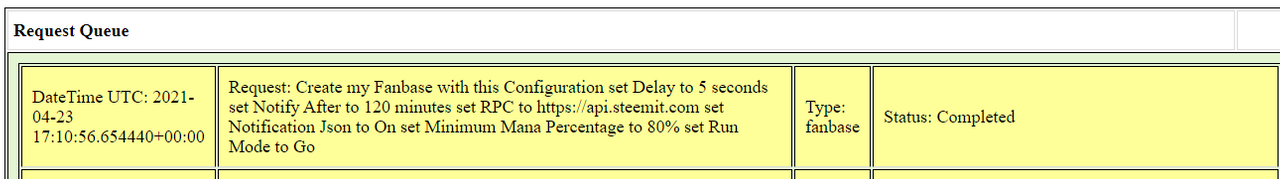
Se non lo vedete dopo alcuni secondi, aggiornate il vostro browser e con CTRL+F5 e vi comparirà.
- Ora siete pronti per aggiungere users alla vostra Fanbase
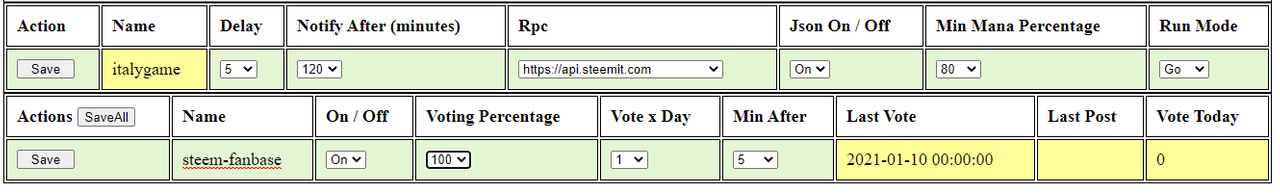
- Nella tabella Name, inserite il nome dell'utente che volete inserire nella vostra fanbase (senza @)
- In Voting Percentage, indicate la percentuale con cui volete votare i post di quell'utente
- Vote x Day è il settaggio che vi permette di decidere se votare uno solo o più post di quello stesso utente nello stesso giorno
- In Min After dovrete indicare dopo quanto tempo dalla pubblicazione del post volete che parta il vostro voto.
Completato questo procedimento per uno o più utenti, potrete salvare la singola riga con il tasto Save o tutte le modifiche in una sola volta con il comando SaveAll.
Ricordatevi sempre che l'azione richiesta non è immediata, quindi attendete sempre la conferma dell'avvenuta modifica che comparirà nella Request Queue.
L'effettiva modifica sarà effettuata solo dopo il nostro check.

Speriamo che sia tutto chiaro e che il nostro servizio vi piaccia e vi sia utile.
Sappiamo che ci sono molte cose ancora da migliorare e da sviluppare...e lo faremo.
Attendiamo la vostra opinione e siamo a vostra disposizione per ulteriori chiarimenti

Se avete voglia di supportare il nostro lavoro, considerate la possibilità di votare il Team Italygame Witness.


Grazie a tutti