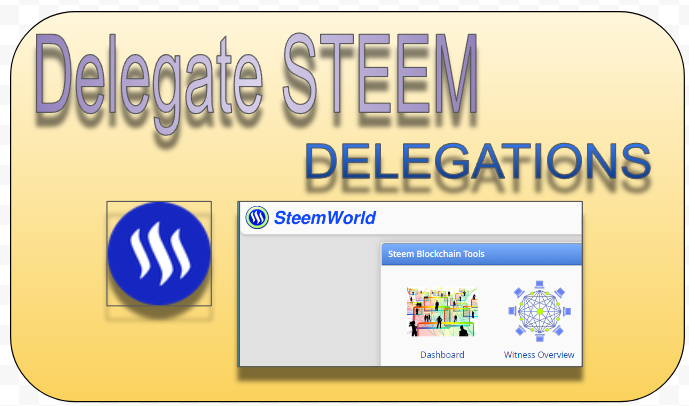
Cover image photos taken from: https://steemworld.org/
Photos within the post taken from: https://steemworld.org/
~~~ La versione in italiano inizia subito dopo la versione in inglese ~~~
[ENGLISH]
Below is a useful guide for delegating your STEEM to another user.
1
-1.1 First of all you need to connect to the Steem World website, below is the link.
https://steemworld.org/
-1.2 Click on the Dashboard icon
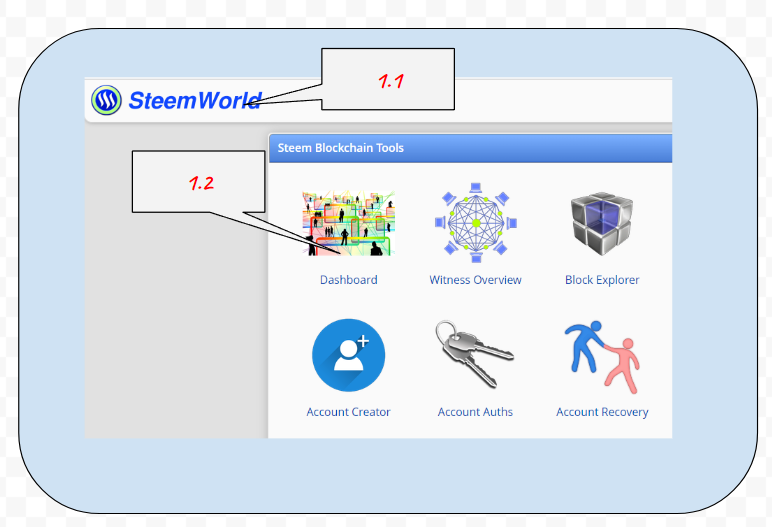
2
-2.1 go to the left menu
-2.2 click on the DELEGATIONS button
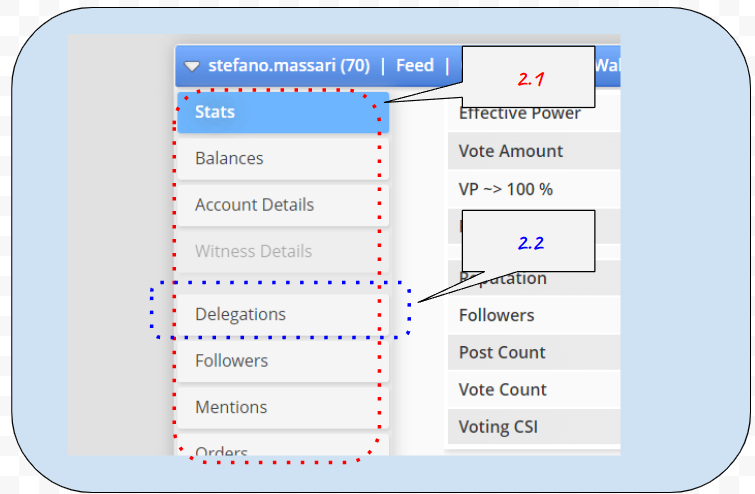
3
-3.1 go to the central menu
-3.2 click on the DELEGATE button
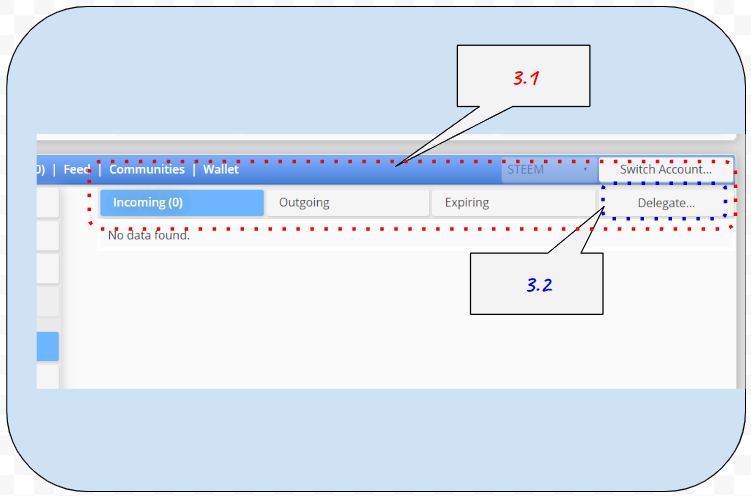
4
-4.1 Enter the name of the account to which we want to delegate STEEM (without @)
-4.2 Enter the amount of STEEM you want to delegate and press OK
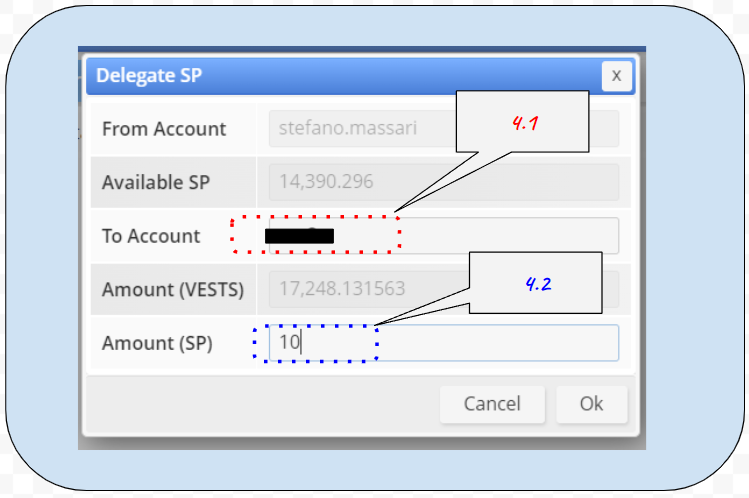
5
-5.1 View the CONFIRM DELEGATION window that will be shown to you
-5.2 Click on YES once the check has been carried out and everything is fine
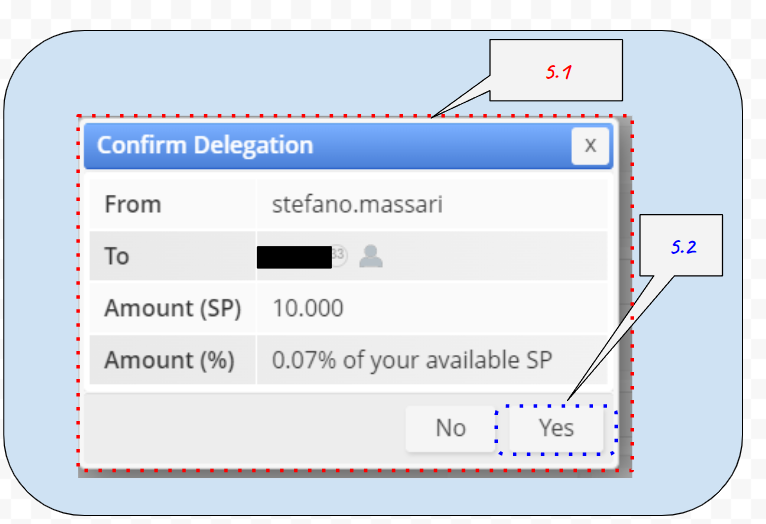
6
-6.1 The authentication request window will appear
-6.2 Enter the Private Active Key and click OK
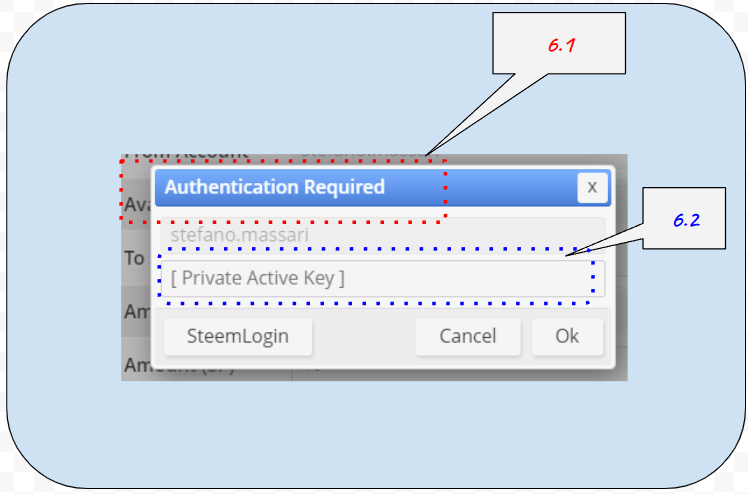
...The procedure is finished
END
Conclusions
You can delegate STEEM to another user and receive STEEM as interest during the delegation period.
Request
Have you ever tried delegating STEEM in the past?

[ITALIAN]
Qui di seguito una guida utile a delegare i propri STEEM ad un altro utente.
1
-1.1 Prima di tutto bisogna collegarsi al sito di Steem World, qui di seguito il link.
https://steemworld.org/
-1.2 Cliccare sull'icona della Dashboard
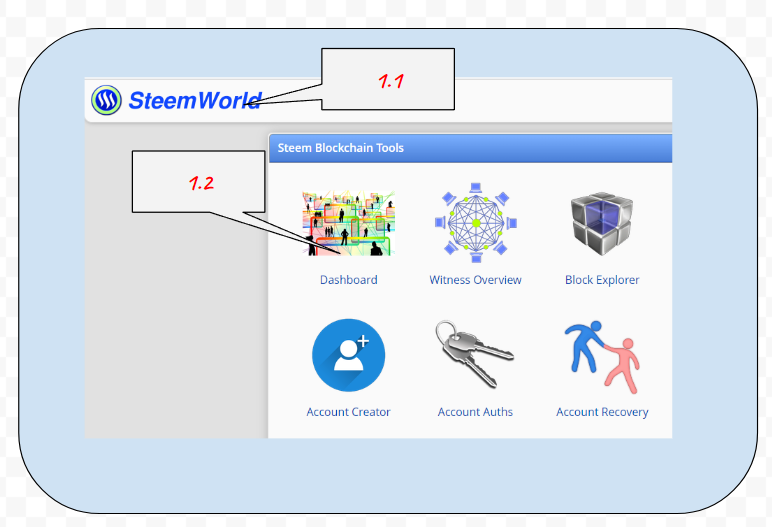
2
-2.1 andare sul menù di sinistra
-2.2 cliccare sul bottone DELEGATIONS
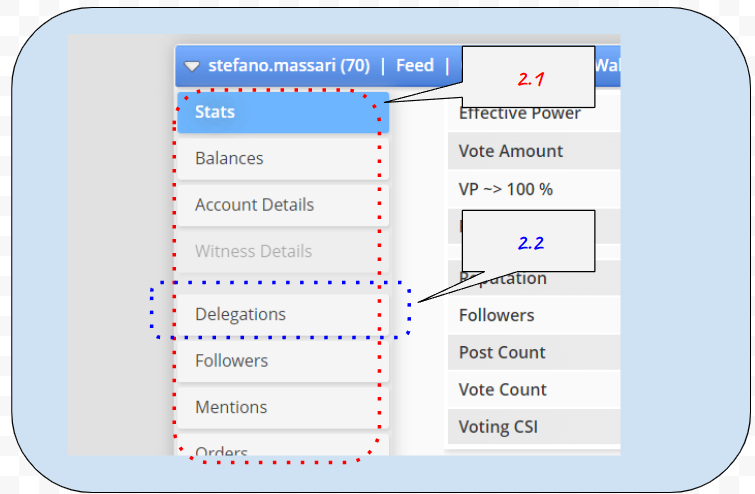
3
-3.1 andare sul menù centrale
-3.2 cliccare sul bottone DELEGATE
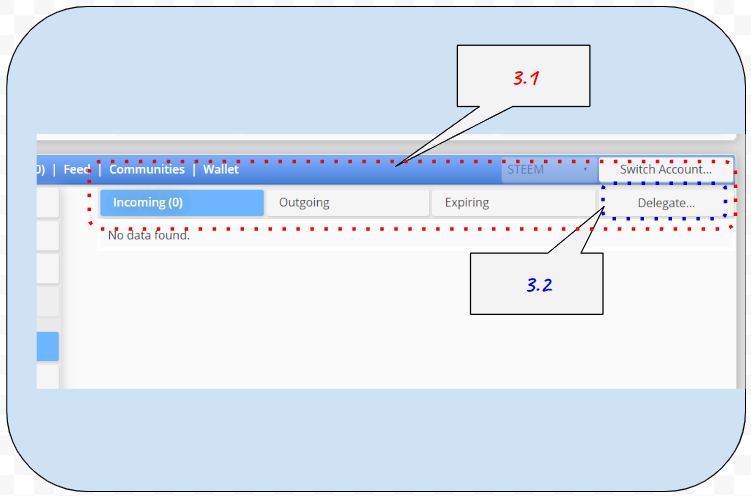
4
-4.1 Inserire il nome dell'account a cui vogliamo delegare STEEM (senza @)
-4.2 Inserire la quantità si STEEM che si vogliono delegare e spingere su OK
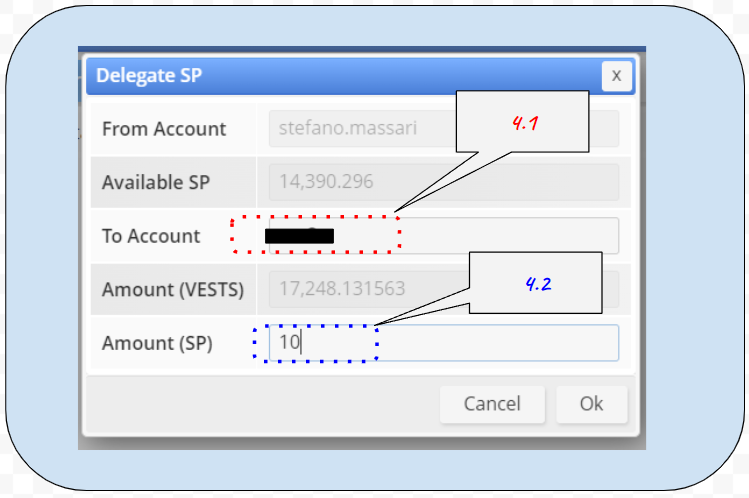
5
-5.1 Visionare la finestra di CONFIRM DELEGATION che vi verrà mostrata
-5.2 Cliccare su YES una volta che si è effettuato il controllo e che va tutto bene
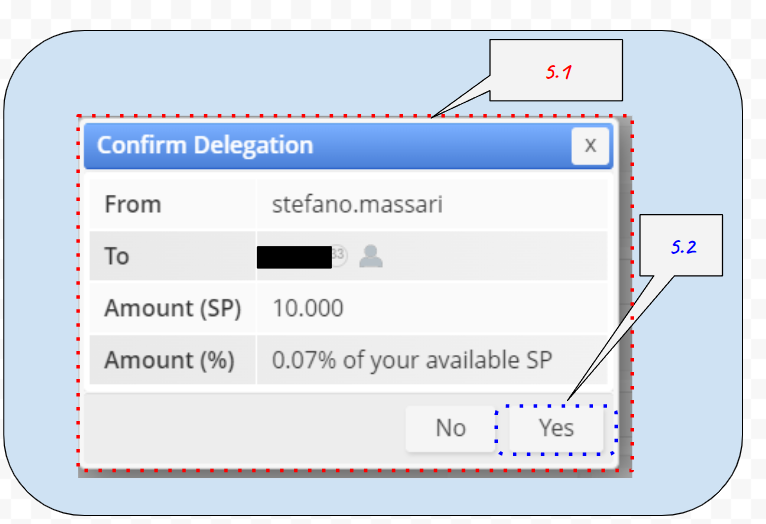
6
-6.1 Apparirà la finestra della richiesta di autentificazione
-6.2 Inserire la Private Active Key e cliccare su OK
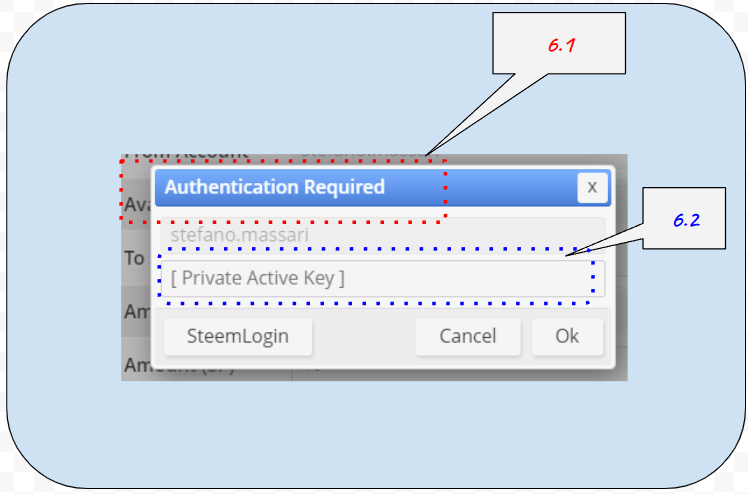
...La procedura è terminata
FINE
Conclusioni
Potete delegare degli STEEM ad un altro utente e ricevere degli STEEM come interessi durante il periodo di delega.
Domanda
Avete mai provato a delegare degli STEEM in passato?
