
[ENGLISG]
In this guide, we will see how to perform a delegation.
Steemit is a decentralised social network based on blockchain.
The platform allows users to delegate their Steem Power.
For this action, the person who performs the delegation will receive a small percentage of interest based on the delegation he or she has made, mind that he or she will get the delegated Steem Powers, he or she will have a weight on the platform equal to the Steem Powers owned plus the delegated ones.
To make a delegation, you need to perform the following steps:
1-Connect to the Steem World site:
1.01-Log in to https://steemworld.org/.
1.02-Please LOG-IN
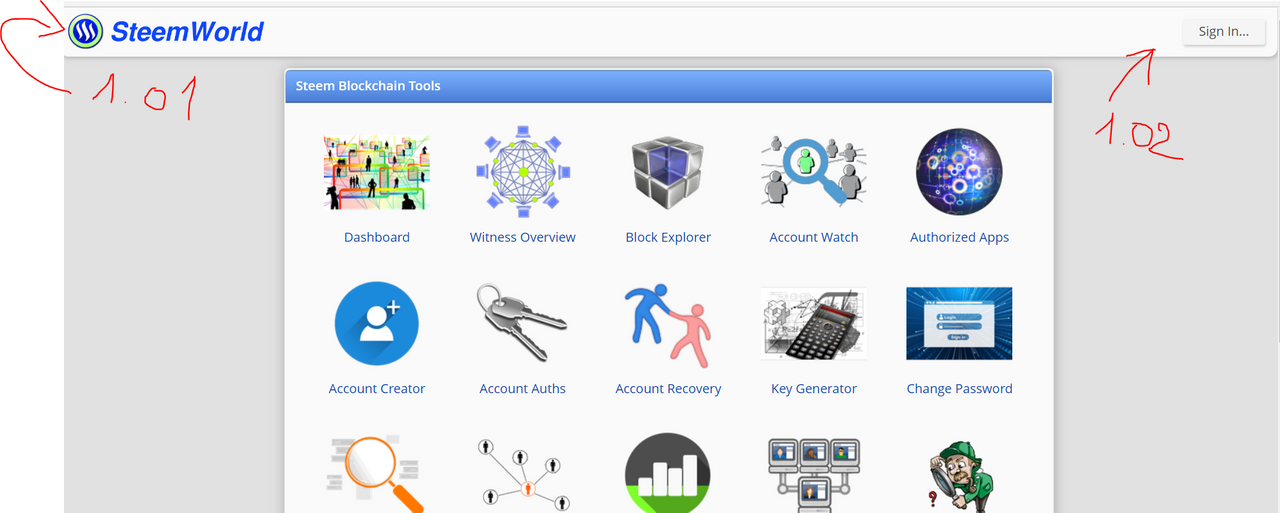
2-Entry the Dashboard page
2.01-Click on the icon representing the Dashboard

3-Entry to the Delegations page
3.01-Click on the "Delegation" button in the left-hand menu
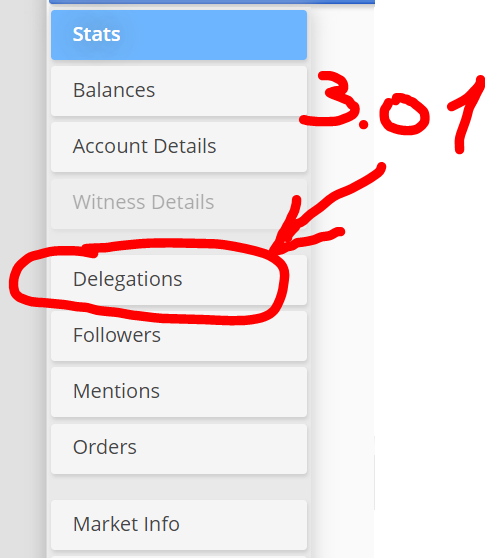
4-Entry to the delegation page
4.01-Click on the "Delegate" button
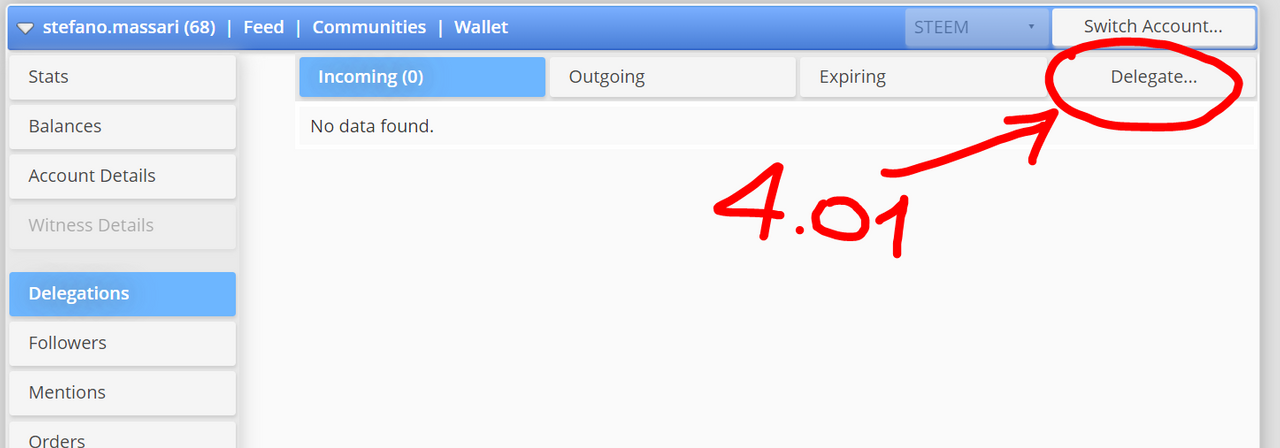
5-Complete the "Delegate SP" table
5.01-Insert the account to which you want to send the STEEM POWER in delegation.
5.02-Enter the sum of STEEMs to be delegated.
5.03-Push OK to confirm
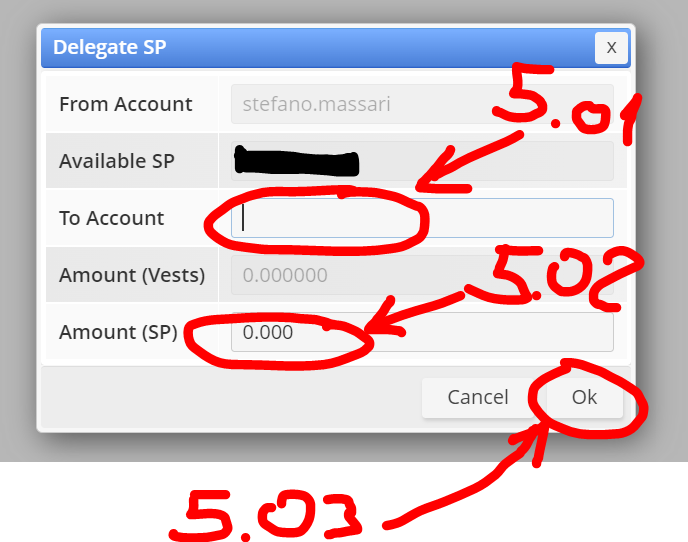
6-Authorising the transaction
6.01-Enter the Private Active Key to execute the transaction
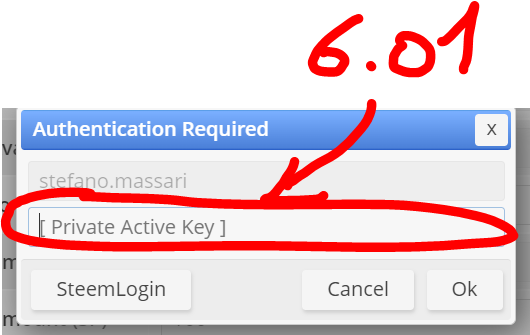
END
[ITALIAN]
In questa guida vedremo come eseguire una delega.
Steemit è un social network decentralizzato basato su blockchain.
La piattaforma consente all'utilizzatore di delegare i propri Steem Power.
Per questa azione, chi effettua la delega riceverà una piccola percentuale di interessi in base alla delega che ha fatto, mente che otterrà gli Steem Power delegati, avrà un peso sulla piattaforma pari agli Steem Power posseduti più quelli delegati.
Per effettuare una delega bisogna eseguire i seguenti passaggi:
1-Connettersi al sito Steem World:
1.01-Entrare nel sito https://steemworld.org/
1.02-Effettuare il LOG-IN
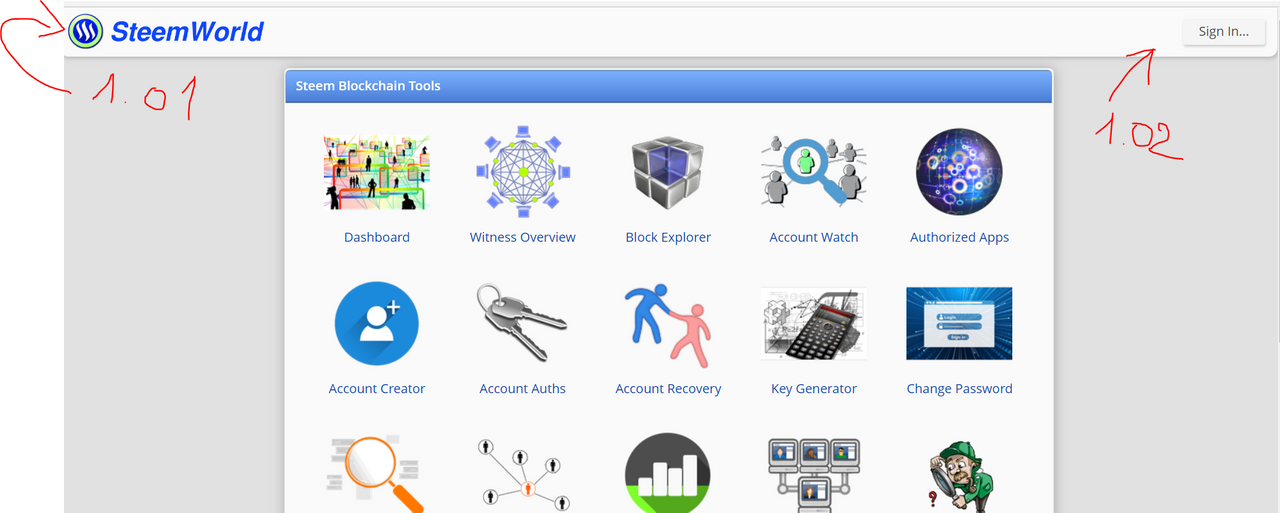
2-Entrare nella pagina Dashboard
2.01-Cliccare sull'icona che rappresenta la Dashboard

3-Entrare nella pagina delle deleghe
3.01-Cliccare nel menu a sinistra il bottone "Delegation"
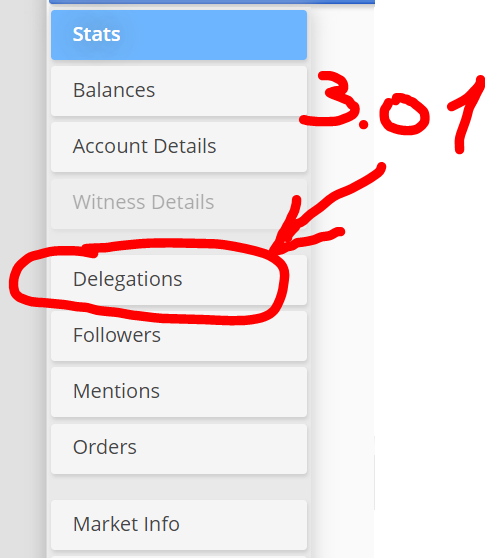
4-Entrare nella pagina in cui si effettuano le deleghe
4.01-Cliccare sul bottone "Delegate"
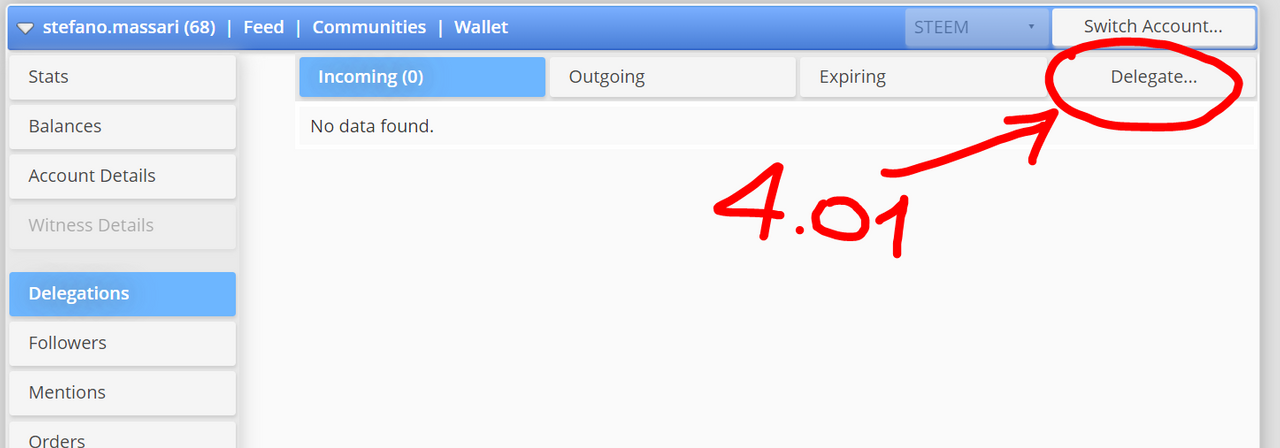
5-Compilare la tabella "Delegate SP"
5.01-Inserire l'account a cui inviare gli STEEM POWER in delega.
5.02-Inserire la somma degli STEEM da delegare.
5.03-Spingere OK per confermare
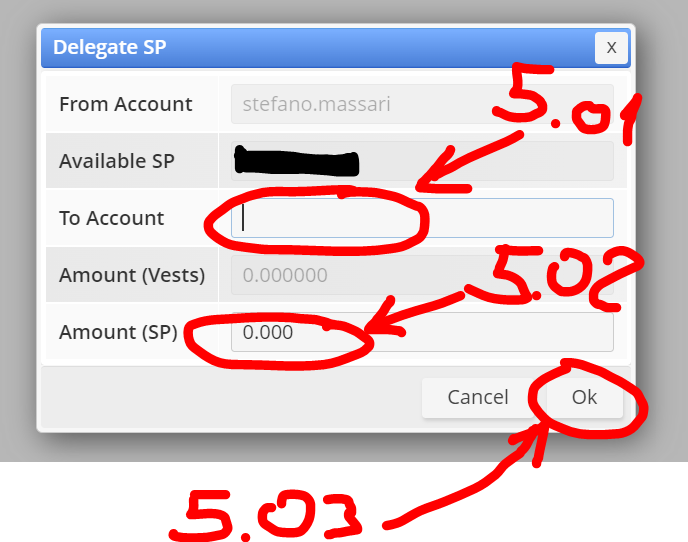
6-Autentificare la transazione
6.01-Inserire la Private Active Key per eseguire la transazione
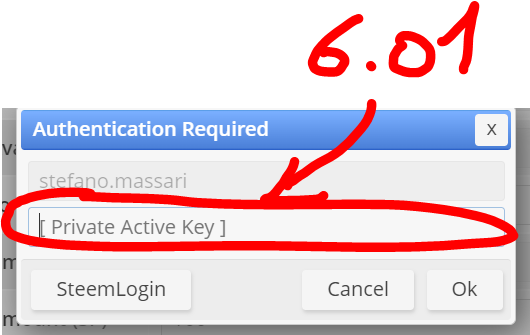
FINE
