As most of us should know, SteemAuto is an application designed to facilitate the programming of votes for user publications or to support the existing trails on the Steemit platform. However, programmers are already running a new application designed to fulfill the same role, this application has been called, SteemVoter.
Como la mayoría sabemos, SteemAuto es una aplicación destinada a facilitar la programación de votos hacia publicaciones de usuarios o para apoyar a los trail existentes en la plataforma Steemit, pues bien, lastimosamente dejó de funcionar para esta plataforma. Sin embargo, los programadores ya están ejecutando una nueva aplicación destinada a cumplir el mismo rol, esta aplicación ha sido llamada, SteemVoter.
With SteemVoter it is easy to configure or program your votes, just enter the link I leave in this publication and follow the instructions.
Con SteemVoter es fácil configurar o programar tus votos, solo debes entrar al link que dejo en esta publicación y seguir las indicaciones.
SteemVoter
Already present on the SteemVoter home page, we must click on Log In, then, in my case I select the option to connect to SteemConnect, using our Steemit user and main key we enter the session.
Ya presente en la página principal de SteemVoter debemos dar clic en Log In, luego, en mi caso selecciono la opción conectar con SteemConnect, usando nuestro usuario y clave principal de Steemit entramos a la sesión.

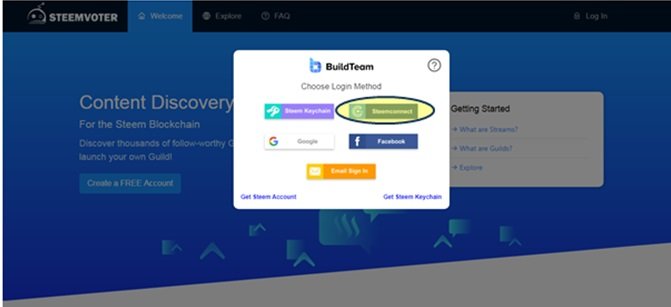
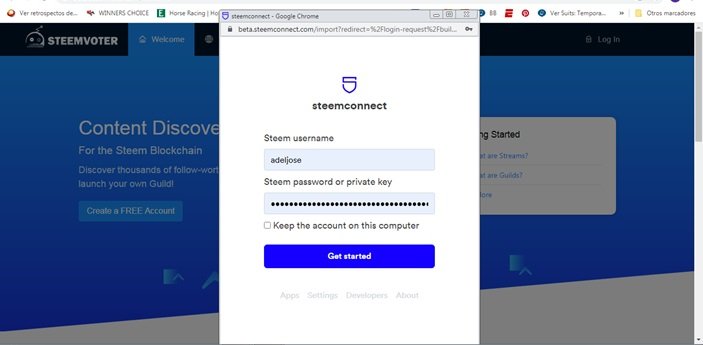
Already inside our user in SteemVoter, we select the option "Streams" and from there we click on "Create Stream" where the arrow points.
Ya dentro de nuestro usuario en SteemVoter, seleccionamos la opción “Streams” y de allí damos clic en “Create Stream” donde señala la flecha.
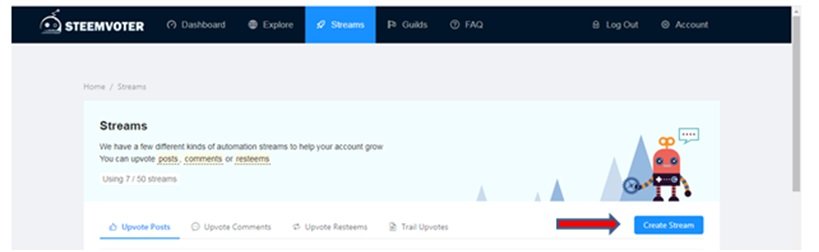
A new tab will appear to be filled, in this window we will see several boxes that we must configure, which we will detail next:
Una nueva pestaña saldrá para ser llenada, en esta ventana veremos varias casillas que debemos configurar, las cuales detallaremos a continuación:
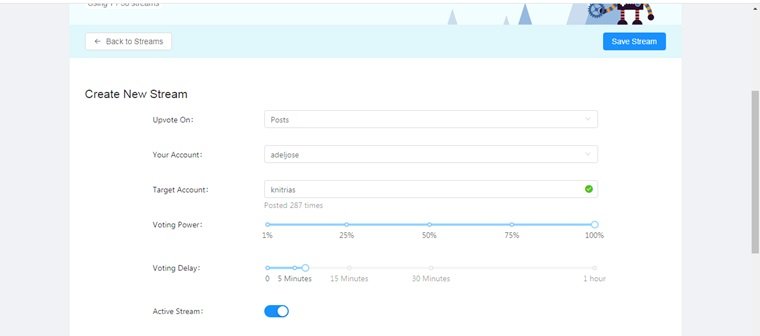
Upvotes On: Here we must select where the activation of automatic votes will go, the drop-down tab shows among the options to the posts, as well as comments, resteems and / or votes made by the user to follow.
Upvotes On: Acá debemos seleccionar hacia donde vá dirigido la activación de votos automáticos, la pestaña desplegable muestra entre las opciones a los posts, como también comentarios, resteems y/o votos que realice el usuario a seguir.
Then the source account is mentioned, that is, ours. In this case, @deljose which is my account, then we must assign the account to follow, ie the user who will receive our automatic vote, as an example, I show the schedule of my vote to @Knitrias, who is the project leader #Knitrias-Project.
Luego se menciona la cuenta origen, es decir, la nuestra. En este caso, @adeljose la cual es mi cuenta, a continuación nos corresponde asignar la cuenta a seguir, es decir aquel usuario que recibirá nuestro voto automático, como ejemplo, muestro la programación de mi voto a @Knitrias, quien es el líder del proyecto #Knitrias-Project.
Then we set or choose the waiting time in which our automatic vote will be effective when the user to follow executes its publication.
Seguidamente configuramos o elegimos el tiempo de espera en que se hará efectivo nuestro voto automático al momento de que el usuario a seguir ejecute su publicación.
To finish with the process of automating the vote, we must click on the "Save Stream" button to save the configuration and activate the automatic vote for the user, remembering that in this case, the beneficiary user will be @Knitrias.
Para terminar con el proceso de automatización del voto, debemos dar clic en el botón “Save Stream” para guardar la configuración y activar el voto automático hacia el usuario, recordando que en este caso, el usuario beneficiado será @Knitrias.
Este articulo es mi publicación para el Proyecto knitrias-project.
This article is my first publication for the knitrias-project.
I invite you to visit the World Of Xpilar, and join the contest promoted by @xpilar here its Link
World Of Xpilar

