The Steemit platform is surrounded by excellent monitoring and control tools or applications, each of which shows us information regarding our Steemit account, creation date, voting power, publications made, votes given and received, among other information. SteemWorld is one of these tools that allow us to have knowledge of the performance and behavior of our account
It is important to know how SteemWorld works, since it is very useful for good behavior and performance of accounts in Steemit. Therefore, I will present you some basic information about this application.
First of all we have to go to the page SteemWorld, there you can see the link https://steemworld.org/@username. Where you only have to change the user @username for your account, in my case @adeljose
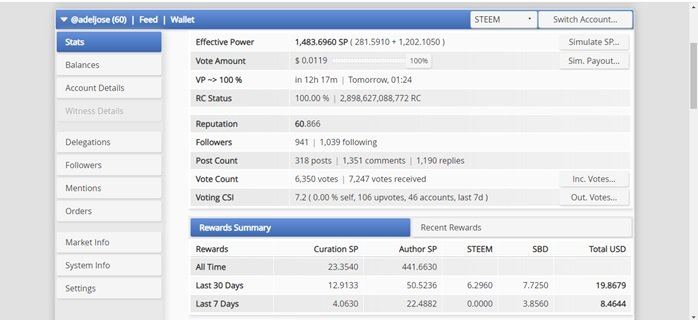
One of the main information that allows us to know SteemWorld is the statistics of our Steemit account, here we can see our Voting Power, which is the dividend that generates when you give a vote, in my case, the power of my vote is $0.0119 thanks to the delegations received from my friend @xpilar and the project #Knitrias-Project, also displays the Reputation of our account, which increases gradually to receive support and comments from users with a reputation greater than ours. On the other hand, SteemWorld allows us to track the count of publications and comments made, as well as the earnings generated by curation and Author's Reward.
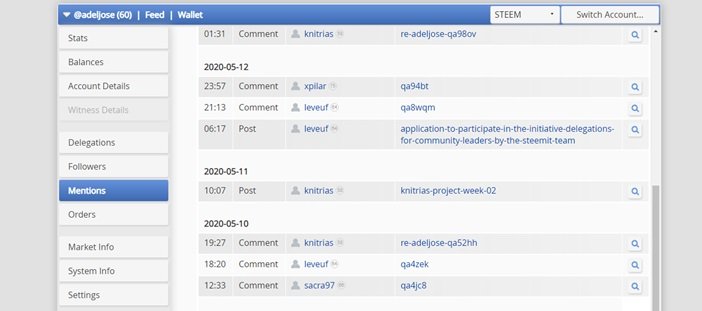
Another thing that SteemWorld makes it easy for us is to know who has mentioned us and where we have been named. This function is good and necessary in some cases, for example, when we participate in contests and they publish the results, through SteemWorld we can realize when we have been taken into account, in addition, many communities leave our names in their curation reports. On the other hand, if you like to check everything concerning your account, you could go mention by mention to find out what the main issue is about.
To finish for now with this basic workshop on SteemWorld, I would like to show you another important statistical tool regarding our accounts, in this case, it is related to those generated by the votes given "gray arrows" and received "green arrows", in Account Operations we can see the rewards that each vote generates, an example I can show you with @naza3783, she received a vote from my account at 100% with a value of $0.0162. On the other hand, I received a vote from @Myfreelive at 100% valued at $0.0028. You can also view the rewards for curation and authorship.
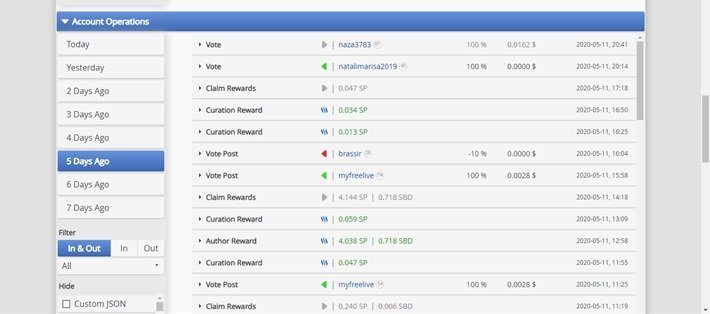
I hope you have found this short workshop on SteemWorld very useful, and that you have learned something new. We will soon be delving a little deeper into the functions that allow us to perform this excellent application related to Steemit.
This article is my publication for the knitrias-project, and thus meet the challenge of the project.
I invite you to visit the World Of Xpilar, and join the contest promoted by @xpilar here its Link
World Of Xpilar

