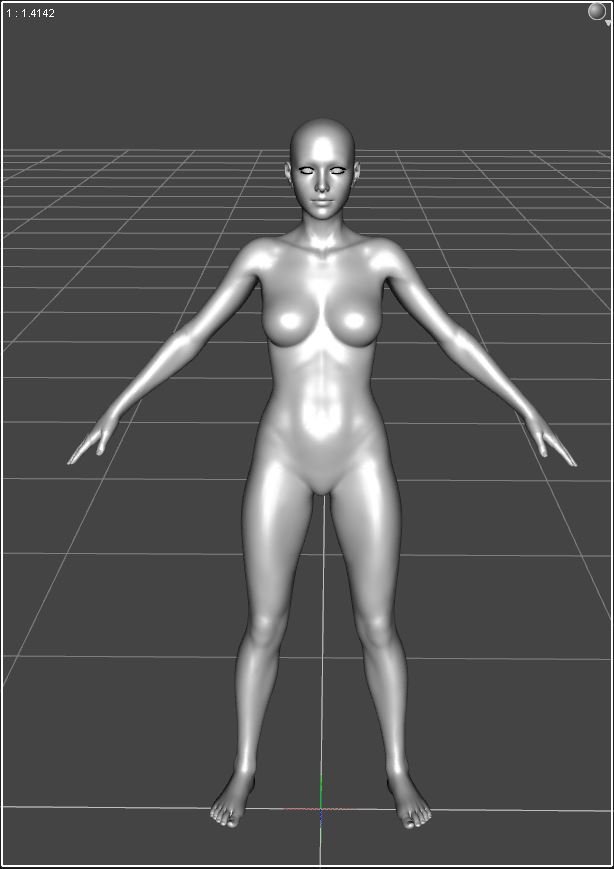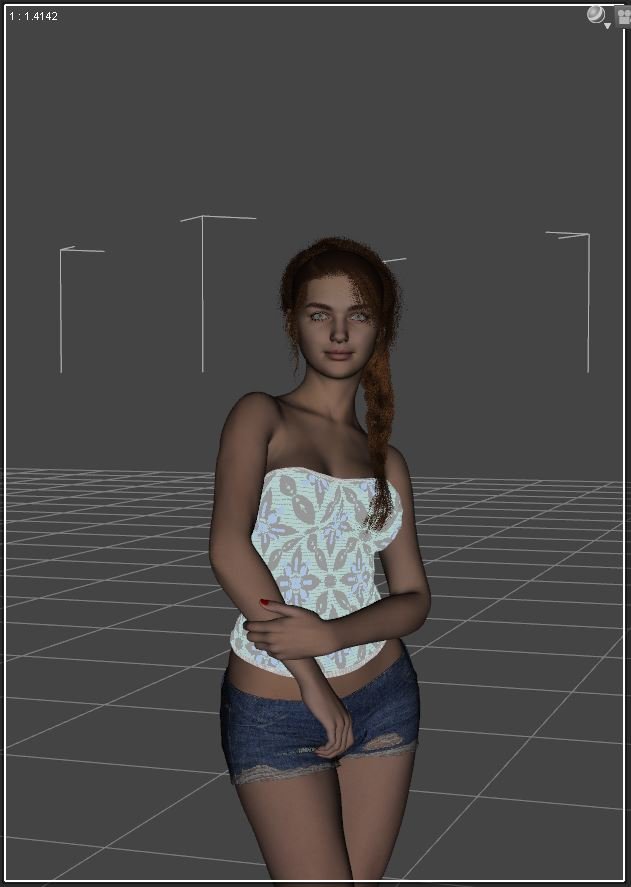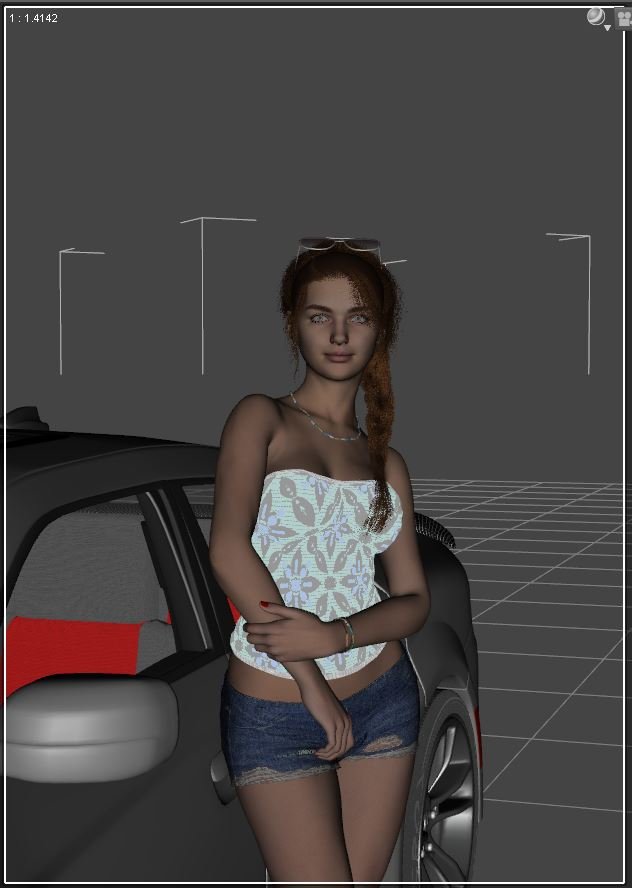First time I rendered a car with the model. I thought natural lighting would go well with this scene. I am attempting more realism with these renders...so that was most of the intent...especially skin texture. The car paint looks slightly bubbled...when I reduced the exposure in photoshop, it made it look that way.
Thank you to @axeman and World of Xpilar for hosting this contest.
Started with a Genesis 9 Female...
Added the completed model, after I morphed the body, changed her position, facial expression, and added clothes…added makeup…plus color and texture.
Added the completed car.
Added jewelry and glasses.

First render.

Darken the exposure a little in Photoshop, and added key light in the eyes.
Tools and assets used:
Daz3D Studio, Iray and Photoshop
Genesis 9 Female Template
BS French Braid Hair
Charming Casual and Top Laced Clothes
Short Necklace and Wrist Band
Daz3D Lighting with HDRI Environment
In Summary:
- I start out with a model template and morph the body physically.
- I put the body into a position, change facial expressions, add makeup, dress the model, add skin texture, props, etc…
- I either can embed the character into the background or wrap the environment around the character, then add lighting and camera settings, like depth of field.
- Rendering time was about 2 1/2 hours.
- Postwork in Photoshop (adding imperfections in the skin, changing atmosphere and lighting, etc…)
Stay frosty people.