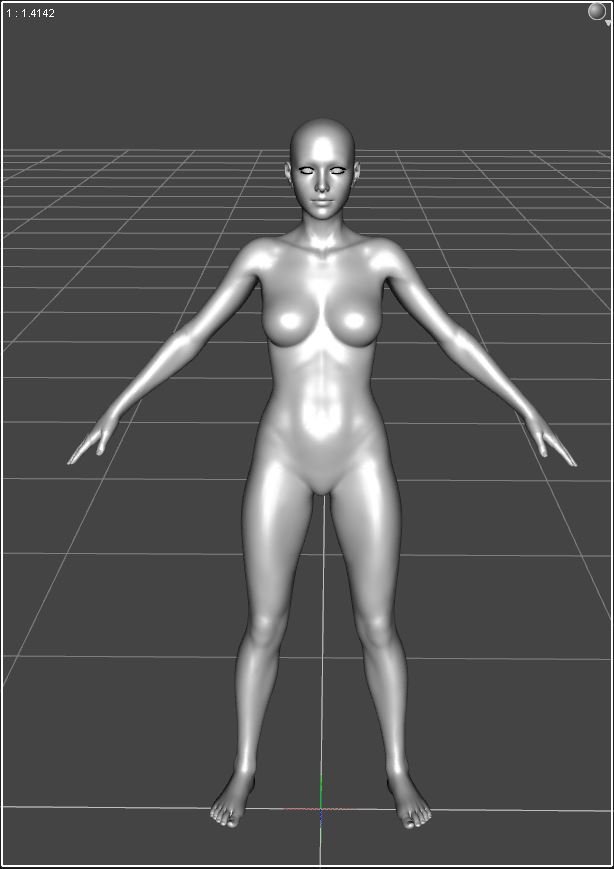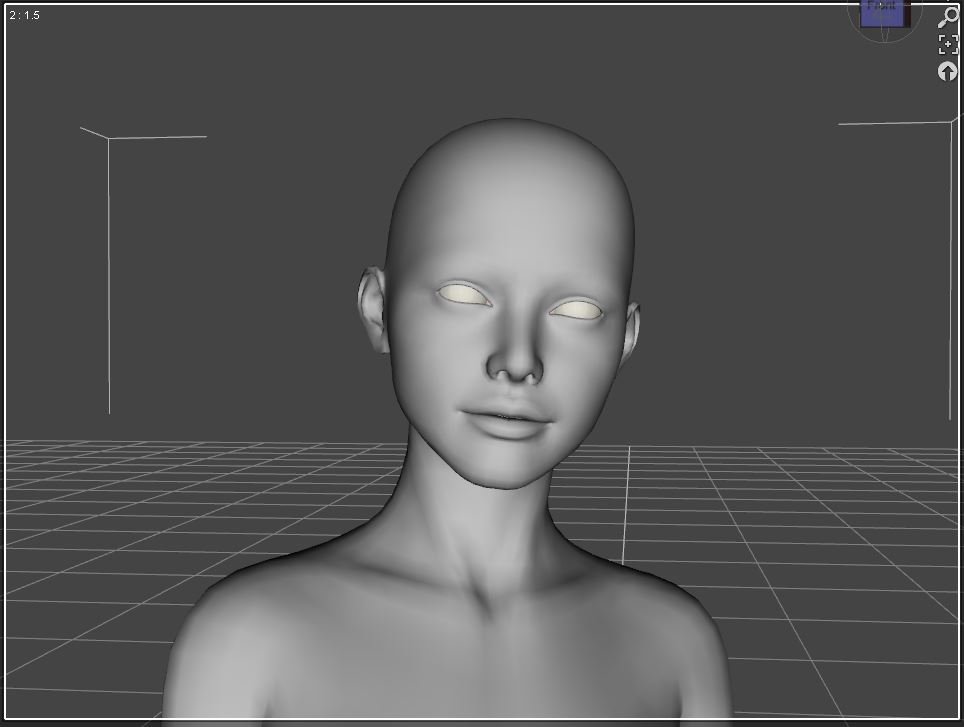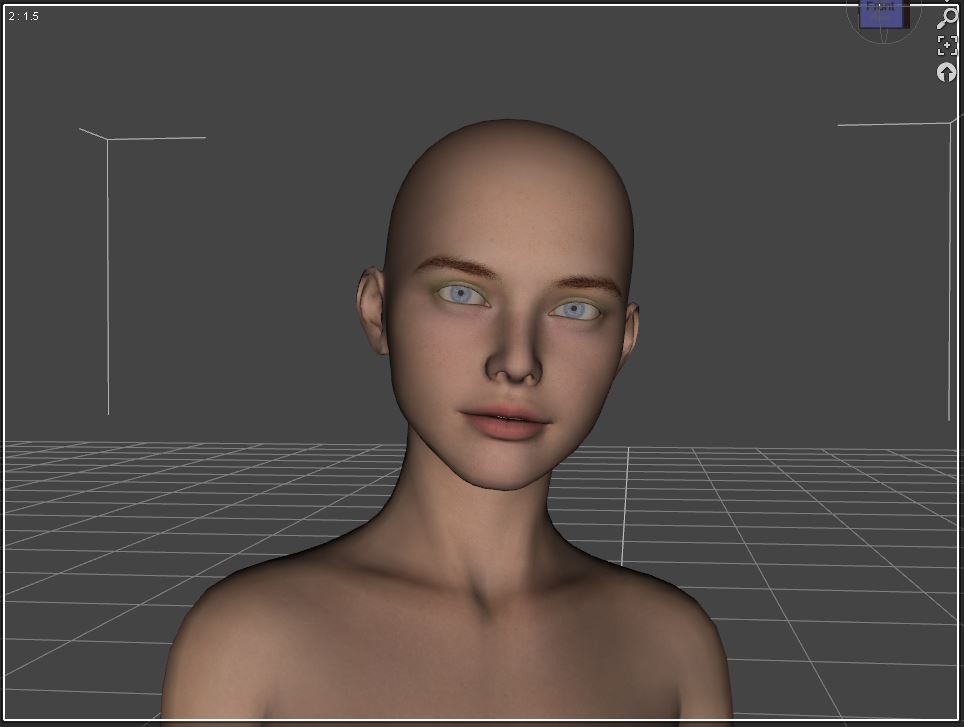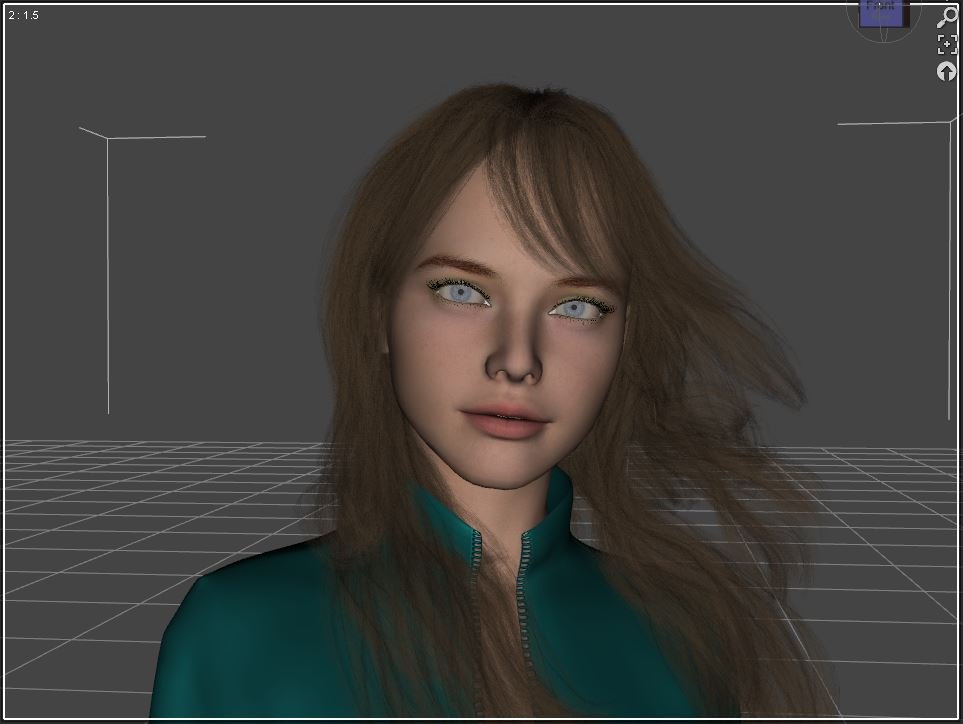Summer is gone, and fall is here, so I decided to create a render of an October sunny day on a beach. I decided to go with some lens flare in the corner, and make the model's hair a little shiny. She's wearing a light exercise sweater, because it is a little cold and windy.
Thank you to @axeman and World of Xpilar for hosting this contest.
Started with a Genesis 9 Female...
Added a semi completed model, after I morphed the body, changed her position, facial expression.
Added eyebrows and eyes, then texture and color.
Added eyelashes.
Added hair and clothes.
Put the render in Iray preview so you can see the following changes.
Added a beach environment.
Added more shine to the hair.

First completed render.

In Photoshop, I added more lens flare and exposure.
Tools and assets used:
Daz3D Studio, Iray and Photoshop
Genesis 9 Female Template
Layered Winter Style Hair
XF-dForce All in One Bodysuit
HDRI Environment and Daz3D Lighting
In Summary:
- I start out with a model template and morph the body physically.
- I put the body into a position, change facial expressions, add makeup, dress the model, add skin texture, props, etc…
- I either can embed the character into the background or wrap the environment around the character, then add lighting and camera settings, like depth of field.
- Rendering times can take 2 to 6 hours per render.
- Postwork in Photoshop (adding imperfections in the skin, changing atmosphere and lighting, etc…)
Stay frosty people.