Markdown is a text editor that simplifies writing text files, editing them, and placing them on the sites you work with. With this text, I did the following. Open Markdown and write "article title" in the first line. Titles are created by placing the # "grid" symbol before the title text (there must be a space between the # symbol and the text).
Markdown text selection uses asterisk characters * you can use them to create the following types of text writing: bold, italics, bold italics.
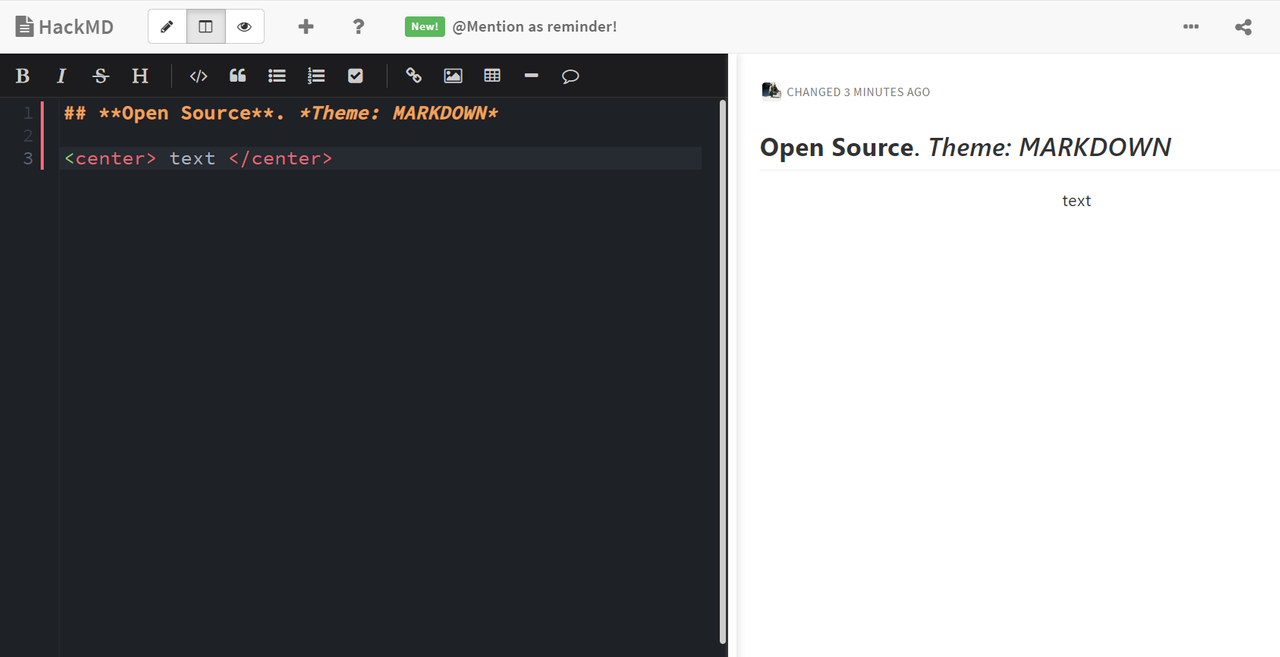
And you can see this in the first screenshot.
To place the text, I chose the "text in the center" option. To do this, I wrote:
And I inserted the text of my publication instead of the word text.
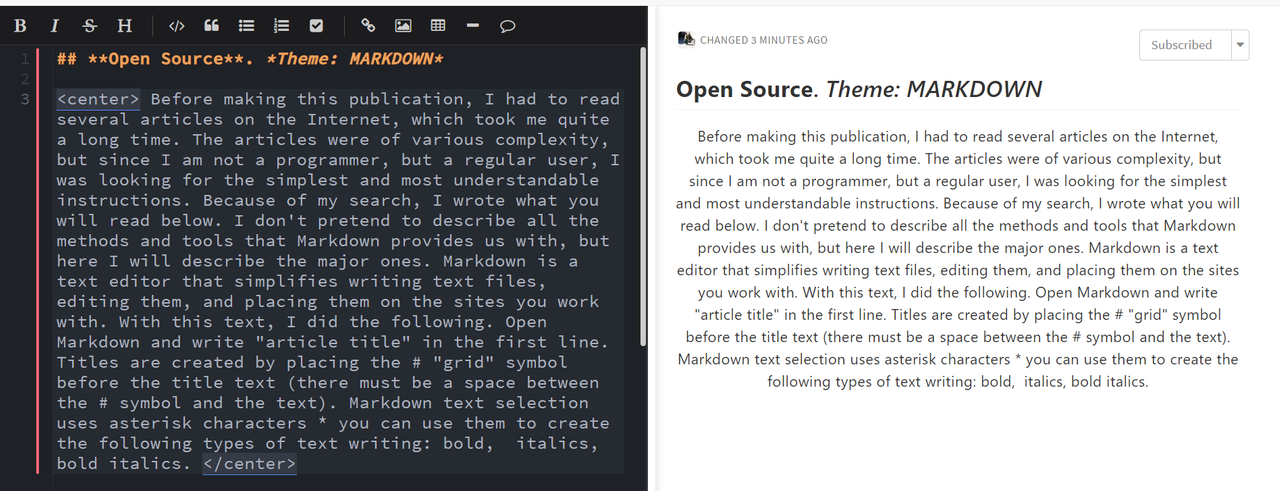
You can see this in the second screenshot.
Then I had to break the text into paragraphs so it could be read comfortably. To do this, you can use the "Enter" button on the keyboard or use the < br >line break tag.
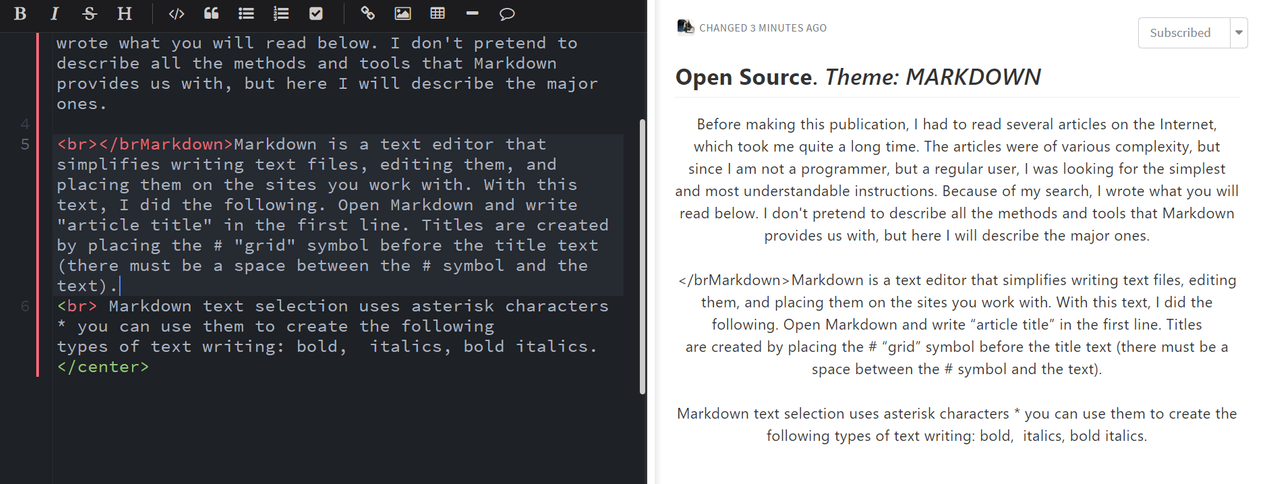
The third screenshot.
The next step - I started placing screenshots in the text. There is a "photo" window on the panel. I inserted a photo from my computer into the text.
If you like my method, I will be happy.
