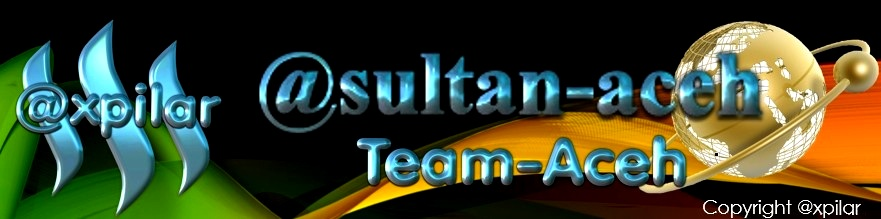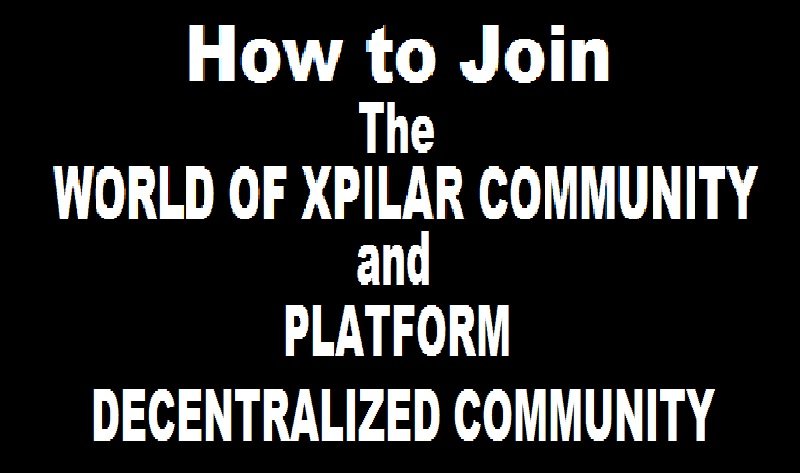
How to Join the WORLD OF XPILAR Community and Decentralized Community
Sharing experiences
as we all know, that before, we all played and were at steemit.com, which is "decentralized blogging platform". but as time went on, steemit.com changed, to become a "decentralized community platform", now, already has a large community, we can see from the list of existing communities.
In this decentralized community platform, still the same as before, we all have to make writing and drawing, comment or reply to comments, vote and communicate, between one user and another user.
In this decentralized community platform, still the same as before, we all have to make writing and draw, comment or reply to comments, vote and communicate, between one user and another user.
however, the place to make posts, which are different, namely :
- in the "Post" community post
- in the Blog post "Blog"
before joining, the user or guest who wants to join must first know the short description written by the community manager
Understanding the type of community
On this occasion, I am only discussing, the problems of the community that have existed, in the appearance of the website: steemit.com, and I am not discussing, the problems of communities that have other social media.
indeed it is very important, in understanding the type of community that we choose, so that a community that we choose, can walk with its vision and mission, for the future, in developing their goals.
moreover, the community we choose, being popular, on social media or the real world, is indispensable to being a member of a community, in addition to developing one's talents, and users and guests, can also grow and develop, in their community. by displaying various interesting, original and quality content, for example about:
- bitcoin market
- steem market
- sbd market
- tron market
- other coin market
- travell
- marketing
- photography
- natural
- digital art
- education
- history
- project
- etc
here is the point, we must understand, whether the community we choose is correct and appropriate, with criteria, types of writing and images, which we will post in the community, which we will choose.
Explains: Representing @xpilar, as "ADMIN" in the "WORLD OF XPILAR" community
To begin my explanation, how to join the community, which is in the Steem community, below, I do, "screenshot image" while I explain, below the picture later, the purpose of the image display, which I "screenshot", so that the community users and guests, quickly understand, while looking at pictures.
explanation, which I explain here, is only limited, in my experience and knowledge, in making posts, and seeing, some users, do not understand, how to make posts, in the community, I have discussed this problem, with @xpilar, as "ADMIN" in the "WORLD OF XPILAR" community, it is important to convey, so that all members of the Steem community, especially users of the novice steem community, can know, in detail, how to join, with existing communities, so as to avoid, the problem of "mute and downvote". for the sake of development, users of the Steem community in general.
initial display
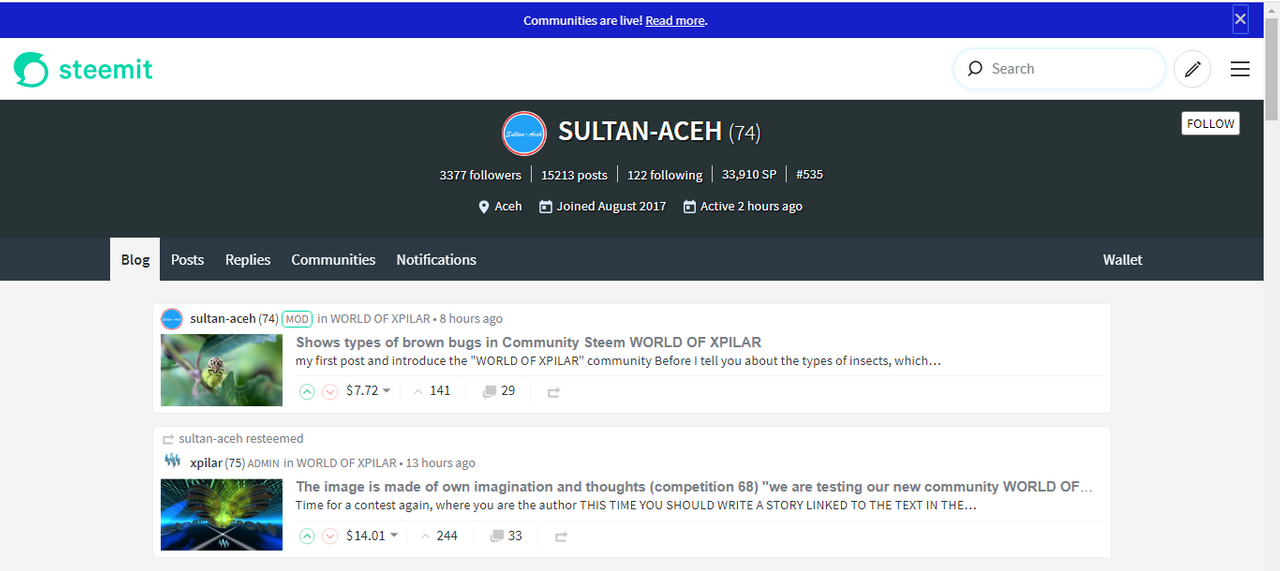
let's look together, how to join and make posts in a steem community. I gave an example, in my blog post.
as usual, we have all "logged in" into the account, then, the account display will look, as above. with the right position in the "blog" column
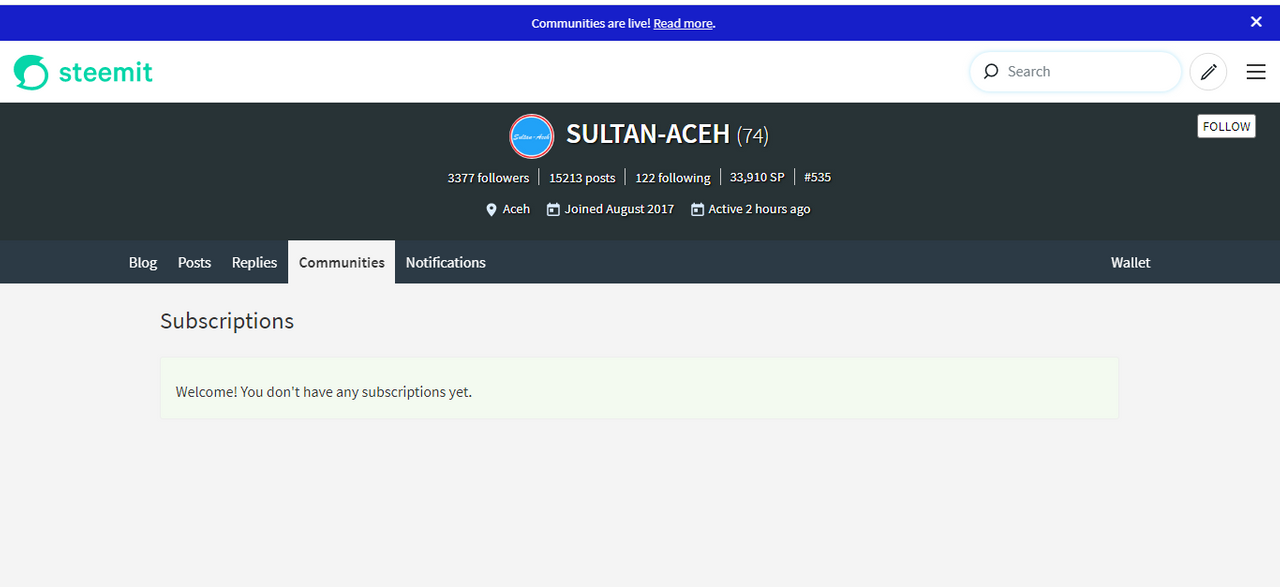
Community check
the next thing you have to do is, move, the "mosped" cursor in the box that says "comunity"
Explanation:
after you "click" on the column that says community, it turns out, in that column, it is still empty, which means, you haven't selected or "subscribed" to any community.
how you can choose community. "see the picture below.
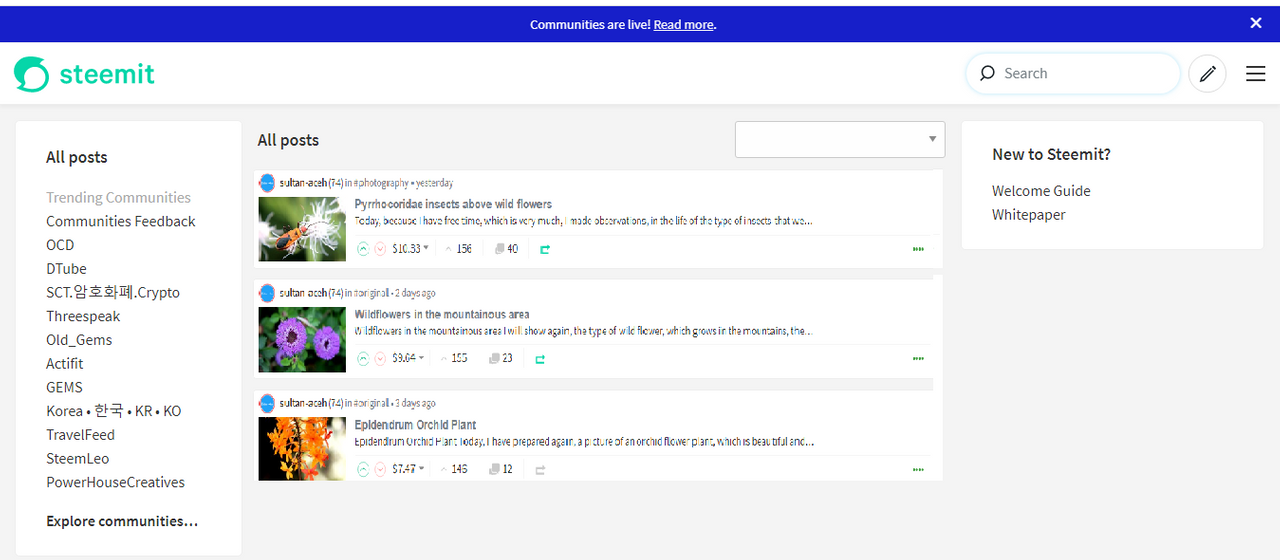
press on the "top left" steemit logo
So that friends do not get dizzy or do not understand, friends, just "click" the word "STEEMIT" which is in the upper left corner.
after friends "click" the word "STEEMIT", the appearance on the PC, laptop and cellphone, will immediately change like, the picture above, that you have seen.
after it looks, like the picture above, you simply, "click" on the text, "Explorer Communities" after you: click "then ... the display will change as shown below :
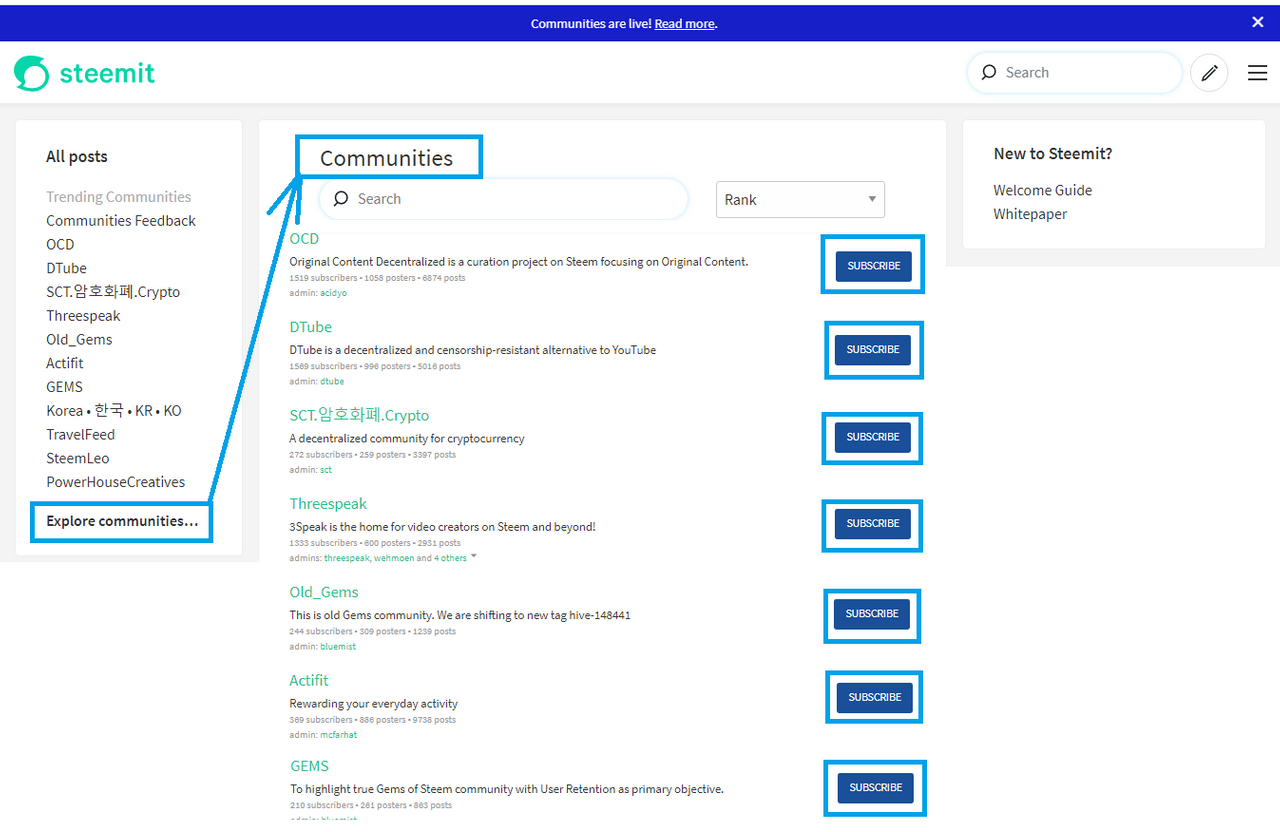
now, you will see a list of communities "look at the picture above"
friends all, will see a list of communities below, arranged by writing, about the community, which you will choose. "Look at the picture above"
This is the beginning of everything, before you choose a community, is it suitable, as I said above. what posts and pictures will you post, in the community you choose. "look at the picture above"
In this section, I only suggest, before choosing, you should read first, about whether the community that is here "my other suggestion" takes notes a bit, in a notebook, so you can remember it "
WORLD OF XPILAR Community
Here I will give an example, how, if you want to join the WORLD OF XPILAR community, but ... basically the same, how to join, with other steem communities, which you will choose, with what I will explain here.
fill in the search or select "new" in the top right box
you notice in the picture below.
all of you can do it in two ways :
Enter the name of the community you want to join
explanation: in this column, I give an example, the name of the WORLD OF XPILAR community. Next you enterif the community that you are looking for does not exist, it might still be newly created, you can, "click" on the top right corner, select "new"
then the community you are looking for will appear in the community list. "pay attention in the picture below"
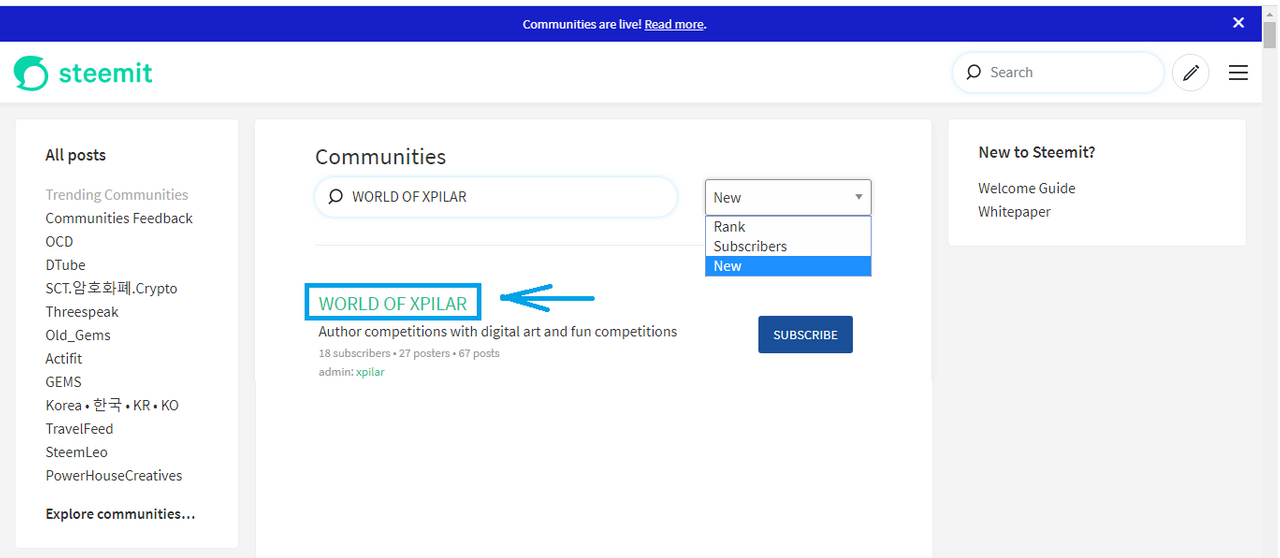
After the community you are looking for "WORLD OF XPILAR" has been seen in the list. all of you simply click on the colored "WORLD OF XPILAR" text. if connected, you will all see, the display will change as below.
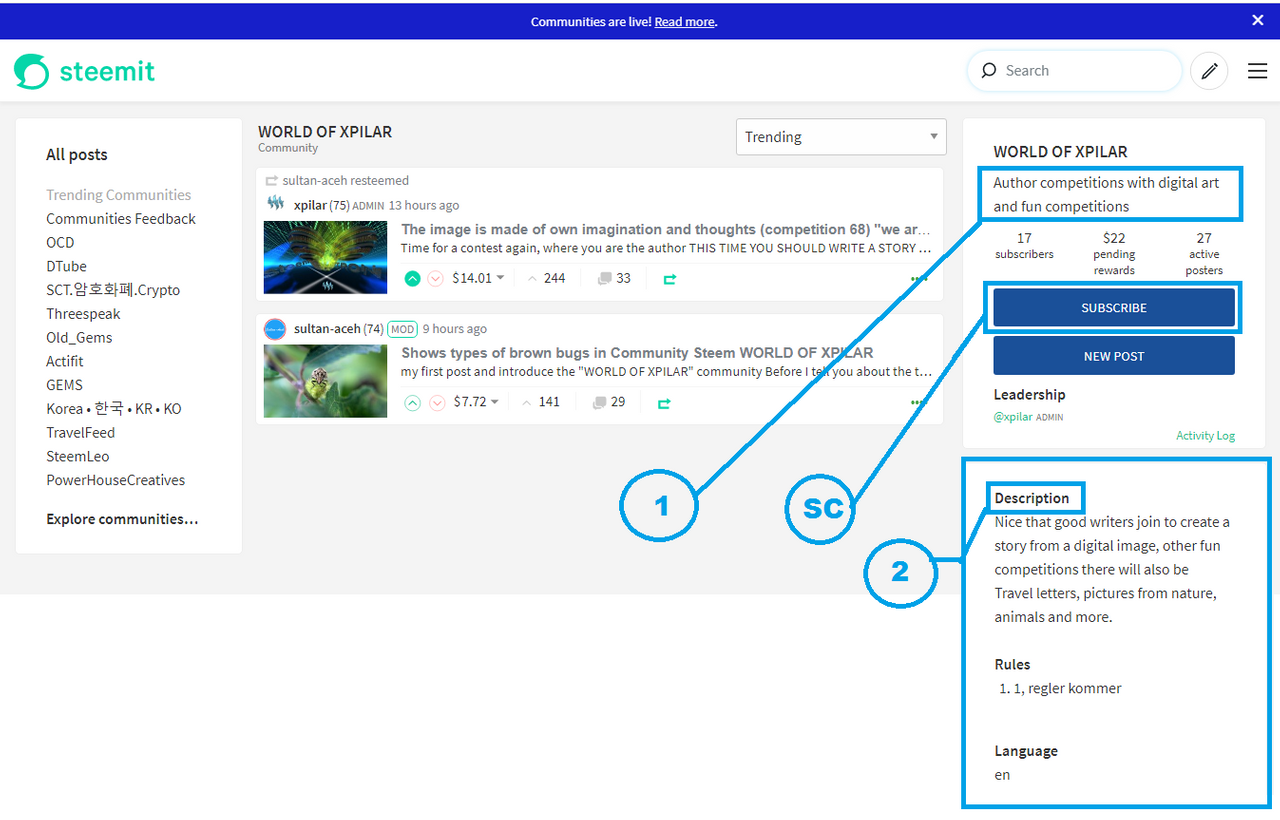
If you are all connected to the "WORLD OF XPILAR" community, then you will see several views, like the picture above
explanation :
parts No. 1 and No.2, I explain again, this is the most important thing, you must read and remember, about the community you chose, this is where your goals are, and the desires of the Community.
"SC" or "Subscribe" "section
If the categories of your posts are in accordance with the expectations of the community you will choose, you can press "SUBSCRIBE"
If you have done "SUBSCRIBE" means that you have selected the Community, to check the commissions that you choose, you can look back, in the initial appearance of your blog post, and "click" in the "Community" column, look at the picture below, so that you all , can understand.
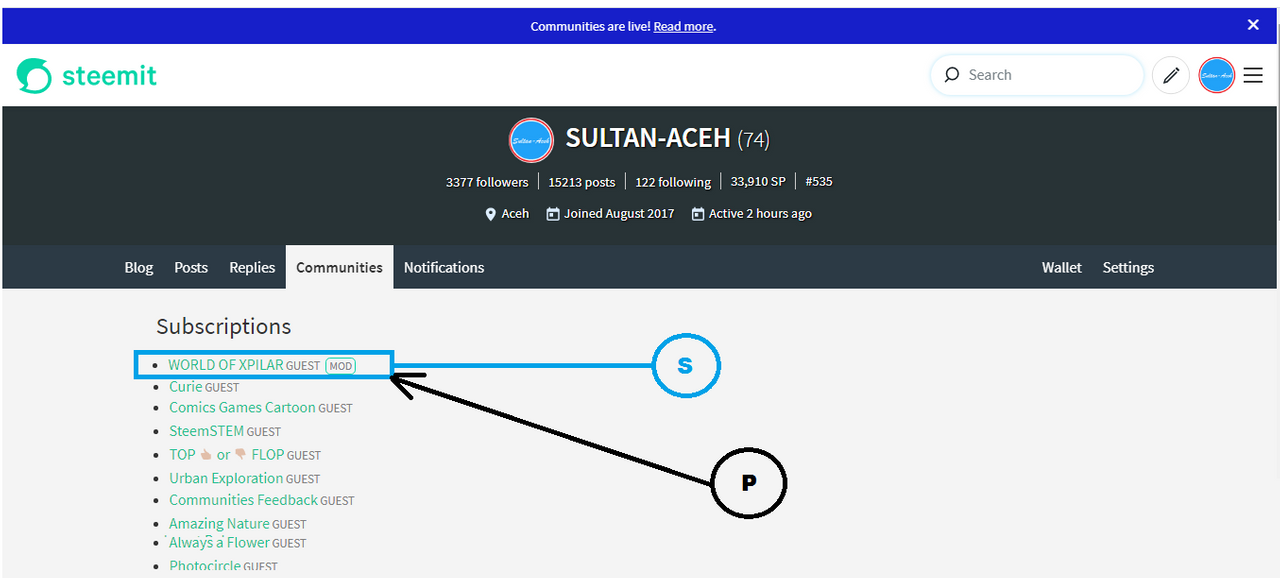
because you have pressed the "SUBSCRIBE" button
means you have joined the "WORLD OF XPILAR" Community
and the name "WORLD OF XPILAR" is already in the community you chose. as "guest", you can see the picture, as above.
How to make a post in the community
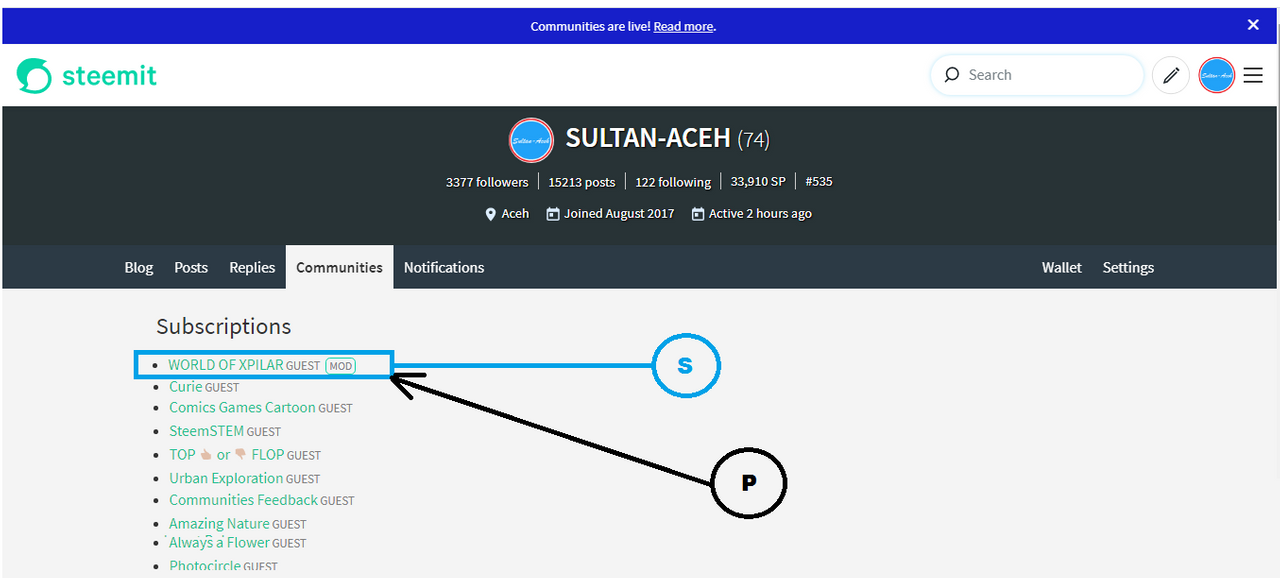
We have to go back to the picture above, after you select the community, and look like in the picture above, all you have to do is, "click" on the name "WORLD OF XPILAR", next, the image display, will bring us, to the display, like below "look at the picture"
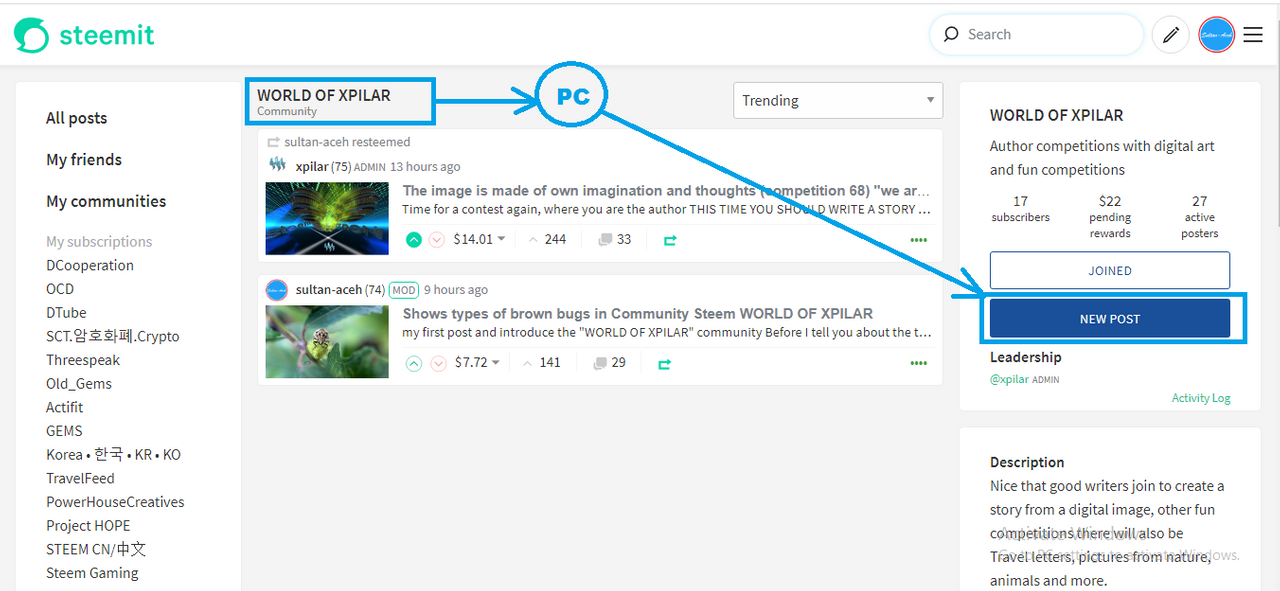
In the image above, you can see that you are connected to the "WORLD OF XPILAR" community blog.
to make a post, you can note the arrow in the picture, and press "new post" to make a post, the image will change again as shown below.
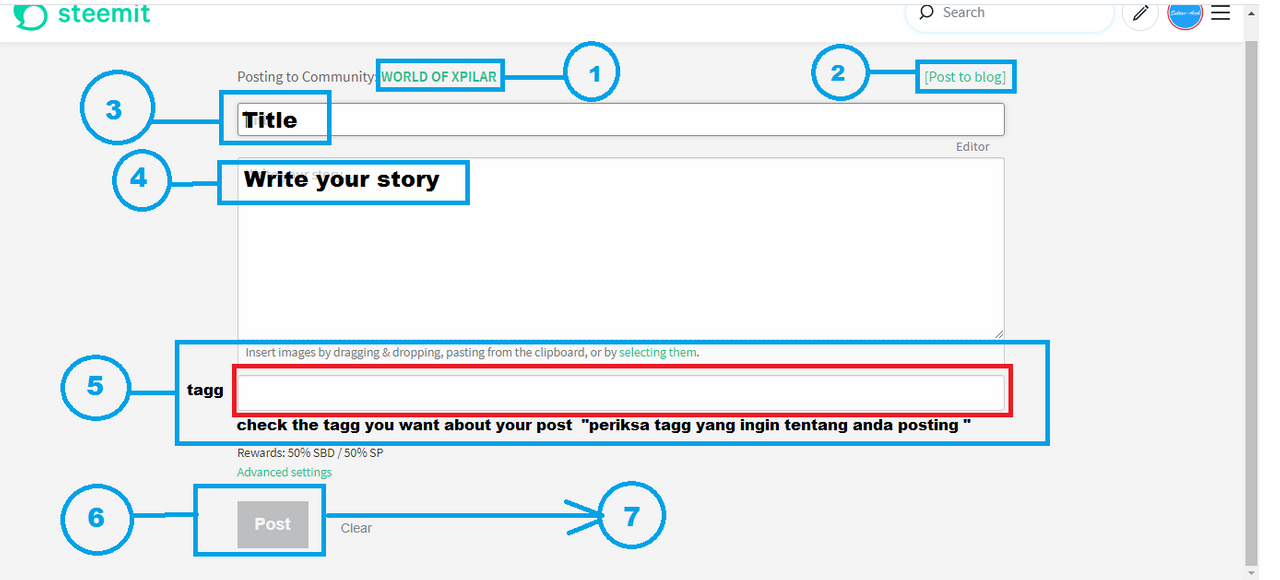
In the picture above, I made a number of statements with "numbers" 1 to 7
Information
- No. 1. The description that your post goes to "community post"
- No. 2. Description that your post goes to the Blog
- No. 3. Fill in the Title
- No. 4. Fill in the story and pictures
- No. 5. Tagg Fill "#"
- No. 6. Post button
- No. 7. Check your posts
Check your posts, in the "Post" column
As with the points I mentioned above, at no. 7, we will check the posts, which we have posted earlier.
in the initial view, you simply "click" in the "post" column, because this is where the posts you send through "New Post" in the community you choose, will be seen.
as an example :
- I have made posts in the "WORLD OF XPILAR" community, in the "Post" column my posts are visible.
You can see, the picture below :
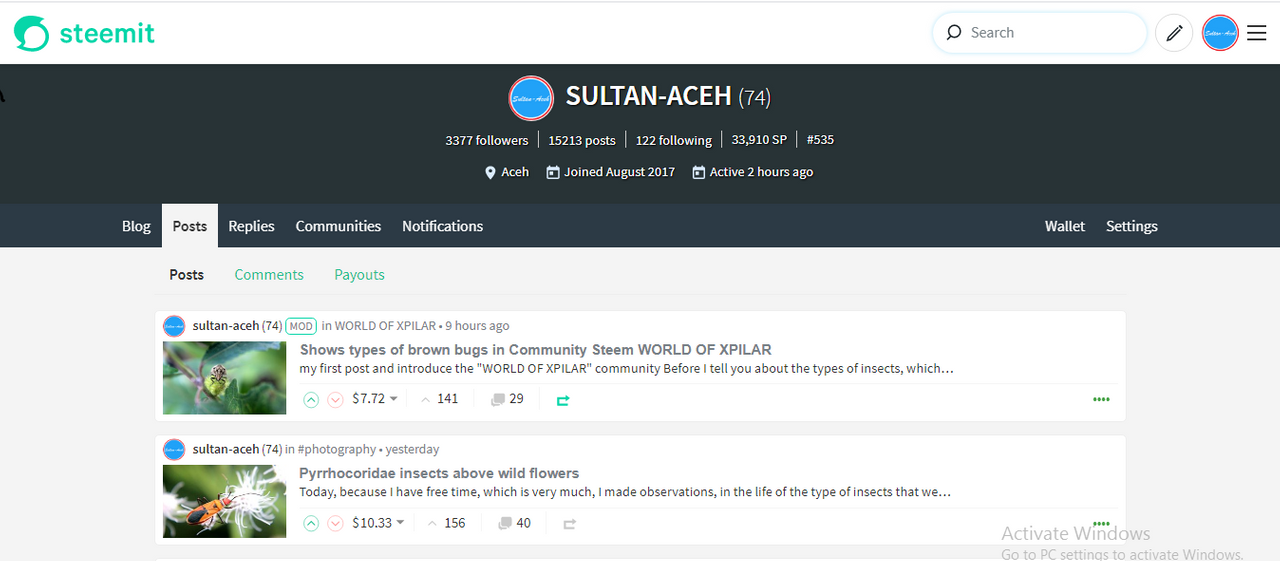
but in the "Blog" Column my post is not visible.
Pay attention, the picture below :
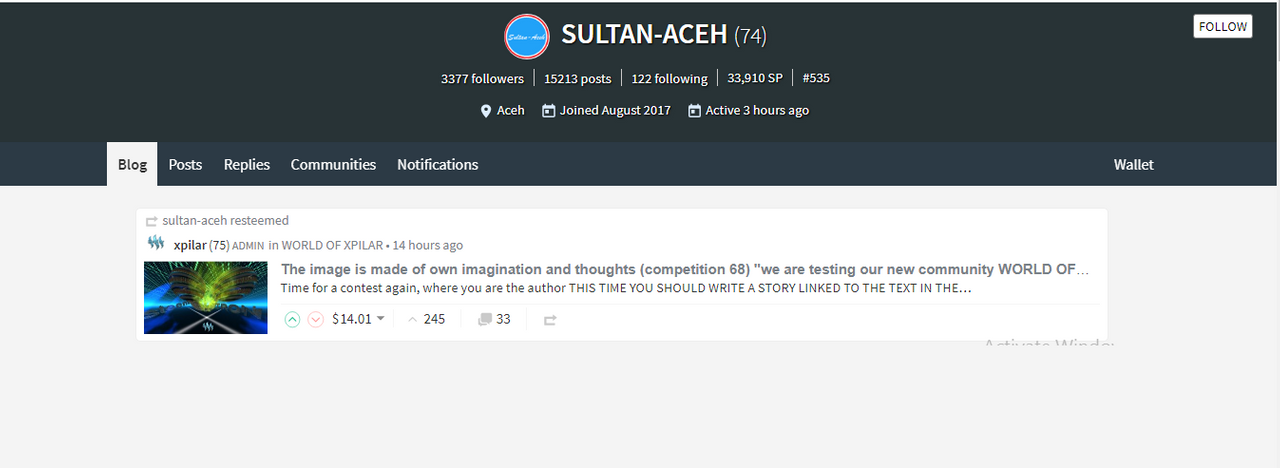
my post, not seen in "blog"
My Experience Story:
"When I posted this, it was frankly ... I was a little confused and thought to myself, why ... what have I done ... why, my post was not visible in the" blog "column after I made a post in "WORLD OF XPILAR" community, by encouraging myself, I press the "Re-steemed" button, so my post appears in the "blog" column
You can follow, how to, so that it can be seen in the "blog" that will be seen by all your "followers".
look at the picture below, so that the picture that you post, looks in your "blog".
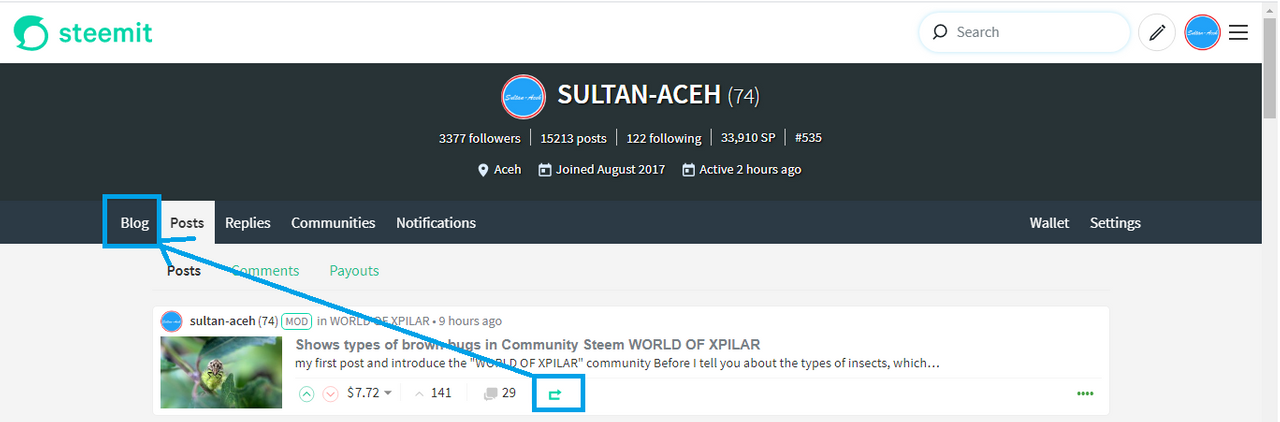
Use the Re-steem button, which is under your post.
but it must be remembered, from my experience ... the Re-steem button, will function after a few minutes, after you post, but, if you open your post, after posting, the Re-steemed button will work immediately.
your posts that you, who are in the "Post" column will immediately be seen in the "blog" column
You can pay attention again, in the picture below.
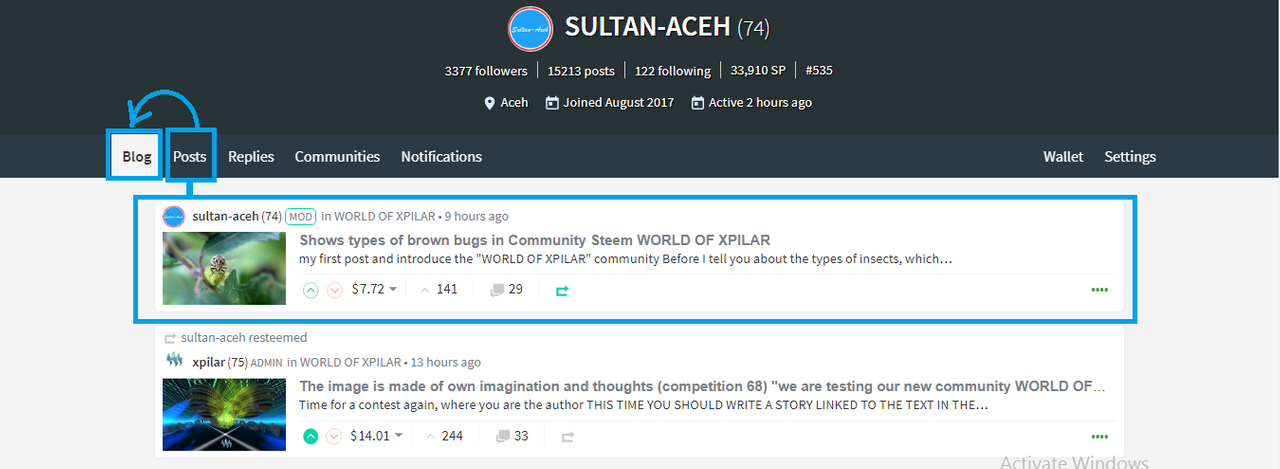
like the picture above, my post, has been seen in the "blog" column in the initial view.
After all is done, me and you, can sit quietly, while looking, friends give voice support, on your posts.
Conclusion.
From all that I have said above, so that friends can know, how to join a Steem Community, to show everything, in the "blog"
and "Post", linked in the specified category and "Hastagg", in a community. to avoid, misunderstanding, between users and managers of the steem community.
I also really hope for all of you friends, the example of how to join that I conveyed here, so that we can join, with any community, without coercion from any party, by looking after each other, community rules, that have been made.
that is my explanation on this Sunday, so that in the future, we can all know and do, without any doubt in, joining, with other steem communities, hopefully useful, for us to know together. in order to grow and develop throughout the existing steem community.
I end with the word, greetings @sultan-aceh
note :
I'm sorry, if there are words that are wrong, if you find it, as I write, this explanation, I will correct it, when I'm online, in a few hours, after I take a break
Leave a comment below, if this is useful, I will answer it, when I am online, within a few hours, after I take a break
what I explain here, is my initial experience, while in the community.
Information and Community Steem