
Greetings everyone,
As I have been going through the various posts trooping in within our community, I have realized some few challenges among our steemians especially with regards to the proper citation of sources. In this tutorial, I would be covering some of the various sites we can obtain copyright-free images and properly citing them according.
Images are a great way to present our work and provides visual support which helps to effectively portray our message. However, we must be careful in the choices we make when selecting images from external sites since some of them are copyrighted, meaning you have to either pay for them or need the consent of the owner to use them. Refusal to do this is termed as copyright abuse which is a crime in real word.
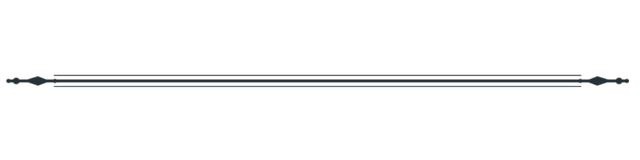
HOW TO PROPERLY OBTAIN IMAGES FOR YOUR POSTS
It is very crucial that you make sure that your image is copyright free, meaning the owners have waived their rights to these images and have made it free to use to the general public. Such images can be found on sites such as;
After visiting a copyright-free website like pixabay, simply search for an image like dogs in the search box as seen below.
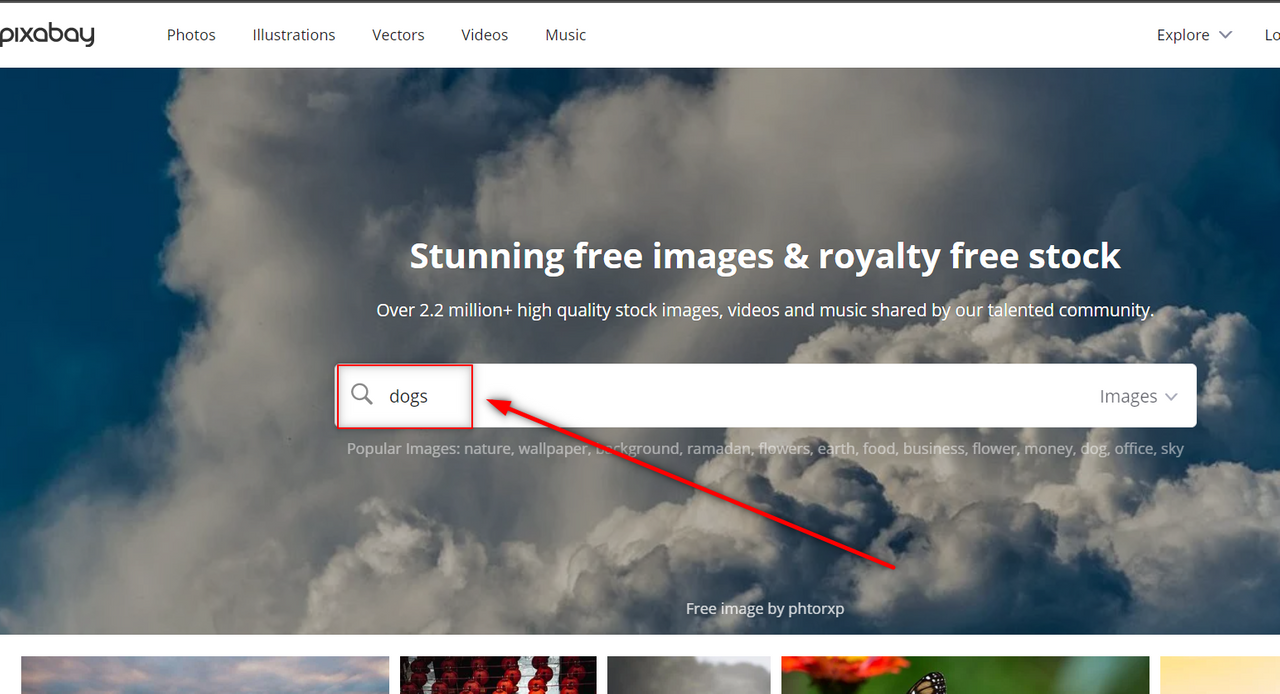
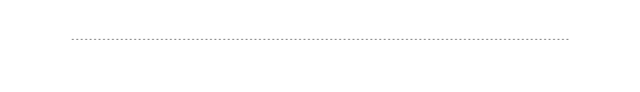
- After making entering the search the search query, a variety of results would be shown from which you can choose from.
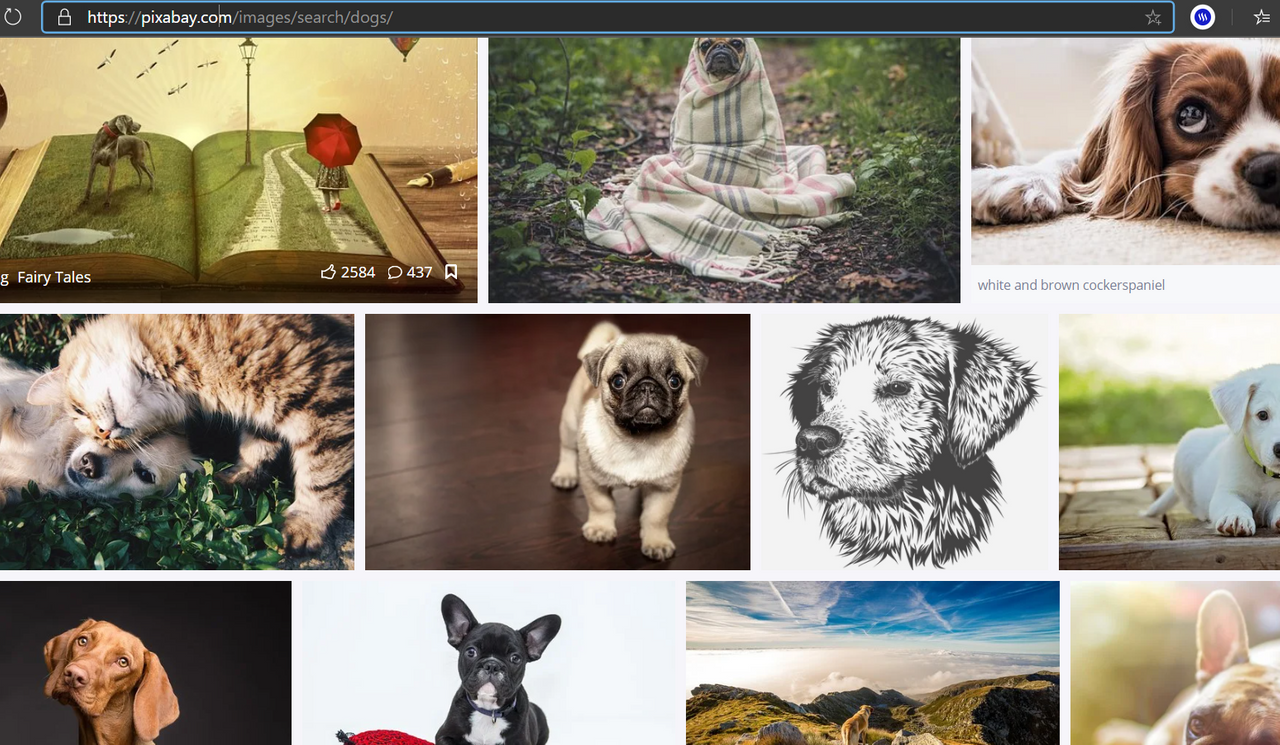
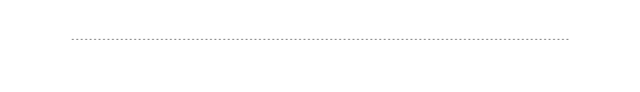
- Among these images, choose the one which is most favorable to you. Ones you are satisfied with your choice, simply copy and paste within your steemit editor as seen below.
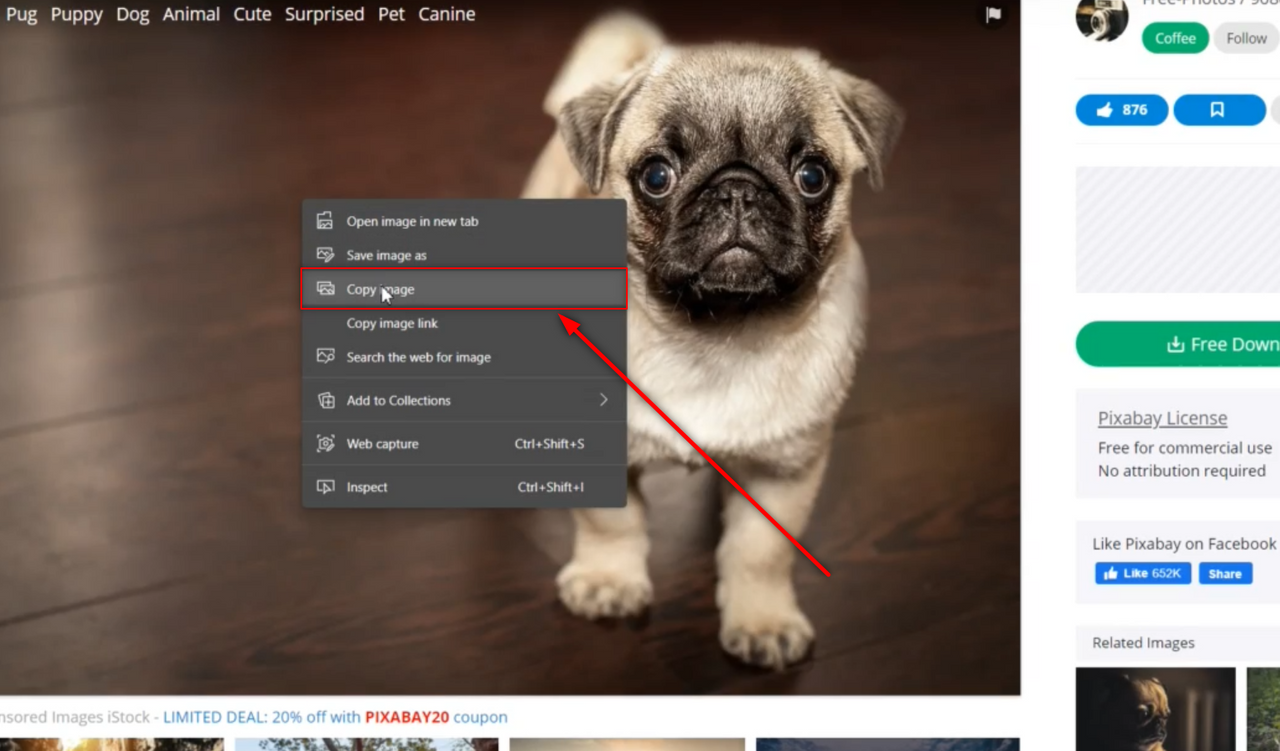
copy the image of your choice and paste in the steemit editor
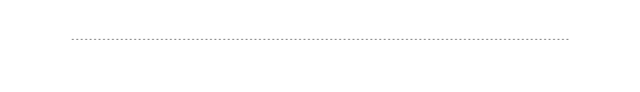
- To center the image, simply use the markdown format below
<center></center>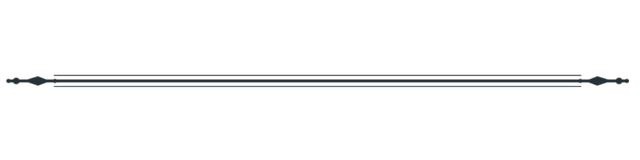
HOW TO PROPERLY CITE YOUR SOURCES
Once you've gotten the image of your choice, you should now cite your work properly. This is how we know it was truly obtained from a copyright-free site.
- On top of the image, you would see the direct link to the source. Simply copy this link
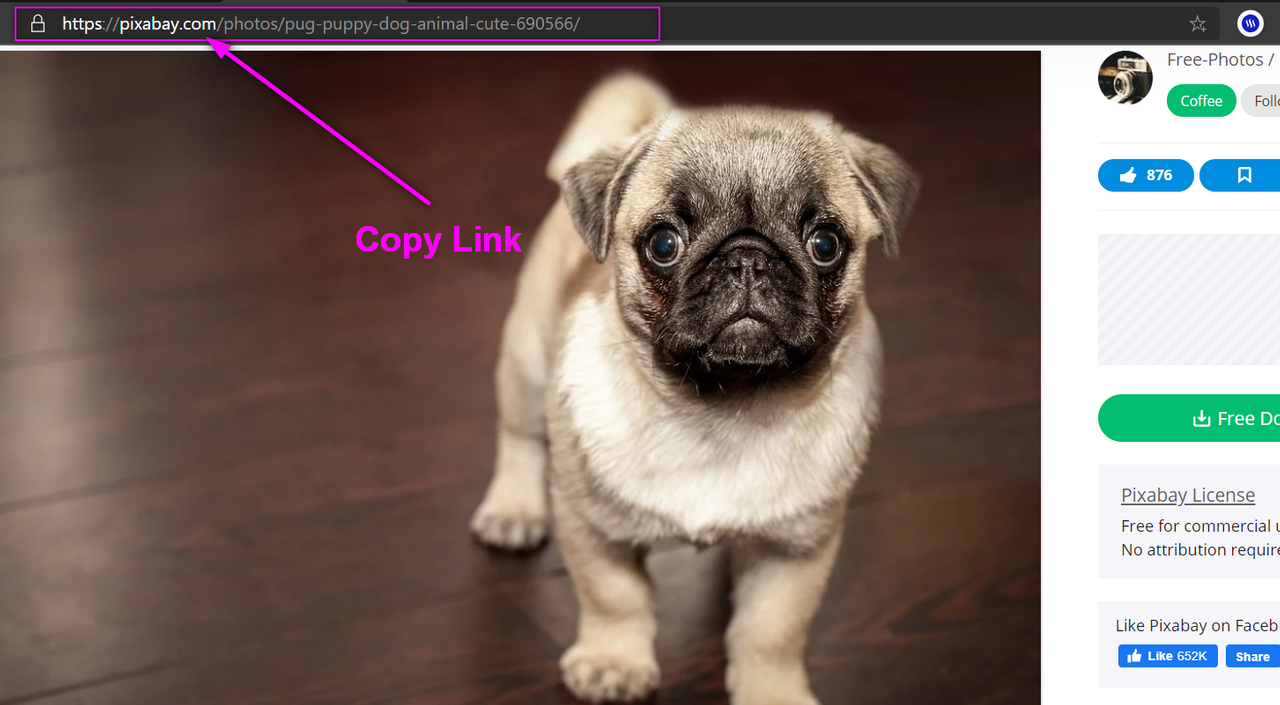
Copy direct link to image source
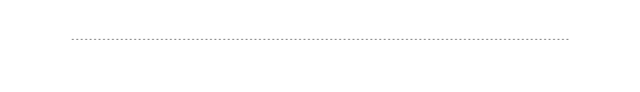
- Now insert the link right beneath the image as seen below. Use the center markdown for a better presentation.
[source](link to the image source)With the center markdown, it will look like this,
<center>[source](link to the image source)</center>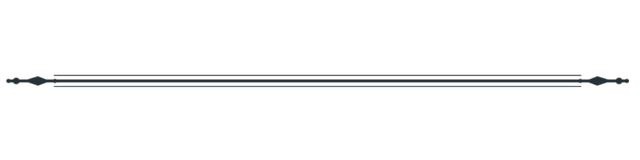
- The final results should look like this,

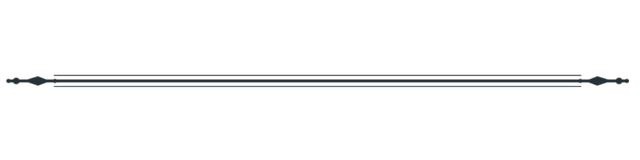
You can also get copyright free image by filtering your search result on google.
- Simply visit google.com and search for an image in the image section.
- Then use the tools to filter out images with creative commons licenses.
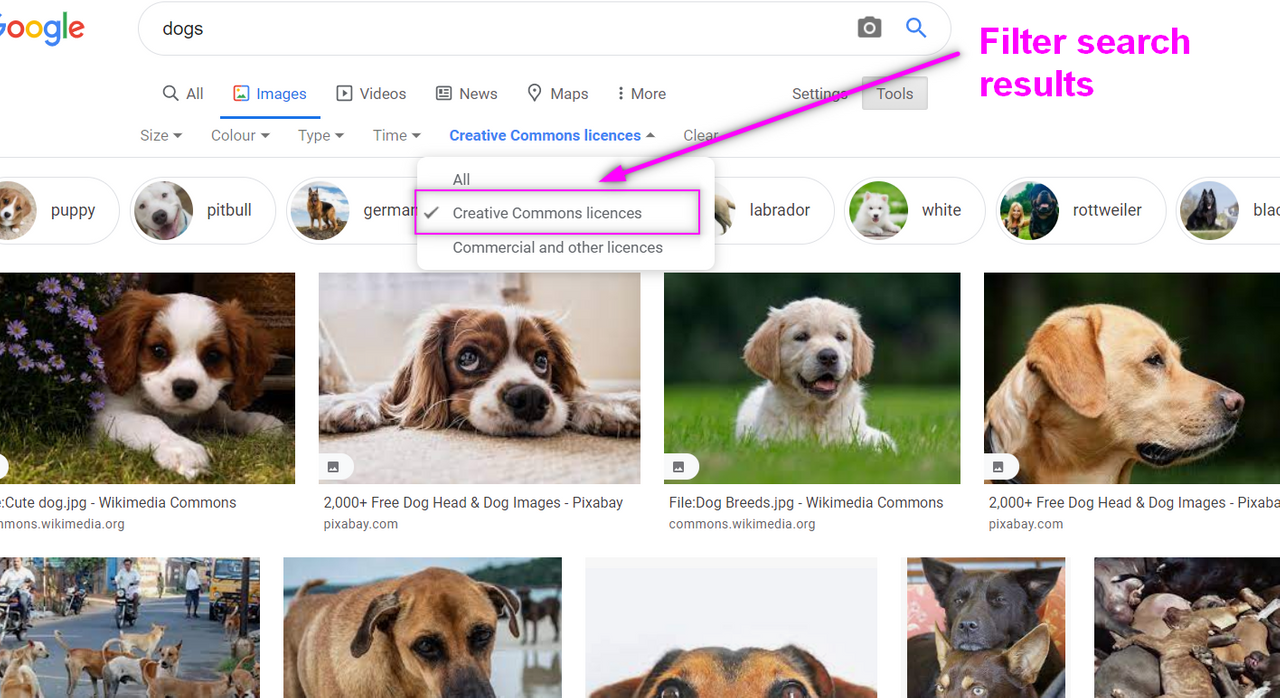
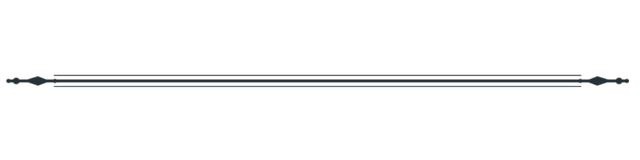
Thank you for your attention
