Greetings beautiful girls from #steemwomenclub community. 🌸👋
Today I am very happy to present you my digital drawing, where the protagonist is the character Abby from the new and successful Disney movie: Turning Red.

This movie has been very viral on social networks and Disney platform due to the great plot, beautiful animation, wonderful songs and a thousand other things that I will soon be presenting in a review that I plan to make of this colorful film. I invite you to enjoy this movie, and if you have daughters, watch them with them!💜📹
The person Abby is one of the friends of the protagonist of the aforementioned film. She is a 13-year-old girl, with a very adorable and harmless appearance, but her personality is very funny, daring and unique. I really liked this character, he made me laugh a lot. She is very unique and wonderful.
I made my digital drawing based on one that I had done by hand, with a pen and colored pencils. I will show you this process below:


Materials Used to make the Digital Drawing:
💜 Ibis Paint Drawing Application.
💜 My Samsung A12 phone.
💜 GIF Maker & Editor app. With this application, I can show you the gif of the drawing process.
💜 My hands to create.
The main tools I used to make this drawing were the following:
💜 Brush: It allows us to draw lines and fill in spaces. It is the same function that a colored pencil does.
💜 Blur: It allows us to mix the colors of the canvas to give a better finish, especially for shadows and lights.
💜 Fill: It is like a "paint bucket" because it allows us to quickly color an area of the drawing.
Bellow I show you a screenshot of Ibis Paint, where he highlighted the aforementioned tools:

The pens that I used for this drawing and that I mentioned in the step by step, are strong, soft, spray and flower shower, as you can see in the following screenshot of Ibis Paint:
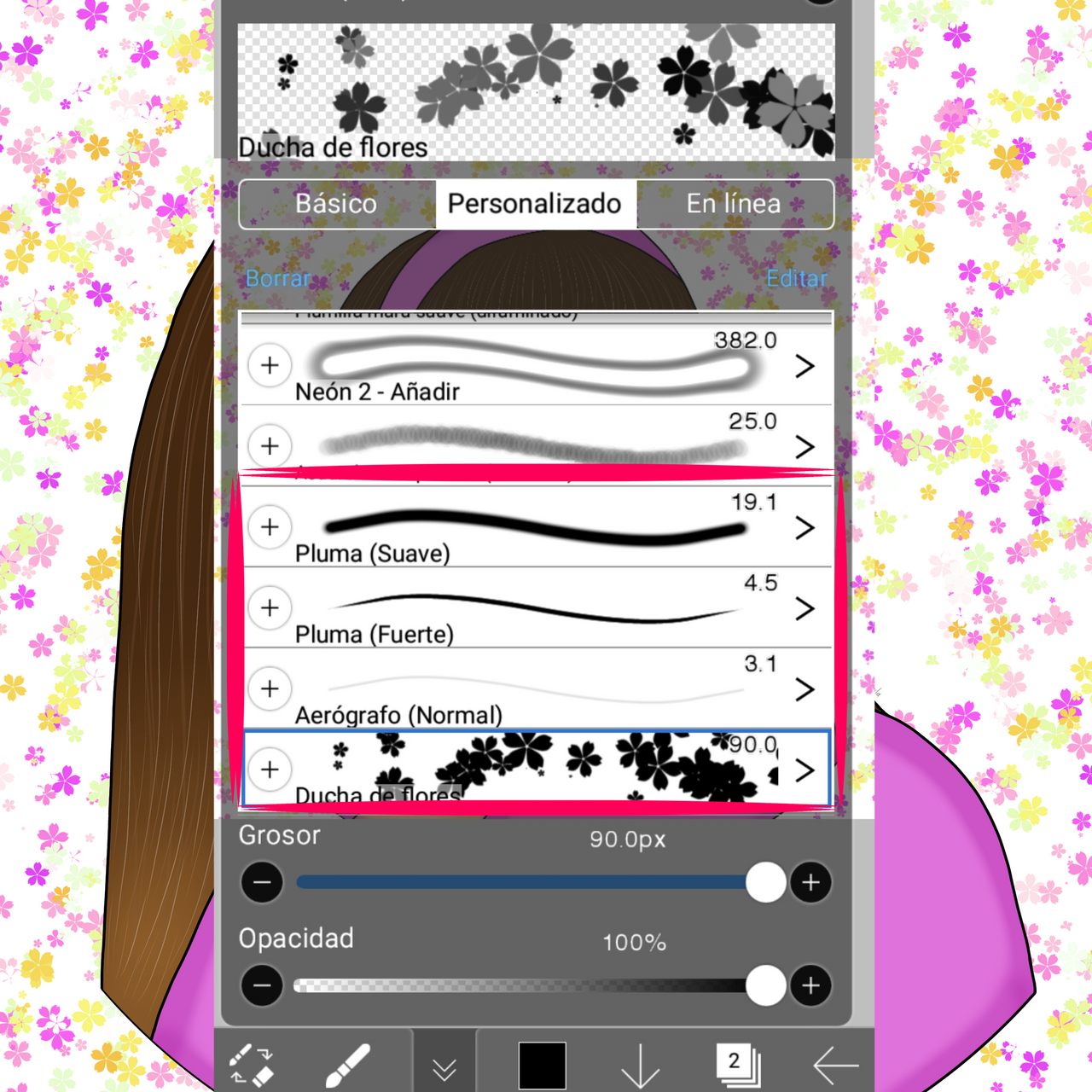
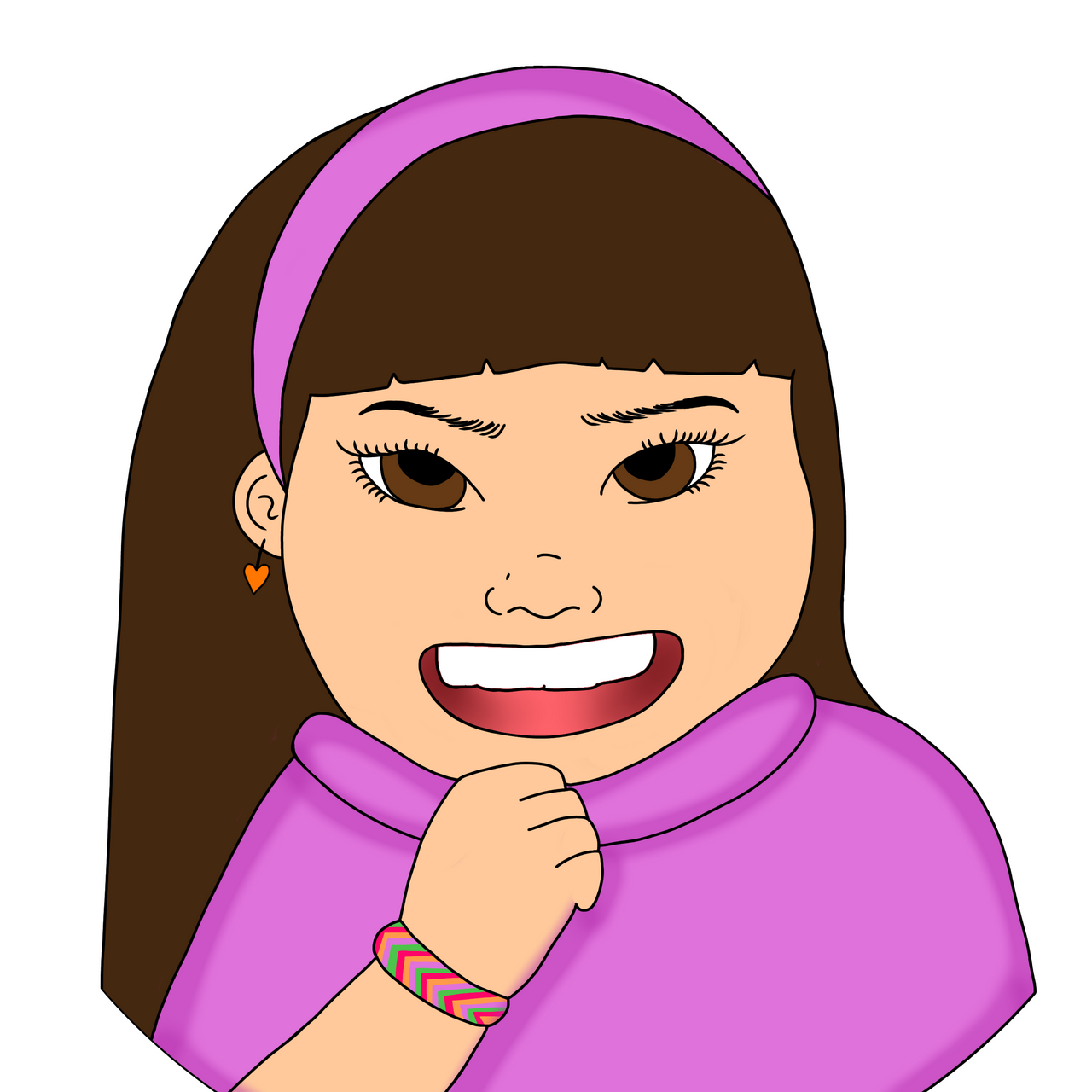
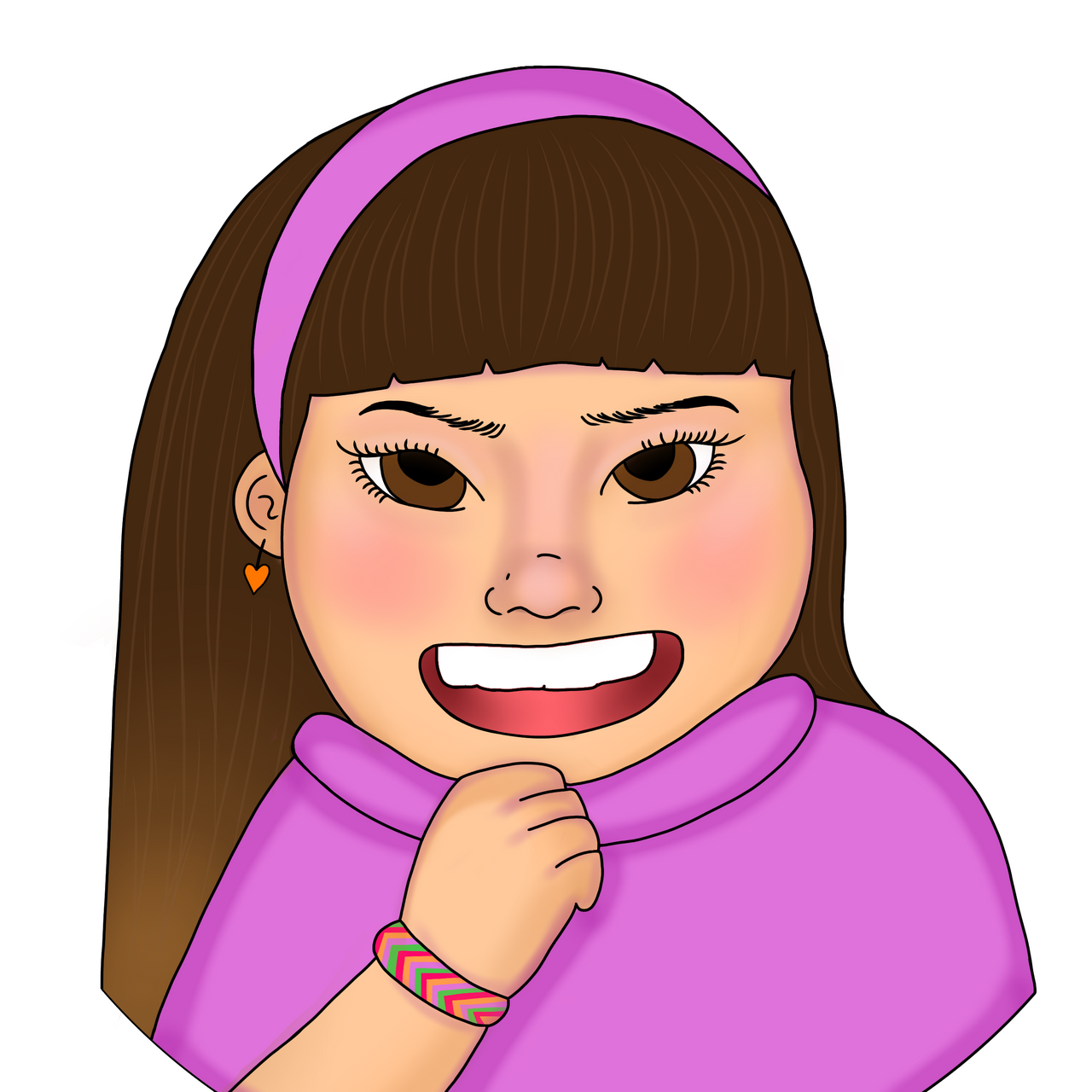
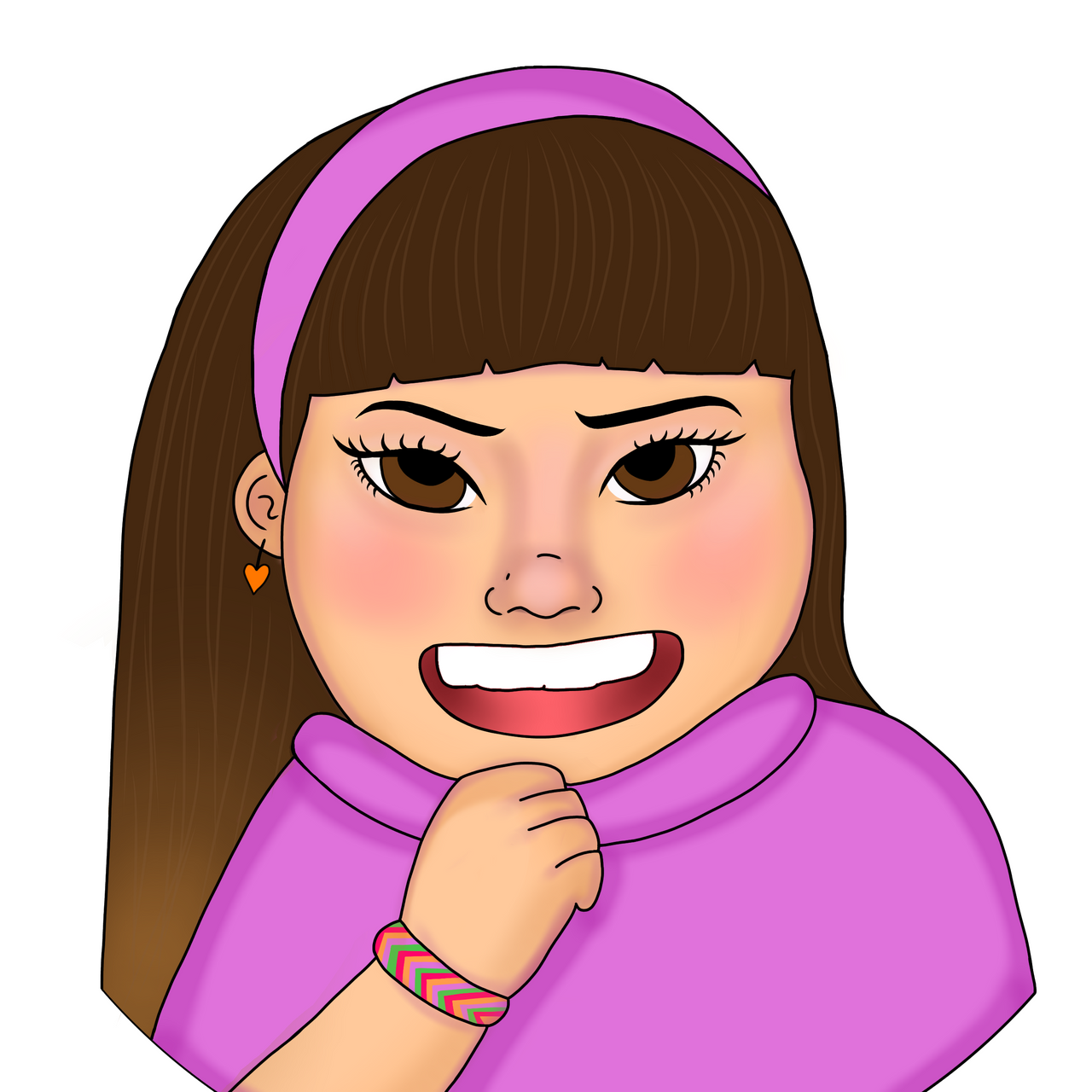
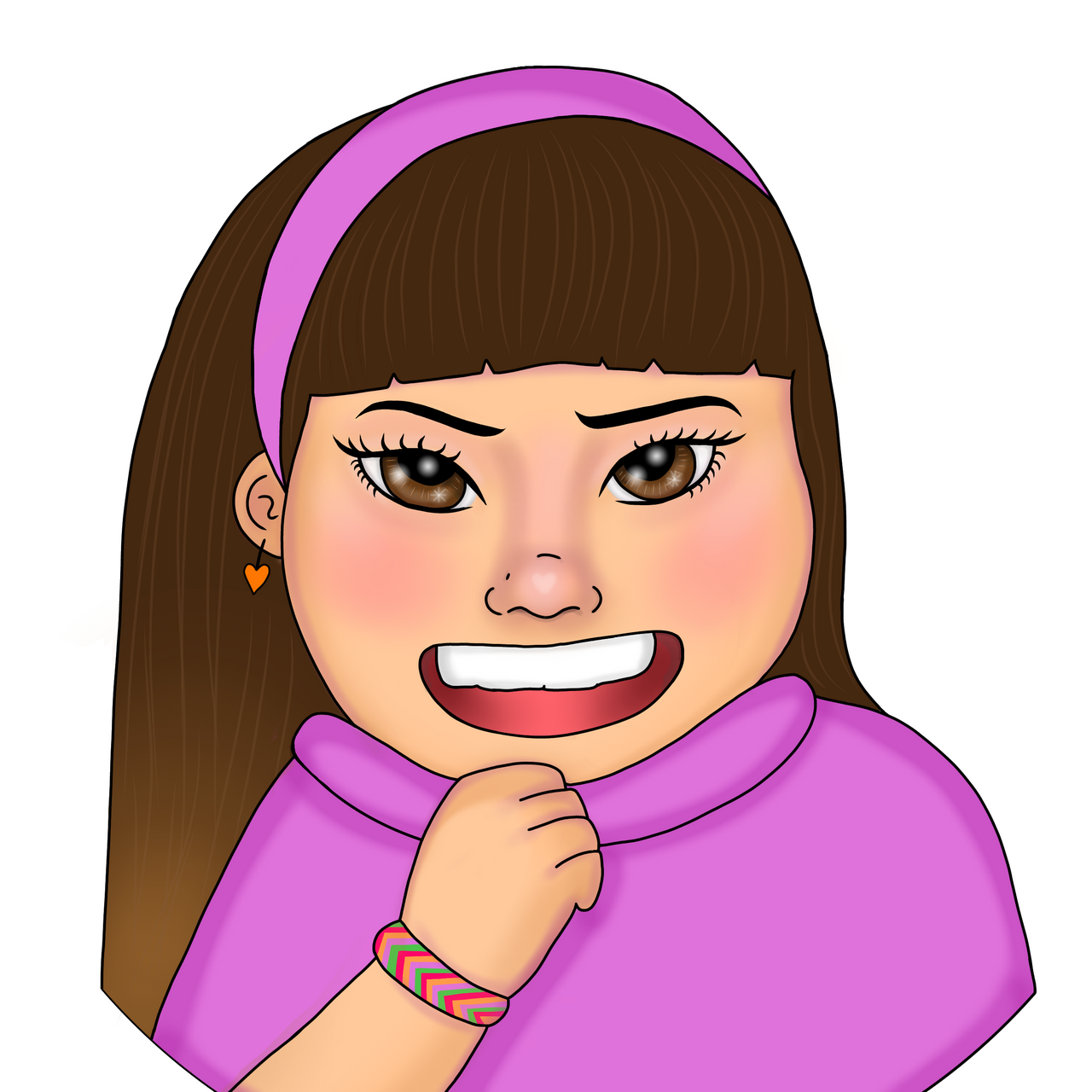 </center¿
</center¿
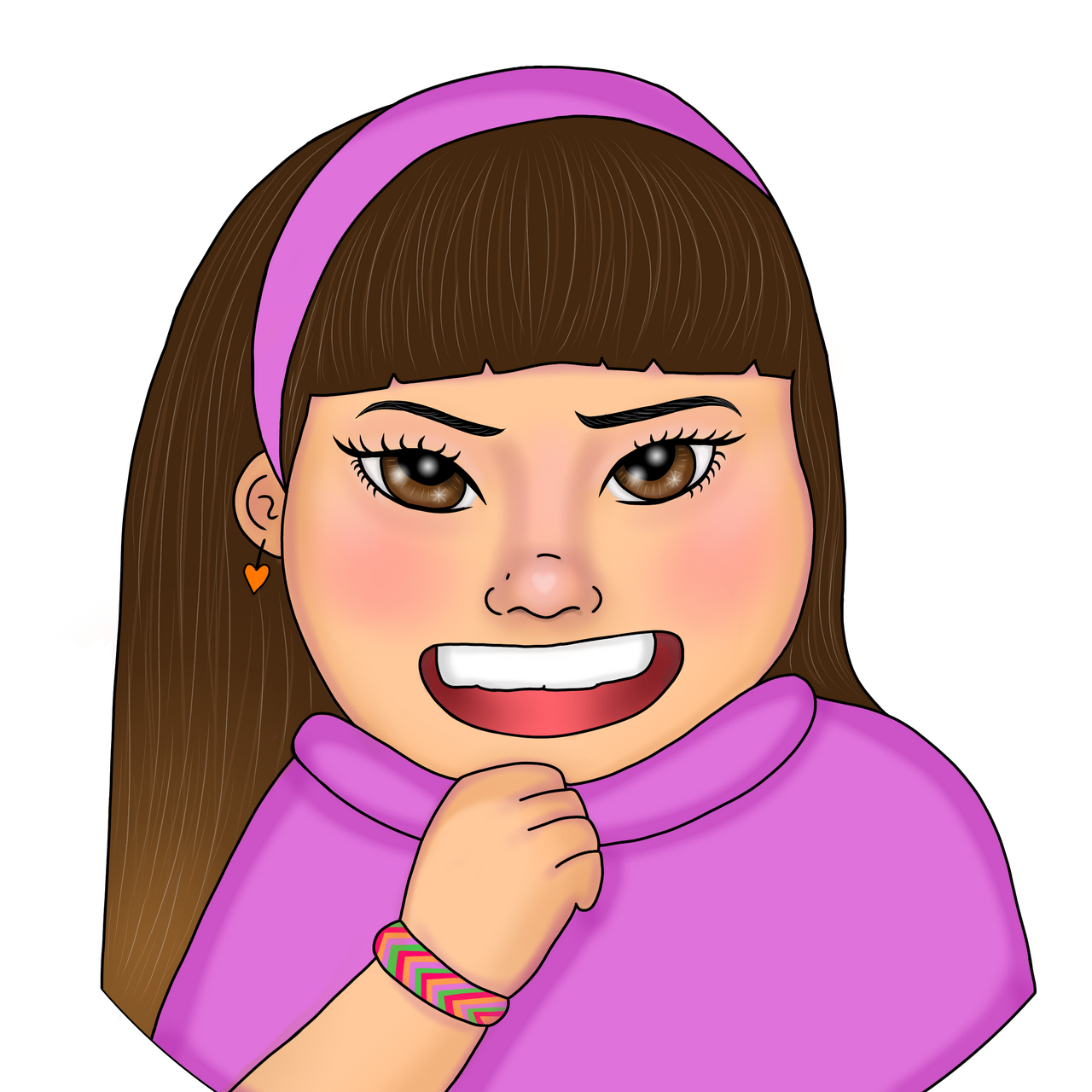

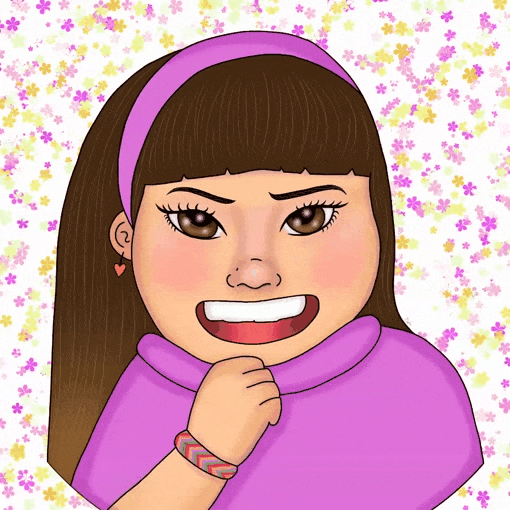
Thank you for reading and supporting me. 💜
All photos are my authorship.
Learn more about me by clicking here!
Post set up to contribute 10% of rewards to the community account @steemwomensclub
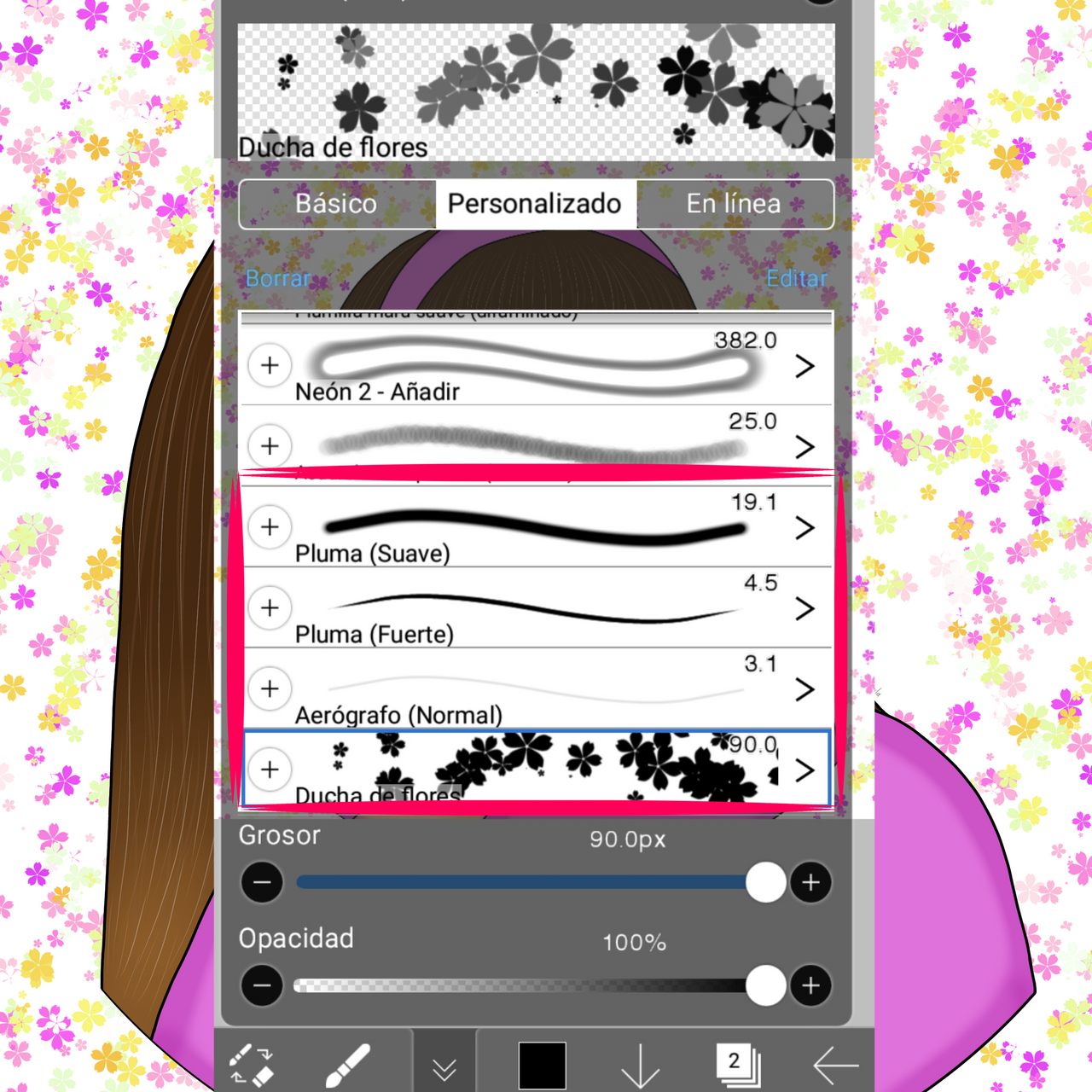

Step by Step of the Digital Drawing:
1. I made the sketch of the drawing with the "strong pen" in black.
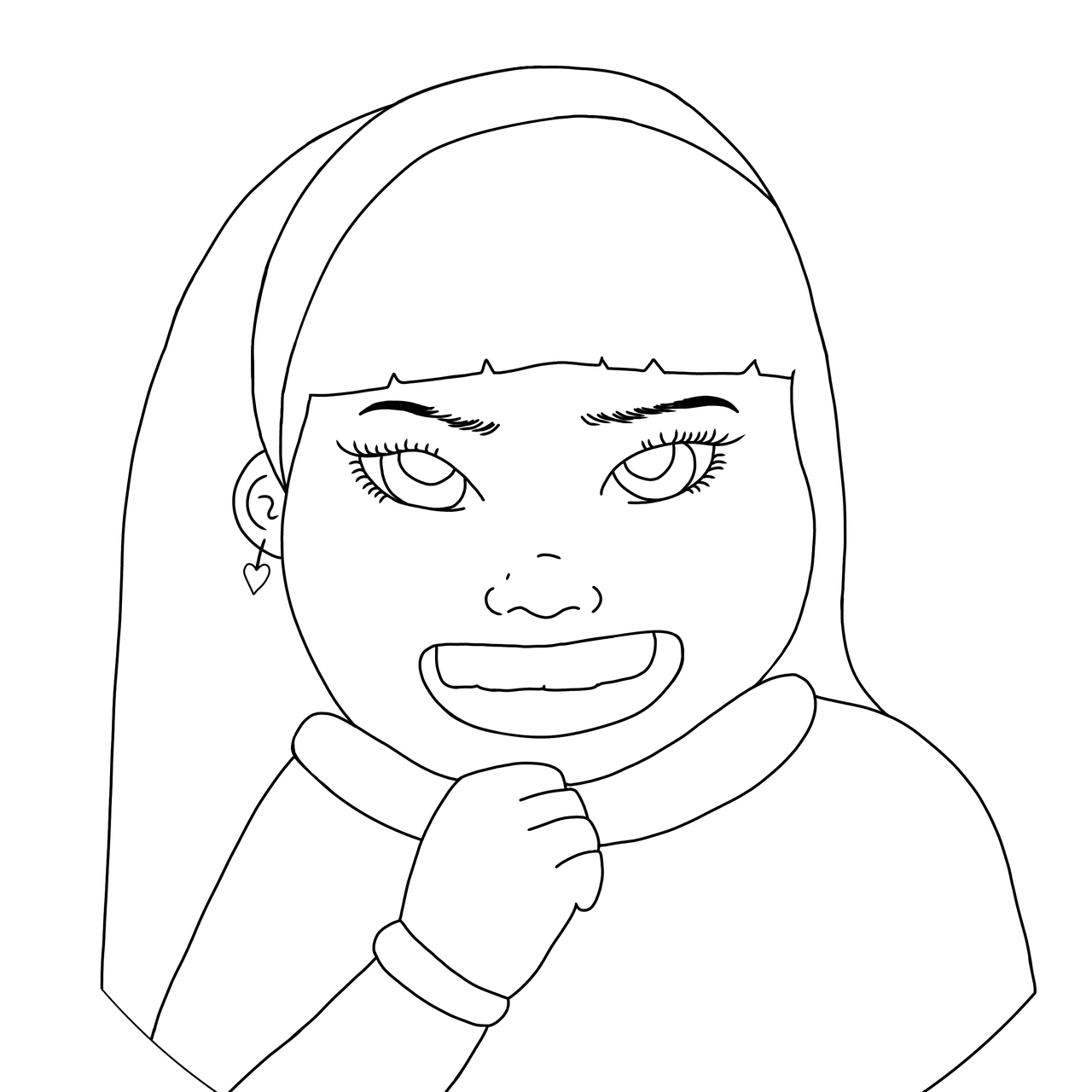
2. With the help of the "fill" tool and the pen used in step 1, I added all the base colors of our friend Abby.
Later I added some shadows on the clothes, hair band and mouth, with a darker tone of the base color used, as appropriate. I mixed these shadows with the other colors, using the "blur" tool. This way, I got a more realistic finish.
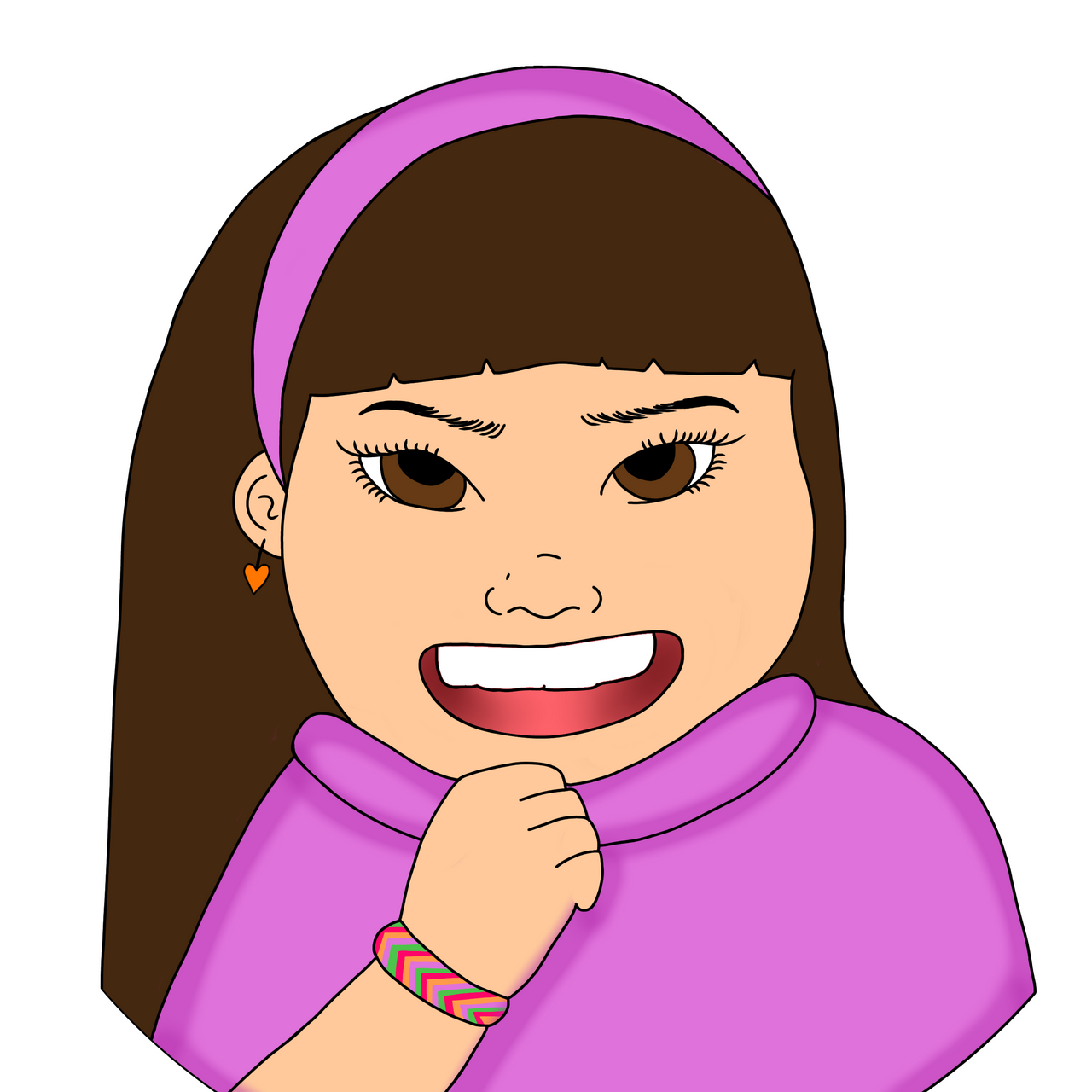
3. With the "airbrush pen" in pink and purple, I added color to the cheeks and shadows to the nose and contour of the face. Using the same white nib, I added highlights to the nose and eyelids. In this way, I got a more colorful and somewhat realistic face.
Using the "strong nib" in light brown, I added a few lines all over the hair.
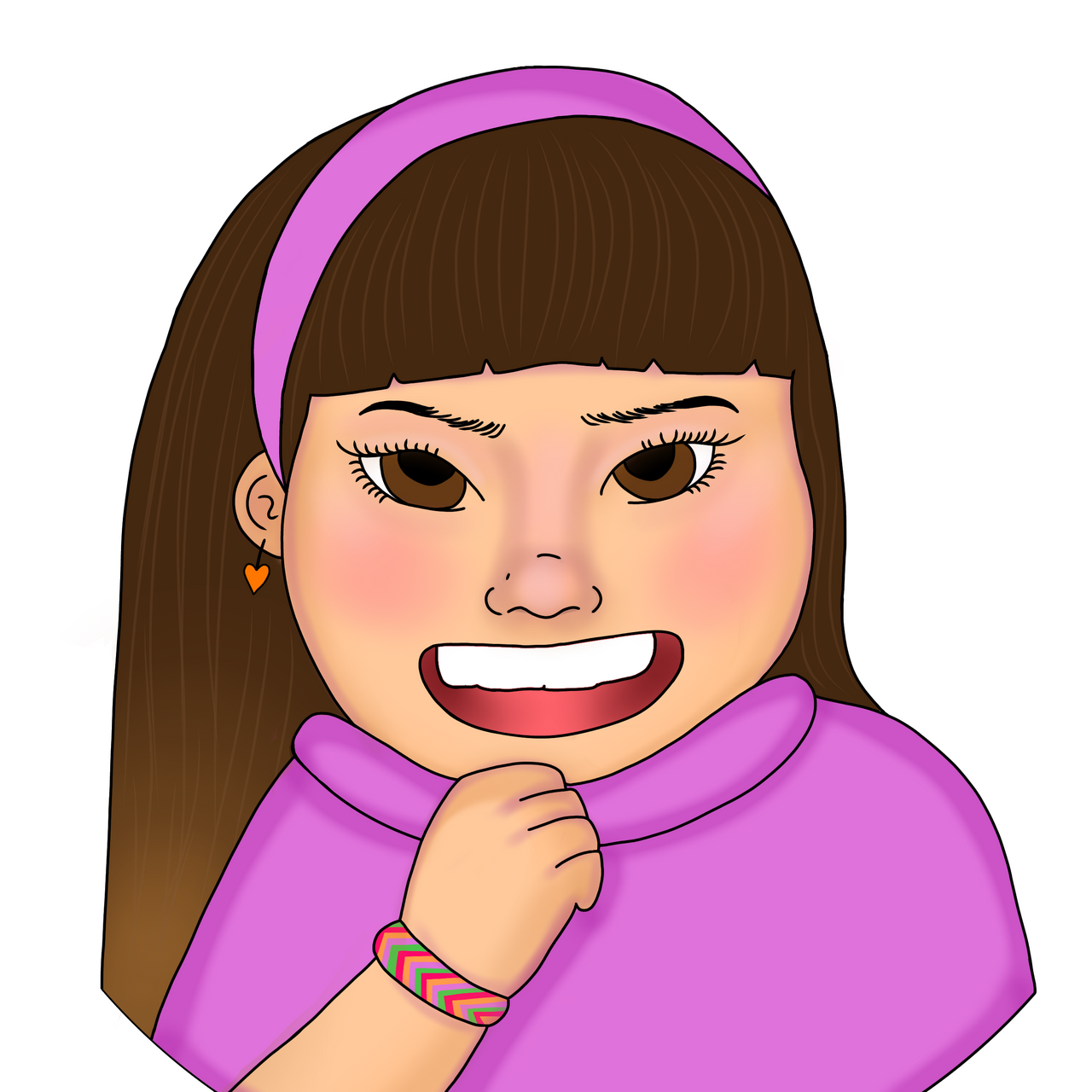
4. With the "strong nib" in black, I improved the appearance of the eyelashes and eyebrows, outlining them again with greater thickness.
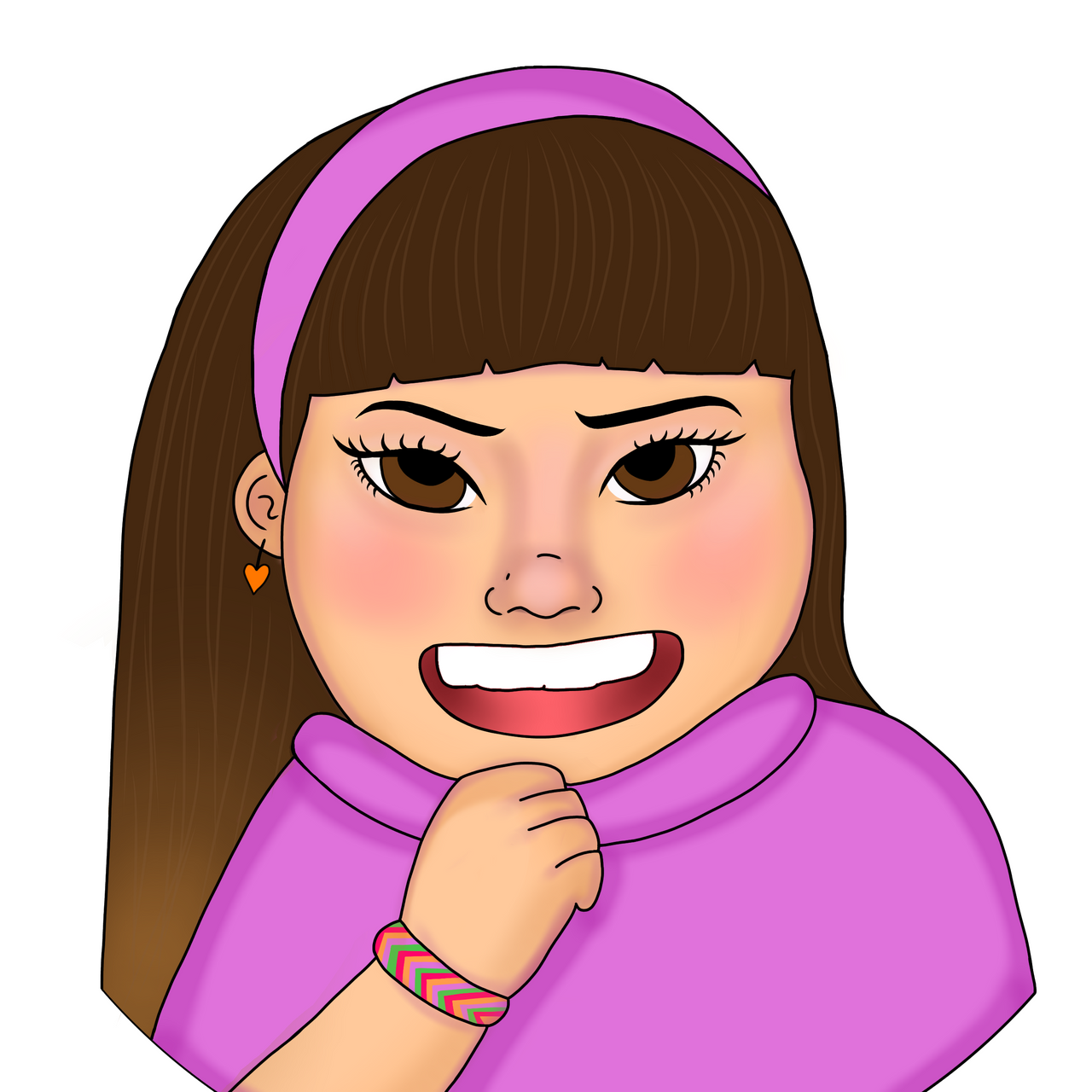
5. With the "soft pen" in white, I added some dots and stars on the eyes, to give them light. I also added a little heart on the tip of the nose, to give it light, but in my style, hahaha.
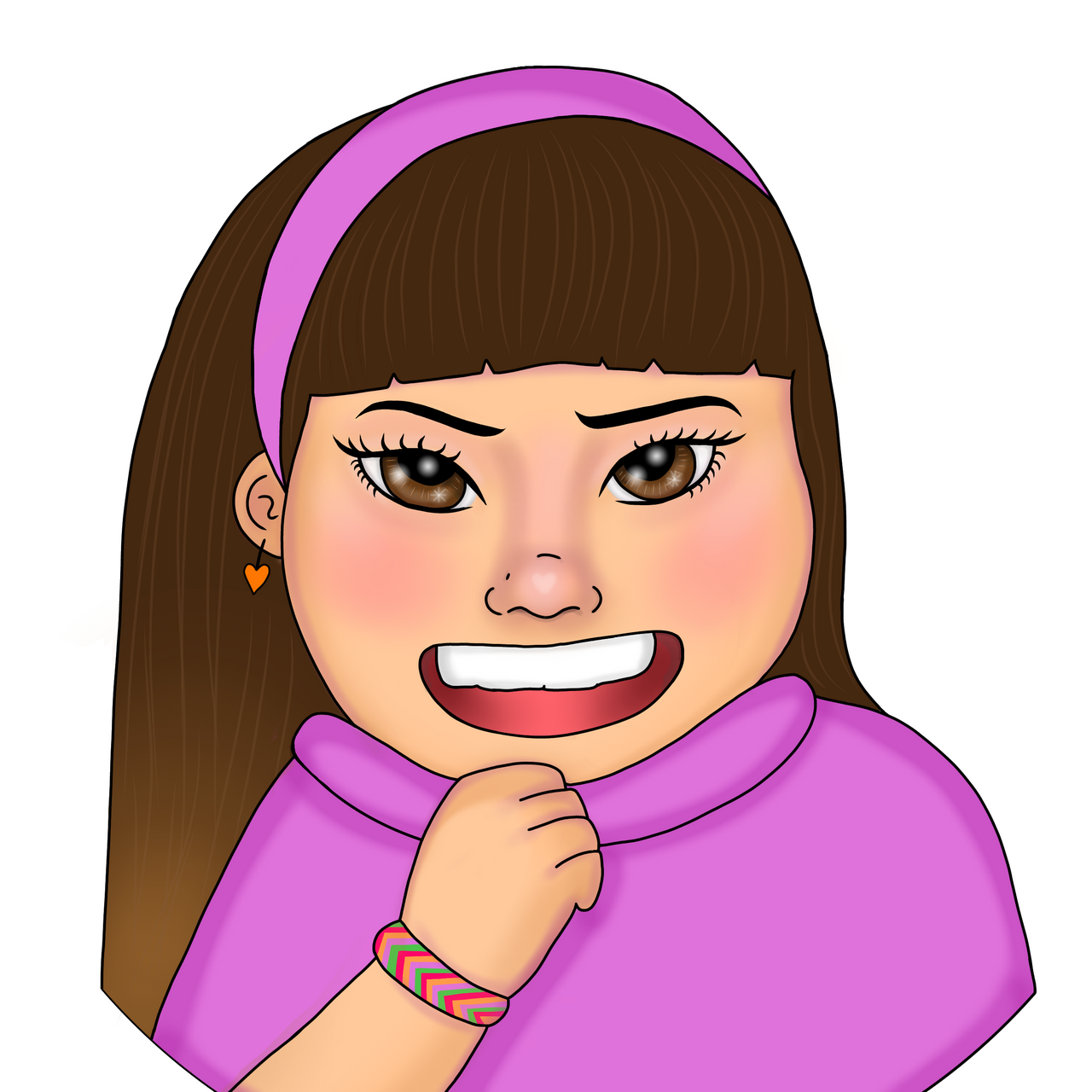 </center¿
</center¿
6. With the "strong nib" I added more lines in the hair, to give it more shine.
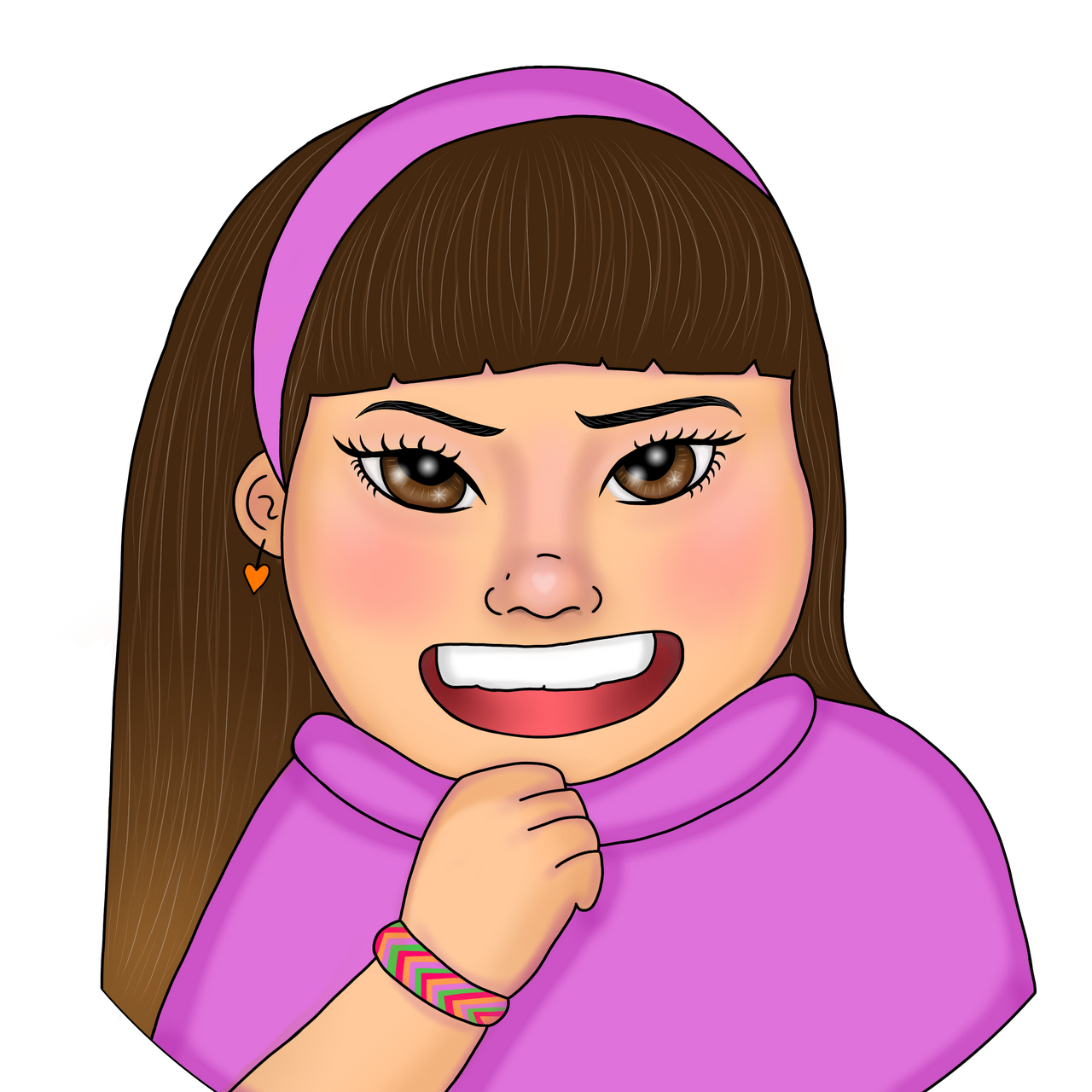
7. Finally I added some flowers in the background with a special "flower rain" brush. Finished my drawing!

Gif of the Digital Drawing Process:
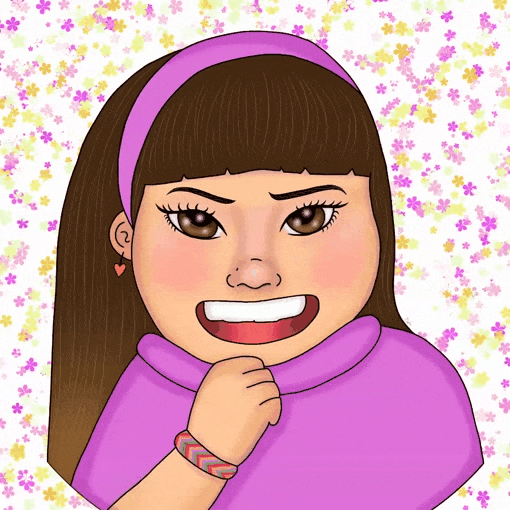
I really liked doing this drawing, but even more, being able to share it with you, girls and friends of Steemit. 💜🌸

Note: I used the google translator to translate the post.
