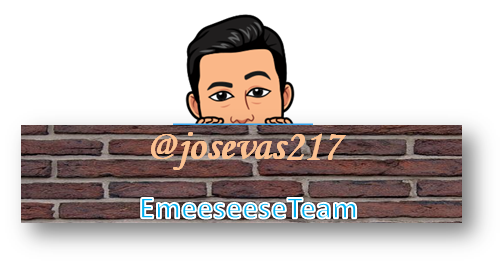Hello dear readers, the intention of this publication is to explain in an easy way a tool that we have in this platform and that allows us to help some projects and even other users with the profits that we obtain in our publications. This is by placing the name of the account we want to help as Beneficiary. Have you heard this before? if not, don't worry, you will see that placing someone as beneficiary is a very simple process.
In this particular case, I will use the TOP FAMILY community and the @topfivefamily account to exemplify the process.
Hola queridos lectores, la intención de esta publicación es explicar de una manera fácil una herramienta con la que contamos en esta plataforma y que nos permite ayudar a algunos proyectos e incluso a otros usuarios con las ganancias que obtenemos en nuestras publicaciones. Esto es colocando el nombre de la cuenta a quien queremos ayudar como BENEFICIARIO. ¿Lo habías oído anteriormente? si no es así, no te preocupes, veras que colocar a alguien como beneficiario es un proceso muy sencillo.
Es este caso particular, usare la comunidad TOP FAMILY y a la cuenta @topfivefamily para ejemplificar el proceso.
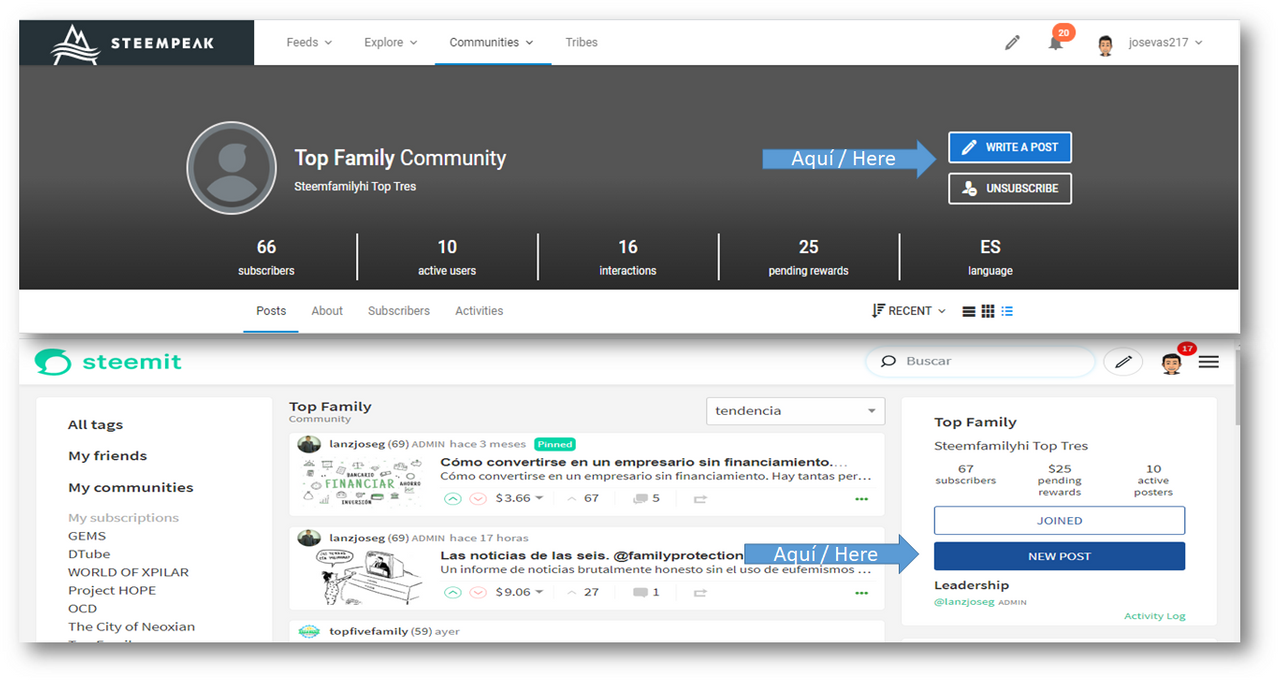
As there are people who like to enter the platform both by STEEMIT and STEEMPEAKD, to try to please everyone (although I know it's difficult) I will guide you through the process, through images, of both. Do you think? I hope so... So, as you see in the previous image, click where the blue arrow points, to edit the publication, and it will immediately take you to the next image(depending on whether you are using STEEMIT or STEEMPEAKD ).
Como hay personas que les gusta entrar a la plataforma tanto por STEEMIT como por STEEMPEAK, para intentar complacer a todos (aunque se que es difícil) les guiaré en el proceso, a través de imágenes, de ambas. ¿les parece? espero que sí... Así que, como ven en la imagen anterior, click donde señala la flecha azul, para editar la publicación, e inmediatamente les llevará a la siguiente imagen(según estén usando STEEMIT o STEEMPEAKD ).
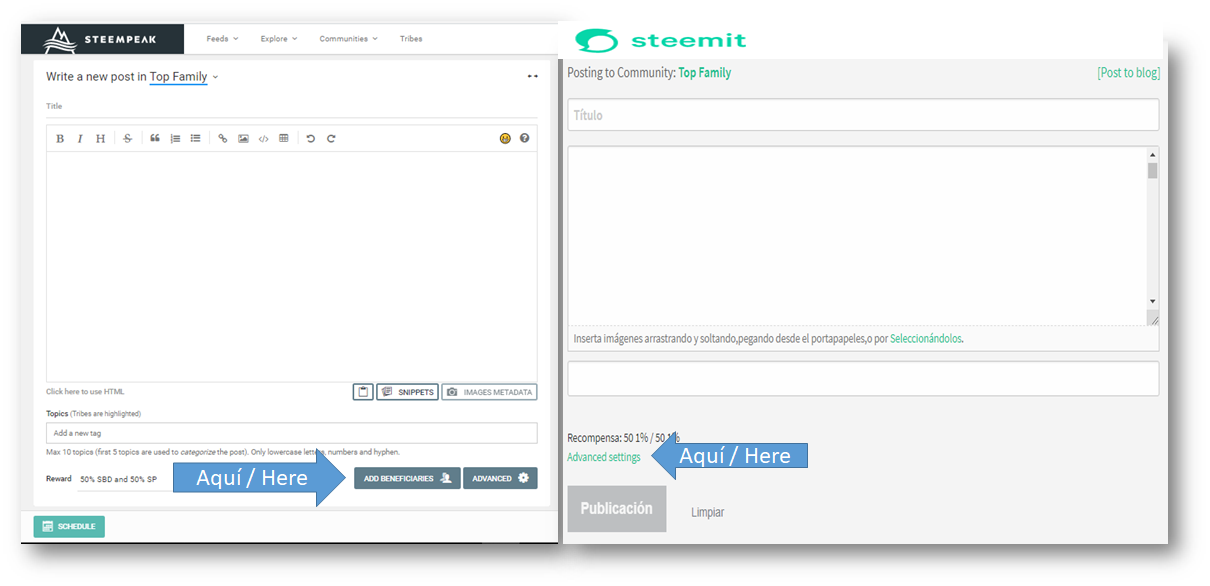
You must click where it says here, blue arrow. and it will take you to the next part, which is where you can set up the beneficiary, among other things.
When you click on Add Beneficiary(SteemPeak) or Advanced Setting (Steemit), it directs you to the following image, You see that it's very easy, don't you think? At this moment we put the name of the account to which we want to give the benefit, and also the percentage that we will give. You can publish, and when the circulation of that publication ends (7 days) the percentage previously placed will reach the beneficiary . ..as if by magic.*
Deben dar Click donde dice Aquí, flecha azul. y los va a lleva a la siguiente parte, que es donde se puede configurar el beneficiario, entre otras cosas.
Al hacer click en Add beneficiario (steemPeak) o Advanced Setting (Steemit), lo dirige a la siguiente imagen, Ya ven que es muy fácil, ¿NO LES PARECE? Es en este momento en el que colocamos el nombre de la cuenta a la que queremos dar el beneficio, y además el porcentaje que otorgaremos. Posteriormente click en guardar y listo, han configurado la cuenta determinada como beneficiario. Pueden publicar, y al terminar la circulación de esa publicación (7 días) el porcentaje previamente puesto llegara al beneficiario... como por arte de magia.
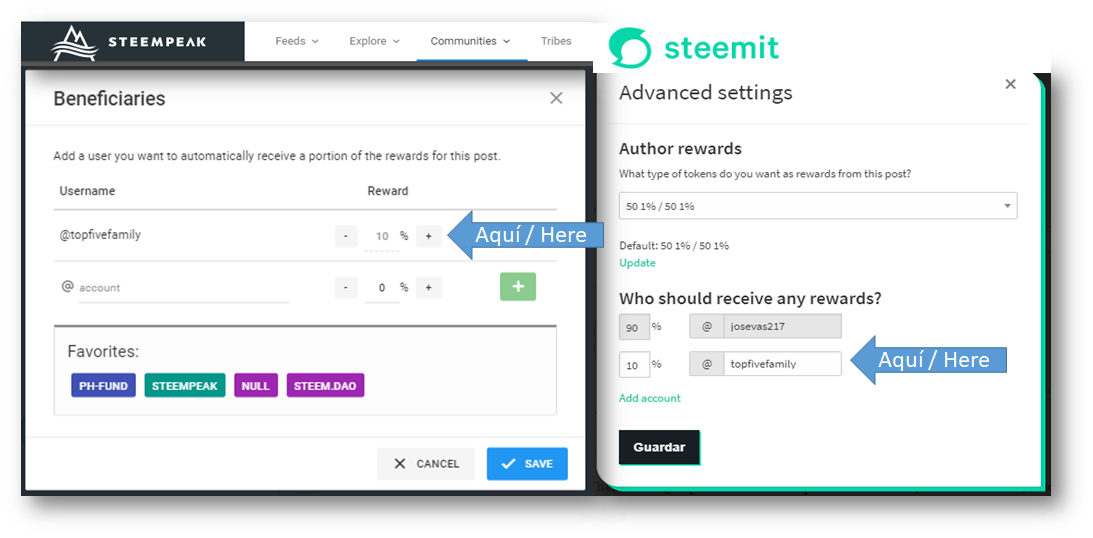
As you can see, it's quite easy, no complications. Here is the link for you to join the TOP FAMILY community: /trending/hive-192096
Como pueden ver, es bastante fácil, nada de complicaciones. Aquí dejo el enlace para que te unas a la comunidad TOP FAMILY: /trending/hive-192096
THIS PUBLICATION HAS AS A 50% BENEFIT TO THE ACCOUNT @topfivefamily
ESTA PUBLICACIÓN TIENE 50% DE BENEFICIARIO A LA CUENTA @TOPFIVEFAMILY


I invite you to visit Project.hope and learn about the benefits of this project for all those interested in growing while helping others to grow.