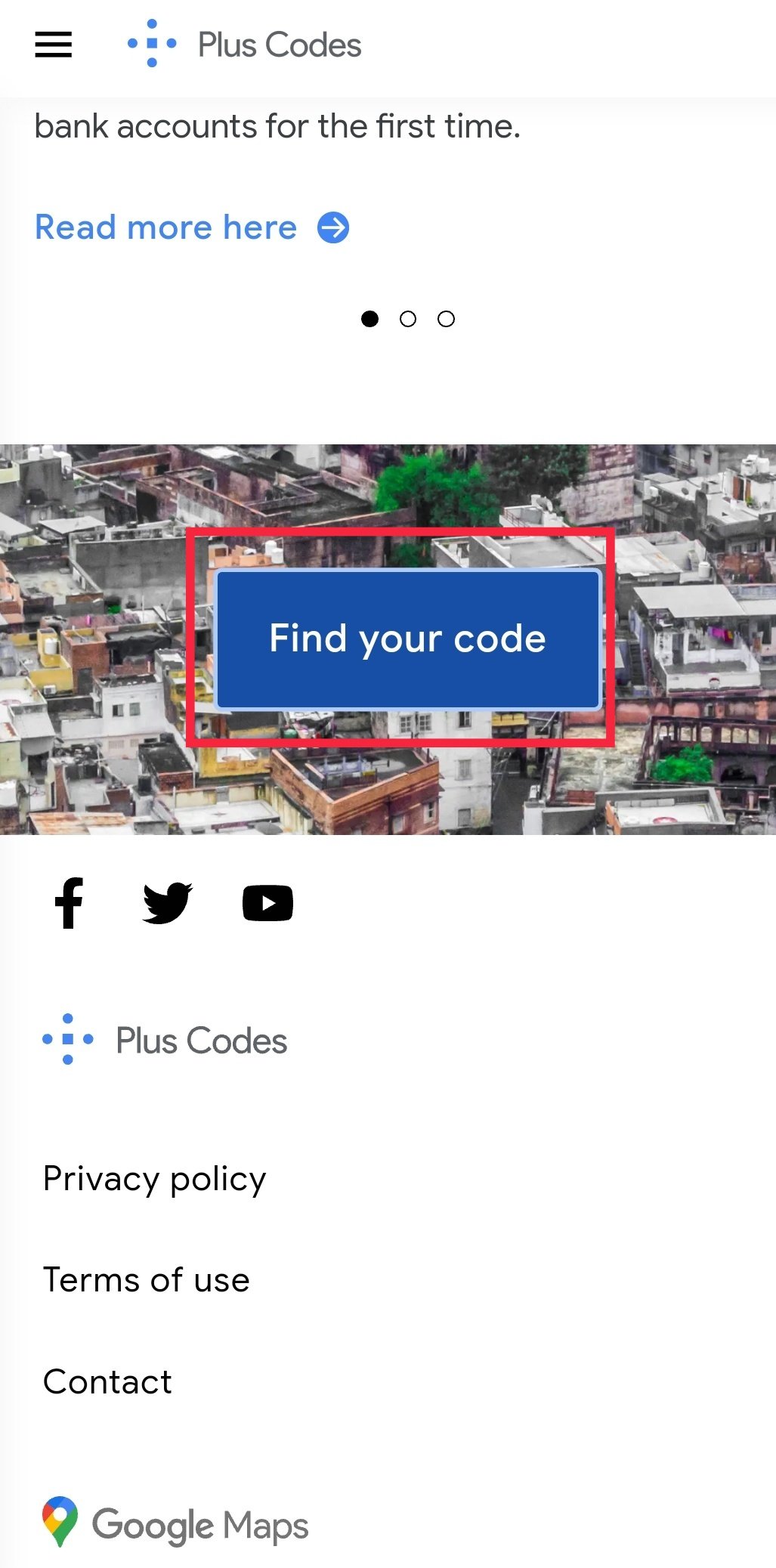As people are becoming active again and many new users are joining on Steem, most of the users are posting in the Diary game season 3 which is a never ending season.
But I have noticed that many people don't use Caption and location for the photos they use in their entries, people find more intresting when there's a lot information added in a diary entry so it's a good idea to add a "Caption" And "location" below the photo you use.
Adding caption and location will also help you get higher votes and audience.
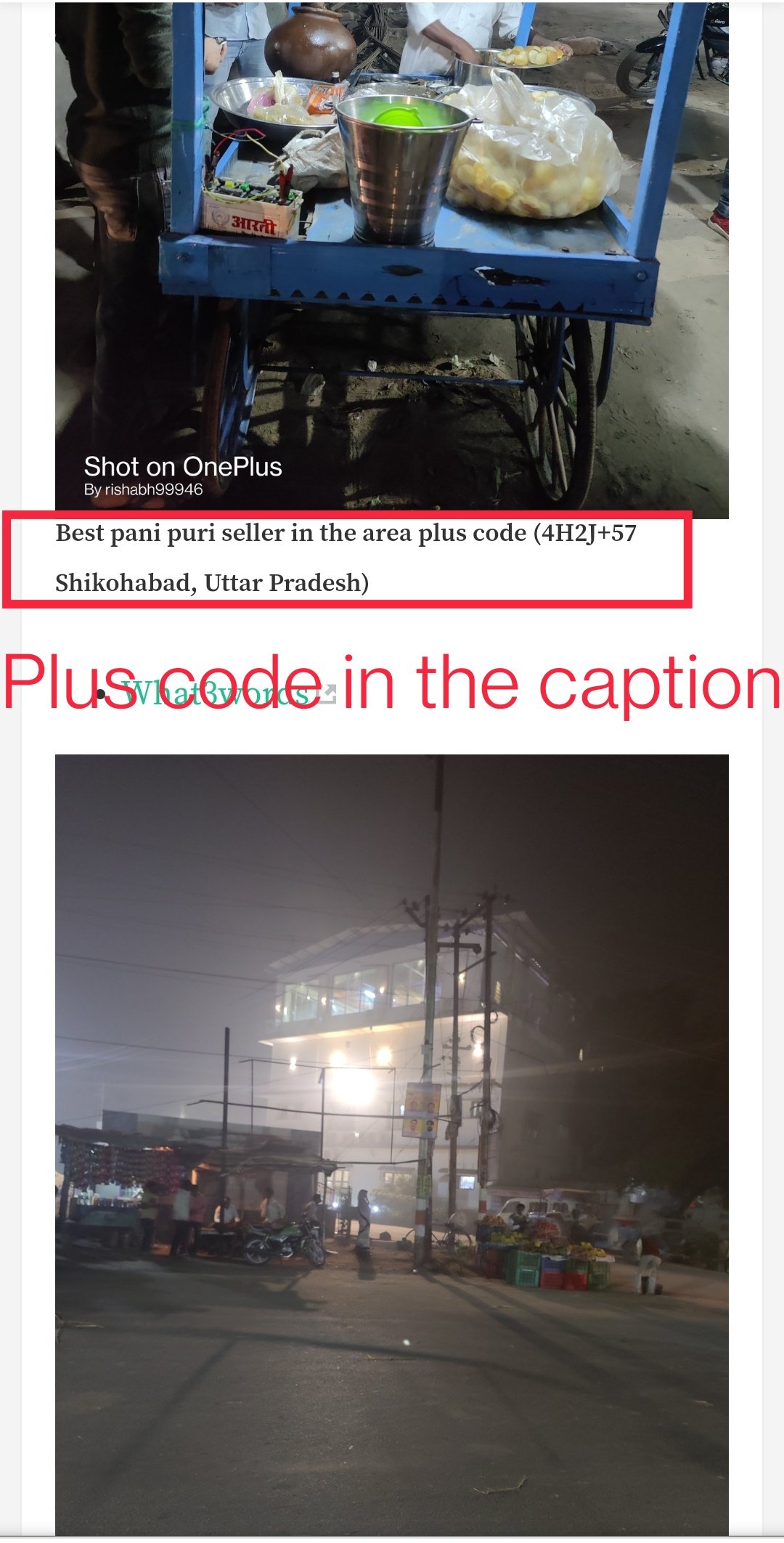
Here I'm creating a simple user guide to let people know how to you use plus codes in your diary entries.

What is plus code?
I believe everyone have heard about Google maps, not just heard but use in your real life or perhaps in your daily life. Google plus code are based on longitude and latitude. As you may have seen not all the streets, shops or anything isn't listed on Google maps but with the help of Google plus code you can get a "Plus code" for a particular location that you can use or share with your friends it will really help you.
Another advantage is plus codes are open source, anyone can access it through a device to accces, plus code works both online and offline, They are much shorter than traditional global coordinates.

how to use plus code?
You can use the website version in case you are on pc alternatively if you are using a smartphone then both Android and iPhone have Google map application pre-installed.
Scroll up on the page till you find "Find your code" Click on it, and it will ask for location permission accept it, then it will redirect you to your current location with a "Plus code".
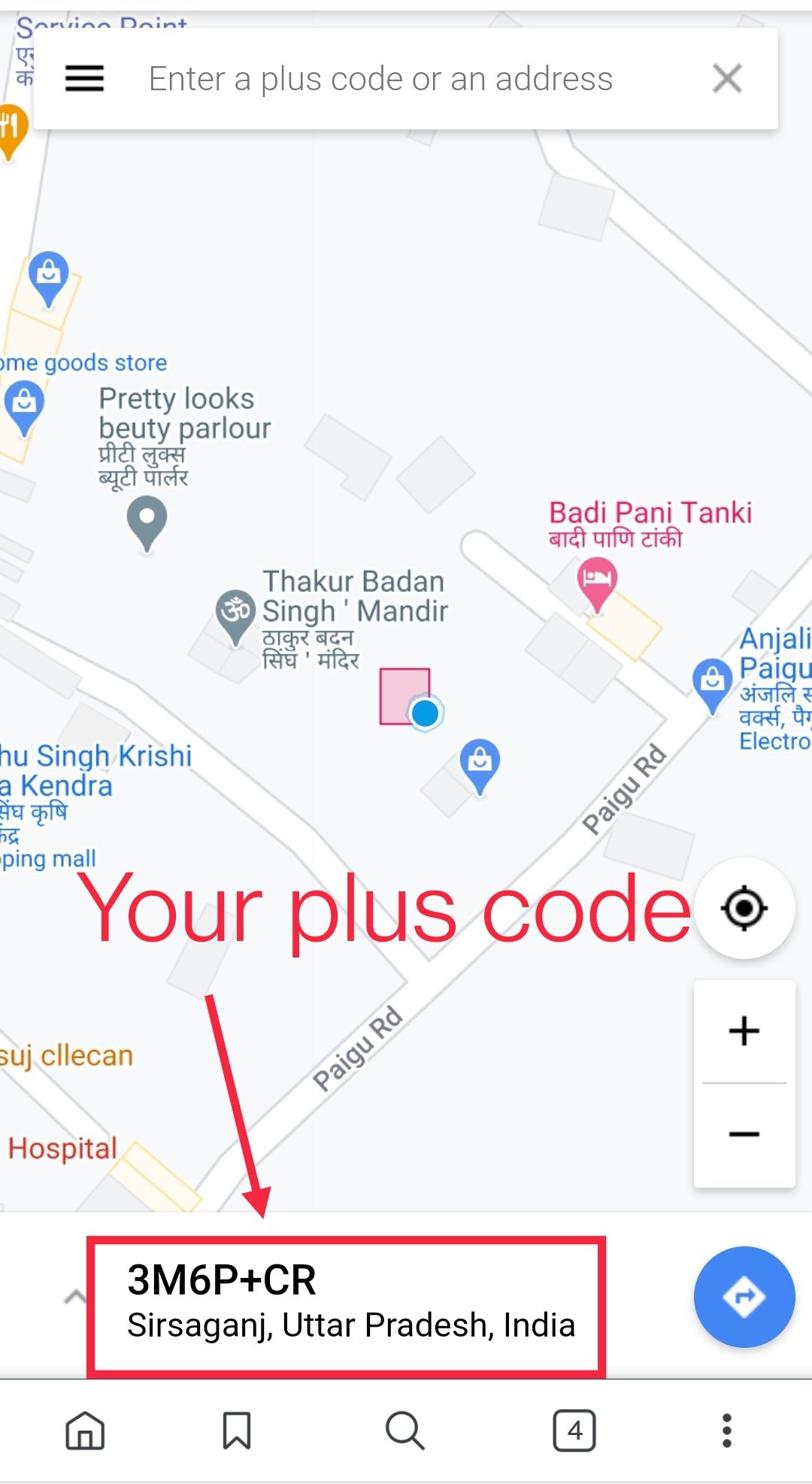
You can search In Google maps with this code, you can use that code in the caption of your photos for photo location.
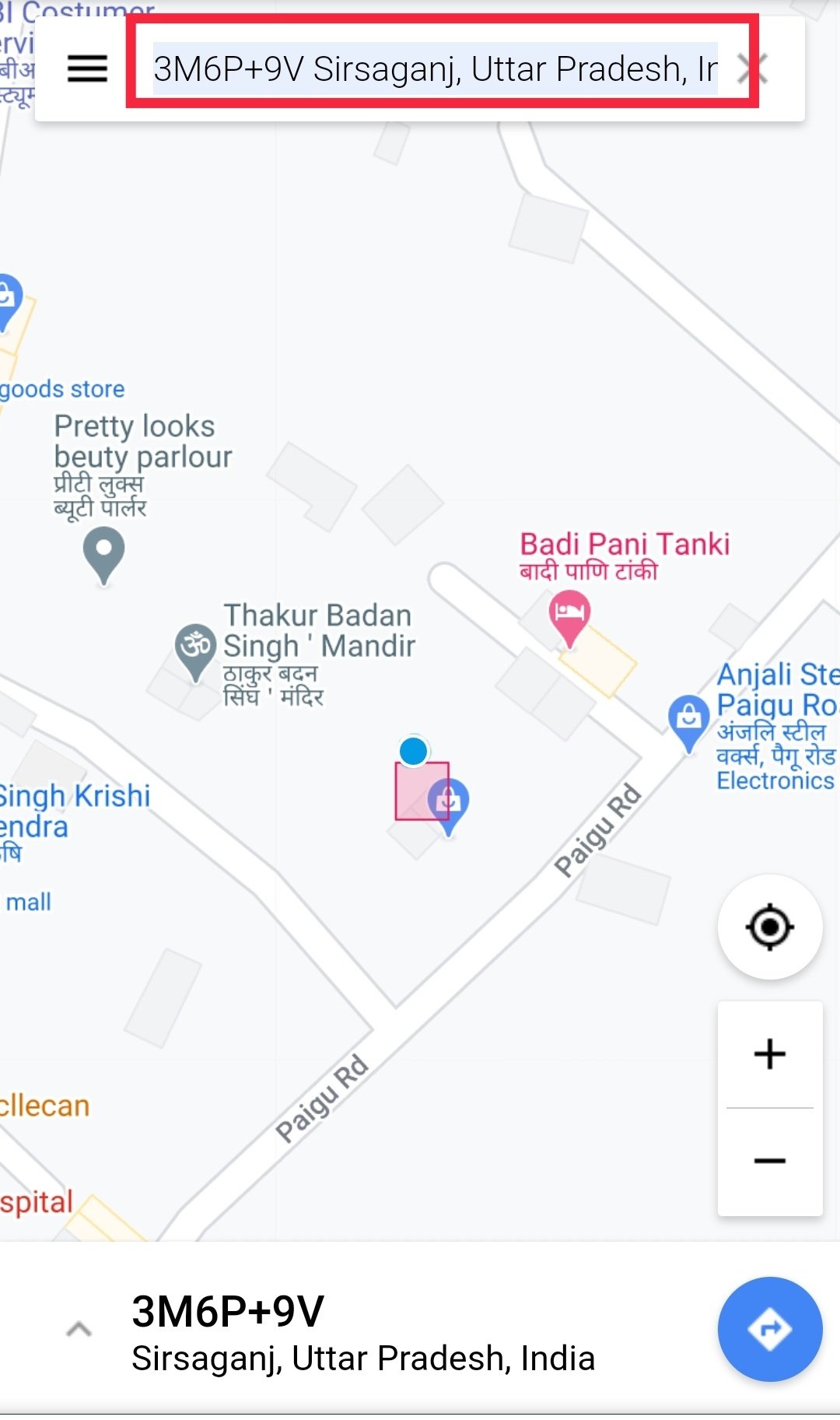

Pin any location?
Sometime you may find that some shops or streets aren't listed on maps, you can also get location code for that unlisted location.. How?
- Open your Google maps.
- Click and hold on any location for 3 seconds.
- You will get a particular plus code for every location you pin.
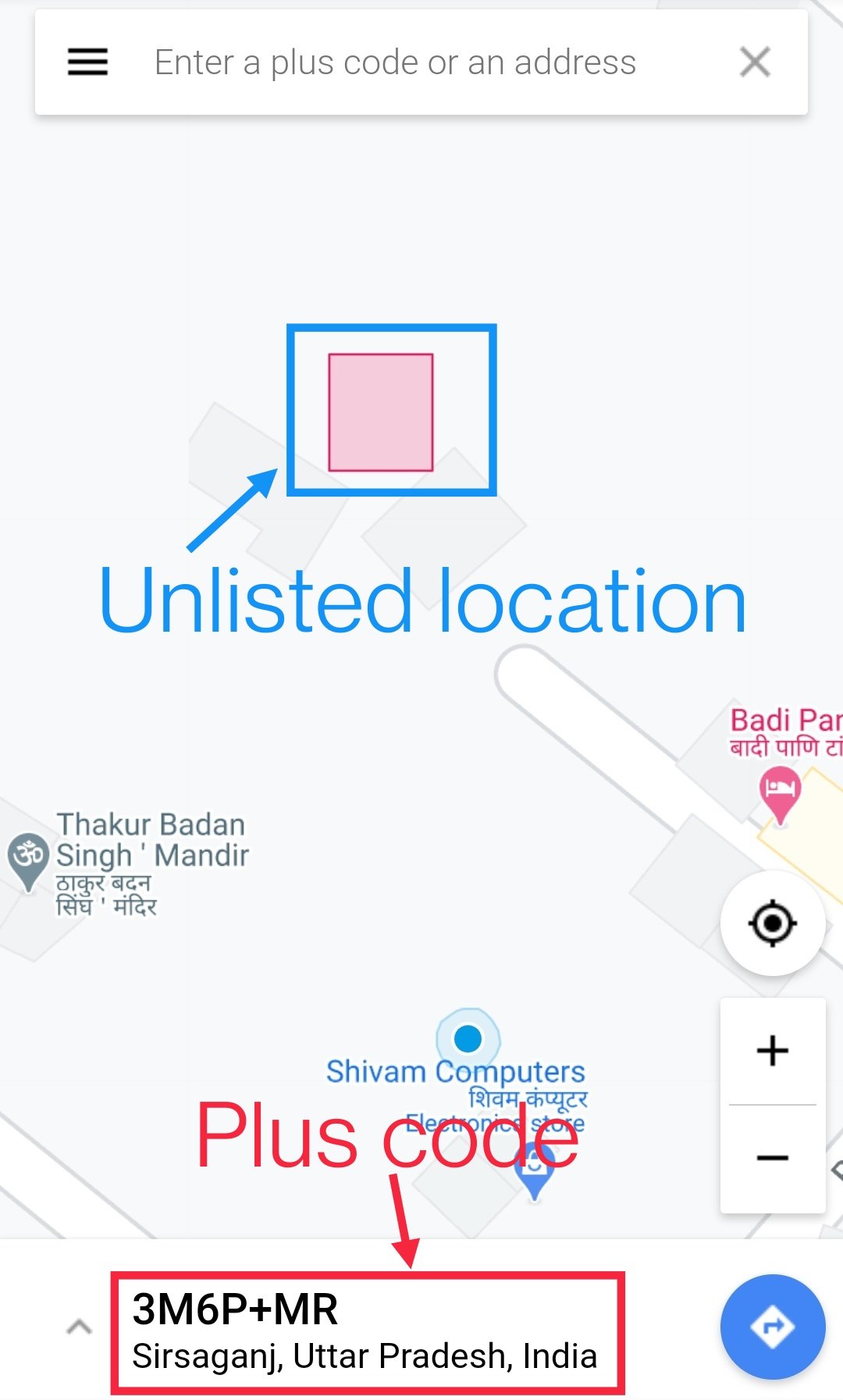

App version ?
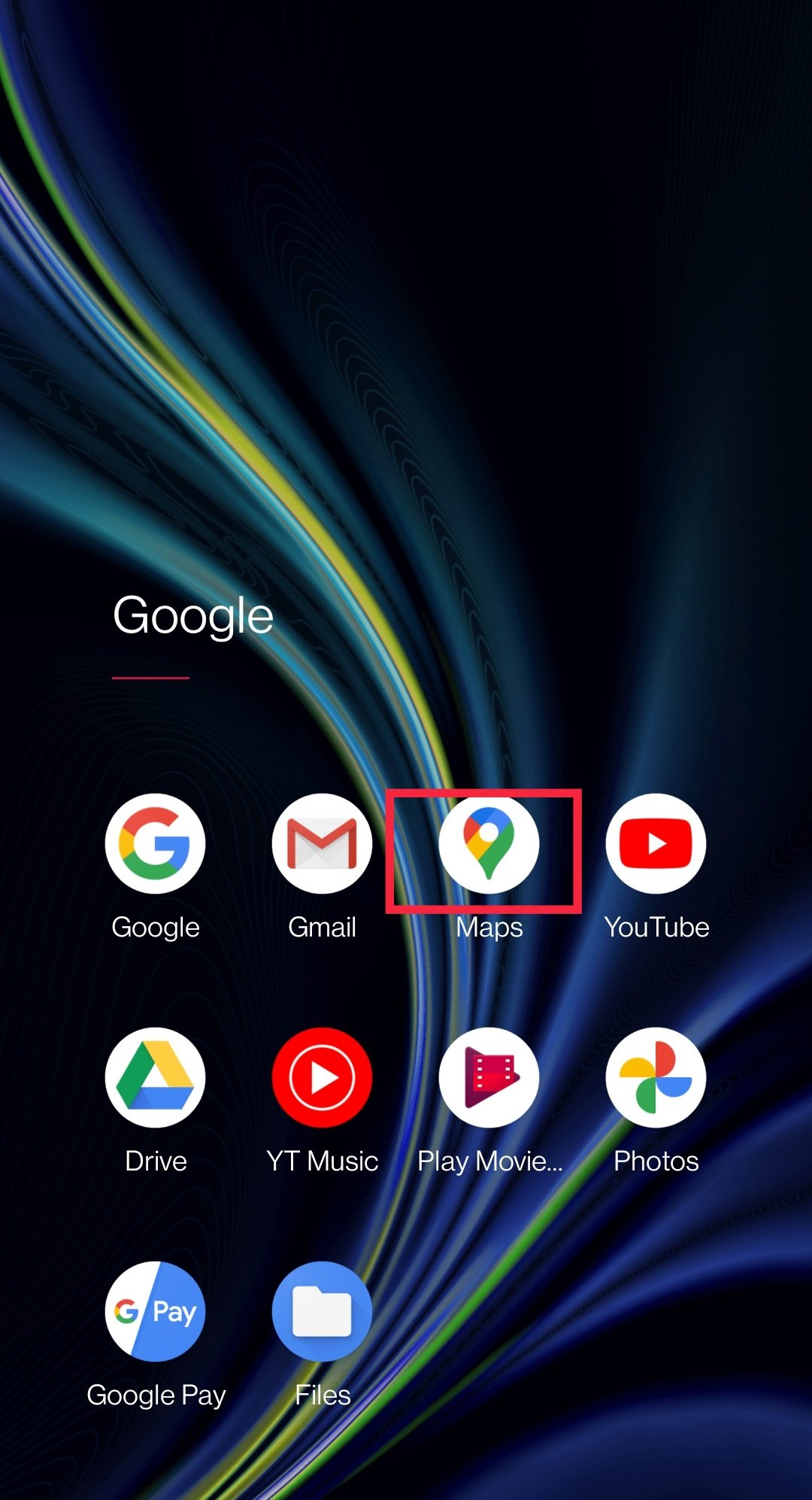
In the application version it's almost same, you can get latitude and longitude in app, that works same as plus code.
Click on any listed /unlisted location, if location is listed then you will get details instantly, if it's not listed click and hold for 3 seconds you will get the details of that particular pinned location -
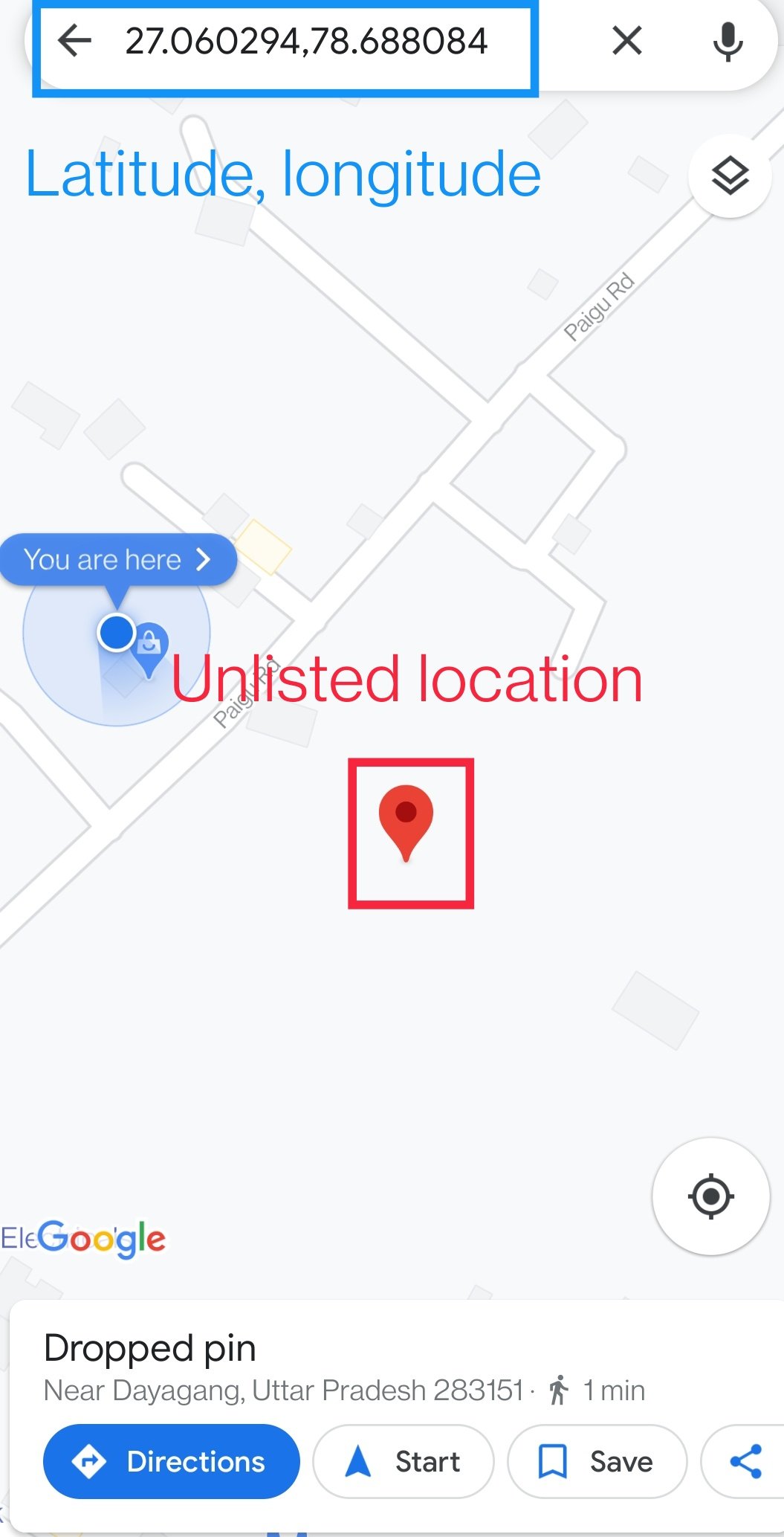
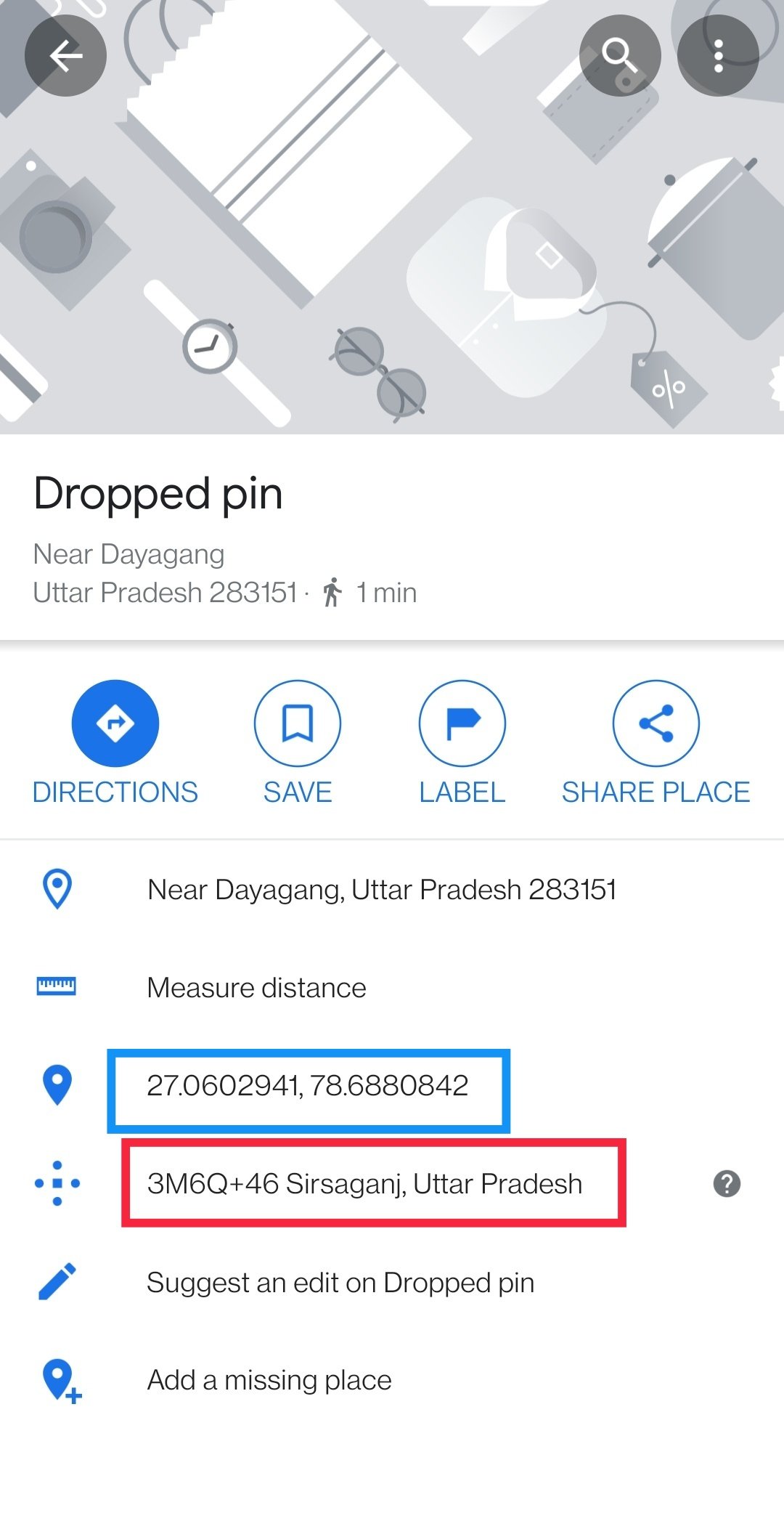
Hope that tutorial was easy and clear to everyone, if need any help please write in the comment section, also let me know if there's any problem or any feature missing in that post, I'll update accordingly.

Cc - @steemcurator01
@steemcurator02
@steemitblog