Problem Statement:
The number of plagiarists here on Steem has been on the rise owing to the increasing value of the Steem token. This combined with the support that is received from community accounts, booming accounts have together made this a feeding frenzy.
A while ago when both me and @endingplagiarism were on the lookout for such plagiarists, we came across a post that read just post deleted. However, this had received support from the community accounts. Currently, there's no easy way to check what the original post of the user was. So, I had to check using postman and account history API to know the actual post.
Having to go through the account history API is not very convenient. This gets worse if the user has done several other transactions later on. We were lacking the tool that could give us every single version of a particular post.
The Solution:
The solution to the problem was to create a tool/web app that could easily fetch all the edit history of a particular post and display the same to the user. This web app would contain the logic to compare every version of the post and display it on screen. A few years ago, we did have a tool called the scribe which did exactly that. However, the developer is no longer active and the tool is not live anymore.
The easiest thing for me to do would be to fork that repo and host it on the cloud. However, the original scribe was written in Python, a programming language that I am not very used to. So, I decided to create my own book-keeping tool.
Introducing Scribe V2:

Scribes were bookkeepers in ancient times. Prior to the advent of printers
Inspired by the original Scribe application, the Scribe V2 has been written using C# and ASP.NET 5. This application makes extensive use of multi-threading to speed up the whole process of fetching and comparing the posts.
To compare the edit history, I have made use of Google's Diff-Match-Patch Library. Finally, after all the edit history is retrieved, the markdown language is parsed into HTML and displayed on the screen.
How to use Scribe V2?
Scribe V2 can be accessed from this URL: https://scribe.steemcryptic.me
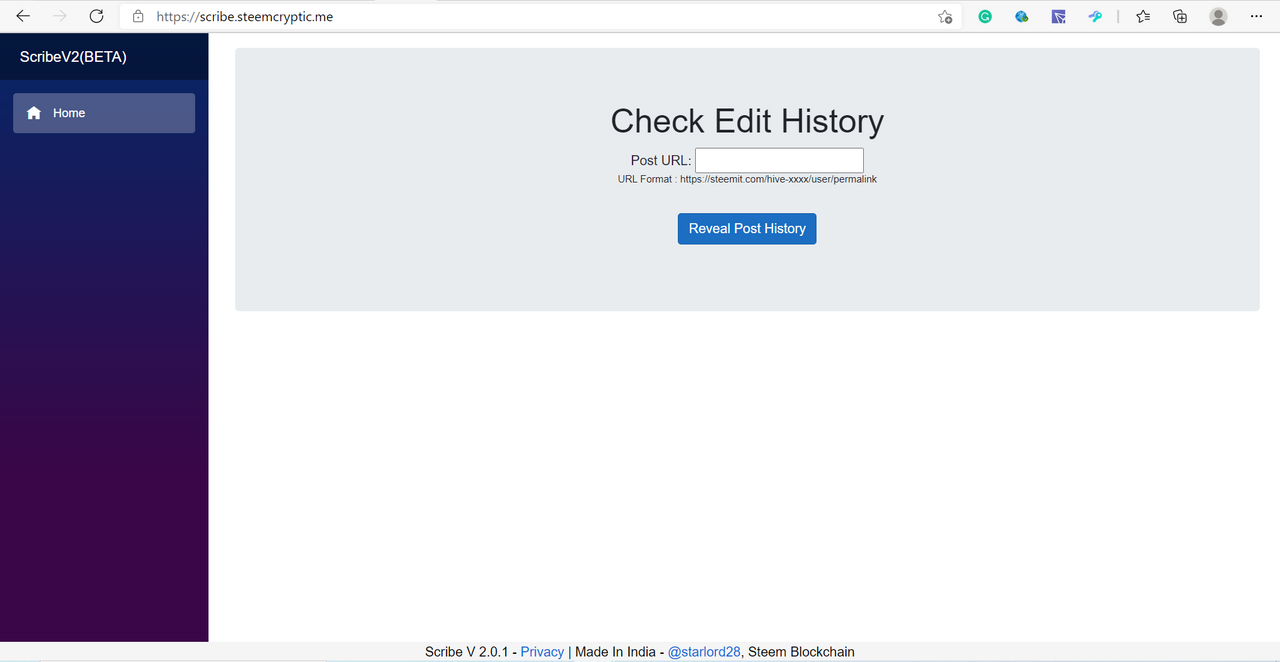
Homepage of Scribe V2 https://scribe.steemcryptic.me
On this page, copy and paste the URL of the edited post that you would wish to see. In this example, I would be showing you the edit history of a plagiarist reported by @randulakoralage.
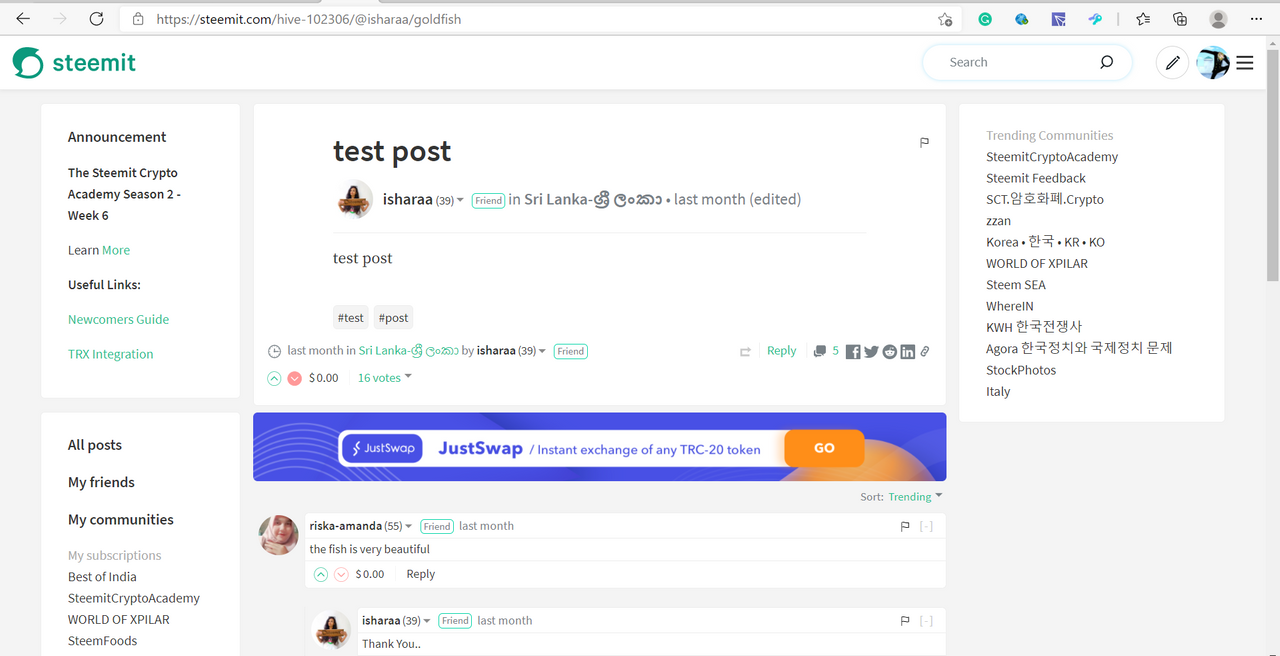
This looks like a DEV testing something out here right?
In the above screenshot, it looks like a developer is trying to test either his/her app or some new feature on steemit. So, let's have a look at the edit history of this post using Scribe V2. To do this, I just need to copy the complete URL of the post and past it in the text box of the scribe tool, and click on the button.
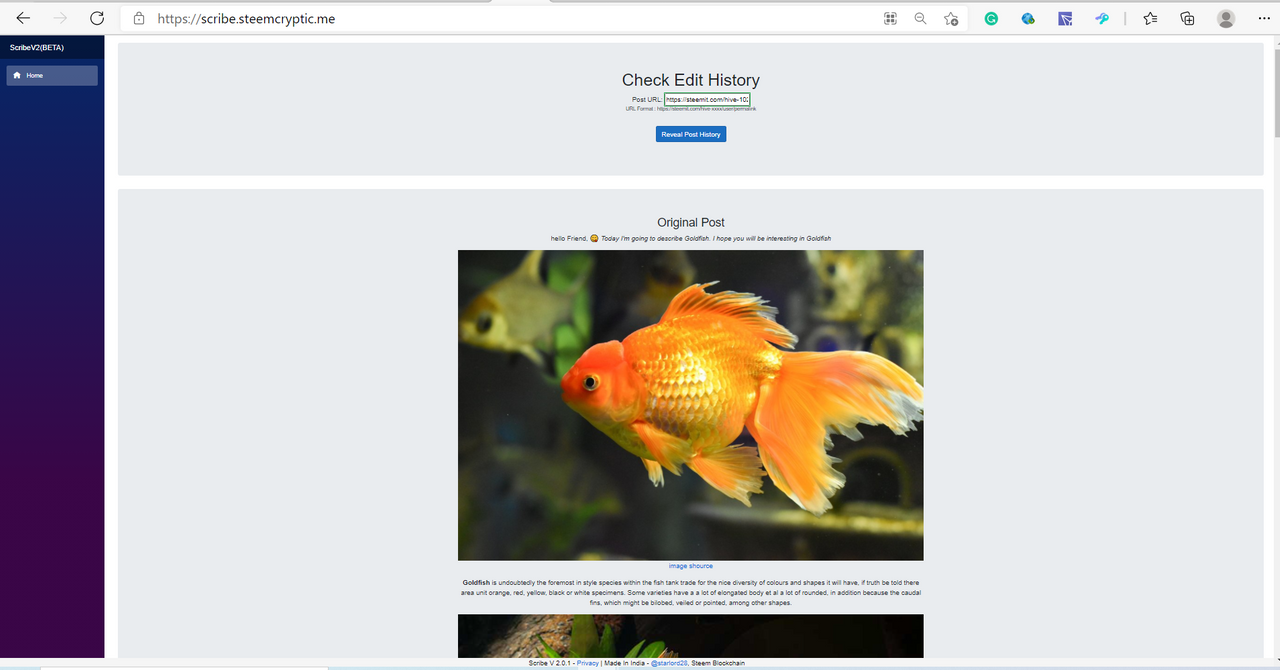
Here is the actual post by the user
On looking at the history, it seems like the user did post an elaborate article on goldfish. This is actually plagiarised and to hide it from others, the author decided to edit the post to test.
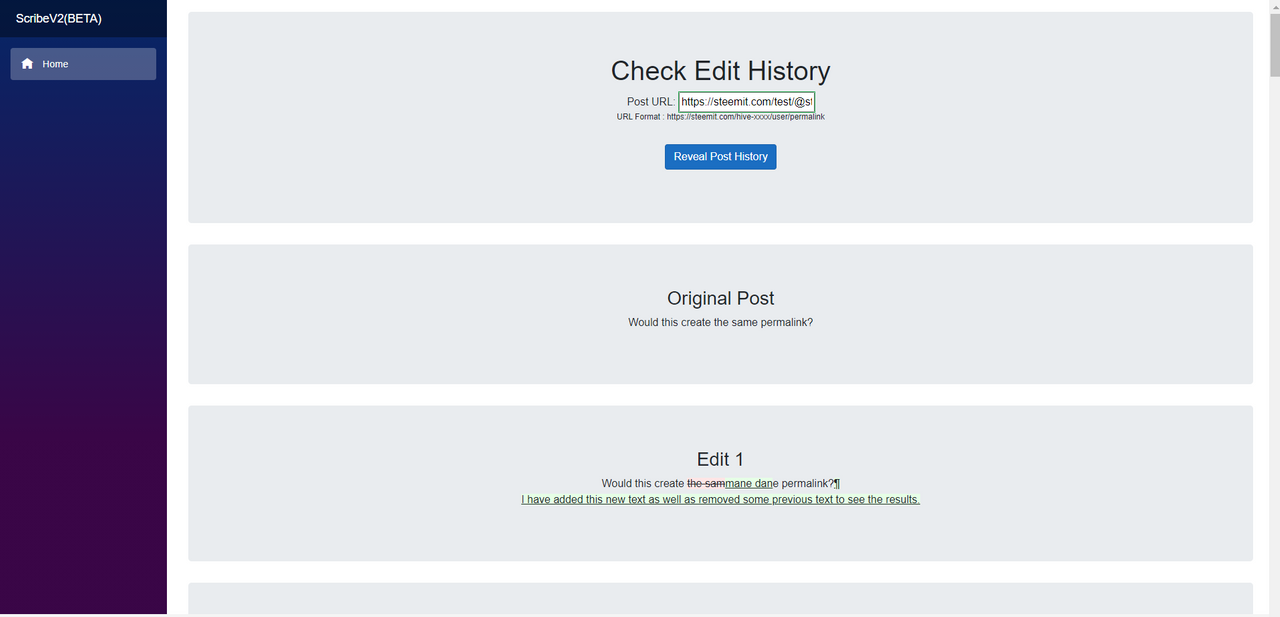
This is a test post that I had created and was using for testing purposes
The Scribe tool not only gives you the original post of the author but also the list of all the intermediate edits that he/she has done on a post. From the screenshot above, any letter, word or sentence highlighted in red means that part was deleted and the ones highlights in green were added. The ones that remain on a grey background are the parts of an article that were untouched by the author.
With this, we can get a git diff styled edit history which I feel is much more useful than rendering the final version.
Hosted on:
Currently, this application has been hosted on Heroku, on a hobby dyno. I will be moving this out to the digital ocean as soon as I am able to route the URLs correctly.
Special Thanks and the Future:
This web app relies heavily on the account_history API to work. Earlier this month, this API was down for almost a day. Thankfully, @steemchiller has given me permission to make use of his SDS node's API to fetch the account history. My application mainly relies on the account_history API on the RPC full nodes. However, I have added @steemchiller's SDS node as a backup.
From here on, all the tools that I develop would be on the steemcryptic.me domain. I will soon me migrating my other applications as well. I Will update as soon as I finish that. I hope, this tool would be helpful to the mosquito squishers community in their hunt for clever plagiarists.
PS: I have tested this tool against various scenarios. However, it might still have a few bugs. If you encounter any, please do let me know so that I can provide a fix for that ASAP.
CC:
@steemcurator01
@steemcurator02
@steemitblog
cc: @sapwood @neerajkr03 @rishabh99946 @endingplagiarism @kiwi-crypto @steemchiller @sumanthp @endplagiarism03
