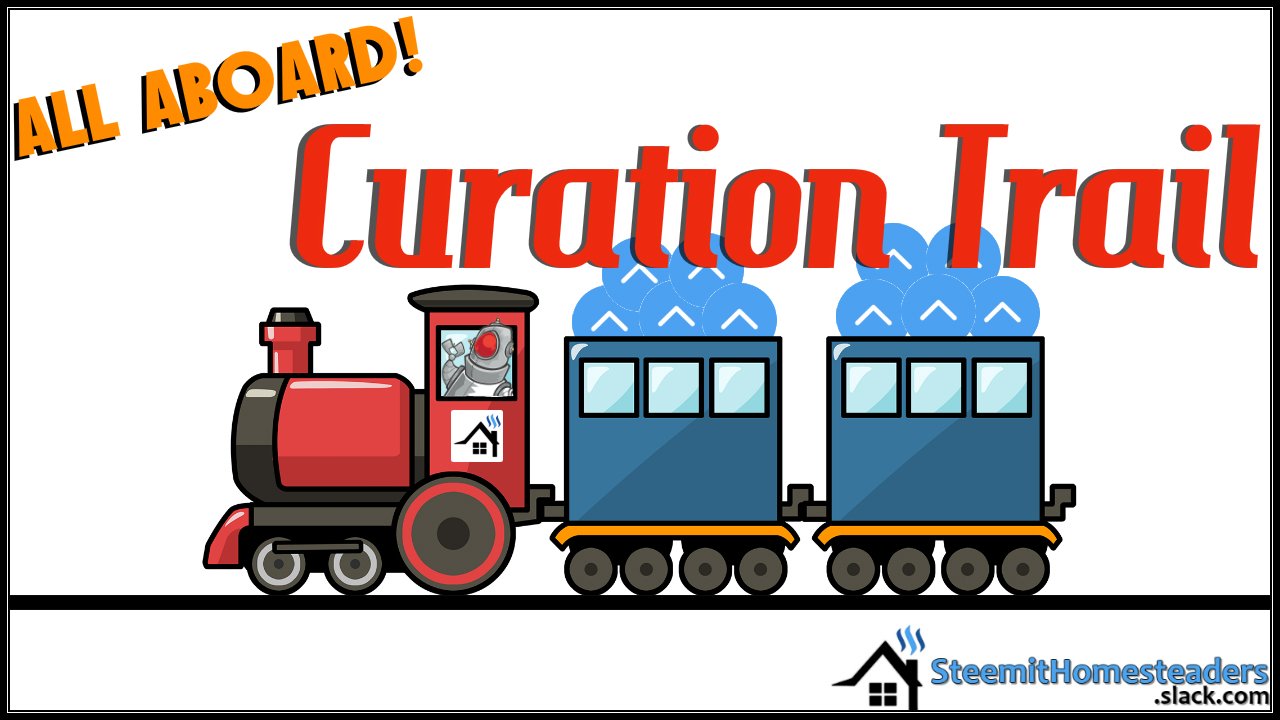
That's right! Now you can follow @steemithomestead as it upvotes SteemitHomesteaders member content and automatically upvote too!
This curation trail is made possible by utilizing the features from streemian.com. Below is a quick how-to for joining Streemian and finding the @steemithomestead curation trail account and following it.
If you have any questions head over to the slack community at https://steemithomesteaders.slack.com

How To
Creating a Streemian Account and Initial Settings
- Go to https://streemian.com and click Register
- Enter your information and choose a unique password for Streemian (DO NOT USE YOUR STEEMIT PASSWORD)
- Confirm you account via email
- Go to your Profile page and scroll down to the “Verification and Authorization” section. Complete the steps to verify and link your account to Streemian. Note: Use your Private Active Key for verification—no other Steemit password.
- Go to the Announcements tab of your Profile, and set the auto-vote sliders to whatever percentage you wish to give to the Streemian developers.
The SteemitHomesteaders Curation Trail
- Go to https://streemian.com/profile/curationtrail/trailing/798 and click “Join Trail”
- You’ll be taken to the main Curation Trail page, look to the right under Your Trails, you should now see steemithomestead listed. Note: other default ones may also be there. Leave or remove them as you see fit.
- Clicking on the box for steemithomestead will expand the setting for the trail. Adjust them as you see fit.
- That’s it! Now when @steemithomestead votes on a post, you will too!

