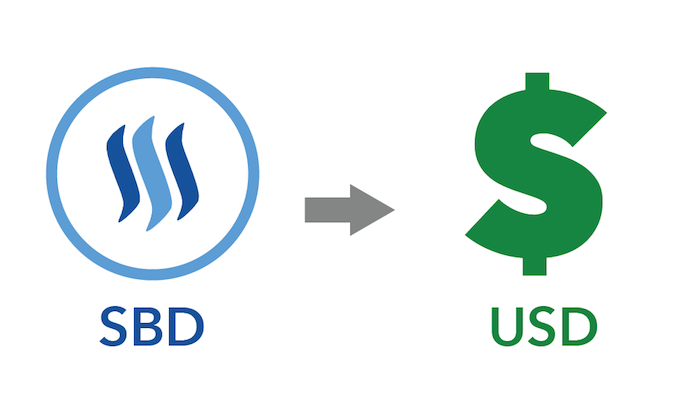A Step by Step guide to getting your hard earned SteemDollars converted into USD and transferred into your personal bank account.
Inorder to use this guide you will need an additional 2 accounts to your steemit account
Both of these account do require a verification process. To connect your bank account CoinBase takes roughly 3-4 Days. Poloniex takes about a hour or less
Step 1 - Converting SteemDollar (SBD) to Steem
Steem is much more heavily traded on Poloniex so we should always convert here on the Steem Market first
- Go to your Wallet on Steemit
- Find your total SteemDollars and click on it
- Select Buy / Sell
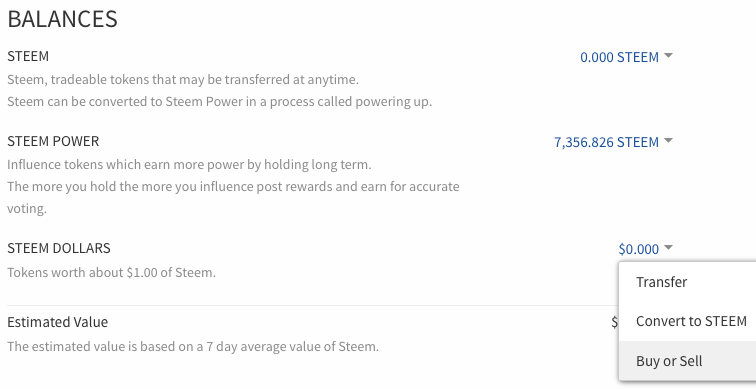
- You will be redirected to the Steem Market
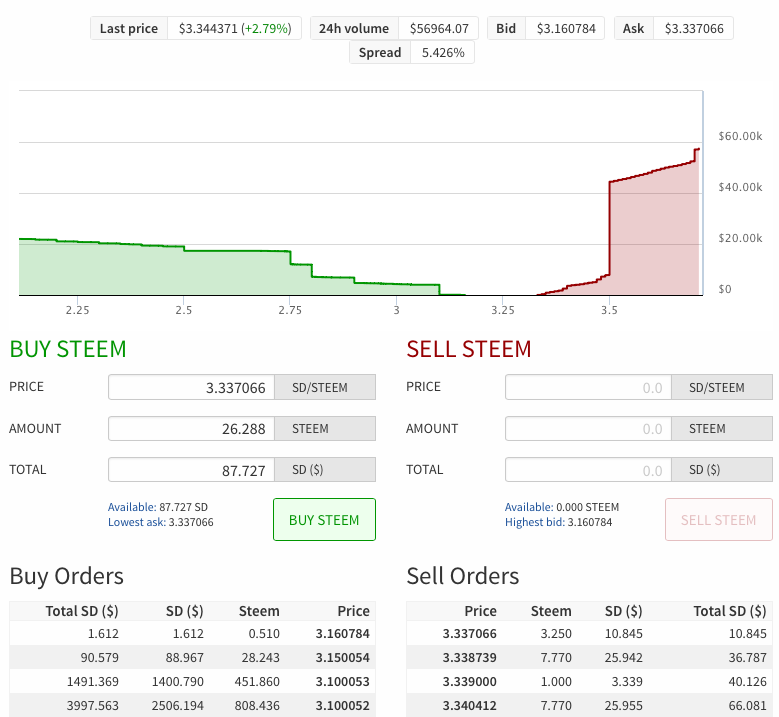
- Next you will want to Buy Steem with your current SBD
- First take a look at the current market for Steem. Depending on how quickly you want to convert will determine what you will be bidding.
For an example I decided to place a BUY order right above that of the current highest bidder hoping to catch a seller willing to bend a little with the price
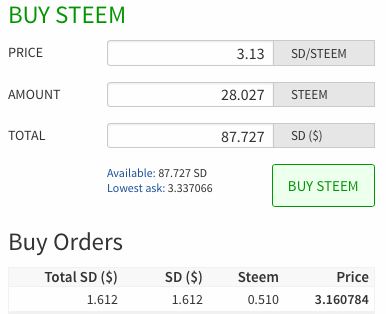
- Once you hit BUY STEEM you will need Confirm
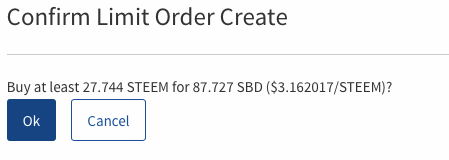
- And then to sign in again to authenticate
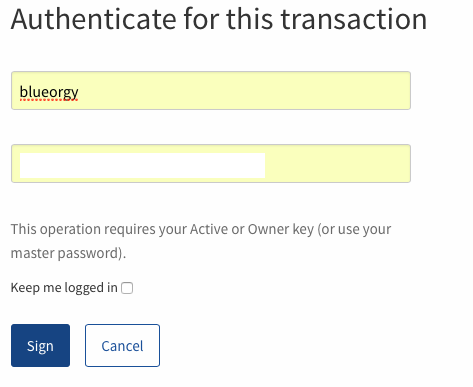
- Once the Buy Order goes through you will officially own STEEM
Step 2 - Transfer Steem To Poloniex
If you don't have an account goto http://Poloniex.com and sign up!
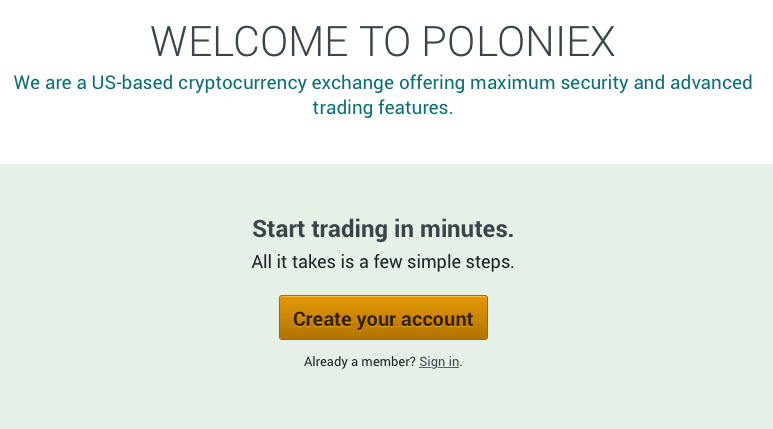
- After you have created your account go to Deposits & Withdrawals page
- Search for STEEM or select it from the list
- Then select Deposit and this window will open up
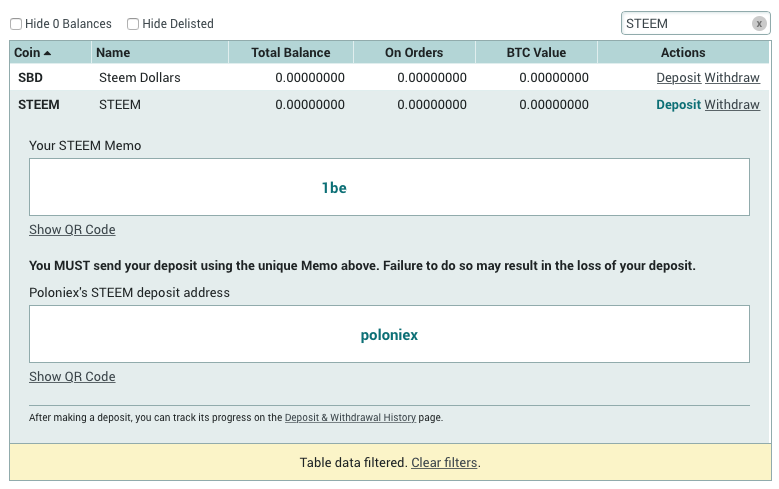
- Make sure to copy 'Your STEEM Memo' this is very important without it you will lose your transfer!
- Once you have an account & have copied your transfer address & Memo go back to steemit wallet and click on your newly converted STEEM
- Select Transfer
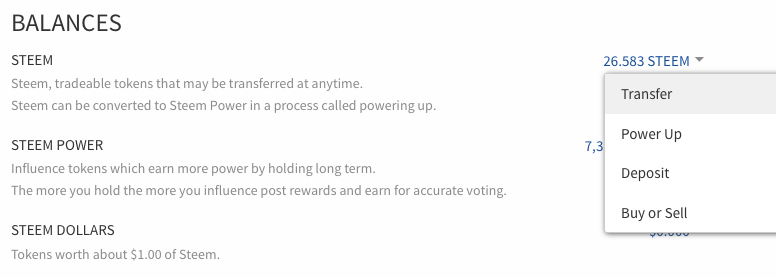
- Put poloniex in the account TO field
- Paste 'Your STEEM Memo' into the memo field
- Select the amount you want to transfer
- Then hit Transfer!
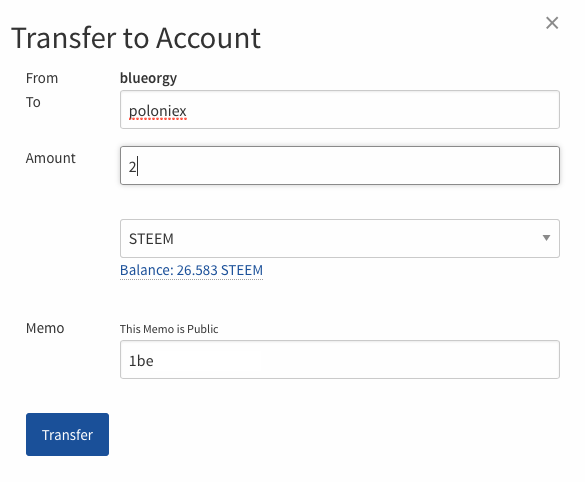
- Once you have re authenticated your account once more you can now leave steemit and head over to Poloniex.
- Here you can navigate to Balances > History
- You will see your pending transfer awaiting confirmations from the STEEM Blockchain
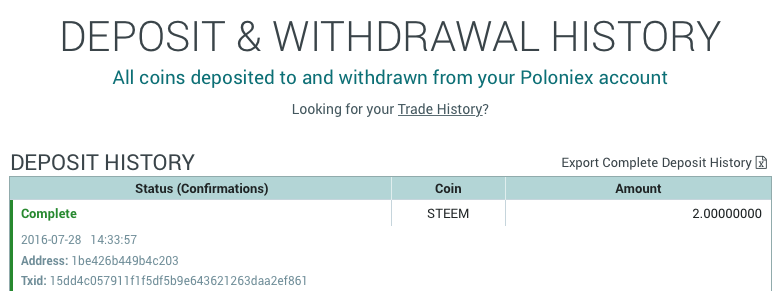
- Once complete it will be highlighted in green (This process can take up to 20 Minutes)
Step 3 - Sell Steem for Bitcoins (BTC) on Poloniex
It's best to convert to BTC over anything other cryptocurrency due to stability & for CoinBase later
- First navigate to Exchange
- On the upper right you will see the box pictured below
- From there you will select BTC first then select STEEM from the list
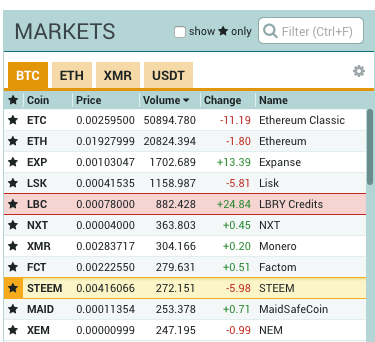
- Now you will see all the current market trends just like we did on the STEEM marketplace
- Again deciding what price to sell at is all dependent on how long you want to wait and where you think the market is headed.
For this example I just went for asking price in order to sell right away!
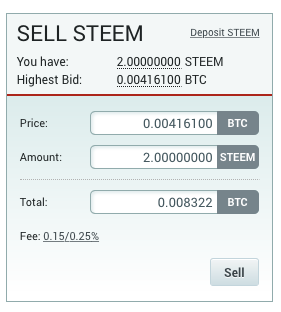
- After you submit your SELL Order, all you have to do is wait for it to fill.
- Once Filled you will have to wait again for confirmation from the BTC blockchain (depending on the size and activity level of the BTC blockchain this may take some time)
Step 4 - Transfer BTC from Poloniex to CoinBase
If you don't have a CoinBase Account Sign Up Here
- After signing up you will receive a bitcoin wallet address (Here's Mine)

- To see your wallet address click the gray 'wallet address' link on the right of the page.
- Then copy the wallet address
- Go back to Poloniex
- Navigate back to the Balances & Withdrawals page form earlier.
- Search for BTC (You will see your available balance)
- Click withdraw and you will see this window pictured below

- Fill in your new BTC wallet address from CoinBase
- Enter the amount you want to withdraw
- Hit Enter
- You will then get this notification
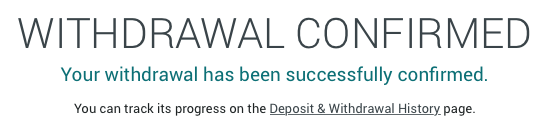
To check on the status of your withdrawal click on the 'Deposits & Withdrawals History' link
You will see your withdrawal pending
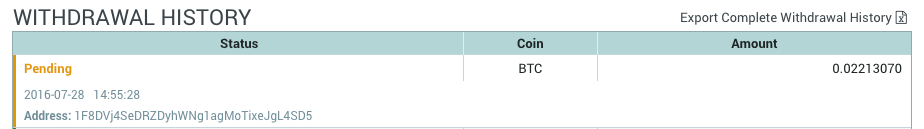
Once completed it will be highlighted in green!
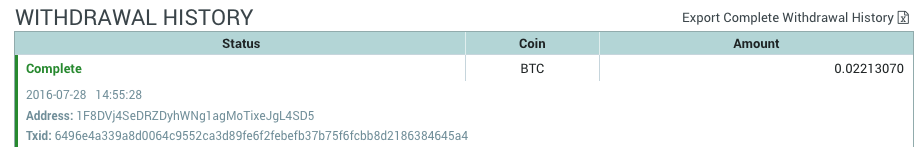
You will also see your pending deposit into CoinBase on the main page under transactions

Once complete it will look like this

Now you can close Poloniex and continue on with CoinBase for the last steps.
Step 5 - Convert & Transfer BTC from CoinBase to Your Bank Account
You will need to verify your bank account which can take up to 5 days!
Once you do that it is very straight forward.
Go To Trade tab
Select Sell

Enter the amount of BTC you want to sell for USD
Select your bank from the drop down
CoinBase will sell the BTC for you at market value
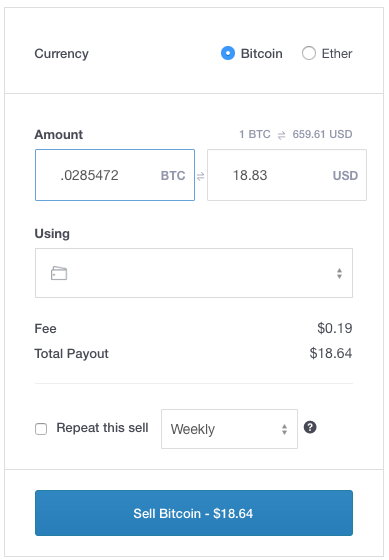
- After that you will get a Sell Confirmation
- This will include the date your funds will arrive in your bank account!
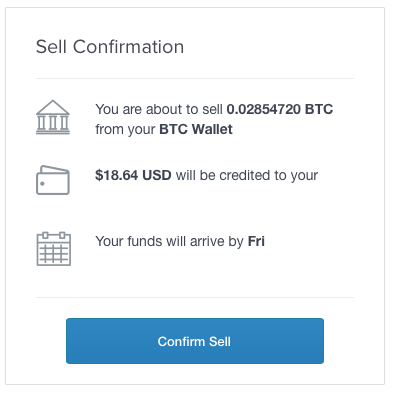
That's It! You've done it!
Any questions please comment below
Also this is not the only method to accomplish this It's just how I've done it
If you want more control on the last step you can always use another exchange but transferring cash isn't as easy as BTC
Blue