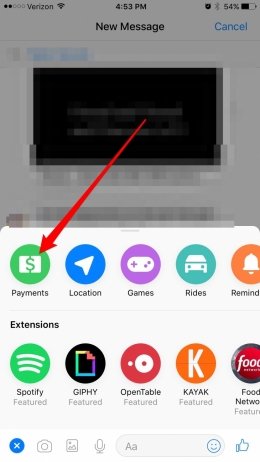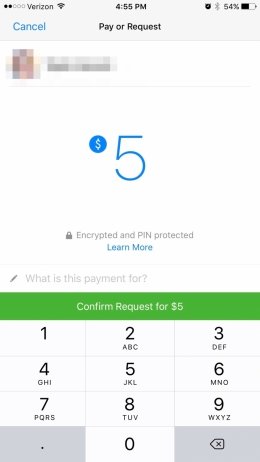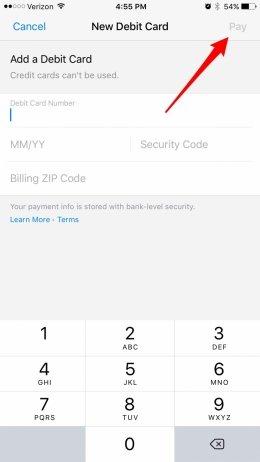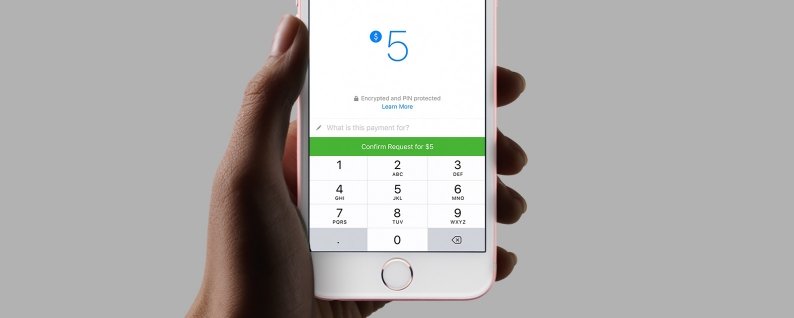
Did you know that you can send and receive money from your friends via Facebook Messenger? I didn’t until I received a notification informing me that my sister had sent me $5. It seems there are a million apps for sending friends and family money these days, from Venmo to Snapchat. But if you already have a debit card connected to your Facebook account, then using Messenger to send or request money on iPhone is the quickest way to go. Here’s how to send and request money via Messages on iPhone.
How to Send and Request Money via Facebook Messenger on iPhone
1.Open a conversation thread.
2.Tap the More (plus-sign) icon along the bottom of the Messenger window.
3.Select Payments.