
How to Create a Catchy Thumbnail for Steemit
If you are new to Steemit or finding it hard to stand out amongst all the other posts, you may need to focus on creating catchy thumbnails that stand out.
Creating a thumbnail that stands out is a very important part of maximizing exposure and will get you more upvotes, which means more $.
3 Key Things for creating a thumbnail that stand out:
Use bold big fonts that take up about half of your thumbnail
Have a imagine that is view-able when it is small
Keep it simple, relevant, and straight to the point
Use bold big fonts that take up about half of your thumbnail
Use bold big fonts that take up about half of your thumbnail
Have a imagine that is view-able when it is small
Keep it simple, relevant, and straight to the point
It is important to add text to your thumbnail. When people are scrolling through the list of posts, having text on your thumbnail forces the reading to try to make out what your thumbnail is.
When we see text we automatically try to decipher what it's meaning is.
Creating big bold text will caught ones eye's over a thumbnail without text.
Have a imagine that is view-able when it is small
This is another key thing to think about when making your thumbnail. The thumbnails on Steemit are very small! Use an image that you can still tell what it is even when it is resized to a small imagine.
Imagines of faces work very well for this or single objects. You want your views to look at it and tell what the image is even when it is tiny.
Keep it simple, relevant, and straight to the point
Simple is best. Try not to over complicate making your thumbnail. Use a nice high quality image with no clutter.
Make sure the image is relevant to your blog post. If your thumbnail image is completely different to the material that you are writing about, it wont make sense and the reading might not read your post.
Below is a video tutorial on how I make catchy thumbnails:
Thanks so much for the support!
I hope you all enjoyed my tutorial.
Please Upvote and Restreem
If you have any questions, let me know in the comments :)
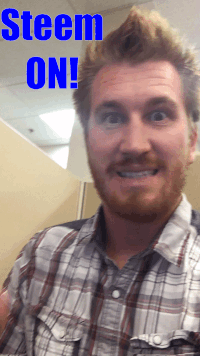
Follow me @acromott
