Yesterday I accidentally deleted a blog that I had spent many hours writing in the submit story section on steemit
Yesterday I was writing a blog that is very important to me and for the first time I decided to write about my personal life. It was a very emotionally honest expression of myself. I was just about finished writing my blog that is going to be featured by @sirwinchester. I was writing it in the submit story section on steemit and I would work on it a little bit at a time everyday; Then my browser(firefox) would save it when I exited, so it would always be there when I opened my browser again. I did this so I could see all the formatting, picture and gifs. Then my plan was to copy and paste it to my email to send it to him. After many hours I finally finished it with all the paragraphs, markdowns, pictures, and gifs; It was perfect! So first I copied and pasted the title of what I wrote to my email. Then I highlighted my whole article that I was just about to copy and paste it into the message I was writing in my email to send.

And then a horrible mistake happened! Instead of clicking copy, I accidentally clicked paste and lost everything in a second.

I was shocked! All I could see now was my title, that I foolishly pasted on top of my work of art that I had spent many emotional hours writing and perfecting. I could barely accept that it happened, there had to be a way to get it all back. I guessed that It would be vital that I keep my browser open, so I decided not to close it until I retrieved my blog that I had written. I went on steemit chat and asked everyone if there was any way I could retrieve all the work that I had written. All they told me was that its probably gone/wasn't possible and that it was best just to start rewriting it.
I was so mad, I had to get it back, I wouldn't give up without trying every single thing I possibly could. I started by doing a search on startpage.com looking at how to retrieve written text data in firefox. YES! I found several results that look hopeful. There was a firefox form recovery add on called lazarus, I was very hopeful. Then I read something that crushed my hope, "Anything lost before the lazarus add on is installed will not be able to be recovered". So much for that simple fix.
But I wasn't going to give up until I tried EVERYTHING I possibly could
So I kept on reading and I found another possibility. It was a link similar to this one explaining that the firefox cache stores all data that is processed through your browser and saves all of it. I got excited and realized that was how it was saving my data each time I opened my browser in the steemit submit story section in the first place. This was it, this was how I would retrieve my text data. All I had to do was make a dump of my cache, open it up with a hex editor program and search for key words in my writing to locate which section was storing it. should be simple enough!. This is what I ended up looking at after completing those steps.

Holy crap. Everything was just a bunch of number codes connected to mixed up words and sentence all over the place. I am not a techie guy, just an advanced user of systems; So this was not easy for me to say the least. I began by searching for my keywords with ctrl+F and it actually found some results, But none of it was in one place. It was just bits and peaces of sentences I was writing all in different locations. Also the fact that the cache of my browser had not been emptied in a while did not make it any easier. There was a lot of past information being stored in my cache that went waaaay back to the past. I started to realize how impossible this task was and decided to give up on this approach.
Beginning to lose hope, All is lost
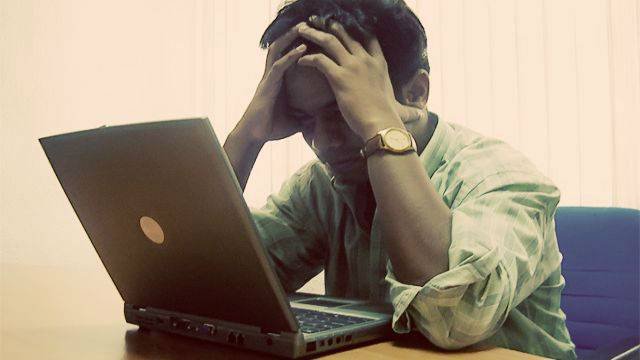
I was beginning to feel very tired and depressed from all my attempts at accomplishing this. Since it was very hard for me to just give up, I decided to at least just take a break. I got back onto steemit chat and vented some of my frustration with @renzoarg and @walden. After talking to them and complaining about how shitty my life was in that moment I started to calm down. I was even able to joke around a bit and started to let go of everything, accepting that it was gone. I happened to be talking to @bendjmiller222 in a private message about going to #steemfest and decided to ask him if he knew anything that could help me with my problem. After reading what he told me, I had to reread it several times. After all that I tried, this was almost to simple to even be a possibility of working, but i would've tried anything at that point. This is what he said:
Usually if you click (I believe control z should undo) but if you have closed the window since I do not know if that would work. I'm not as familiar with caches so if that does not work, you may need to check with someone a little more technical.
I was stunned, why did I not hear or know how to do that in the first place. I immediately went back to the steemit browser tab that I had been intuitively keeping open and clicked ctrl+z. At first it just seemed to undo what I pasted, then I clicked ctrl+z again and it all came back. This was amazing, almost to good to be true! I replied back.
OMFG Thanks you so so much I can not believe it was that simple. I've spent hours trying to figure that our the hard way .very few people I asked knew about that technique. I knew it would be a good idea to keep the browser open. I even dumped my whole cache and have been sifting through everything with a hex editor lol. Thank thank you so much.
Tips and Tricks by a helpful steemian
@bendjmiller222 told me a few other helpful tricks, mostly what I already knew but could be possibly new useful information to others users that don't know it. Sometimes the most simple things that we didn't know or think of, are the answer to are very complicated problem that we have. Just like how I didn't know ctrl+Z for undo.
Here are the tips and tricks that @bendjmiller222 told me.
- Oh the beautiful ctrl+Z(Cmd+Z on Mac) technique for undo, this will save me a lot of time.
- Right click on a word misspelled to correct the spelling, the word will have a red line under it.
- Clicking and dragging the bottom right corner of the text box under the scroll bar will let you expand and shrink the box your are writing in (new info to me).
- Shift+enter will let you separate paragraphs with a space in between.
Tips and Tricks by other helpful steemians
- "I write my Steemit stories in Emacs, and let my automatic save command finger action save it soon and often. Then I debug the markdown by pasting into the Steemit submit form, so I can see the preview" ~ @billstclair~
- "You could also have used Undo from the file menu in your browser. That's what Ctrl+Z (Cmd+Z on Mac) is a shortcut for" ~ @thecryptofiend~
Lessons Learned!

- Probably not a good idea to keep your precious writing saved inside your browser, in case something goes wrong. Instead save it in a document or download word editor program that is used here on steemit (I haven't used it so I don't know where to find it.)
- Lazarus is a good tool for recovering text data before you have lost it.
- Except for a "techie", browser caches and hex editors are way too complicated for the average user to sift through information you want to find, even for an advance user like me.
- Would be very helpful to have an update to steemit adding a draft being saved of what is being written every few minutes, even more awesome would be having the capability to save multiple blogs that one is working on at once.
- When there is a will, there is a way. Sometime with success happening the moment that you give up.
Always ask for help from many multiple sources, there is a reason why they say,"It will be the last place you look"; Once you find what you looking for then there isn't any reason to look anymore :p
If you like my blogs follow and upvote me @ballinconscious, Thanks _
image sources:
(1)-(2)-(3)-(4)-(5)
Links:
- https://www.startpage.com/ (anonymous search engine using google with proxy)
- https://addons.mozilla.org/en-US/firefox/addon/lazarus-form-recovery/ (text form recovery addon for firefox)
- http://www.rlmseo.com/blog/recover-deleted-posts-using-firefox-cache/ (tutorial for examining browser caches)
- https://mh-nexus.de/en/hxd/ (hex editor)
- https://www.gnu.org/software/emacs/ (emacs text editor)
- http://jblevins.org/projects/markdown-mode/ (Emacs Markdown Mode)
