New tutorial, how to exchange STEEM and SBD into BTC at the Blocktrades exchange platform and how to sell them at the Anycoindirect website for Euro/USD.
[German] Eine neue Anleitung, wie man STEEM und SBD in BTC auf der Blocktrades Exchange.Plattform umtauscht und wie man sie auf der Anycoindirect Webseite für Euro/USD verkaufen kann.
1. Visit the Blocktrades website and choose your exchange-pair:
[German] Besuche die Blocktrades Webseite und wähle dein Umtausch-Paar:
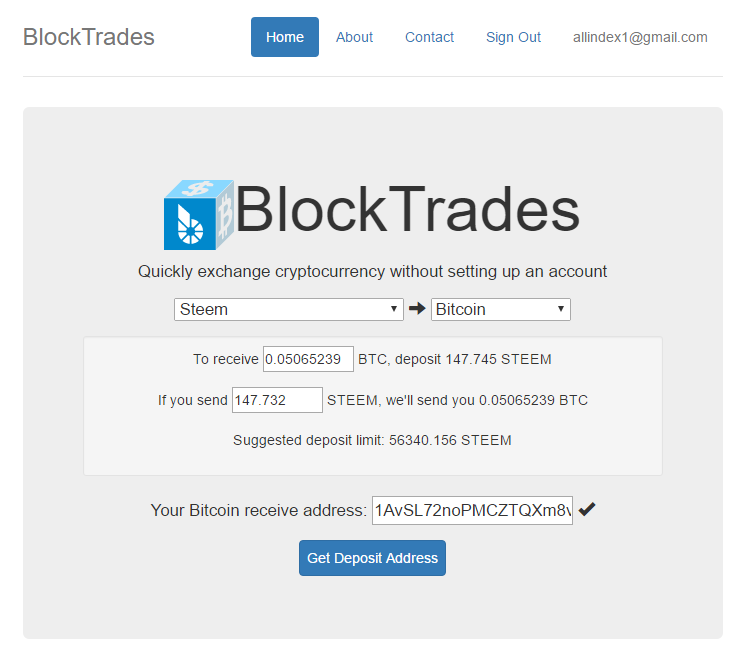
Another example for SBD into BTC:
[German] Ein weiteres Beispiel für SBD in BTC:
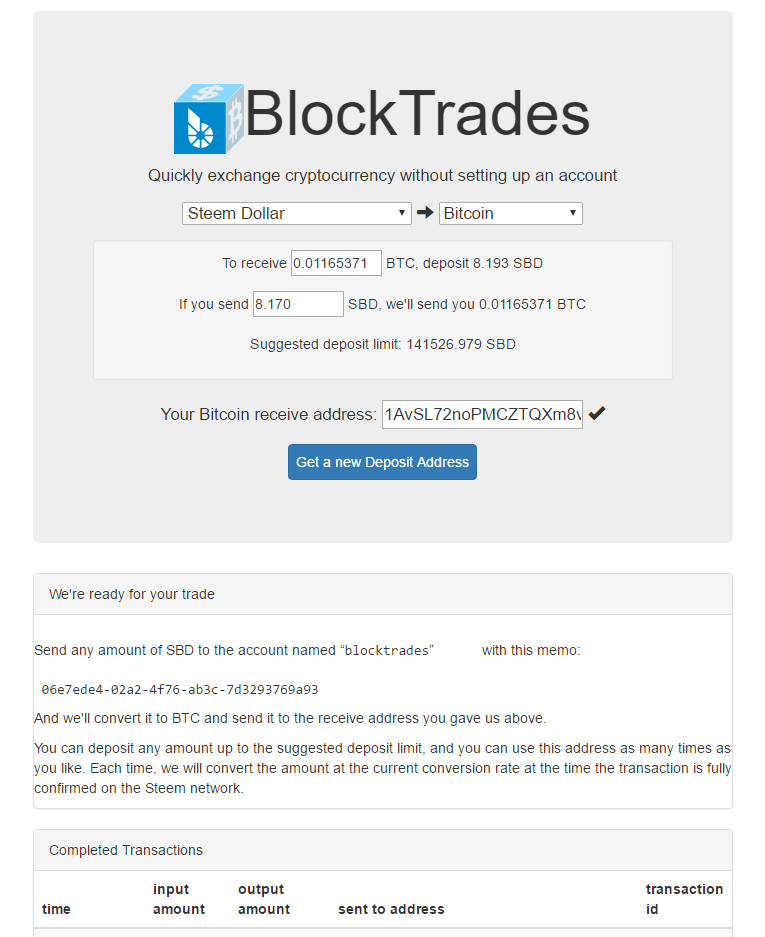
2. Now login into your Poloniex account and click on "Balances" and then "Deposits & Withdrawals".
[German] Logge dich jetzt ein deinen Poloniex Account ein und klicke auf "Balances" und dann "Deposits & Withdrawals".
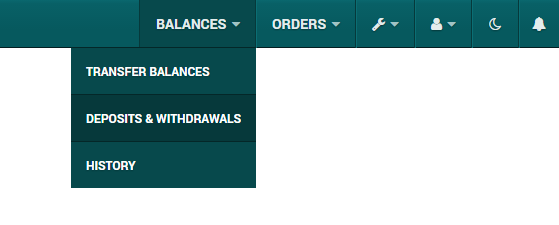
Note: You can use any other Bitcoin wallet too!
[German] Anmerkung: Du kannst auch jedes andere Bitcoin-Wallet benutzen!
3. Now click on "Deposit" at the right side of the column "BTC", for displaying and copy your deposit-address.
[German] Klicke jetzt in der Spalte für BTC rechts auf "Deposit", um deine Einzahlungs-Adresse zu sehen und zu kopieren.
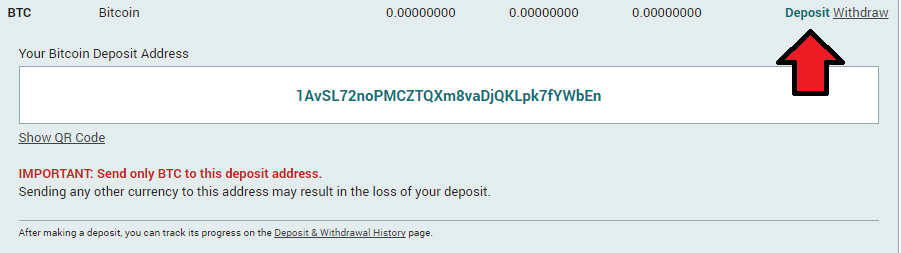
4. Add the deposit-address on the blocktrades-website below at "Your Bitcoin receive address". Now click on the "Get Deposit Address" button, to receive your unique memo-code and copy it.
[German] Die Einzahlungs-Adresse fügst du dann bei der Blocktrades-Seite unten bei "Your Bitcoin receive address" ein. Klicke auf den "Get Deposit Address" Button, um deinen einzigartigen Notiz-Code zu erhalten und kopiere ihn.
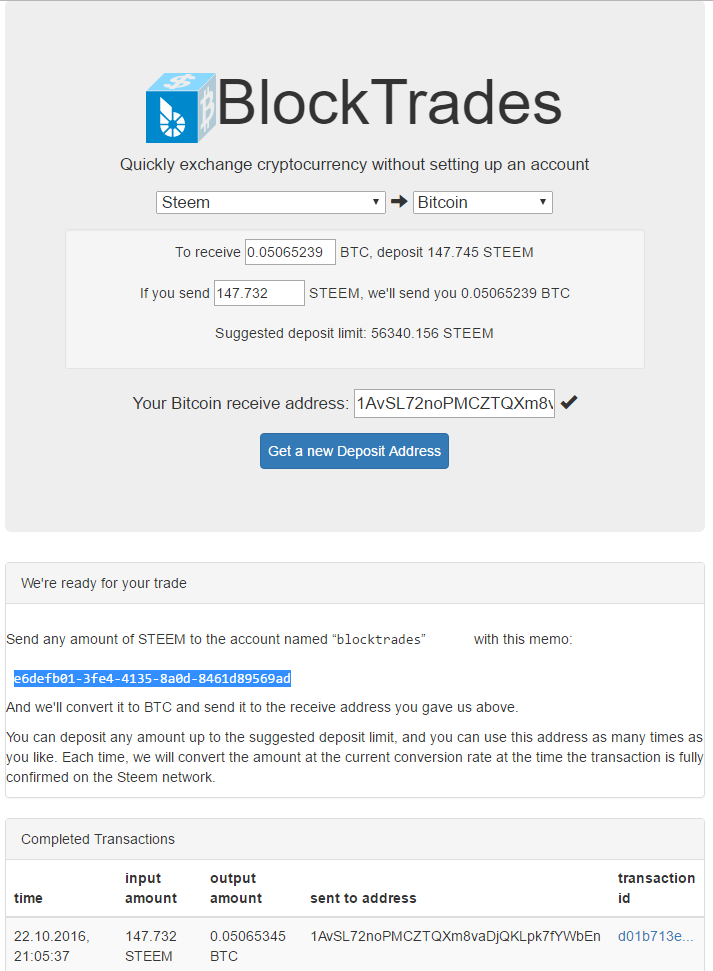
5. Now go into your Steemit-wallet and send the SBD/STEEM to the @blocktrades account and don´t forget to add the memo-code in the field below.
[German] Gehe jetzt in dein Steemit-Wallet und schicke die SBD/STEEM zu dem Account @blocktrades und vergiss nicht den Notiz-Code in das Feld unten einzufügen.

6. After a few seconds/minutes you can see that the blocktrades website received your payment and your Bitcoins are on the way to your Poloniex account/any other Bitcoin-wallet. You can see the transaction under "Deposit Historie" in your Poloniex account, after some network confirmations.
[German] Nach ein paar Sekunden/Minuten kann du sehen, dass die Blocktrades-Webseite deine Zahlung erhalten hat und deine Bitcoins auf dem Weg zu deinem Poloniex Account sind, oder zu jedem anderen Bitcoin-Wallet. Du kannst die Transaktion, nach ein paar Netzwerk-Bestätigungen, unter "Deposit Historie" in deinen Poloniex-Account sehen.
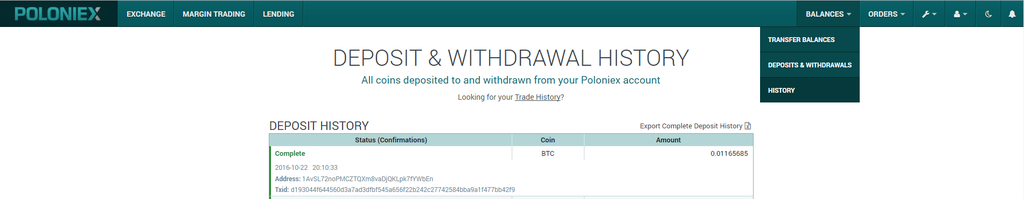
7. If you want to sell the Bitcoins for Euro/USD, you can open the Anycoindirect website now for example and click on "Sell" and then "Bitcoin". Add the amount minus the transaction fee, confirm the Terms & Conditions, add your bank details and click on "Sell".
[German] Wenn du die Bitcoins jetzt für Euro/USD verkaufen möchtest, kann du zum Beispiel die Anycoindirect Webseite öffnen und auf "Verkaufen" und dann "Bitcoin" klicken. Füge den Betrag, abzüglich der Transaktions-Gebühr ein, akzeptiere die Bedingungen, füge deine Bank-Details hinzu und klicke auf "Verkaufen".
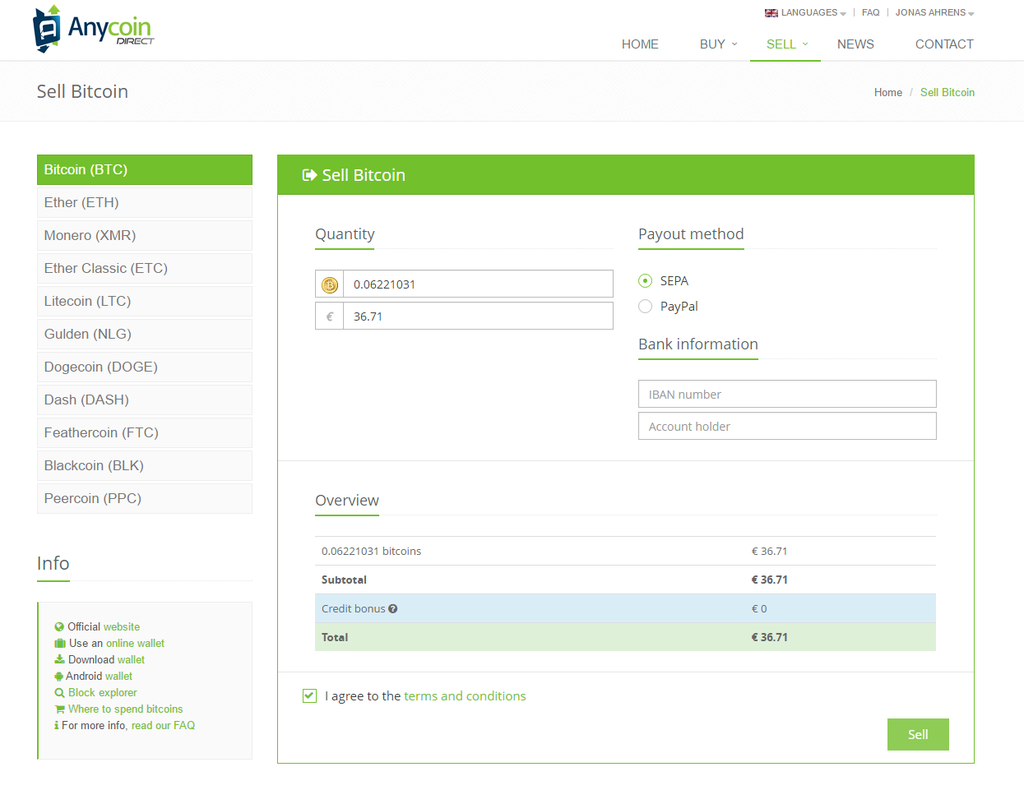
8. To know the amount minus the transaction fee and to send the Bitcoins to Anycoindirect, click on "Deposits & Withdrawals" at the Poloniex-website, then click "Withdraw" in the column "BTC" and just copy the last amount, after adding your prefered amount in the field "Amount":
[German] Um den Betrag abzüglich der Transaktions-Gebühr zu wissen und deine Bitcoins zu Anycoindirect zu schicken, klicke auf "Deposits & Withdrawals" auf der Poloniex-Webseite, dann klicke "Withdraw" in der Spalte "BTC" und kopiere einfach den letzten Betrag, nachdem du deinen gewünschten Betrag in das Feld "Amount eingetragen hast:
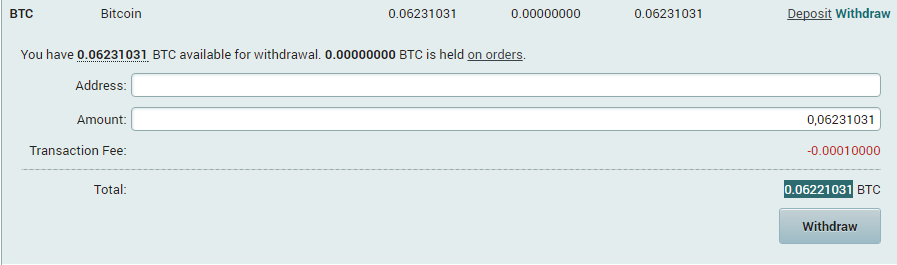
9. After you added all details on the Anycoindirect website and clicked on "Sell", you can copy the unique wallet-address and paste it at Poloniex in the field "Address". Now send the transaction and wait until Anycoindirect received it.
[German] Nachdem du alle Details auf der Anycoindirect Webseite eingetragen und auf "Verkaufen" geklickt hast, kannst du die einzigartige Wallet-Adresse kopieren und sie auf Poloniex in das Feld "Address" einfügen. Sende jetzt die Transaktion und warte bis Anycoindirect sie bekommen hat.
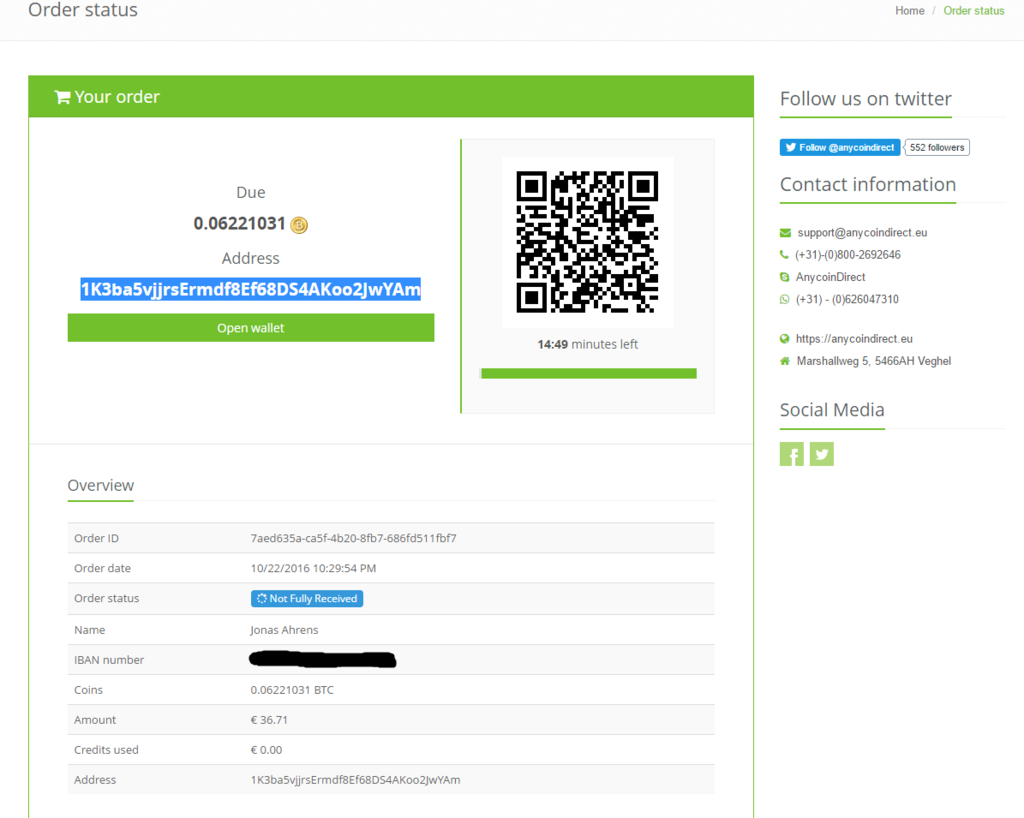
10. When the transaction was received, you can see a notification and you will receive an email too. You will receive your money on your bank account in 1-3 days. If you sent a wrong amount, or there was any other problem, just contact the Anycoindirect-support and you will get a refund as soon as possible.
[German] Sobald die Transaktion erhalten wurde, kannst du eine Benachrichtigung dazu sehen und du erhältst auch eine Email. Das Geld wird innerhalb von 1-3 Tagen auf deinem Bankkonto ankommen. Falls du einen falschen Betrage gesendet hast, oder es irgendein anderes Problem gab, kontaktiere einfach den Anycoindirect-Support und du erhältst so schnell wie möglich eine Rückzahlung.
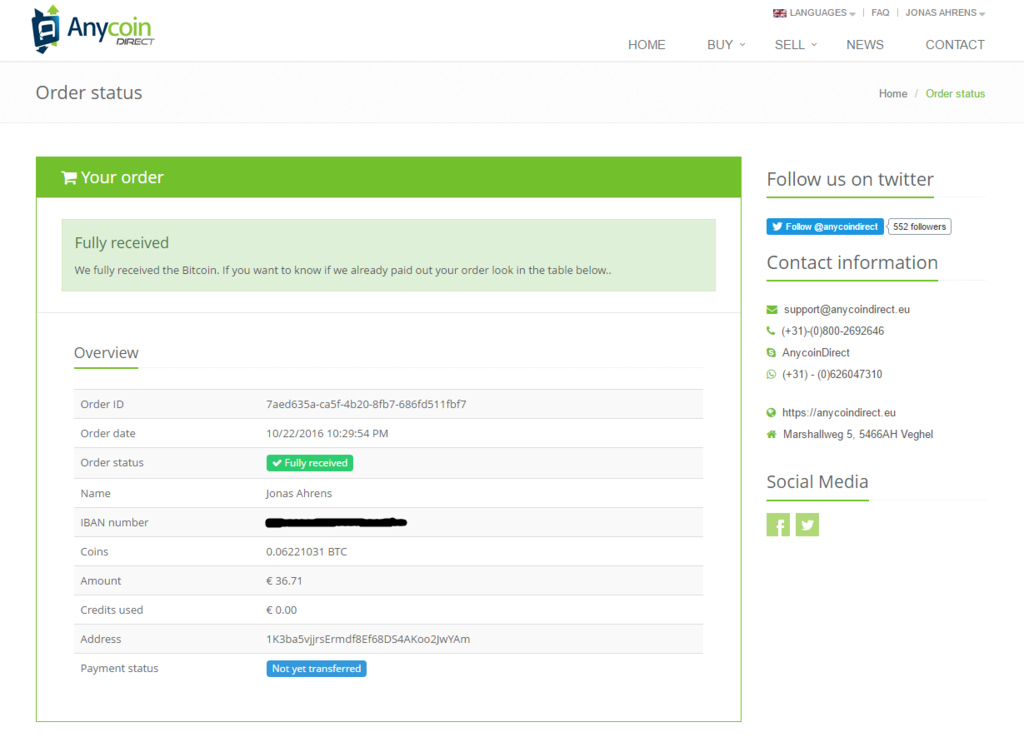
Here you can visit my last two blocktrades-tutorials, with other examples:
[German] Hier kannst du meine letzten beiden Blocktrades-Tutorials mit anderen Beispielen finden:
Tutorial: How to use the Blocktrades.us exchange? (English/German) Blocktrades Tutorial Part 2: How to exchange SBD to BTC and sell them for Euro or USD? (English/German) (English/German)
Best regards and hear you in my next article!
[German] Beste Grüße und wir hören uns in meinem nächsten Artikel!

Jonas Ahrens

