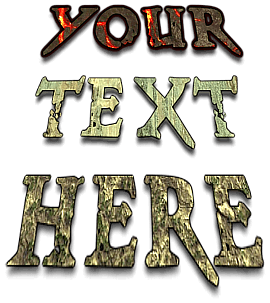
If Steemit is the first place you start blogging and feel lost in Photoshop like software, this is for you. Formatting your post in Markdown alone can be challenging for many. But the hardship comes when you need to make your text separators and footers.
I know this because it is the same for me. I just don't have the time or mood to start using Photoshop now. Too busy gardening, lol!
That being said, let's go into it!
The Internet is big and full of free tools of all kind. Today I am going to show you some of the tools I am using to format my posts in an easy and quick manner.
https://glowtxt.com/
Easy to use, just put the desired text in cassettes and choose the font you feel like is right for you. Play with the settings and enjoy the process.
As an example, I am using underline (_) and equal sign (=) most of the time for my text separators. Here are a few:



textanim.com
Pretty straightforward. Put the text in, choose the font and the texture, plus a few more settings and you're done :D!
Some examples:
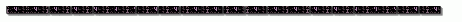
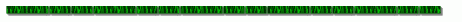
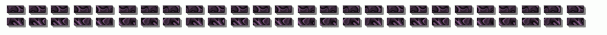
https://textcraft.net/
Another one I really love to work with. There are so many things you can do with it. Have a glimpse :).

.png)
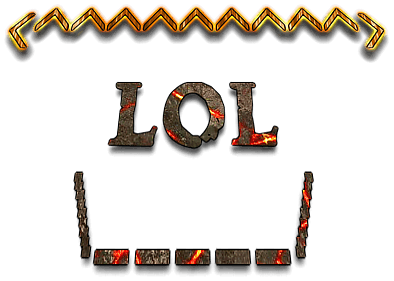
I believe is enough for today :P. If this post helped you, tell me in the comments and I may write another one for banners and alike:).
P.S. Making how-to posts are not something I die for, I am just trying to help new users.
