I Just Upgraded from Windows 10 to Windows 7

I just spent last weekend upgrading my laptop from Windows 10 to Windows 7. I've been wanting to do it for a long time. In fact, I've been wanting to do it ever since I bought this computer.
You see, I had a quick 10-day trip home in early 2015 and took advantage of the opportunity to buy a good laptop at much cheaper prices than are available in China and get an English Windows OS. Computers sometimes are as much as 75% cheaper in the US.
So I got on Amazon and ordered a decent lightweight Acer Ultrabook, rather like this one:

According to the specs on Amazon it came with some great Windows 7 package like Ultimate or Professional. But when I got it and turned it on, IT HAD WINDOWS 8 INSTALLED!!!! My God was I pissed! What could be worse than Windows 8? And I was only in town for 10 days so no time to send it back and get Windows 7.
Now Windows 8 was so hated that everyone who had it got a free upgrade to 8.1, which was only a slight improvement, and all of the perfect features Microsoft nailed in 7 were gone from 8 and never to return.
Well, I so loathed Windows 8 and 8.1 that I was more or less forced to "upgrade" to Windows 10. But see, that is exactly what billionaire Big Brother and eugenicist Bill Gates wanted you to do. With all the telemetry in Windows 10, MS was collecting all kinds of data from its users and undoubtedly sharing it with TPTB.
I started researching how to stop this and found a great little program called Spybot Anti-Beacon. With this clever application, I could block virtually all the telemetry in Windows 10. I felt safe from MS snoops.

But there was another thing chapping my ass about Windows 10: All updates were mandatory and automatically installed. Those bastards!
There was one update that really got my goat. It was some huge update that required a lot of time and several reboots. It ALWAYS stalled at 32% complete. ALWAYS. That goddamned update NEVER installed on my computer. I'd have to power off, reboot, and wait for the previous "version" of windows to be restored. Every few-several months I'd have to go through this.
Well this last time was it. I'd had it. I managed to get my hands on an OEM installation of Windows 7 Ultimate (Shhhh. It's a secret how I did this). To make sure it was done right, I took it up to a professional at Nanshan Saige in Shenzhen (深圳南山赛格).

I went to a guy on the third floor who had done magnificent work in the past at very reasonable prices. But this day he was overloaded and had to give the job to his long-fingernailed assistant. By this I do not mean a female, but a guy. It's a Cantonese thing. And long-fingernailed Cantonese youth only have one objective in life--to act cool. No matter how incompetent they might be otherwise, they have to act cool like they know what they're doing.
Well, the wife was tagging along and we had to go have lunch. I figured the proprietor would oversee the work and would get done mostly correct. I was wrong. When we came back from lunch it hadn't even been started yet. And with us wasting time at his counter waiting, the long-fingernailed lackey finally did the work. Wrong. The asshole also split my hard drive into three sectors! Three! I guess it's "cool" that he can do that. In general I've found that Chinese IT guys love splitting hard drives.
Because of his driver installation, I could barely see the text or the desktop icons they were all so small. And he forgot the ethernet and wireless drivers so I had no Internet. I decided to do the whole thing myself from scratch.
It was then I discovered one of the best websites ever: DriversFree.org. From this website you can download all the drivers for any given model of laptop ever made in a handy installation file. If they don't have them, they will get them for you. I checked the exact model number of my laptop and downloaded the full set of original (though not updated) drivers and saved them to a USB disk.
Then inserted my bootable USB and began my OEM installation of Windows 7 Ultimate. After that I installed the drivers one by one. The wifi icon popped up and I was able to connect. Then I just had to trackdown and download the updated drivers, which wasn't always easy. For three days I had an unidentified device two severely outdated drivers.
i tried some driver updaters, but they were all in cahoots with MS or required a subscription to download and install the drivers. I finally found Driver Booster, the best damn free driver updater out there. It will find over 90% of your drivers and update them. It finally identified by three devices as Realtek. It couldn't download those three drivers, so I went to the Realtek site and downloaded them myself. Problem solved.

Now I did screw up at one point. I downloaded a "recommended" update from windows for my graphics drivers which again made all my text and icons too small, and it couldn't be fixed through the control panel. So I had to do a system restore. Of course it stalled, and I had to uninstall my virus protection and then redo it and reinstall my virus protection.
A word of advice on installs--always keep your installers saved on your HD or backup. Sometimes programs, or versions of programs you like, disappear from the internet never to be seen again. So keep those installation packs safe.
A perfect example is AVG 2015. If you try to install that fresh today, they will force, FORCE, AVG Zen down your throat and up your ass. It stinks. Keep that old 2015 installation pack handy. It's the best version ever and is still updated for optimum protection. I back it up with MalwareBytes and Spybot S&D just to be safe.

So that's it. I got through it. I debated whether to install Office 2013 minus telemetry or Apache Open Office. I finally decided to go with Apache because it's open source, and I've never tried it before. I still have a handy copy of Office 2013 with a custom installer ready to go if I need it.
I only have two complaints so far: VLC is not playing hi-res or HD videos very well. I get pink outlines around the images on 1080 or higher. And the "T" key on my keyboard is fucked up. It causes the cursor to move if I typed too fast in combination with the space bar or certain other letter keys.
For some reason, after the last security update, every time I boot up, a Windows message pops up telling me that my computer isn't designed to run Windows 7 but for the most updated version and I miss critical updates. Their was of bullying you into going back to Windows 10.
I found out why this is: the Intel i5 that originally came with this laptop was replaced with i7, and that probably explains the screwy graphics from that "recommended" driver update.
Oh, and one last thing, I still installed Spybot Anti-Beacon for Windows 7 to halt any telemetry going on. Works great.
I'd say my computer interface isn't as beautiful as Windows 10 was on this machine, but I'm happy to be running Windows 7 again and be free of the annoying updates and spyware that came with 10. Freedom has its own beauty, man. And that's what it's all about.
Maybe the next step will be Linux.
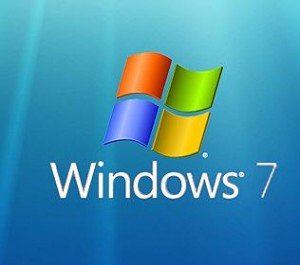
This post is Steem Verified

