Talking you guys back to my tutorial section with @crazybgadventure few days ago on how to Beat the @steemcleaners and write and source like a pro.
If you like to watch the tutorial on dlive, you can click on the link below
dlive
In this post I am going to show you how you can reference your photos and beat @steemcleaners
Are you good to go?
If you are to beat @steemcleaners you have to reference any image use in your post if the image is not the one taking with your phone,
j
And how are you going to do that?
Take your time and follow the explanation bellow.
Let assume you want to write post about the word (basil) and need to download some images to make your work perfect
The first thing you have to do is to Google Search related image with The word basil
Go to google and type the word basil
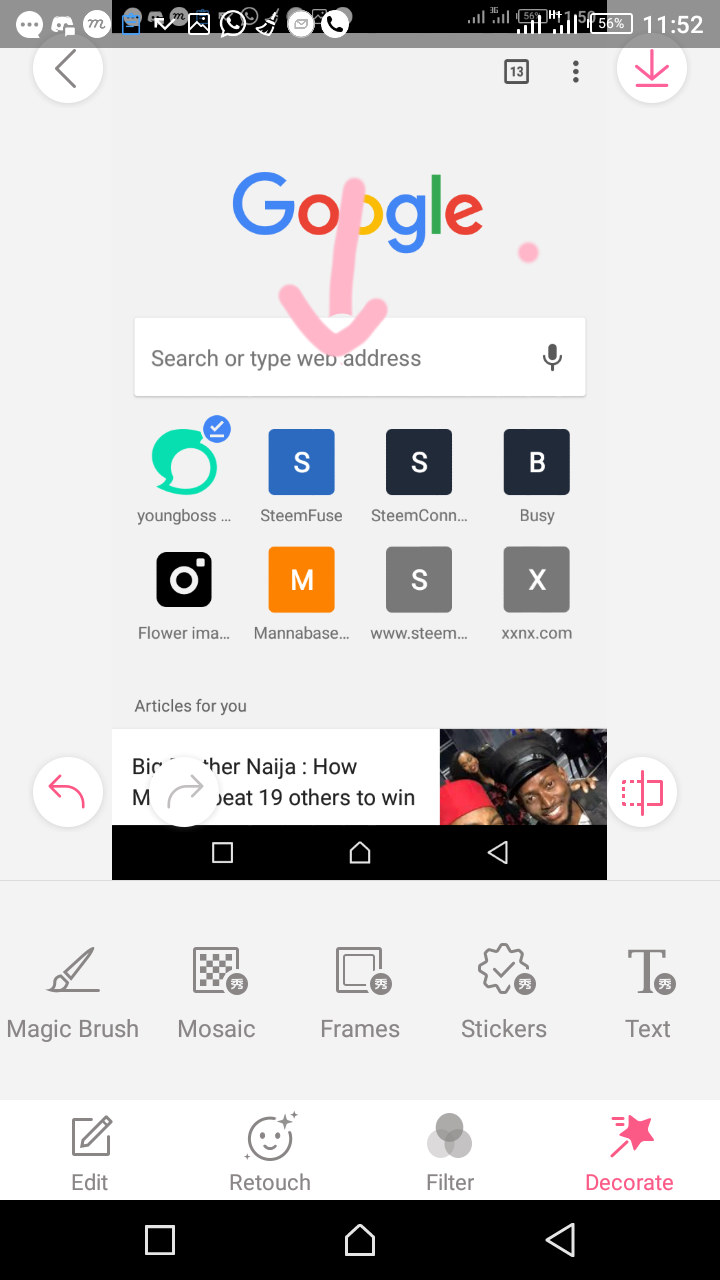
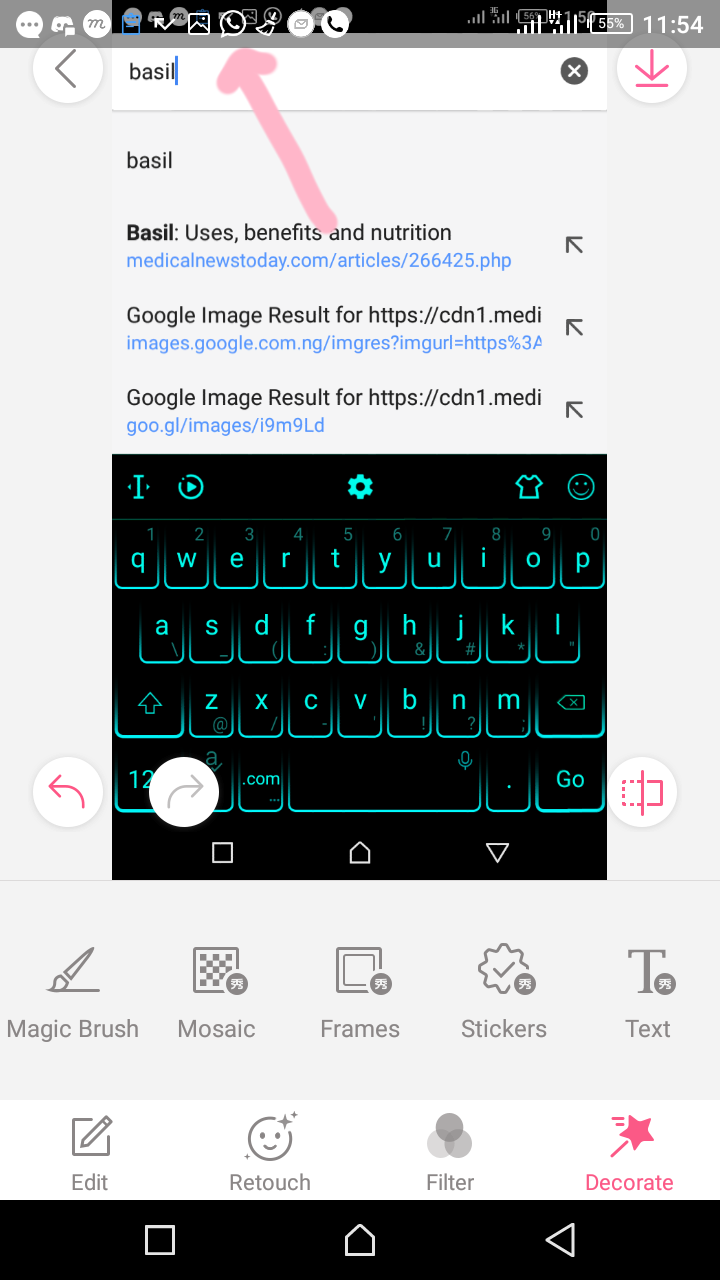
Then you click on image
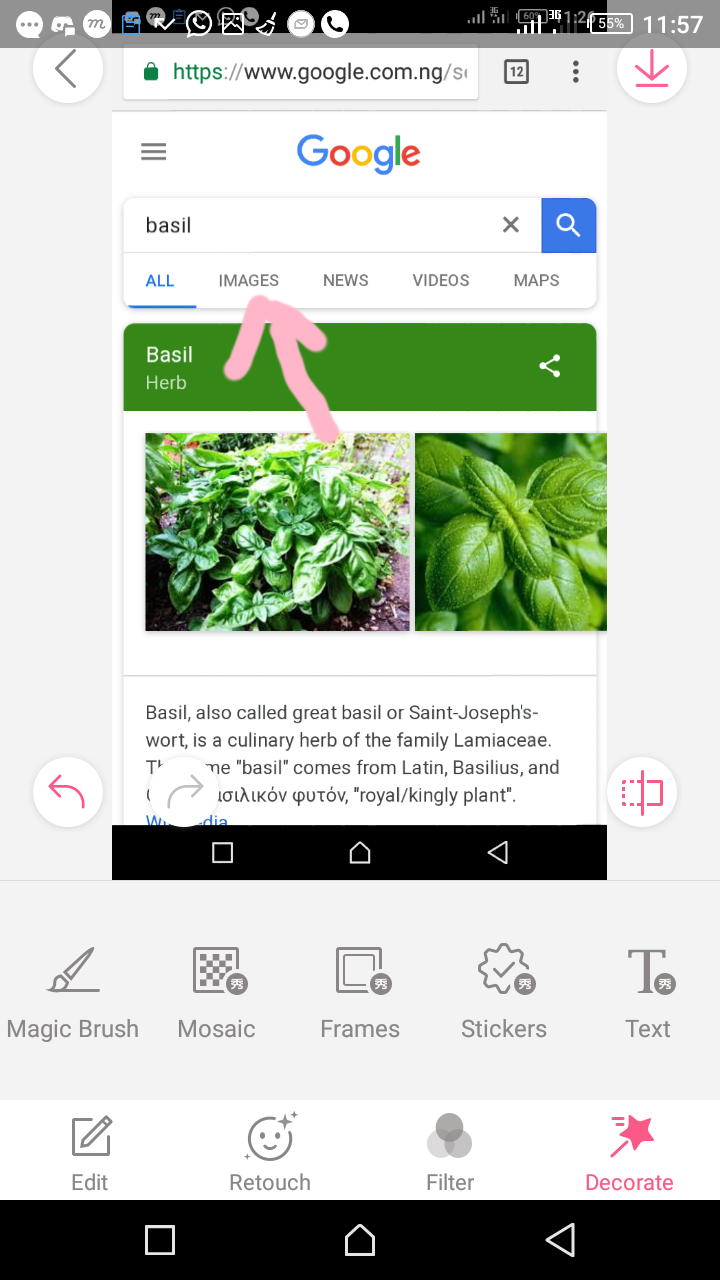
Click on anyone you like to use and download it
So this is the one am using
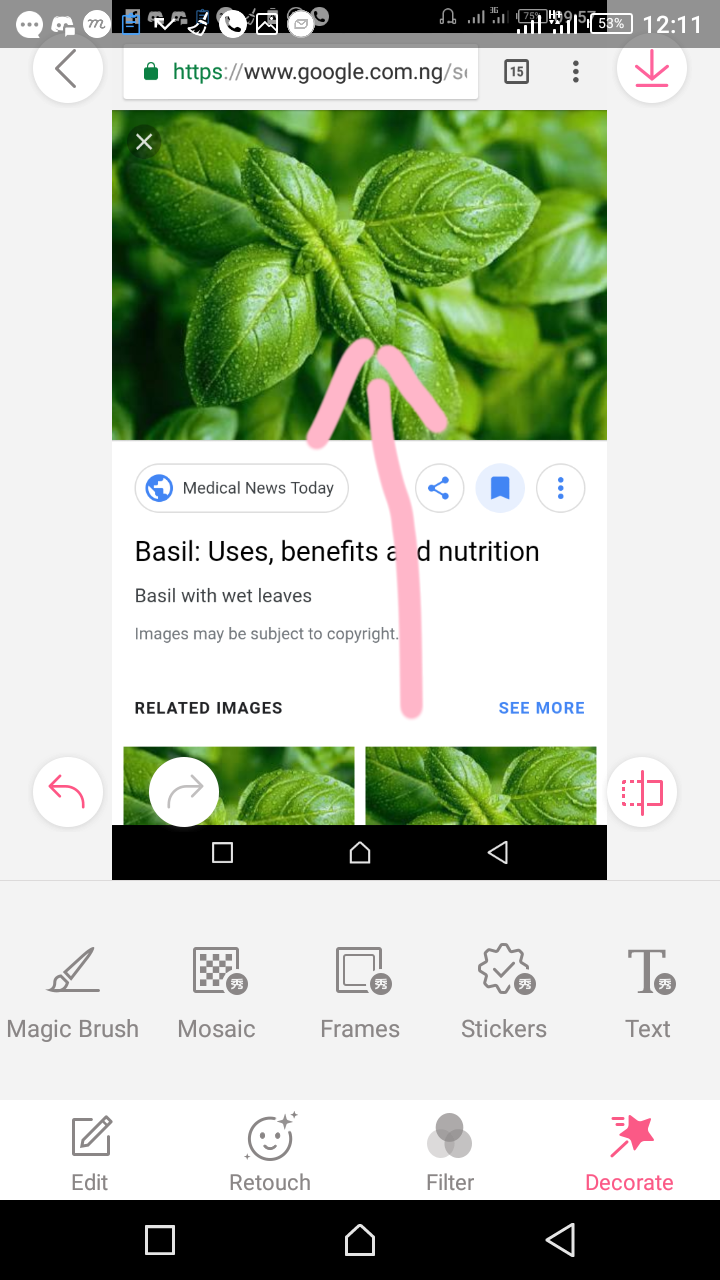
So after uploaded the image into your post you will delete all the characters in the squar bracket
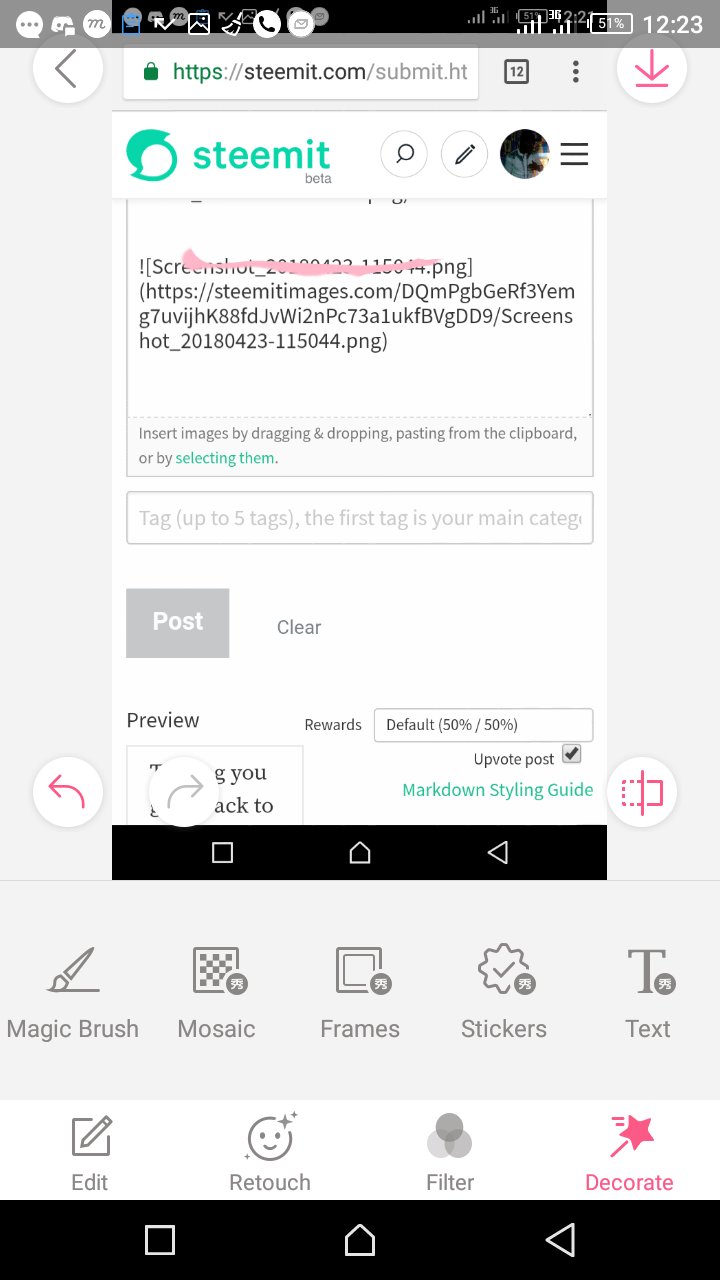
until you have something like this
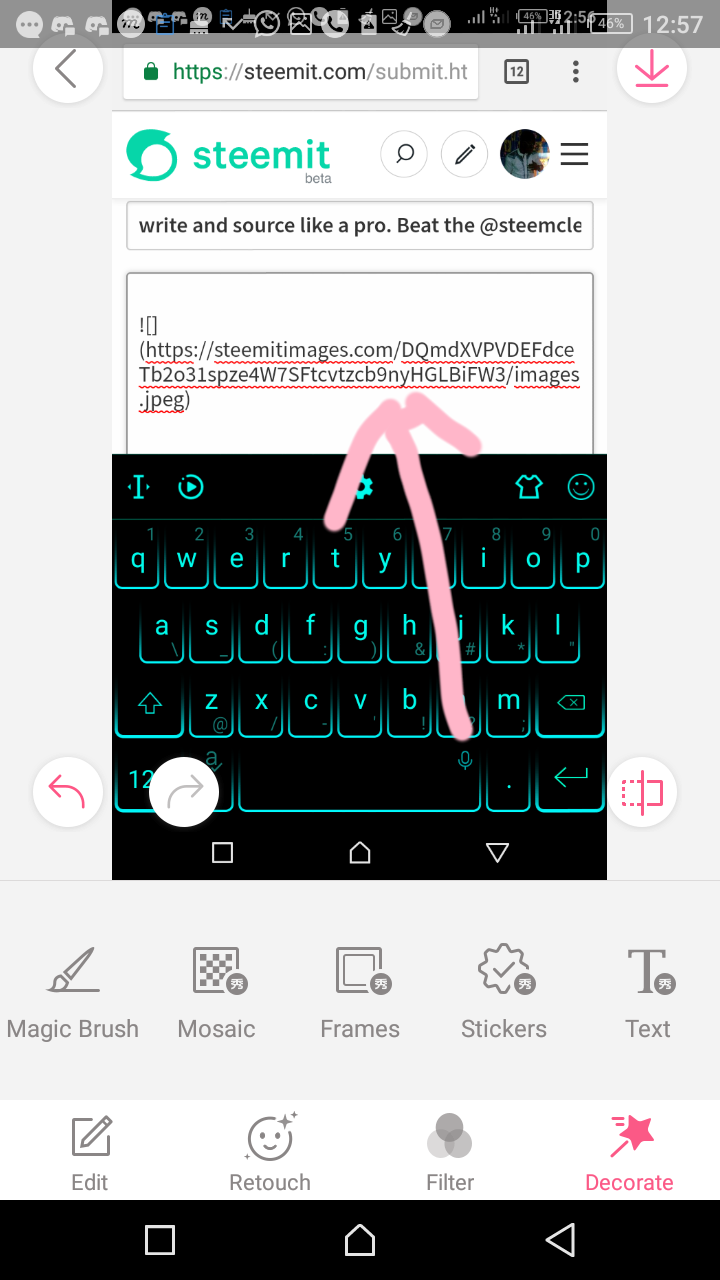
Then you add your source here

To get link to your source you will go back to where you download your image from, then you click on the link below the image to get your source

You will be taking to the address of where the photo came from.
Copy the address
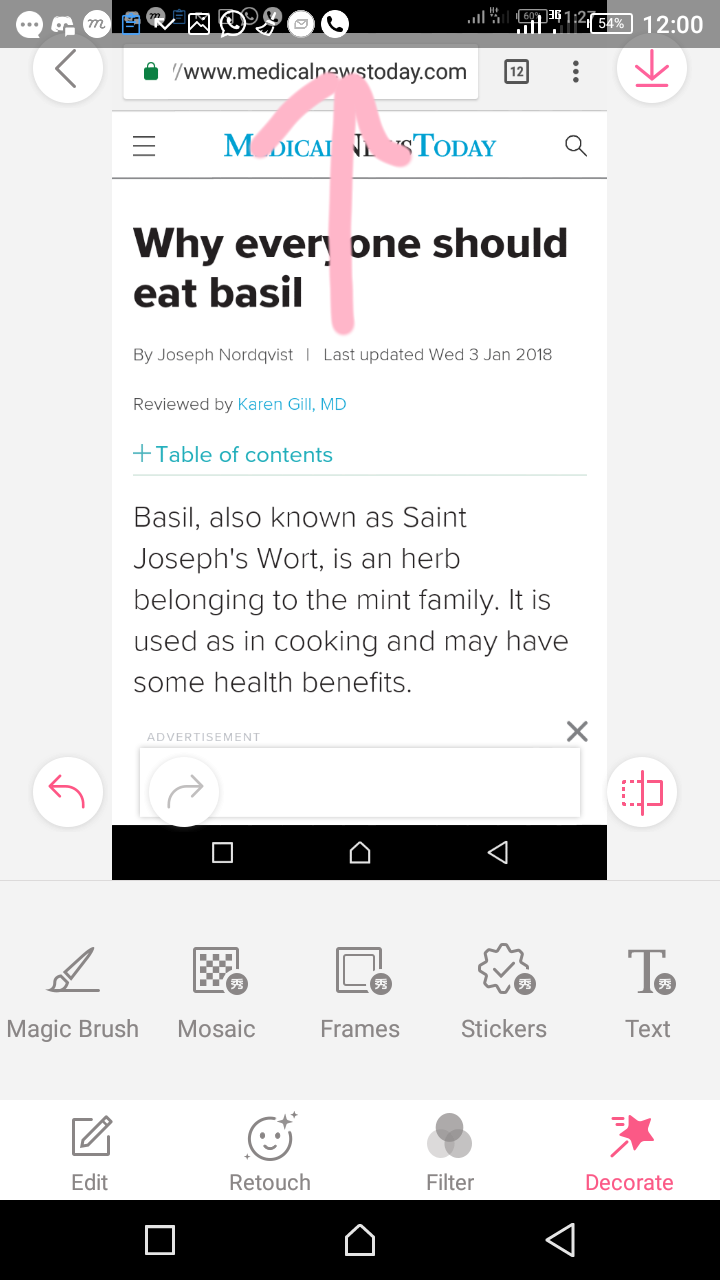
and paste it in brackets in front of your source.
Like this
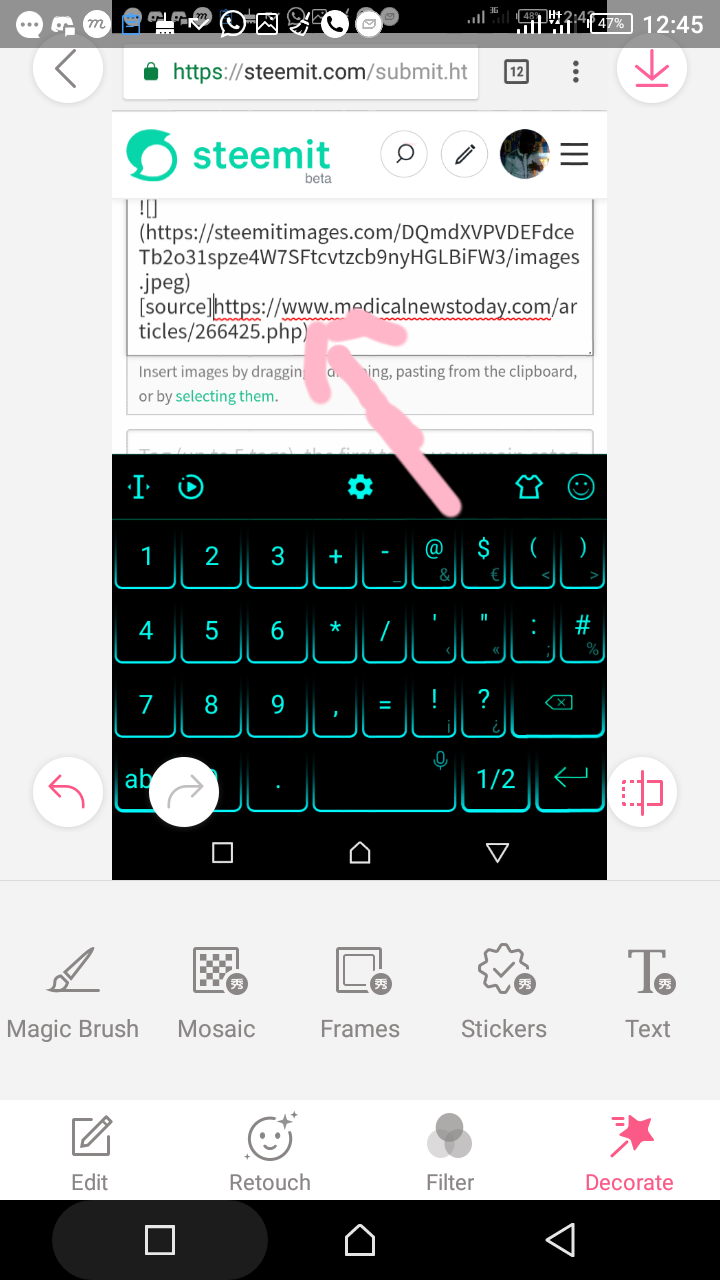
Take Note: the brackets are not the same, [source](the image source link you copy) The source is in square bracket [] and your image source link is in. Rounded bracket().
So this is my final result
Am Happy to tell you that if you follow the steps above your results will look like this and you won't have any problem with @steemcleaners
Thanks for reading through.
My appreciation goes to @crazybgadventure
I remain @youngboss
Cheers

