
Hey fellow Steemers! If you're anything like me then you were super excited to get started with Steemit.com but you dreaded the idea of waiting 1 - 3 business days for an account. I constantly checked my email over and over again the past 24 hours, yet it seemed like I'd never be sent a password. That's when I noticed this little conversation happening at the Steem Reddit...
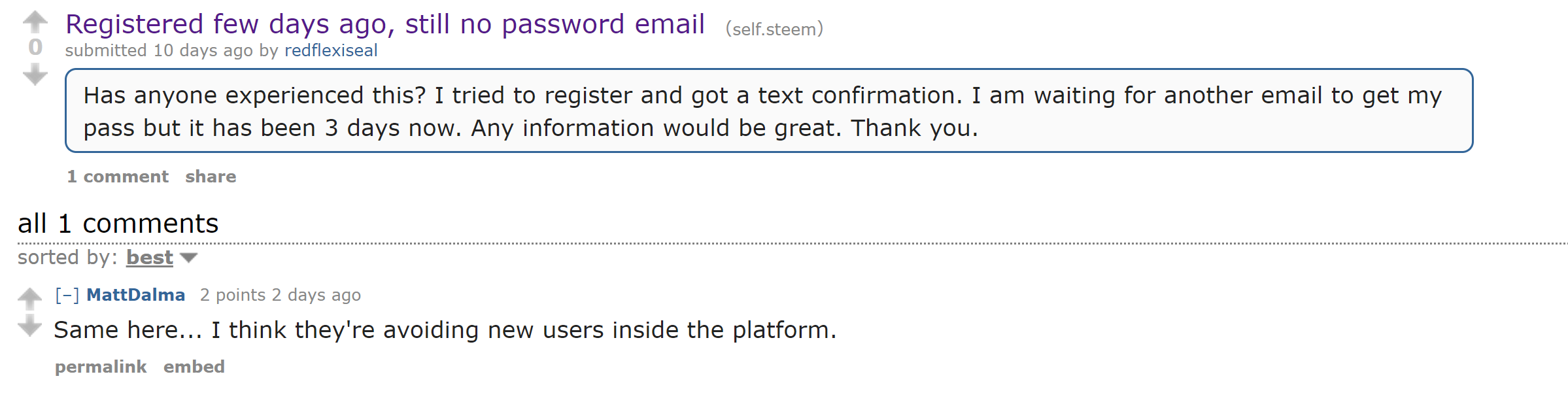
Instead of waiting 1 - 3 business days, I figured that I better find a workaround if I wanted to start contributing to the community. As you can see, I currently have an account, so in this post I'm going to both introduce myself to teach current Steemers about what I enjoy doing, while also helping the future Steemers of tomorrow who are stuck waiting for their account approval, like I had been. Let's begin!
Introducing @thankyoujay!

My name is James Brooks. I'm a 27 year old freelance copywriter from Portland, Oregon. Recently, I've been transitioning from writing sales copy to creating digital courses. My main purpose in life is to make a contribution to the world by teaching people how to increase their skills and their income using the Internet.
There's nothing that I love more than making a positive impact on someone's life through education. I especially want to focus on helping low-income families and people from developing countries.

Growing up, my mom instilled these beliefs on me. At the time, she was an attorney representing children who had been abused and neglected by their parents. It was a stressful job, combined with the fact that she was a single mother, but at the end of the day my mother is the person that taught me how important it is to give back to those who are less fortunate. She's my mentor and the reason that I create amazing content that helps people accomplish their goals.
How I Learned About Steem
Currently, my group of friends have gotten into cryptocurrencies and investing. I'm one of the founders of a small investment club here in Portland, and we meet once a month to discuss our favorite stocks and currencies. Although I've known about Bitcoin for many years now, today is the beginning of my personal cryptocurrency investing life.
A couple days ago, I had been searching for the right currency to purchase. That's when I noticed a video from my favorite educator and digital marketer, who made a video about his experience on Steemit.
I have years of experience making an income online, so it was great to hear about such an amazing platform where great content is valued by the community. Here's a big thank you to @jerrybanfield for introducing me to Steem! You can check out his video above which will show you how to automate the social media publishing of your Steem blog content.
Here's another video by @craig-grant about why Jerry is amazing to many other people, and why I probably won't be the last person thanking Jerry for his hard work. I want to put it here because Jerry recently did his own introduction and he's a big reason why I'm on this platform.
How I Established An Account on Steem While Avoiding The Lengthy Approval Process
Because I'm transitioning from sales writing to becoming an online educator, I want to provide massive value in everything I create, including my introduceyourself blog post.
One thing about joining Steem that bothered me was the fact that it takes so long to get an account established. I mean, who has 1 - 3 business days to wait for an account? I wanted to get started with the community ASAP, so after waiting 24 hours with no confirmation email, it was time to take matters into my own hands.
After doing a little research, I came across this post by @primus titled "How to Register STEEM Account in 4 Different Ways: A Complete Comparative Analysis of Security and Anonymity."
@Primus' post outlines the pros and cons of creating an account four different ways. He outlined four options for registering an account, here's a summary:
1. Register on Steemit.com - Unfortunately, it takes some time and honestly, ain't nobody got time for that!
2. Use a Linux computer to register using Cli_Wallet command prompt - Uh, I'm not smart enough to understand anything I just typed... next!
3. PoW mining - I'm going to assume that this option, like the last, is too complicated for me.
4. Paid third-party registration - This option will have to do!
Doing a little more searching, I located this post by @someguy123 explaining how to "Create Anonymous Steem Accounts without Social Media." In that post, I was introduced to the @anonsteem service at anon.steem.network, or steemlohs6air4h2.onion for TOR users. (Just so you know, I'm in no way involved with this site.)
I also found a new method popularized by @timcliff in "New Tool from Busy.org - Create New Steem Blockchain Accounts with SteemConnect!" Because I don't know anyone (until now) that had a Steemit account, let alone the 15 Steem required to pay for the account, I wasn't able to utilize that method. Instead, I chose to use the @anonsteem service instead.
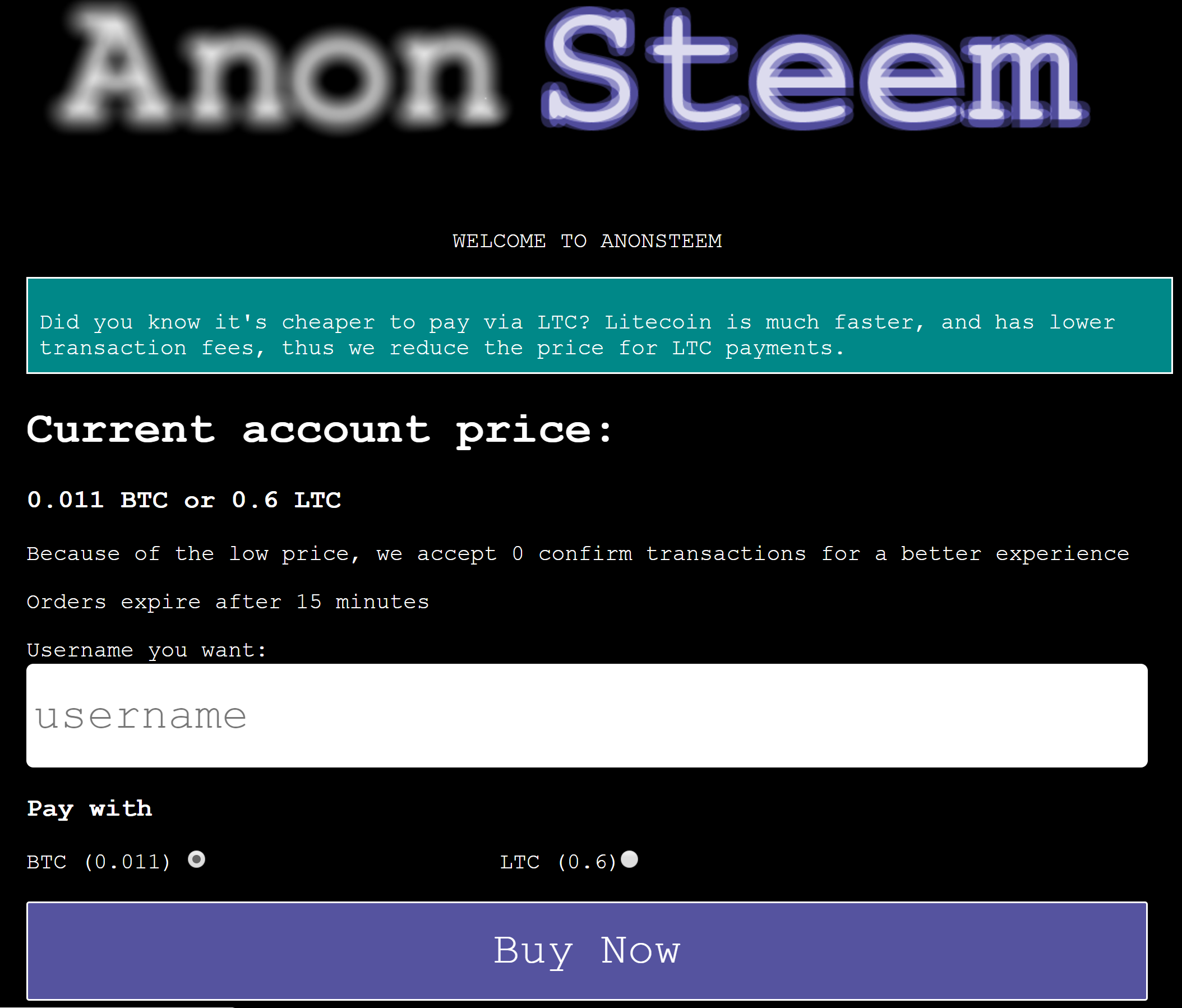
On the @anonsteem website you can purchase a Steemit account for 0.011 Bitcoin or 0.6 Litecoin, as of today's publishing. At today's price, it costs nearly $25 for a Steemit account using BTC or a little over $15 in LTC. I knew that I wanted to pay using Litecoin, but here was the problem... I didn't have any. So, what should you do if you're inexperienced with cryptocurrencies but you want to pay for your Steemit account? Here's what I did.
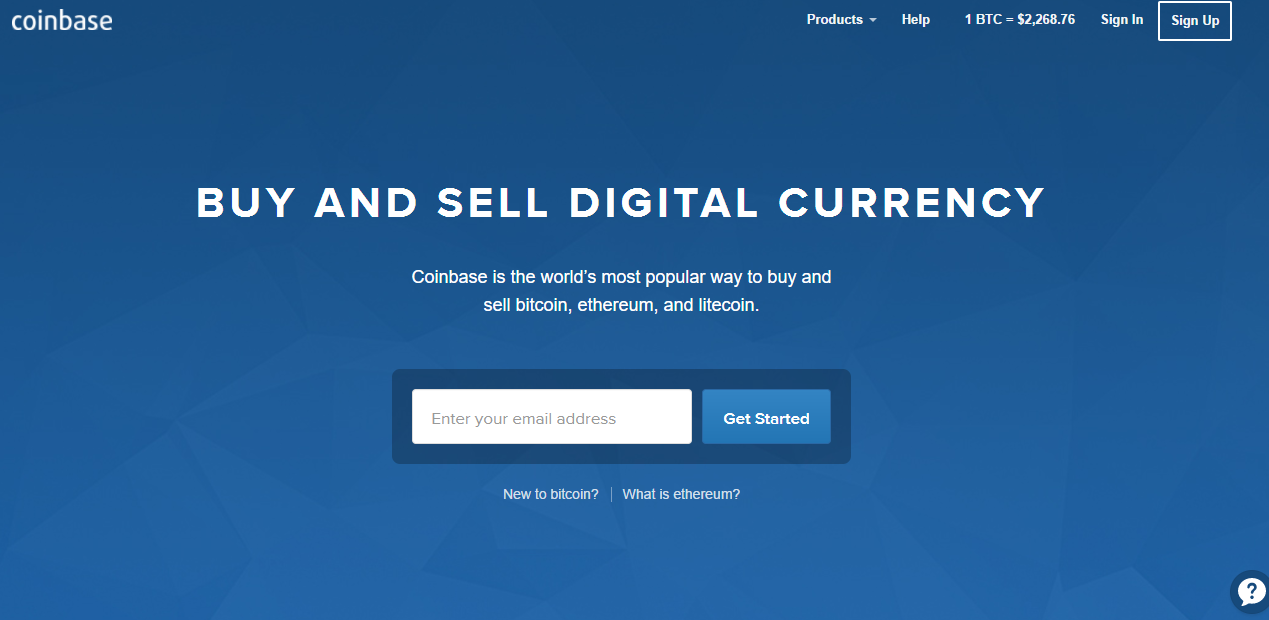
A few weeks ago, my investment club friends told me how they purchased Bitcoin and other currencies using Coinbase. I decided to start my own account that day, which I finally used today. Register for an account on Coinbase and you'll have access to your own Bitcoin, Ethereum, and Litecoin wallets.
If you don't currently have cryptocurrency wallets and you're interested in using this method, then you can sign up using the referral link above. In full disclosure, it's my invite friends code, but it will also benefit you to use this link instead of signing up on the Coinbase website yourself. That's because when you buy or sell $100 of digital currency after using the link, you'll get $10 of free Bitcoin, as will I. It's not necessary but it's very much appreciated!

After logging into Coinbase, I put in my order to purchase one Litecoin. Easy enough.

Next, I went to AnonSteem and chose my username and to pay with the Litecoin I just purchased. You have to send payment for the username within 15 minutes, so make sure your Bitcoin or Litecoin is available in your account before proceeding.
After selecting my username, I was given a wallet address to send payment to. You can easily send payments from the Send/Request tab in Coinbase.
Within 3 minutes, the payment was confirmed in AnonSteem, and I had access to my account password and my permission keys. I successfully had a Steemit account and it only took me 5 minutes to create!
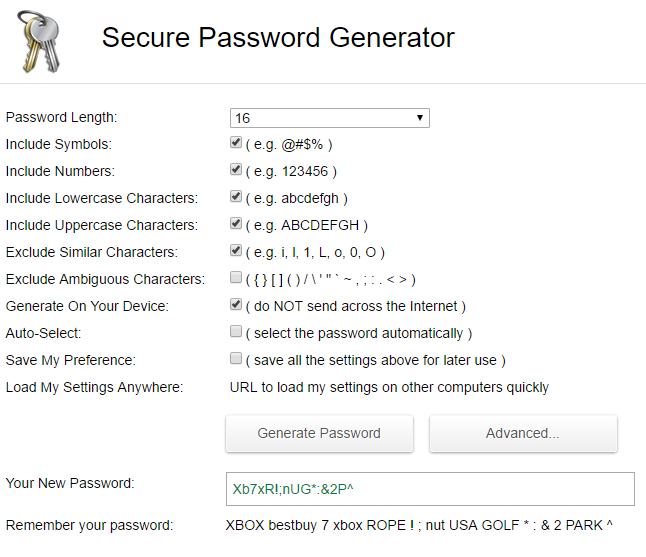
The next thing I did was change the password I received from AnonSteem. I use Secure Password Generator with the following settings to create my password. (Don't worry, do you really think I'd share my actual password in the blog post? C'mon guys, it's just an example!)

After changing my password, I went back to my AnonSteem information and destroyed my keys and password so that no one else could access this information. When you're done, it should look like the image above. Now I have an anonymous account that's safe, secure, and ready in just a few minutes. Sweet!
My account started with 15 Steem Power, an estimated value around $17, so for my impatience in getting started on Steemit, I actually ended up breaking even ;)
I hope this helps anyone that's really motivated to get started on Steemit, but doesn't want to wait for account confirmation.
If you do sign up using this method, please take a little time to let me know it helped you in the comment section below, or simply follow me. It would make me very happy!
A Bit More About Me Before I Go...
So now everyone understands how and why I ended up here. I can't wait to make connections with people like you. Thank you for taking the time to learn about me! You can also connect with me at these places:
Stumbleupon.com/stumbler/jamesebrooks
Facebook.com/itsjamesbrooks/
Jamesebrooks.com
All images are mine, or direct screenshots from the individual websites :-)


