Part 3 of the @uruiamme Introduction:
Search Engines before the dot-com bust
Did you know that the concept of a search engine was still in its infancy 👶 in the 1990s? That's not long ago. People used them, but they were not the way the web was surfed back then. The Google mantra, just google it, was still a few years away. I used the most powerful of search engines on the web, Alta Vista. All of the others had smaller databases and got less usage. This is documented widely, but look back at Part 2 of my Introduction for proof that AltaVista's search engine was better than Yahoo!, Lycos, AOL, and Webcrawler.Doing all of my searches for motherboards, I learned a lot about making a search engine produce the output I wanted. I am an expert web searcher. I can make them sit up and speak.
So knowing the utility of such a powerful utility, I decided that my website needed to have a search engine. In less than a year, it had three. This part details how I deployed three search engines in the Olden Days™ of the World Wide Web. As I covered in Part 2 and Part 1 of my Introduction, I did this by the seat of my pajamas in my spare time at first.
My search engines on the Motherboard HomeWorld were great for bringing in visitors and getting me organic links. The search engines were important resources that helped drive visitors... which leads to monetary gains. In Part 4, you will see how Web advertising worked, and how it effectively led to STEEM.
Proof: Here is Spot with a strange fellow we met in Las Vegas, Comdex ’97:
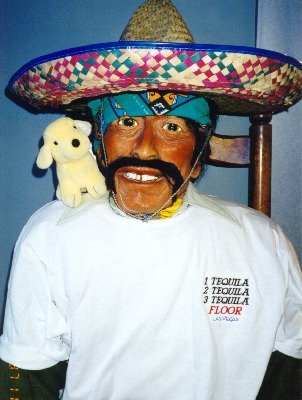
But before we got there, Spot had a lot of work to do developing a searching ecosystem. He couldn't just go to Vegas empty handed. He needed some processing power, some code, and a master website builder. I, @uruiamme was the developer and implementer of these search engines. I used off-the shelf and custom apps.
My three search engines were designed to satisfy these visitor needs:
1. Interests in content
2. Interests in research
3. Interests in sales
#1 Content searches in 1997: Not much to write home about, but still good
Three different interests? Yeah. By this, I mean that visitors to my site had a variety of interests, and I forced them to decide what that interest was. If they were interested in content, they would want to search my website using a keyword search. This was not a particularly common sight back in 1997, but there was a tool that I found which was relatively easy to setup. The search engine I used was built upon an older technology called WAIS, Wide Area Information Server. My WWW-WAIS search engine needed a cron script to create a database that would synchronize any changes that I made to my site. The output of the Content Search would be links to a list of pages on my website containing the search string.Example search: chipset
Results: List of 22 pages on my site that contained that keyword
I have lost my 20-year-old search script, but the output was essentially the same as the modern Google Custom search. This allows visitors to a large website to find out where the keyword exists. You can try this on STEEM by typing in "motherboard" in the search box at the top of this page. You will likely find these Introduction posts by me.
Every retailer on the Internet implements a search engine of this nature. Most blogs and forums use them heavily nowadays. Web search engines are household names today. But in Internet Dark Ages, 1997, it was a bit more impressive. 👌👍When my site had 90 content pages, the WAIS system was fast and accurate to
Basically, a content search uses keyword frequency and relevancy: it's based on how often a page uses a keyword. Developers can manipulate this with some hidden HTML tricks, but the coolness about this wore off almost 15 years ago. Back then, it was quite a learning curve just to make it work. Getting it to look nice was a lot more work. I've forgotten more than most people know about content searches!
#2 Research searches in 1997: Spot is born to fetch smart stuff (with proof)
The second, and to me the most impressive search engine on my site, was developed to help visitors who came to my website for research. This was my bread-and-butter, killer app of 1997. While the database was entirely my own creation, I will always be indebted to the man who stepped in to write the Perl script that performed the search. I still have the database on my personal computer. It amounts to a 27 KB text file dated 3/16/1999, the last time I updated it.The concept of the database was simple. But the back story on this database is hard to believe in today’s climate.
Back in 1996, computers were pretty expensive. In Part 1, I showed you Dell.com’s main web page listed a PC that cost over $2700. I had personally paid about that same amount of money around 1990 for a new PC. This made the market for low-cost alternatives an incredibly lucrative one. There were ways to save $100, $200, $500 off the cost of a PC, and it was due to all of the clones coming out of Taiwan and China. But who made them? And where?
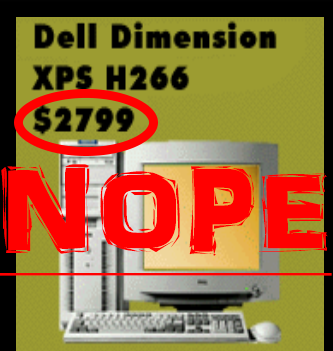
In the 1990s, “clone shops” built PCs out of generic components, put the name of their shop on the front of the chassis, and hid a lot of the details about the innards. In effect, the PC builders had no interest in their customers knowing the source for all of these "generic" components. So motherboards were notoriously un-branded. The motherboard manufacturers were not supposed to ever support the end user. They wanted no interaction with users; manufacturers only dealt with clone shops, retailers, and OEMs.
So there were two resources on the entire Internet to figure out this industry secret:
1. The Motherboard HomeWorld. My site would help you if you could find the model number of your motherboard, perhaps on a sticker or part number. Example: M519 may have been made by PCChips, a notorious clone fab shop in China with virtually no web presence in 1997.
2. Wim’s BIOS site. This site’s owner (Wim Bervoet) had collected a bunch of BIOS strings and decoded them. Since most AMIBIOS or AWARD BIOS computers of that era showed a cryptic string during bootup or at the Setup screen, people could write this number down and identify their board that way. Wim still has a website today. His site was similarly begun in 1996 like my own.
I would actively, and freely, link to Wim's website. His BIOS page had a direct reciprocal link back to mine. He surely made a career out of this work, and his story is almost assuredly similar to mine. I didn't directly converse with him too often, but it makes me happy to know that his website is still around in 2017. Happy 20th and 21st birthday, Wim's BIOS site!
But back to my website. I was e-mailing and doing a lot of free tech support in 1996 and 1997. This meant that I came across a lot of guys who needed help. And I had a lot of super-thankful people who really appreciated my site and my support.
One such person e-mailed me an offer. At the time, I let it go. But what he said is that he was a student and a programmer. He told me that if I ever needed something, to just ask. His name was James Andrews.
Well, ask I did! I needed a new type of search engine. I needed a custom engine, just for motherboard searches. You see, I had compiled a personal file where each and every known alias for a motherboard manufacturer was typed in. I had visited every motherboard website I could find and typed in all the model numbers under the heading of each manufacturer.
It was the only "database" of its kind anywhere in the world. And it sat in a text file on my computer's hard drive.
Idea for a search engine 💡
So I asked my programmer friend James, "Can you write a script that can read my database? The input will be a text string. If it is a partial match, the output should be the name of the manufacturer. And if there are more than one manufacturer hits, we should show that, too. Oh, and since we will accept partial hits, we need to output the entire model number, too.Well, he wrote it in Perl for me.
And it worked really, really well. Spot the Motherboard, my custom search engine, was born. This is what my search page looked before I implemented the other two types of engines.

Why develop a custom search engine? Two reasons.
- The coolness factor and its uniqueness. I played this part up.
- This is very selfish. I had the only database of this kind, and I wanted it secret.
It also shrouded "Spot's" knowledge in mystery. It was like an enigma of motherboard knowledge. Did Spot really know about every motherboard? Well, any reasonably common model number was in the database, so in about 5 or 6 searches a visitor would be wow-ed. There was seemingly no motherboard that wasn't in the database. When there was the occasional new motherboard hitting the streets, Spot would simply get an email. My frustrated visitor would thus help expand the database. (And yes, Spot would get a lot of emails.)
I spent countless hours adding to this database. For Spot, of course. It represented the work of man-weeks (dog years!) 🐶 of detailed effort on my part. So you bet I kept its raw data behind an impenetrable wall! It was an enigmatic search engine, wrapped around some crazy images of a dog named "Spot." And I would update it relentlessly. The constantly updating database meant that users would constantly return to my site for fresh content.
So while this raw content was hidden, users were smitten by the fact that Spot fetched so many accurate results. This goes beyond content generation. Spot the Motherboard was the library card catalog of motherboards.
I boasted in 1998 that:
"I have painstakingly made a list of “who makes what” and put it onto the web. [...] How many hours would it have taken to find that out using Alta Vista, I wonder? It would have been an impossible task. While Spot knows of four Biostar “8600” boards, Alta Vista might only find Amptron’s product. Spot currently has over 2,000 model numbers in his database."
Wow, 2000 motherboards! Spot, you da man!!
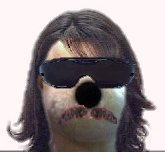
Spot. The Enigma.
If you are a serious developer of content on the web, please contact me directly or comment below. I want to hear how my Spot the Motherboard's search engine has given you a radical, new idea about your niche. He may still answer emails.
#3 Motherboard Retail Search Engine: One of a kind
And finally, I need to 'splain the last of the three search engines. I am going to apologize for my lack of screenshot proof here, but don't believe I have any records of this search engine as it appeared on my site. At least nothing that I could get to in a hurry.When I told advertisers about Spot in 1998, this is how I wrote about him:
"What is unique about The Motherboard HomeWorld?When a visitor literally wanted to search for a specific motherboard to purchase online, I had an interesting solution. During the 1998 time frame, I remember that I had numerous advertisers. Some had a lot more money to spend than others. One company approached me with an interesting idea for a search engine.
Spot the Motherboard. My dog, Spot, is the Motherboard HomeWorld’s Search engine. He’s actually three separate engines found in the same, er, spot."
BottomDollar.com was an early price comparison website. It appears that this company has been acquired by PriceGrabber. Back in 1998, this was a pretty impressive concept.

(Bottom Dollar's Hardware site in 1998. Visitors coming from my site would land on a different looking web page that mimicked mine.)
What happened is this. I got an email or phone call informing me that I could put a free shopping/retail search engine on my website. Basically, it was a portal into the BottomDollar website in which visitors searched for the best prices. Ideally, a keyword search for a model number would deliver a list of companies that sold that particular product.
Implementing it was virtually a piece of cake for me. I did very little work except provide the snippet of code for users to click on. I can't show it in a screenshot, but basically all three search engines were implemented on the same Spot Search page. If a visitor chose the retail price shopping link, they were sent to BottomDollar.com for results. I was paid a commission on these searches, so this particular search engine had a financial reward with it for being an affiliate.
What BottomDollar did for me is to actually brand their landing page to somewhat match the Motherboard HomeWorld style. This was super user-friendly. It made me happy to see this level of integration into my site. After all, they wanted motherboard website visitors, and they permitted me to maintain some level of control over my outgoing visitor traffic.
So this was a one-of-a-kind custom web search. I didn't lift a finger to maintain it. I just cashed the checks. It was nice to have this little extra income stream.
Here's my 1998 explanation for the BottomDollar search engine:
Product Price searching: Spot cannot lay claim to the idea for this new addition. A company called Bottom Dollar approached me with the idea of creating a motherboard-specific price search. Now I was skeptical, but this company knows what they are doing. The searches are possibly a bit slower than I like, but the end results are phenomenal. This completes Spot’s quest to be what must the best search engine package in the entire computer hardware industry. Try doing this with video cards or hard disks! Spot is the top dog.
Spot the Mascot, the Enigma, the Legend
When I developed the search engine, I remember scouring the web for real dogs whose name was Spot. I needed a photograph or two, I really wanted a fake mascot, and Spot seemed like a hilarious name to me at the time. I had a few criteria: he needed to be a spotted dog, taken out of context, and simple to implement on my graphics-free website. With so little graphics ability at the time, I simply cropped a picture I found on someone's personal website. Stock pictures were still unheard of at the time.
Spot as a mirror image mascot! A bit too silly? (Actual 1997 web images)
So Spot became a personality. He had his own e-mail address to answer questions about search. My parents thought I was a bit crazy for having a fake dog do virtual searches on my website. As I explained in Part 2, I quit my day job, something a bit unusual at the time. They bought me a Spot the Dog stuffed animal as a joke. I was a web developer with virtually none of the traditional resources:
- No office
- No office hours (is it 3:00 am or 3:00 pm outside?)
- No secretary
- No cash register
- No boss
- No business plan
- No budget
Spot was the same thing. He was a brainstormed idea that made a lot of sense on the
The crazy things people do at Trade Shows (with proof)
So when I would write a piece about something, Spot would rear his (cute?) head and take over the conversation. He was the cute, cuddly, fake mascot. He went with me on my trip to Las Vegas in Fall 1997 to a trade show.Here he is photobombing a booth's display. The caption appeared on my site in 1997. Cue silliness.
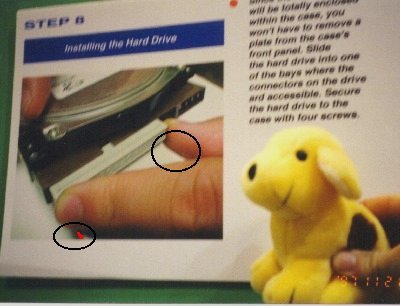
One manufacturer had about a dozen large pictures along a wall depicting how to install a motherboard and configure a system. This poster caught my eye, because the hard disk cable is being put on backwards. I have highlighted where the red stripe is (I retouched the scanned image so you can see the red better), and you can easily see that it is on the wrong side. Nice picture, but too bad this hard disk won't work. Spot, in the foreground, chuckles.
I had a lot of fun. So did Spot.
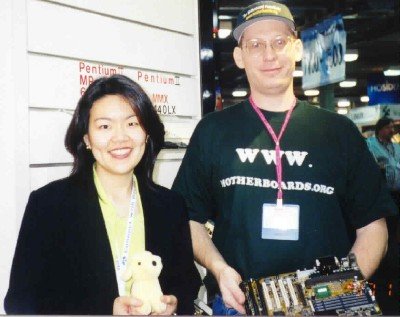
New friend! I think this is the Soyo booth. ( @uruiamme is on the right.) Soyo invited me to the trade show and gave me a complementary ticket.
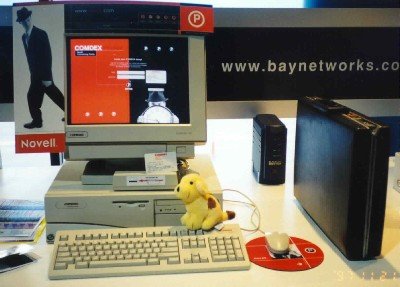
No laptop? No problem! This is how we checked email at Comdex. Spot, too.
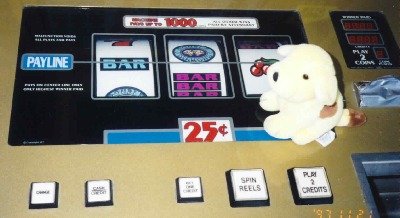
This was Vegas, after all. What happens in Vegas, stays in Vegas!
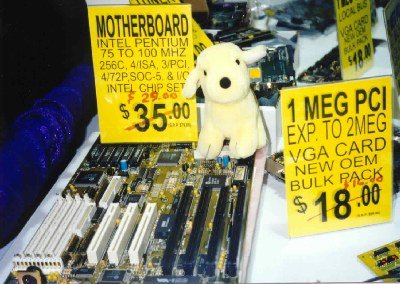
This is the cheap junk motherboards I warned visitors against. We found them in Vegas.
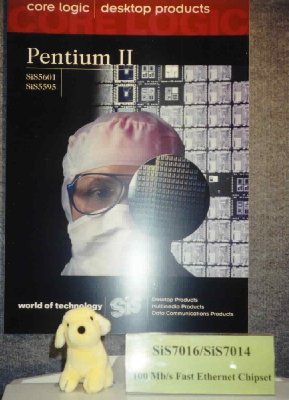
Spot liked photobombing everything.

Spot looks... relieved!
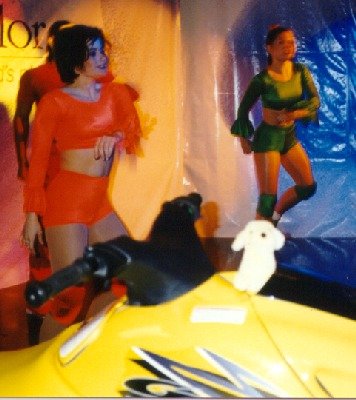
Yep. Jetskis and live dancers and 35 mm camera flash. Cue 90s musack!
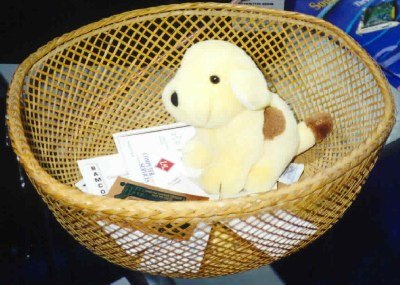
Back to business.
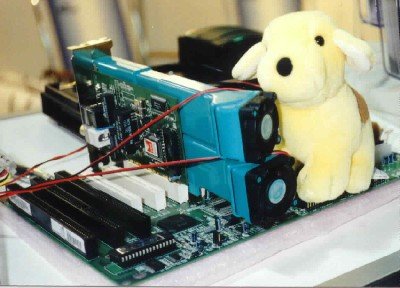
Nostalgic for old motherboards? This one's cool.

Spot's got something going on here that I'd rather not share. Dragon NaturallySpeaking booth.
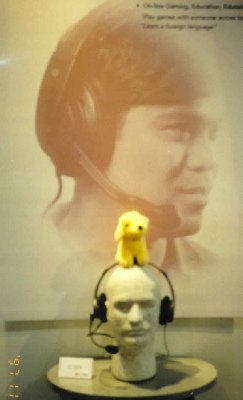
Um, yea. 1997 technologies!!
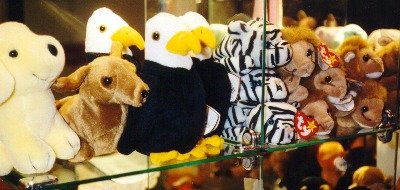
Can you Spot him?
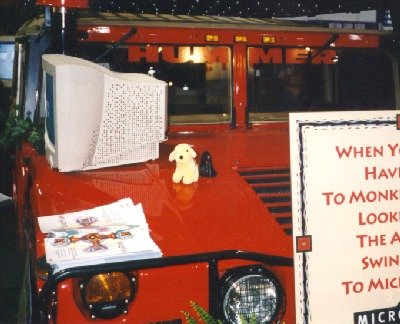
Las Vegas had a thing for Hummers at trade shows.
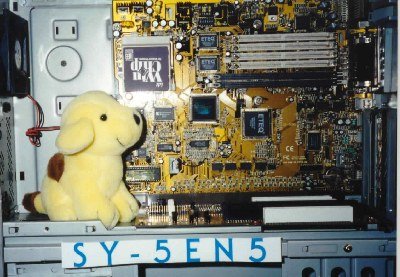
The Soyo booth with techno-geek motherboard!
Now it's your turn!!
Follow me, follow me!! @uruiamme is my name. Please like this post and read the next Part. After my introduction, I will be moving on to other juicy topics!!Part 1: My Introduction and the value of content on the web
Part 2: The development and success of the Motherboard HomeWorld, 1996 to 1999
Part 3: [You are here] Search Engines before the dot-com bust
Part 4: Web Advertising before the dot-com bust
Part 5: Blogging before the term existed
#introduceyourself #funny #blog #technology #life
