どうもみなさんこんにちは!
えーすです!
みなさんsteemitを使っていて、
"コメント貰ってるけど通知が欲しいな~"
"この人の投稿面白いのに見逃してしまう、お気に入り機能とかないのかな~?"
とか思ったりしませんか?
そんな時に役立つアプリ【Steemify】を紹介したいと思います♪
(アプリを教えていただいた@shogoさんありがとうございます)
Everyone using Steemit,
"I got a comment but I want a notice ~"
"This poster's article is funny, but sometimes I miss it, there is not any favorite feature in steemit?"
Do not you think?
I would like to introduce an application [Steemify] that is useful at such times

~Steemit通知アプリ「Steemify」の使い方~
~ Steemit Notification application "Steemify" How to use ~
通知してほしい機能としては大体このあたりかと思います。
・自分へのコメント、フォロー、vote
・登録した人の新規記事投稿
①Steemifyをダウンロードする
① Download Steemify

こちらにDLリンク貼っておきます。
I will put a DL link here.
残念ながらこのアプリはiTunes版しかないと思います。
※もしandroid版があれば教えてください
Unfortunately I think that this application is only for iTunes version.
※ If you have an android version please let me know
②自分のSteemitアカウントを登録する
② Register your Steemit account
アプリを開くとこの画面が出てくるので自分の@ユーザーネームを入力します。
※steemitの名前を入力でいけると思います。@はあってもなくても出てきます。
When you open the application this screen will appear so enter your @ user name.
Enter the name of steemit. Even if @ is present or not, it comes out.
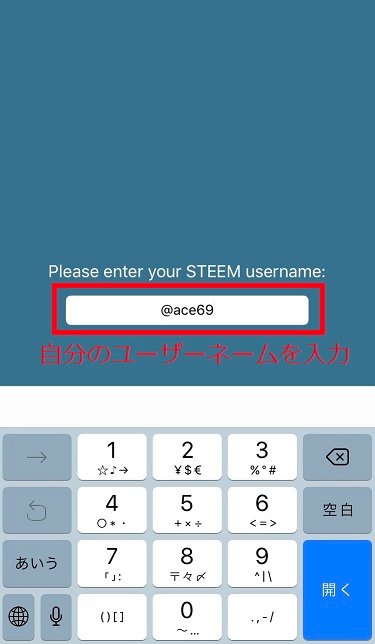
③通知項目の設定
③ Setting of notification item
自分のアカウントの設定ができるととこちらの画面になります。
右上の設定ボタンをクリックします。
When you can set up your account, it will be this screen.
Click the setting button in the upper right.
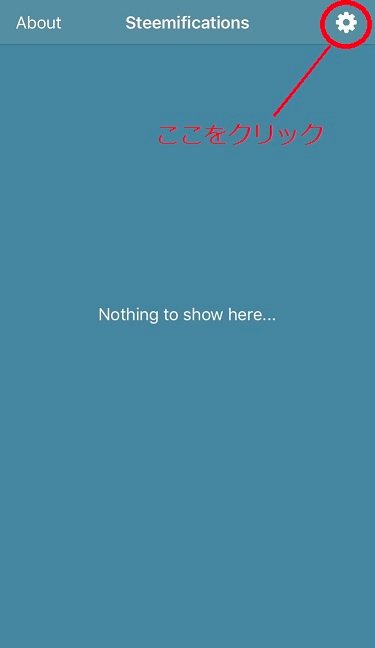
すると自分のアカウントのアイコンが出てくると思います。
もし出てこなかったり、自分のアカウントじゃない場合は再度設定しなおしてください。
自分のアカウントをクリックすると通知項目の設定画面になります。
Then an icon for your account appears.
If it does not come out, if it is not your account please reset again.
Clicking on your account will display the notification item setting screen.
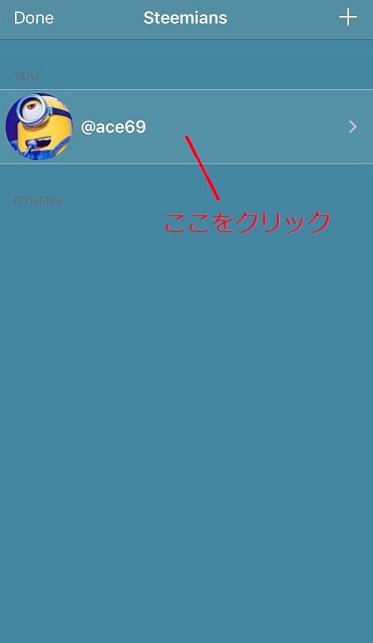
設定項目のバーを右にスライドさせると通知設定がONになります。
Sliding the setting item bar to the right turns on the notification setting.

一番上の2つは自分の投稿時とコメント時なので自動でOFFになります。
基本的にその他の項目は全部ONで使ってみて、いらないと思ったものはOFFにすればいいかなと思います。
Since the top two items are my posts and comments, it turns off automatically.
First of all, after trying all the other items ON, we recommend you turn off what you thought unnecessary.
④お気に入りユーザーの登録
④ Register your favorite users
Steemiansの画面で右上の+をクリックすると、他のユーザーを登録することが出来ます。
You can register another user by clicking + on the upper right corner of the Steemians screen.
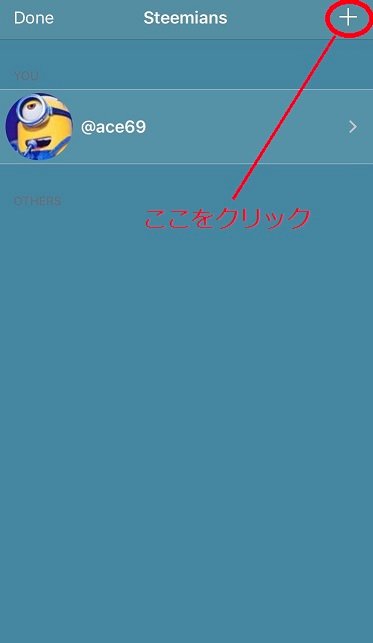
自分のアカウントを登録したときと同様に、登録したい人のユーザーネームを入力します。
Just as when registering your account, enter the user name of the person you want to register.
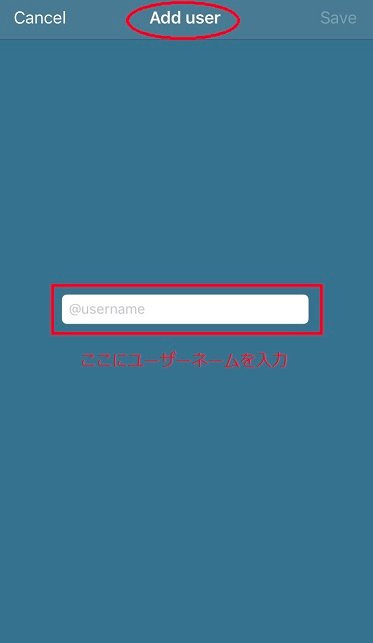
少し待つと検索されたアカウントが表示されるので、間違いなければ右上のSave(保存)をクリックします。
After waiting for a while, the searched account will be displayed. If you do not mistake, click Save in the upper right.

これでお気に入りユーザーの登録が完了します。
Your favorite user registration is completed.

他のユーザーについても自分のアカウントで設定したように通知設定ができます。
他のユーザーの場合は一番上の「Has posted」(新しく記事を投稿した時)だけでいいかなと思います。
この場合「トンパさんが記事を投稿した時のみ通知する」設定になりますね。
You can set notifications for other users as you set up in your account.
For other users, I think that it is not a problem only at the top "Has posted" (when posting new articles).
In this case, it will be set as "Notify only when Tonpa posted an article".

⑤通知画面
⑤ Notification screen
以上の設定でプッシュ通知を受けれるようになります。
アプリを開くと以下のように通知されます。
You will be able to receive push notifications with the above settings.
When you open the application, you will be notified as follows.

ーーーーーーーーーーーーーーーーーーーーーー
個人的には投稿した記事はあとで見直してコメントは返信するようにしているので、あまり返信漏れとかはないですが、すぐに返信したいときなどには便利なので登録しておくといいかもですね♪
もしこのアプリの使い方や他にもいいアプリ等がありましたらアドバイスくださいω
それでは、よいSteemit Lifeを♪
Personally I look at my post later and if I have comments, I will reply. So I have not forgotten to reply so much, but when you want to reply soon, etc., this application is handy so it may be nice to register
Please advise us how to use this application or if you have other good applications etc ^ ω ^
So, good Steemit Life ♪
