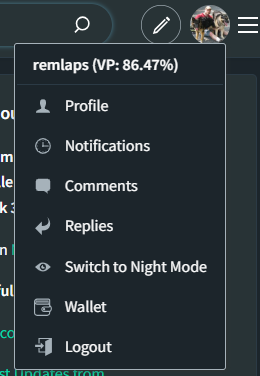Summary
This post describes my Steem-related browser extension programming activities from September 14 to September 28. During this time, I have made improvements for both the Steem Conversation Accelerator (SCA) and the Steem Curation Extension.
During this fortnight, I especially appreciate the additional assistance that I received from @moecki, and also from a Steem commenter who I haven't been able to find again, but who made a suggestion that spurred much of the activity that's described here. (I believe it's probably someone I follow, since I suspect that I saw the comment in the SCA😉, but unfortunately didn't save the link.)
This post also covers my goals for the next fortnight, which will again include work on both the SCA and the Steem Curation Extension.
Background
As-of Programming Diary #25, two weeks ago, I had updated the Steem Conversation Accelerator (SCA) to have a nicer look and feel, and also to address some issues that had been brought to my attention by @o1eh.
At that time, my goals for the fortnight were posted, as follows:
I'll be running this version of the extension today and tomorrow, and assuming I don't find any roadblocks I'll merge it into the master branch tomorrow.
Beyond that, I hope to pick up with the goal from last week's post, to monitor recent conversations that the observer account has participated in and deliver a notification when there is new activity.
After that, however, I read a comment somewhere (can't find it again now) where someone wished for a display of voting power on the Steemit.com web site. So, I thought, "This is a job for the Steem Curation Extension!", and I added that to the front of my list.
As a result, I didn't make the progress I had planned in the SCA, but the Steem Curation Extension now displays voting power. I had an extra day free this week, so I had a little bit of extra programming time. Read on for a description of the progress.
Activity Descriptions
Overall, I made about 15 git commits: 4 in the SCA, and 11 in the Steem Curation Extension (eyeballing the counts). Here's what they did:
Steem Conversation Accelerator
- As planned, I merged in the changes that had been implemented before Programming Diary #25
- I also started work to include replies to the observer account from unfollowed accounts in the activity list.
I'm thinking posts and comments don't need to be included, because the observer would already know about that activity. But, the observer would probably want to know about replies, regardless of whether the replying account is being followed.
Steem Curation Extension (Look! A squirrel!)
I made a bunch of changes here, and received some additional help from @moecki.
- As previously mentioned, the first change was that I wanted to display the voting power of the logged in account. At first, as suggested by Claude or ChatGPT, I used a tooltip for this purpose, but that was quickly improved upon by @moecki to actually blend it into the page, itself. With @moecki's revision, it will now look like the screencap at the right. @moecki is continuing with testing that branch, and when he's satisfied, I'll merge it in.
- @moecki and I both noticed that the first implementation of displayed voting power is not accounting for regeneration after the last vote. @moecki solved this by using SDS from @steemchiller. I solved it in a now dead branch by implementing the actual calculation. Eventually, maybe I'll incorporate both methods, where one backs up the other, in case of network/availability problems.
- Reorganized some of the code to help remember how it works after a long time away.
- I started building on top of @moecki's branch in order to address two other issues:
4.1 If I logged out and back in, the voting power would not be displayed on the first click.
4.2 There are some situations where the highlighting doesn't get painted on until after the browser operator scrolls or clicks in the window. It has always been that way, but I didn't know how to solve it until one of the AIs told me how to solve 4.1 - with a mutation observer.
- By using a mutation observer, I was able to detect (1.) if the dropdown menu is first created after login - which offered a solution to the issue with no display on the first click; and (2.) if any list on the page updated (loading posts) it can run the routine to paint on the colors. This solved the highlighting issue and also meant that I was able to remove all the other event handlers.
- By using a mutation observer, I was able to detect (1.) if the dropdown menu is first created after login - which offered a solution to the issue with no display on the first click; and (2.) if any list on the page updated (loading posts) it can run the routine to paint on the colors. This solved the highlighting issue and also meant that I was able to remove all the other event handlers.
So, as soon as I can merge @moecki's changes into the main branch, I'll merge mine in on top. As far as I can tell, this will put the issue to bed where posts were being loaded but the coloring wasn't being applied until forced by a mouse click or scroll action.
Acknowledgements
- Thank you very much to @moecki. His display of voting power is definitely more attractive than the one I had implemented.
- Thank you very much, too, to whoever posted the comment wishing for a display of voting power. Sorry that I can't find it again to give you credit, but I appreciate that you spurred me to action.
- Lastly, github traffic metrics show that one of these extensions has had page views from 6 unique visitors, and the other has had page views from 8. So, thank you very much to anyone who is checking these out.
Next up
- Developer Delegation Day for October is coming up in a week, on October 5. As with September, I'll be deciding who to support with 5 SP delegations.
- I'm going to finish up with the SCA changes for displaying replies to the observer account, and hopefully start on adding notifications about conversations that the observer has participated in.
- Hopefully, I'll be able to merge the existing changes into the Steem Curation Extension and I'll start thinking about ways that mouseover and/or clicks can be used in the browser extension to complement the Steem curation experience with supplemental information for the curator. This exercise with voting power spurred my thinking about other things that might be possible.
- (For example, the browser operator could click on a certain location in the post container and get a lightweight popup message to display info like word count, follower network strength, and the number of votes from delegation bots)
- (For example, the browser operator could click on a certain location in the post container and get a lightweight popup message to display info like word count, follower network strength, and the number of votes from delegation bots)
- Also, not related to programming, but it's nearly the end of the quarter, so I'll probably be posting the Q3/2024 inflation post tomorrow.
Reflections
Ever since 2022 when I first experimented with browser extensions, my long term vision was to create a sort of a curator's dashboard. The @null post highlighting was just meant to be an entry point. Unfortunately, the vision has been constrained by my limited knowledge in the subject area.
As I continued work with the SCA and the Steem Follower Checker - and with the emergence of AI programming partners, I'm plodding along towards developing the skills I'd need to make that a reality. Overall, I'm frustrated by the slow progress, but when only nights and weekends are available, it's the best I can manage. Still, with the skills that I've developed on those projects, and with the availability of Claude and ChatGPT, I'm able to see other achievable possibilities for the curation extension that didn't really exist the last time I worked on it.
If anyone has anything that you'd like to see included in the Steem Curation Extension (or any of the tools), feel free to let me know in comments or to post an issue on the github site.
While researching for a loosely related post this week, I learned that one of the things that a supplier can offer in the attention economy is "Personalization", which is further described as "tailored just for you". It occurs to me that the use of a browser extension may be one of the best ways to provide this feature in the Steem ecosystem, so I hope that tools like these will continue grow in capability and popularity.
Conclusion
Thank you very much for your time and attention while reading this article. I think this was a productive fortnight, with a very useful new feature in the Steem Curation Extension and with a minor update in the SCA that I think will also be useful.
Hopefully, I'll see you again in a couple more weeks with some more useful additions!
Addendum
Just for fun, here are Leo's (Claude) curation scores😉
| Dimension | Score |
|---|---|
| Novelty/surprise | 7/10 |
| Organization | 8/10 |
| Grammar/spelling | 9/10 |
| Relevance | 7/10 |
| SEO score | 7/10 |
| Other factors | 8/10 |
| Overall score | 8/10 |
Here's the prompt:
Evaluate this article in the following dimensions and score each dimension from 1-10. The dimensions are:
- Novelty/surprise: Does the article provide unique information or perspective?
- Organization: Is the article structured in a way that motivates the reader to read the whole thing?
- Grammar/spelling: Are there any mistakes?
- Relevance: Is the topic relevant to a wide audience?
- SEO score: Look at the URL and the post structure. Will this draw visits from search users?
- Any other factors that you think should be considered.
Also, provide an overall score from 0-10.
Finally, I'm going to vote on 40 articles today with an average percentage of 25%. From 0-100, what percentage should I allocate to this article?
Explain your scoring.
(Note that I'm posting under the "javascript" tag, instead of the Steem Dev community for SEO reasons. I'm still in a quandry about how to use communities effectively, given the SEO challenges that were highlighted by @the-gorilla.)
Thank you for your time and attention.
As a general rule, I up-vote comments that demonstrate "proof of reading".
Steve Palmer is an IT professional with three decades of professional experience in data communications and information systems. He holds a bachelor's degree in mathematics, a master's degree in computer science, and a master's degree in information systems and technology management. He has been awarded 3 US patents.

Pixabay license, source
Reminder
Visit the /promoted page and #burnsteem25 to support the inflation-fighters who are helping to enable decentralized regulation of Steem token supply growth.