
Carrotcake's Daily Drawing series returned.
Today, I am going to share a digital painting that was NOT done on iPad, (surprise!)
This was painted digitally with Wacom Intros Pro.
I used Sai tool for painting and Photoshop for editing.
안녕하세요. 여러분의 친절한 이웃, 당근케이크입니다.
이번 주에 또 다시 돌아온 데일리 드로잉입니다. 무려 #5 입니다.
이번 그림은 지금까지와는 다르게 아이패드가 아닌 와콤 인튜오스 프로로 그려졌습니다 :)
So, I wanted to draw a bike to because drawing of transportation has always been a challenge for me and I wanted to practice more.
And then I wanted to draw girl (because I always want to draw girls)

Here's the sketch I came up with.
A flower delivery girl :)
This concept was definitely inspired by my favorite Miyazaki Hayao's animated film Kiki's Delivery Service.
제가 지브리 스튜디오 애니메이션 중 생갈치1호의 행방불명 다음으로 좋아하는 마녀배달부 키키 에서 컨셉을 빌려왔습니다.
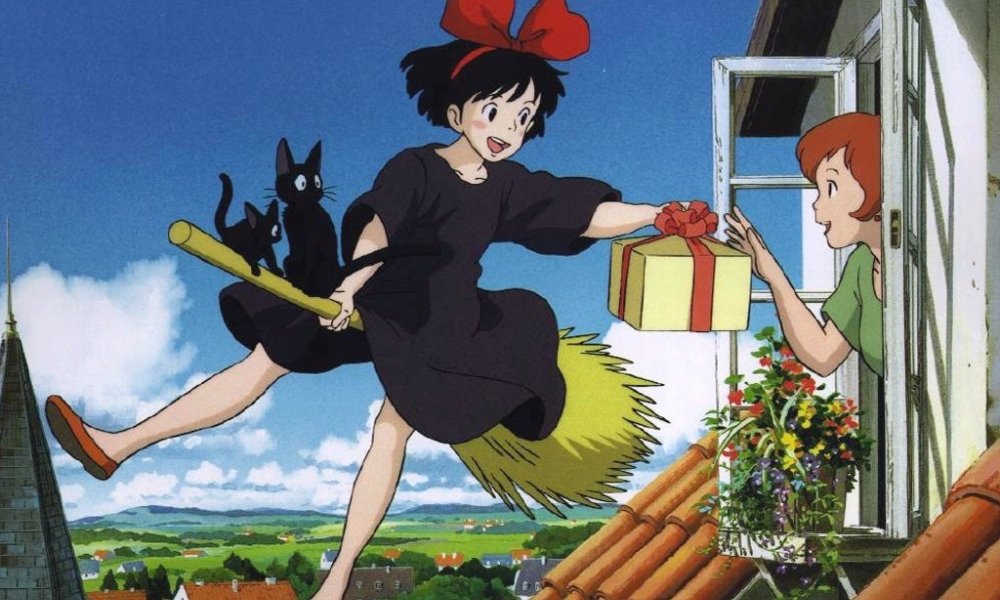
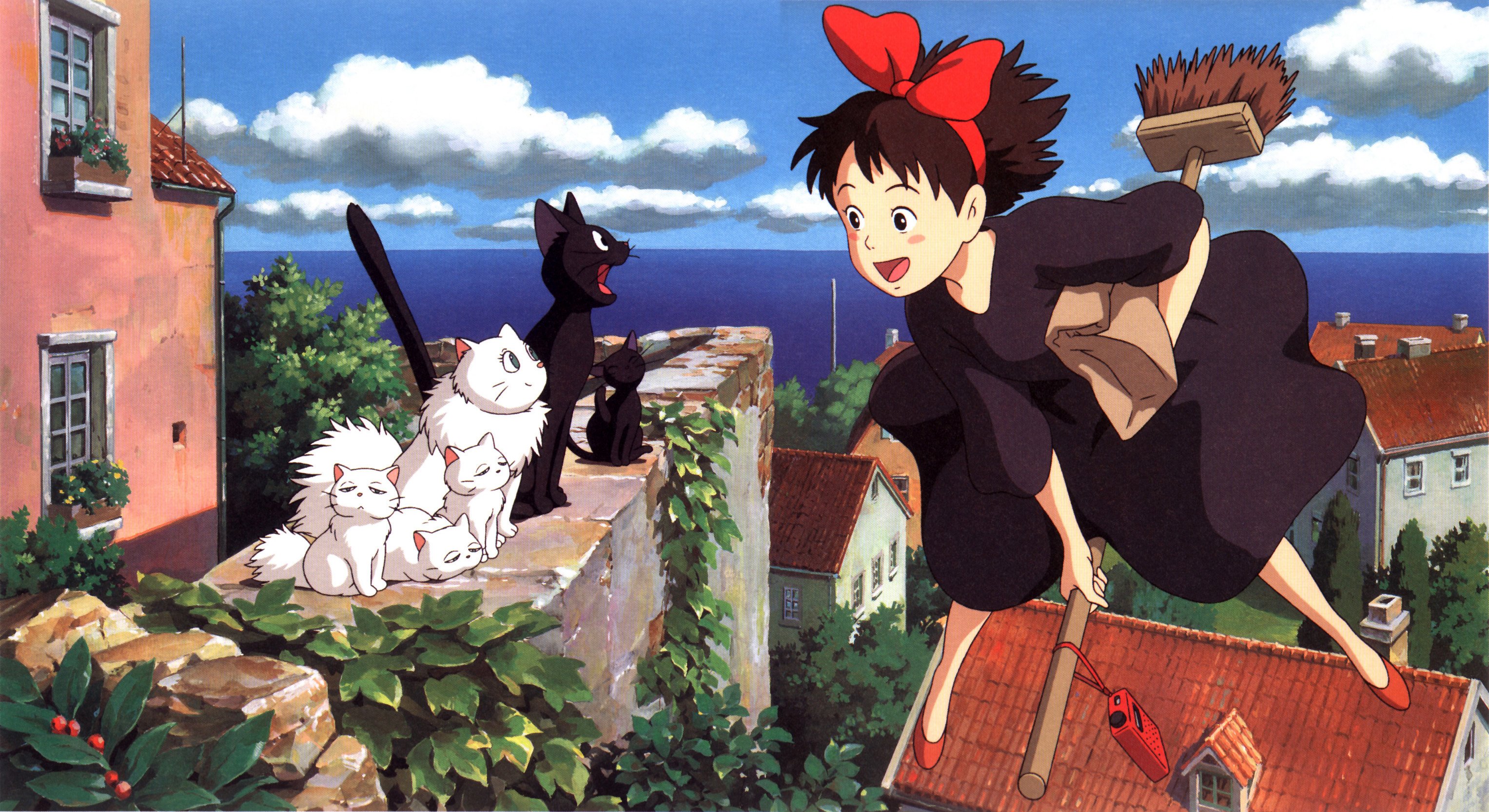
Image source: Kiki's delivery service, Ghibli Studio

She doesn't have any magical powers but she sure can bike and deliver the flowers to the local neighbors.
키키같은 마녀 빗자루나 마법은 쓸수 없지만 동네 곳곳을 자전거를 타고 누빌수 있는 강철 다리가 있습니다.
First step. I blocked in local colors.
I always, always block in the local colors first when painting digitally to create overall ambience.
Then, on a separate multiply layer I paint the shadows. sometimes I use 3-4 multiply layers to create deeper shades.
스케치를 하고 선을 정리한 뒤, 채색을 시작합니다.
보통 채색을 할땐 그림자나 빛을 받는 부분을 생각하지 않고 기본 색을 칠해줍니다.
그리고 다른 레이어에 그림자를 채색해주죠. 셀화 채색 방법입니다 :)

After adding the shade and highlights.
Time to add background!
배경을 넣어봅시다!!!!

Finished!
완성됐습니다.
다 그리고 나니까 이상한 점이 하나 둘 보이는데요.
저렇게 큰 해바라기는 어디서 구해왔을까요?
그리고 아직 어려보이는데 학교는 안가고 알바를 뛰다니... 미성년자 노동 착취가 분명할겁니다.
최저 시급은 받고 있을지 의문이군요.
여러모로 씁쓸함이 남는 그림입니다.
Tools I used:
- Wacom Intros Pro
- Sai Tools
- Photoshop
I will see you all tomorrow with new painting.
그럼, 다음에 또 다른 뭔가를 가지고 찾아 오겠습니다.

