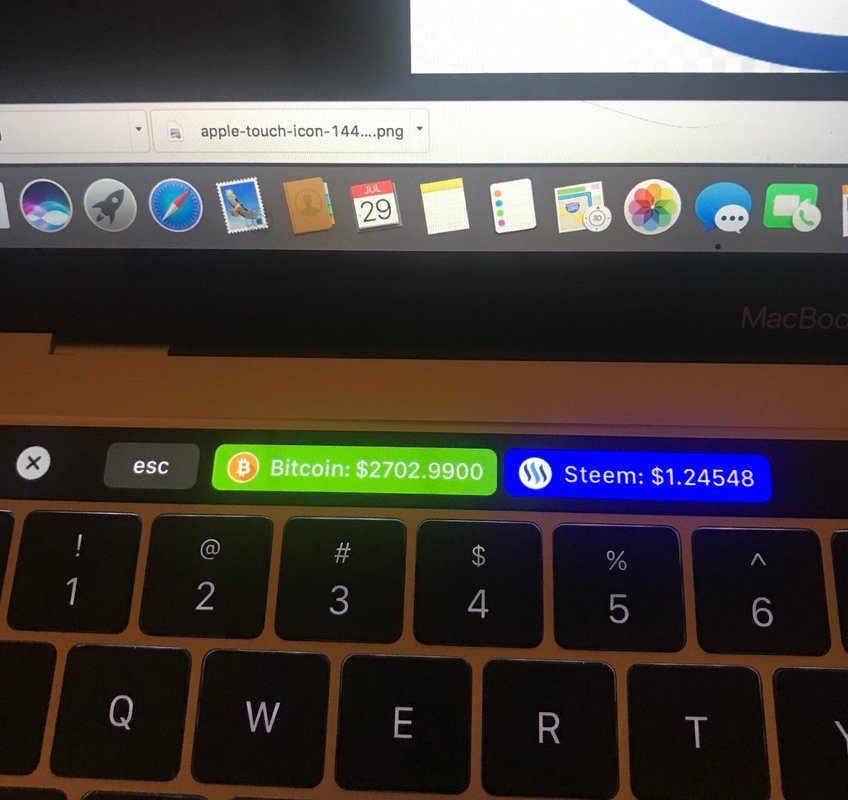
Hey All,
I bought a new MacBook Pro that has a touch bar, and I thought it would be cool to have it display the STEEM price. It took a few hours of tinkering, here is the quick instructions.
Step 1
Download this app - https://www.boastr.net/downloads/
BetterTouchTool is a great, feature packed app that allows you to configure many gestures for your Magic Mouse, Macbook Trackpad and Magic Trackpad and also Mouse Gestures for normal mice. It also allows you to configure actions for keyboard shortcuts, normal mice buttons and the Apple Remote. In addition to this it has an iOS companion App (BTT Remote) which can also be configured to control your Mac the way you want.
Step 2
Open BTT and click over to TouchBar on the top right.
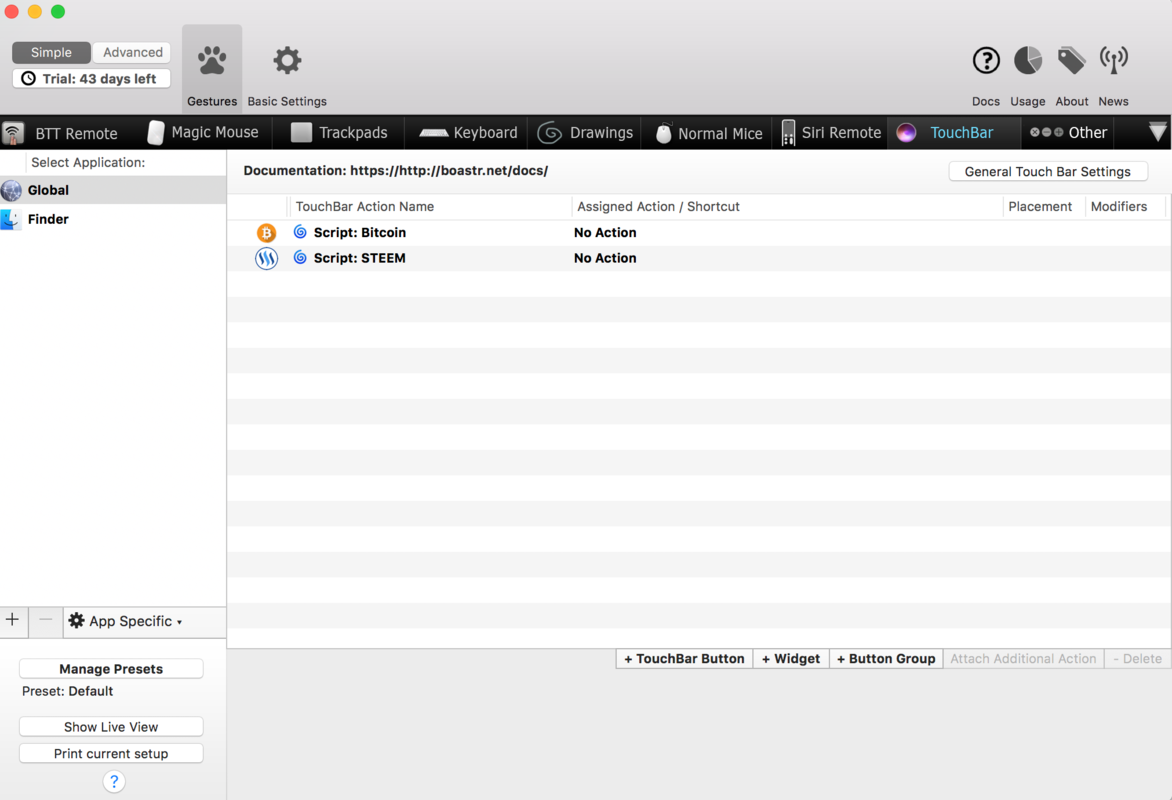
Once you are in the TouchBar menu, on the bottom right corner click "+TouchBarButton"
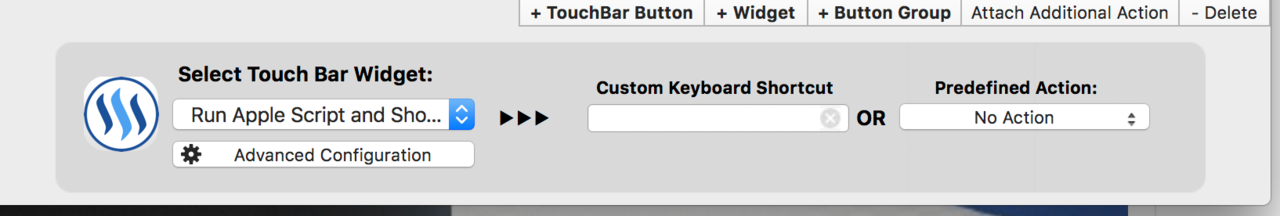
Click the dropdown under "Select Touch Bar Widget" and click "Run AppleScript and Show Return Value"
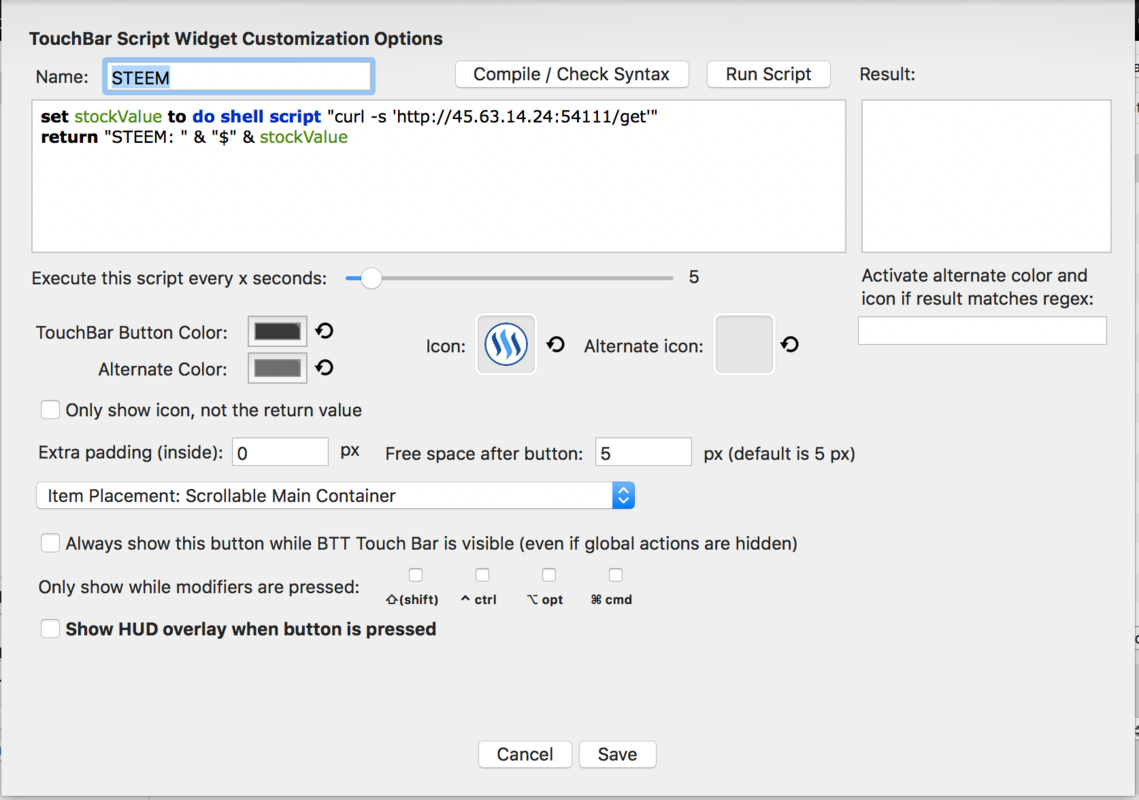
Click "Advanced Configuration" and head into the next screen
Step 3
Name your widget "STEEM" and paste the following code into the box:
set stockValue to do shell script "curl -s 'http://45.63.14.24:54111/get'"
return "STEEM: " & "$" & stockValue
Its a simple script that asks the widget to pull data of the Steem price and print it into your touch bar
You can play with the colors, add an icon in the different settings as well.
Step 4
If you'd like to have Bitcoin, add another one and do the following code:
set stockValue to do shell script "curl -s 'http://download.finance.yahoo.com/d/quotes.csv?s=BTCUSD=X&f=l1'"
return "Bitcoin: " & "$" & stockValue
Thats it! Enjoy!
Charlie
