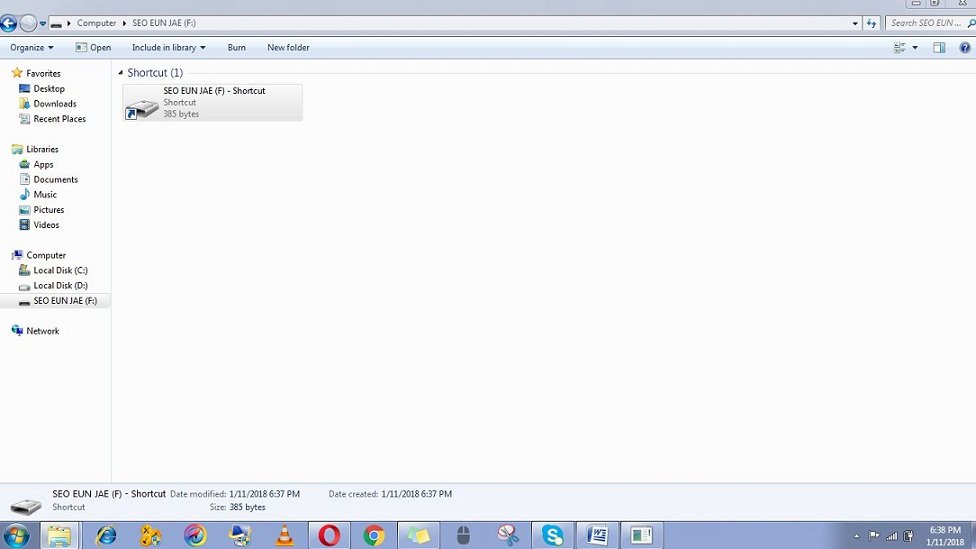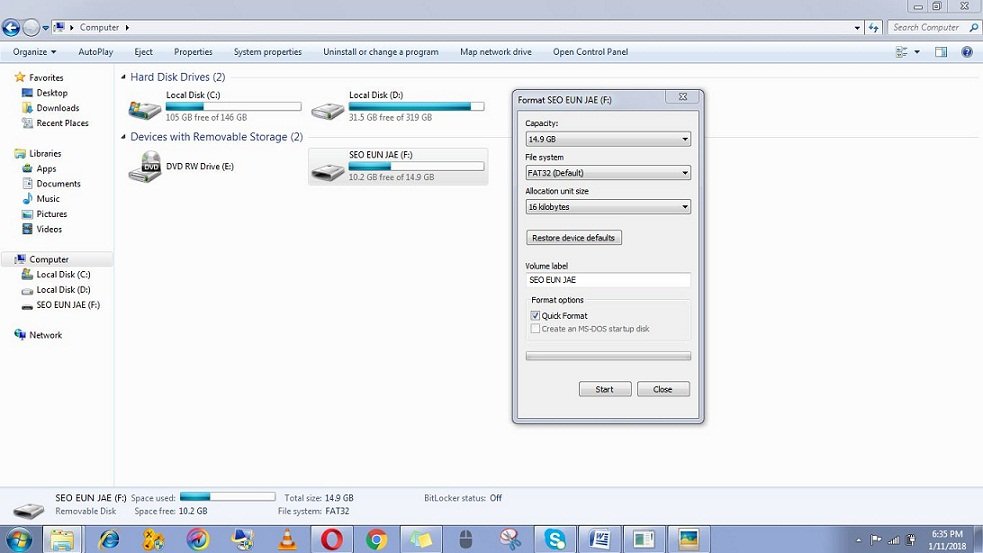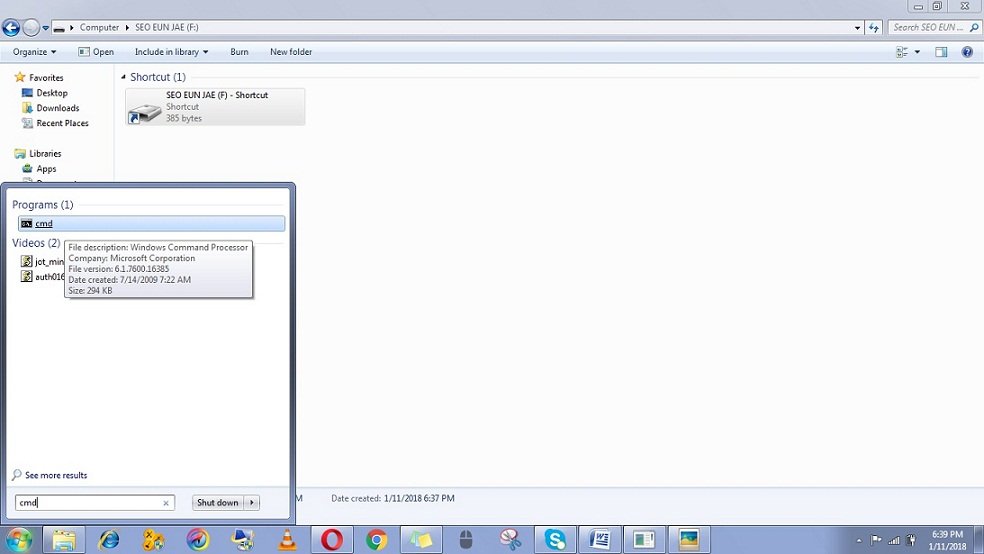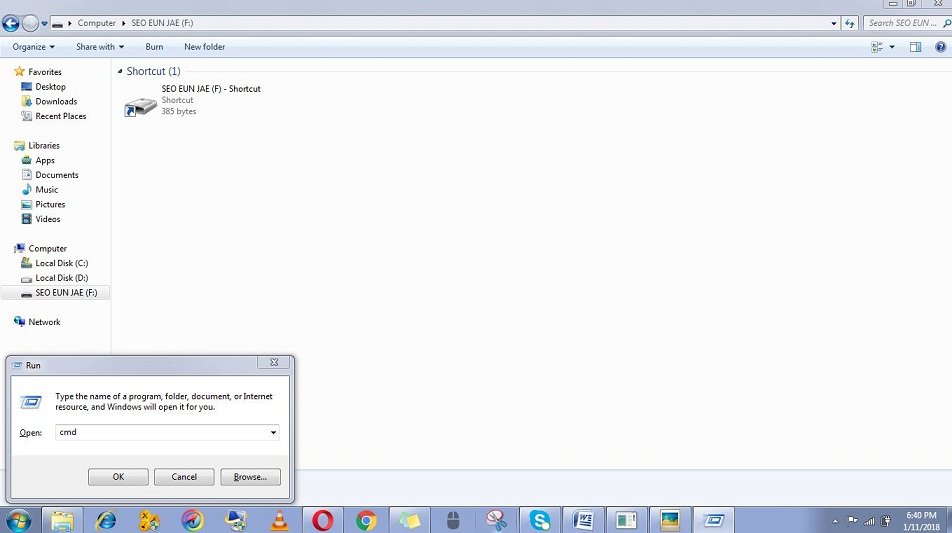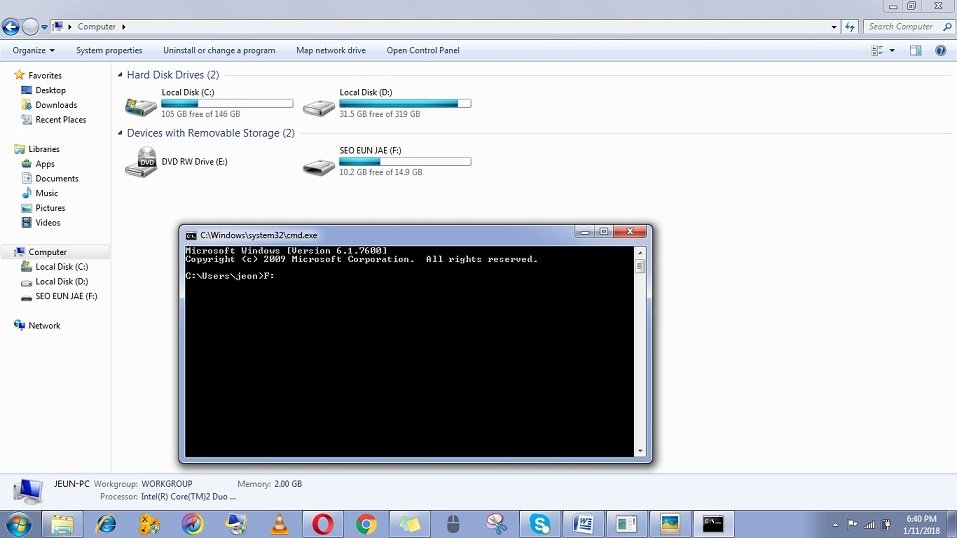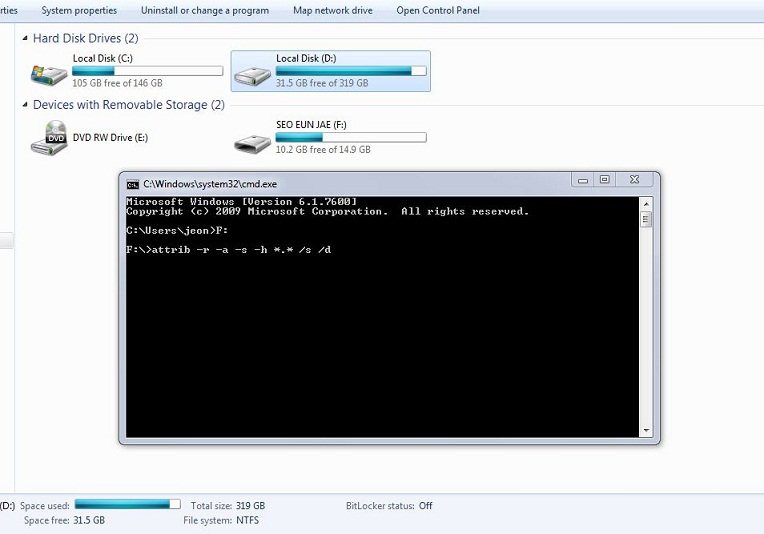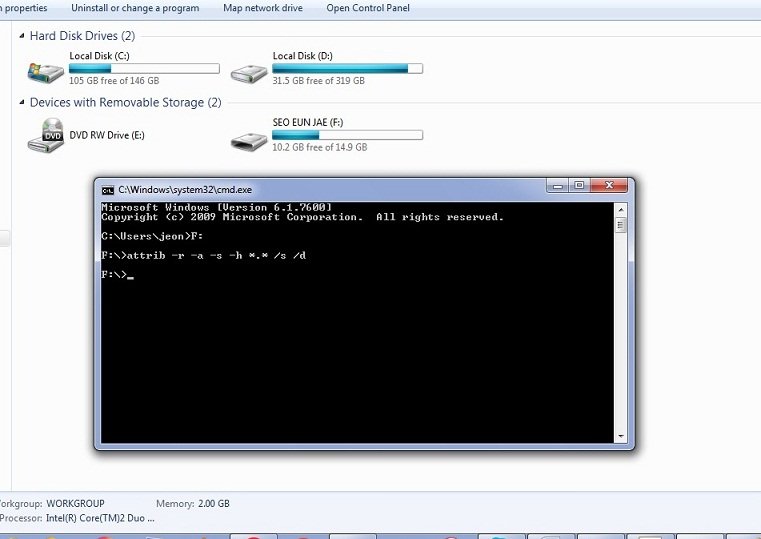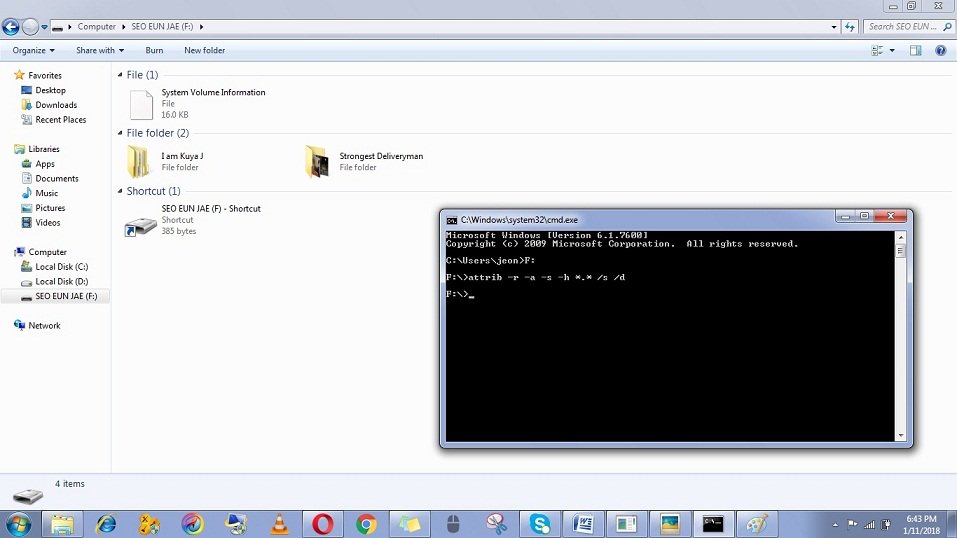One day, you went into an Internet café and inserted your flash drive to work on your assignments, projects, or even your thesis, spending hours researching and working fast just so you can finish your work on time and then you went home to rest. The day after, you open your laptop or computer, then inserted your flash drive so that you can review your work, only to find out that your work was gone and only one file remaining and it is the shortcut file to your drive. And no matter how much you click it nothing happens even if you try to modify the folder and click “show hidden files” still nothing happens.
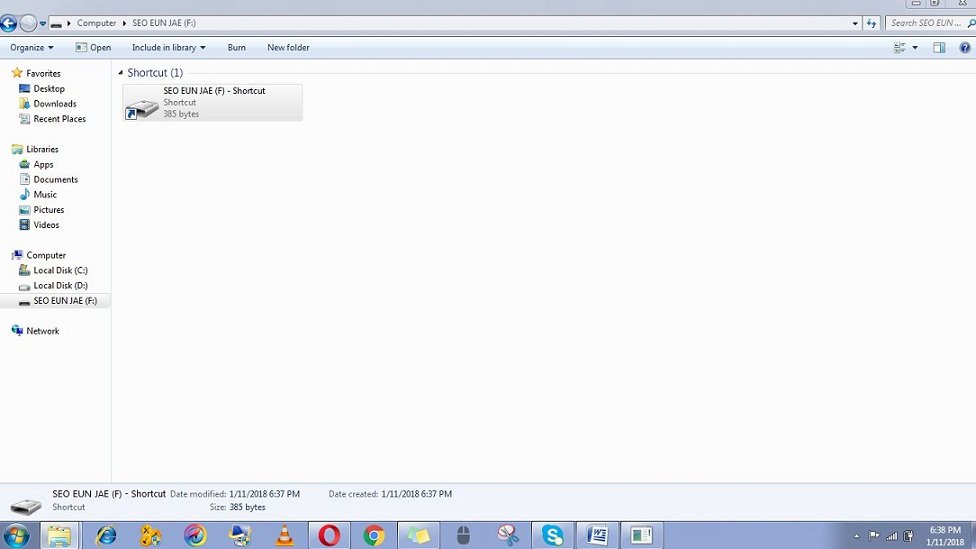
Well my friend, your flash drive was infected with an “Auto Hide Virus”. This type of virus is very common to most Internet cafés and printing shops whose computers do not have updated anti-virus software.
Unfortunately, as I've observe, many just resort to format their flash drives and poof there goes your hours of hard work, vanished just like that.
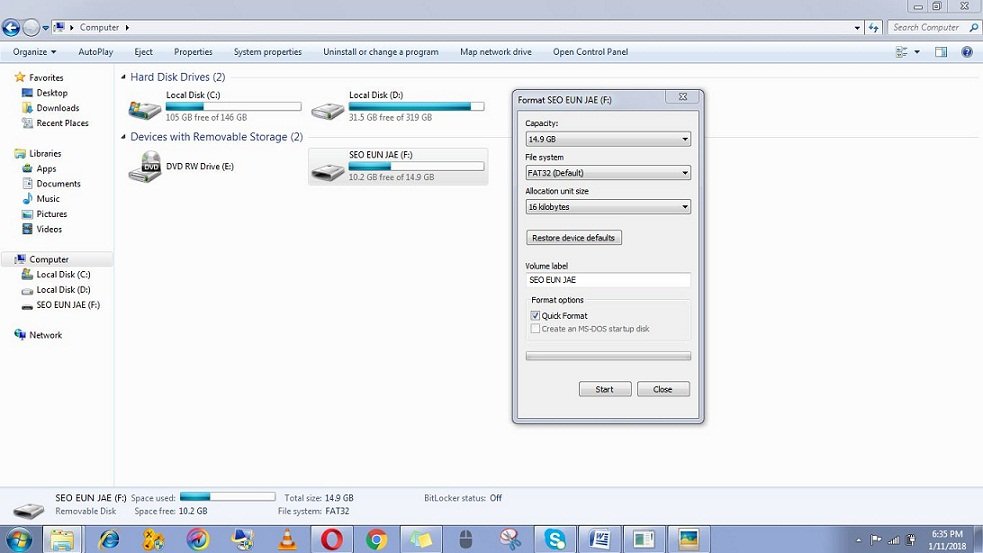 So I’m going to show you a simple trick that can solve this problem. You don’t need to be a computer geek to do this. First, go to the windows command processor. Click the windows icon in the start menu and type in the search bar “cmd” then click it.
So I’m going to show you a simple trick that can solve this problem. You don’t need to be a computer geek to do this. First, go to the windows command processor. Click the windows icon in the start menu and type in the search bar “cmd” then click it.
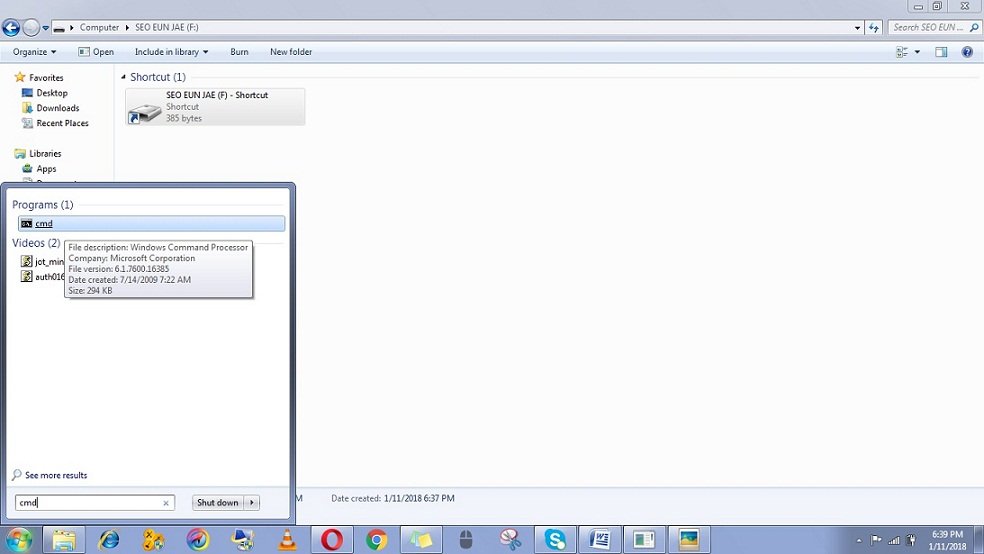 Or just press the windows icon in your keypad plus the letter R. (windows icon + R) then type in the toolbar “cmd” then press “Enter” or just click the “OK” button.
Or just press the windows icon in your keypad plus the letter R. (windows icon + R) then type in the toolbar “cmd” then press “Enter” or just click the “OK” button.
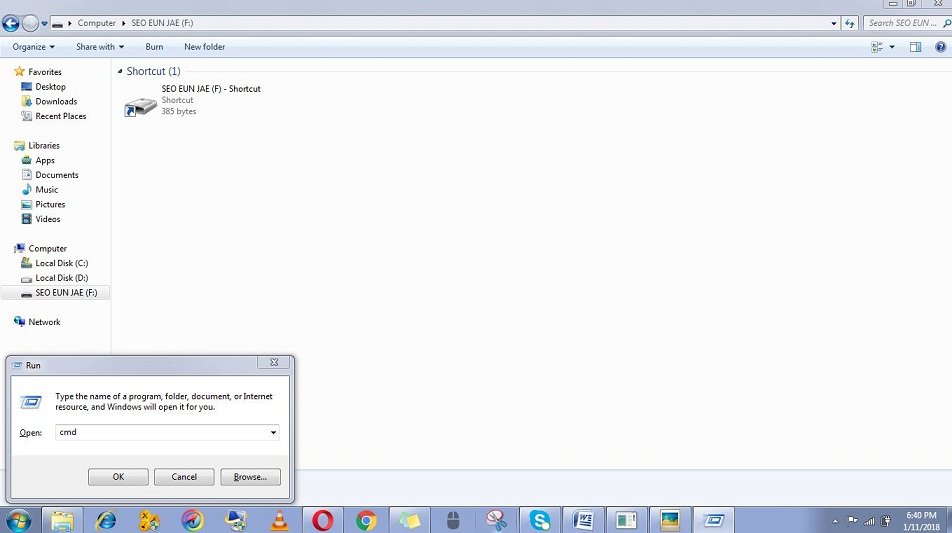 You will then see a rectangular toolbar of the cmd.exe. In the toolbar, type whatever letter your flash drive represents and add colon “:” then press Enter. It could be a letter E, G, H and in my example it is letter F. ( F + : )
You will then see a rectangular toolbar of the cmd.exe. In the toolbar, type whatever letter your flash drive represents and add colon “:” then press Enter. It could be a letter E, G, H and in my example it is letter F. ( F + : )
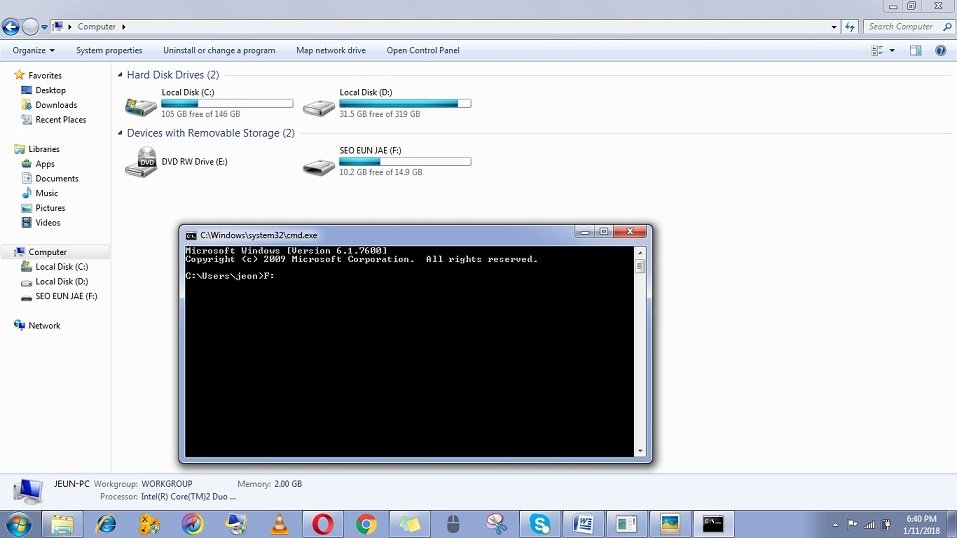 After that, just input this code “attrib(space)–r(space)–a(space)–s(space)–h(space) asterisk.asterisk(space)/s(space)/d then press Enter
After that, just input this code “attrib(space)–r(space)–a(space)–s(space)–h(space) asterisk.asterisk(space)/s(space)/d then press Enter
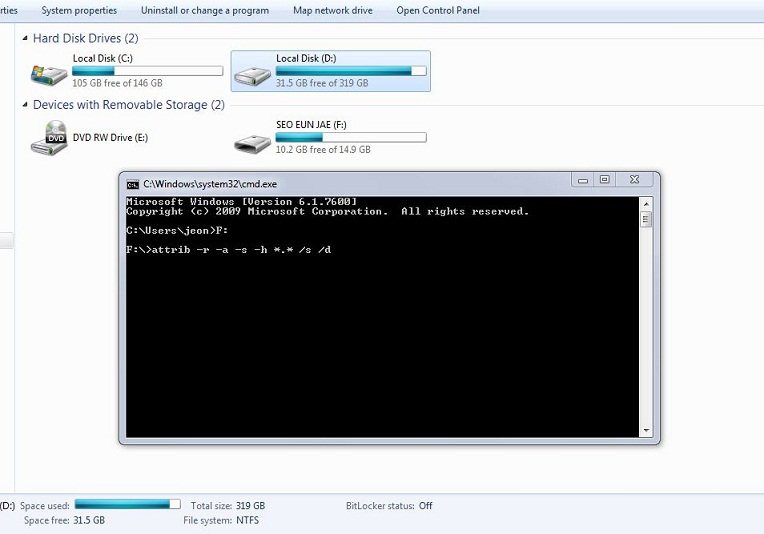 Then wait for a few seconds until you can see a blinking underline ( _ )
Then wait for a few seconds until you can see a blinking underline ( _ )
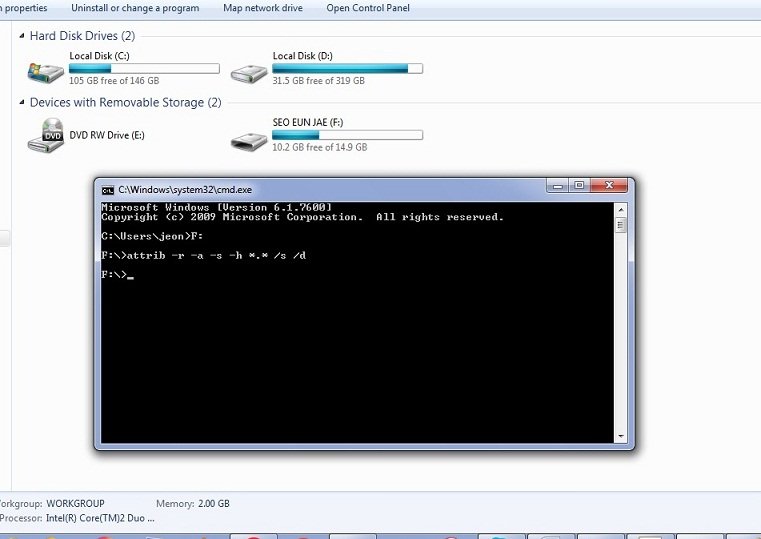 After that go back to your flash drive and there you’ll find your files again. _
After that go back to your flash drive and there you’ll find your files again. _
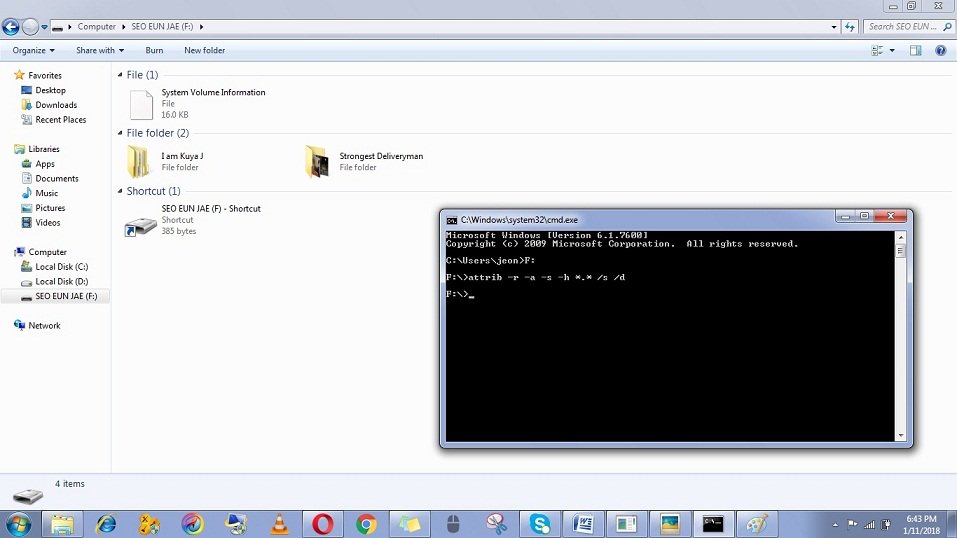 That’s it. I hope you find this helpful and next time I suggest you make a back-up copy of your files especially if it’s important like a thesis.
That’s it. I hope you find this helpful and next time I suggest you make a back-up copy of your files especially if it’s important like a thesis.
P.S.
I do not take credit for this technique and I just learnt it back in my college years. :)