Last week I had the opportunity to sit in on a product demonstration for facial recognition software. The vendor was showcasing the latest advancements in the technology in hopes we would find a use for it and become a new customer. I found the demonstration to be very educational, if not terribly alarming. If you thought your privacy was at stake now, take note, its already gone.
What I learned was Facial Recognition has been successfully implemented in the Federal government for years and with that market saturated, vendors are now targeting the commercial sector claiming uses such as security (obviously), employee attendance, entry management and customer relationship management, to name a few. Organizations such as USAA, St. Andrews Hospital, Lemon Tree Hotel and Michigan State University are among the early adopters and are charting a new course for the rest of us in how this technology can be used by businesses and institutions.
HOW COMPANIES WILL USE FACIAL RECOGNITION
The following are some ideas discussed during the demo, but few are actually in place now to find out just how well they work. Reading these however, will give you a clear idea where this is going.
Security - identify a problem customer as they enter a location and alert security & warn employees, etc.
Employee Attendance - identify employees as they enter and leave their work area, time their stay and absences, map it to their schedule and report on any exceptions such as an extended break or lunch, or the employee coming in late. The employee cannot game the clock, time sheet or punch card. Works for students as well. Bosses & Teachers will love this.
Entry Management - instead of keys and FOBs, just look into the camera and if the building says, "Hi Dave," the door unlocks. If it does not, run.
Customer Relationship Management (CRM) - identify your best customers when they walk into a location, alert the staff a VIP is in the building and page the Manager to come down and greet them. Never let them get treated as an average Joe because no one recognized them.
Other ideas when it comes to CRM is tracking customers as they walk into a store, determine where they went within the store and how long they stayed there (interest in a particular product), then based on their behavior, provide them with coupons or discounts on whatever they are NOT buying when they go to the cashier. I also came up with an idea for managing lines, but that one I am keeping for myself.
As you can see, Facial Recognition is not just about bad guys and you can expect companies will begin deploying these in the very near future as the use cases for them begin to yeild a return on investment.
HOW FACIAL RECOGNITION WORKS
The software we saw is able to use any camera already set up. It pulls in the feed and once it detects a face, a face recognition system determines the heads positions, size, pose and unique characteristics. Every face has numerous, distinguishable landmarks, the different peaks and valleys that make up facial features. These landmarks are called nodal points. Each human face has approximately 80 nodal points which are measured by the software.
The face also has vectors, distances between facial features and the software targets seven key vectors in addition to the 80 nodal points. The seven key vectors are;
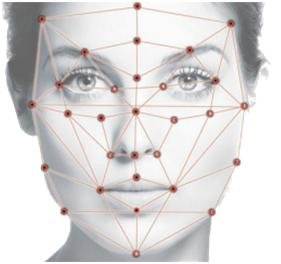
- Distance between the eyes.
- Width of the nose.
- Distance between nose and mouth.
- Distance between eyes and tip of nose (V shape).
- Depth of the eye sockets.
- The shape of the cheekbones.
- The length of the jaw line.
Once the software determines the values of the nodes and vectors, it then compares them to others in its database. If there is a match, it is considered authenticated. The database is where the rules will exist that determine what the system should do next (match to bad guy - call security, match to VIP customer - call manager, etc.).
Obviously, Facial Recognition is not an exact science (unless you look directly into a camera), so when used in a commercial setting with cameras up on the walls, people's faces will be turned one way or another and camera angles will be usually downward. All of these variances induces an error factor that the software may or may not have a clear match with another face and this produces an accuracy rate within the software. Again, there are rules that companies can set on how they will use the accuracy rate. An example given to us is the Federal Government considers a 35% or greater match as authenticated, whereas the first few businesses who have started using the software will not take action unless its 55% or greater. Some require it to be 80% or greater. It will all depends on how a company will use the information.
To give you an idea how good this software is. During the demonstration, the vendor provided a picture of her assistant when she was 3 yrs old and the software matched her current face (she is now 22 yrs old) with an accuracy rate of 44.6%. That's pretty good.
PRIVACY ISSUES
Aside from the cost factor, one of the considerations preventing the mass adoption of Facial Recognition has been the issue of privacy. Some companies feel it would be too invasive for their customers and want nothing to do with it. I believe this is simply a calendar issue and a few years from now, it will be a non-issue. Much in the way most people have no qualms about dumping their life story on social media, whereas a generation ago, that was considered inappropriate.
Facial Recognition could actually be something customers want in terms of greater security when using ATM's or locking or unlocking their phone, car and homes. Eventually the price point will decrease and our world will be surrounded with cameras watching everything we are doing. It definitely seems to be the way the world is headed.
So, what's a freedom loving individual to do? Wear dark glasses? Nope, there are still plenty of nodal points exposed? Wear a hat? Nope. Grow a beard, wear a hat & dark glasses. Yeah, maybe, but from what the vendor said, nope. Therein lies the main take-away I got from this demo.
Privacy is dead - here comes Facial Recognition.
