Microsoft Dynamics CRM for Sales enables salespeople to build a strong rapport with their customers, take actions based on insights, and increase sales faster.
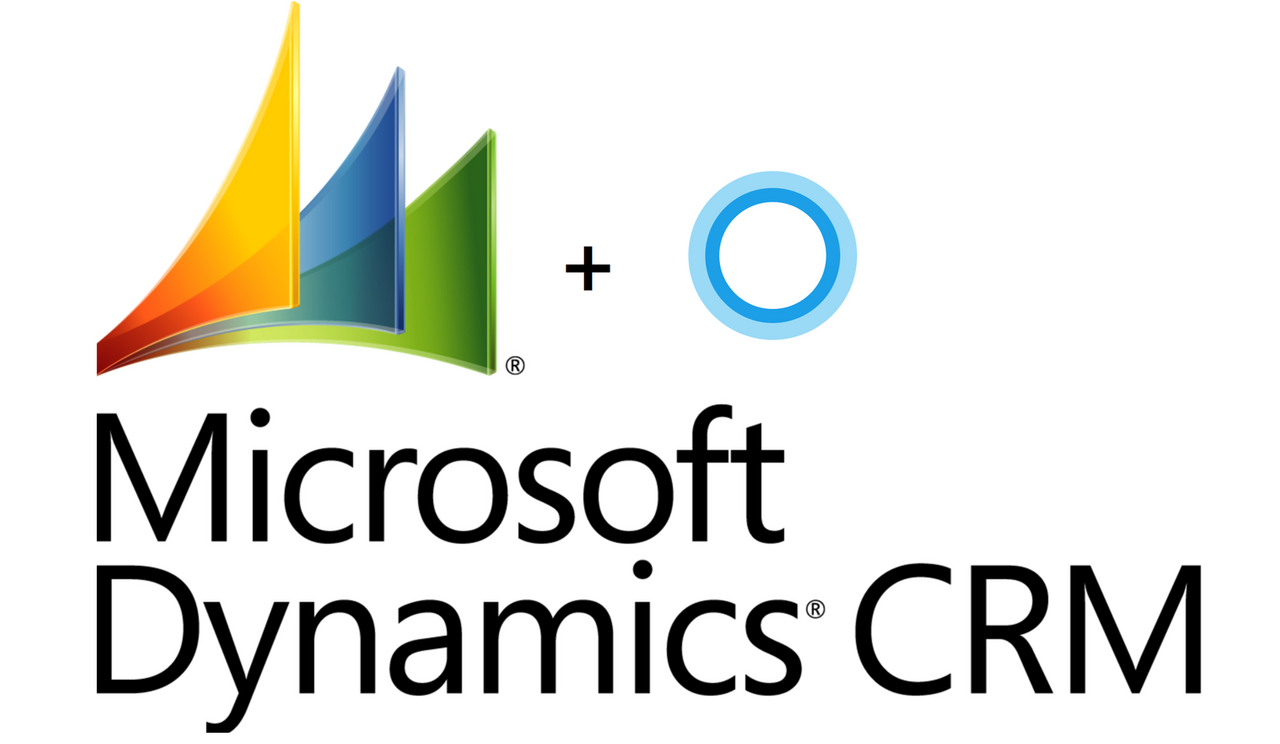
The CRM for Sales helps you to keep track of your accounts and contacts, nurture your sales from lead to order, create sales collateral, create marketing lists and campaigns, and even follow service cases associated with specific accounts or opportunities. Microsoft Dynamics CRM for sales acts as a bridge that finishes the gap in the sales process and ensures that no opportunity is missed.
Dynamics 365 for Sales is available on all the devices and hence this factor makes it easy to use and deploy it. It is available in the following forms:
The Sales app is the desktop-optimized app for sales of an organization.
The Sales Pro app is similar to the Sales app, but the entities included in the Sales Pro app are a subset of the
entities included in the Sales app.
The Sales Hub is designed on the Unified Interface framework.
What Microsoft Dynamics CRM for Sales offers?
Microsoft Dynamics CRM for Sales offers great benefits with minimal efforts, whether you use it on a desktop, phone, or tablet.
Benefits for salespeople
Follow guided business processes as per the CRM plan, so you know which steps to take next to close deals faster. You can tailor these business processes according to your business requirements.
Availability of Dynamics CRM on all the devices (phone, tablet, PC, or Mac) helps you to manage customers wherever you are.
Use of familiar tools increases the productivity faster. Dynamics 365 for Sales is tightly integrated with Office 365 apps, which makes it easier to keep going more quickly.
Get prompt insights and suggestions based on how you should work.
The CRM sorts all activities (appointments, phone calls, and so on) related to a customer or opportunity in one central place.
Benefits for sales managers
Boost your sales by using real-time analytics based on historical data and predictive information.
Monitor results, and provide valuable feedback, in real time.
Integration of Dynamics 365 with other Office tools makes it easy to use. You can use immersive Excel and prebuilt templates to do analysis without leaving Dynamics 365 for Sales.
** Sales Automation**
Microsoft Dynamics CRM contains built-in processes that help optimize your sales team replace the guesswork by giving them insights on what steps to take next. The areas targeted by Dynamics CRM are as follows-
1-LEAD MANAGEMENT
You can keep your leads organized and prioritized in Microsoft Dynamics CRM by automating your lead management in a single system. When leads enter the system they are automatically ranked and qualified based on your rules. They can then be placed into a sales or marketing-led nurture.
2-OPPORTUNITY MANAGEMENT
Each opportunity in your CRM represents a potential sale which can be converted into leads with Microsoft Dynamics CRM. The CRM manages these opportunities with a logical process that your entire sales team can follow. The recent reports and authentic data of current opportunities can help you make business decisions.
3-ACCOUNT MANAGEMENT
With a single view of an account, you will be able to propose a summary of all activity and contact information.
4-ACTIVITY MANAGEMENT
Activity management in Microsoft Dynamics CRM will facilitate you to automate reminders, appointments and much more. Important tasks, calls, and quotes are taken care of and your customer benefits with exceptional customer service.
5-REPORTING
Reporting for the sales pipeline can help detect any bottlenecks that may occur in the sales process. You will be able to measure the success of your sales team and maximize results.
This overview of Microsoft Dynamics CRM for sales gives you an insight into the benefits it provides it the sales of organizations. So go through it and boost your sales!

