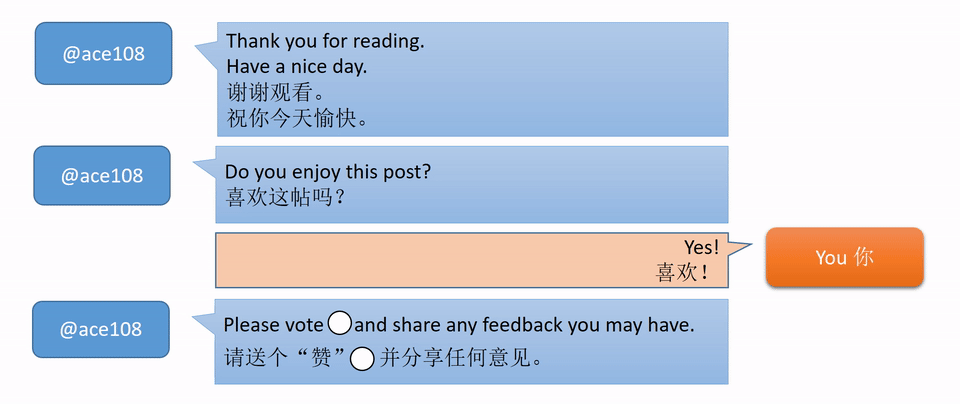Last month, my PC was broken after Microsoft pushed out updates on 12th February. It died with BSOD (Blue Screen of Death) with error Driver Power State Failure and keep restarting over and over. After contact Microsoft, the technician help to get it reset. So, that means all the install applications are wiped out though the details. After that, I set a restore point and it begins to start doing updates again and I had a bad feeling about that but I left it running overnight.

Bad morning the next day, the BSOD came back and I tried to restart but could never get it up.

Contacting Microsoft several times more and in between I was able to go safe mode but could not restore though I saw there were the Nvidia driver and Intel Graphics driver there and high suspect of causing the BSOD. Quite frustrated with them not calling me back on the time we arrange and called me a few times when I was busy. I suspected they did it intentionally. One time, the guy from Microsoft manage to get me to safe mode and they told me backup my files and we have to reinstall Windows 10 again wiping everything but this time they will help to disable the updates. I chided them that they should have done that when we first did the reset instead of wasting so much time.

I started backing up my files furiously. They called a few times and wanted to tell me how to download and reinstall Windows 10. First, someone asked to get read a 4GB flash drive and then another person said I need a 8GB flash drive. These guys seem to have totally no clue. I kept telling me to just send me the instructions so I can just proceed to download when I'm done with my backup. After I completed the backup, I looked at the mail they sent and click on the link which does not work. A couple days later, they replied. Was busy but when I got to download again, the link does not work. Finally, another reply guided me to use the Windows 10 setup in my laptop to download a Media Creation Tool which when ran download the Windows 10 installation onto the flash drive. Ironic that you cannot get this done via the broken PC. The download took several attempts because it kept cutting out.
Meanwhile, I searched on how I can disable the Windows Update myself. Apparently, though Microsoft force this on you in Windows 10 which is probably why may corporates are resisting this version, you can disable the "Windows Update" service which is set to start up automatically. Ironically, you need another device running Windows to get this issue resolved. I never heard from the Microsoft people again. When the flash drive for the Windows 10 installation was ready, I proceed to do the reinstall myself. After install and initial setup, unplug the network and setup a restore point, disabled "Windows Update" service before connecting to internet again. Thereafter manually, install the latest drivers except the graphic drivers.
The Bad Thing
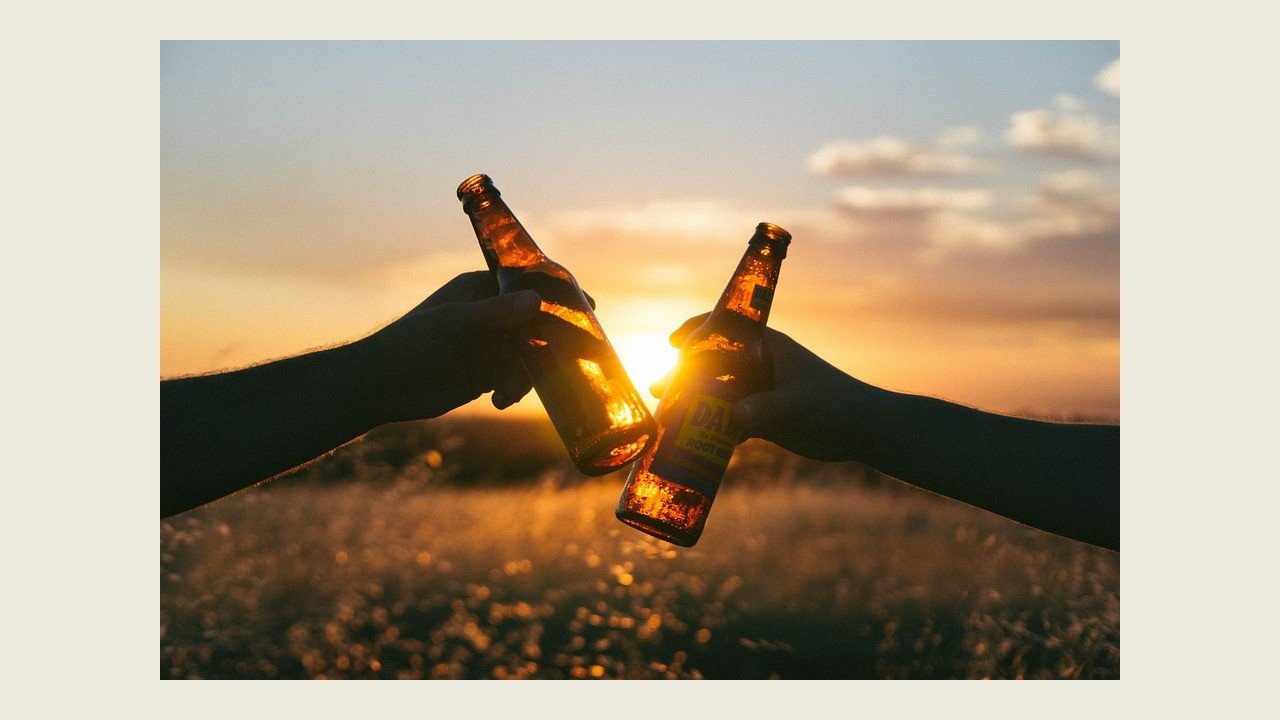
In between wrestling with Microsoft, I had explored running Linux on the broken PC. Googling, reading and experimenting with installing and running different versions of Ubuntu and Raspberry Pi on a few different flash drive, I am happy I now have 2 different flash drives able to be used to boot the broken PC to run Ubuntu and Raspberry Pi separately. I have a chance to like it a bit. If you have never try to do this, I suggest you do so. It is quite fun and gives you and option of taking your computer around in a flash drive. Though I think it's quite tricky to get a computer your are not familiar with to boot from a flash drive if you don't know what you are doing. I learned 2GB is not going to do the job well, 4GB works for now but I think safer to go with the 8GB flash drive if you try this more seriously.
Here are few screenshots of when the PC runs with Ubuntu.
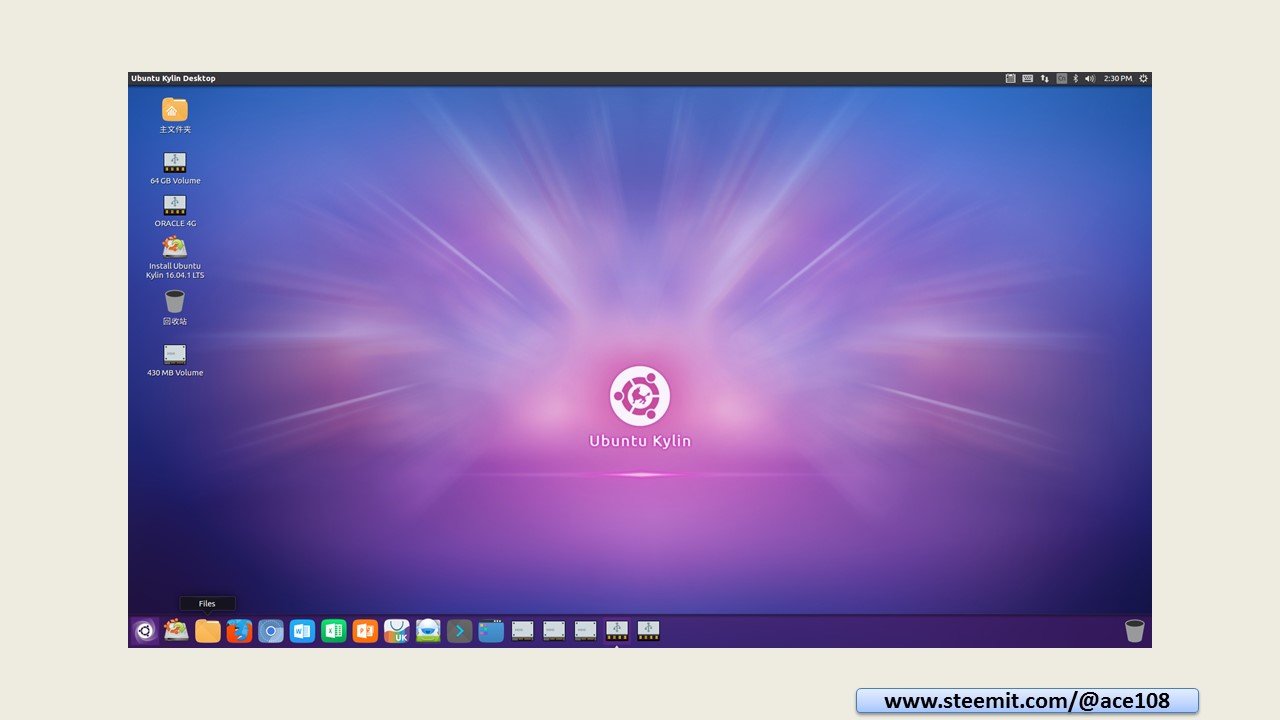
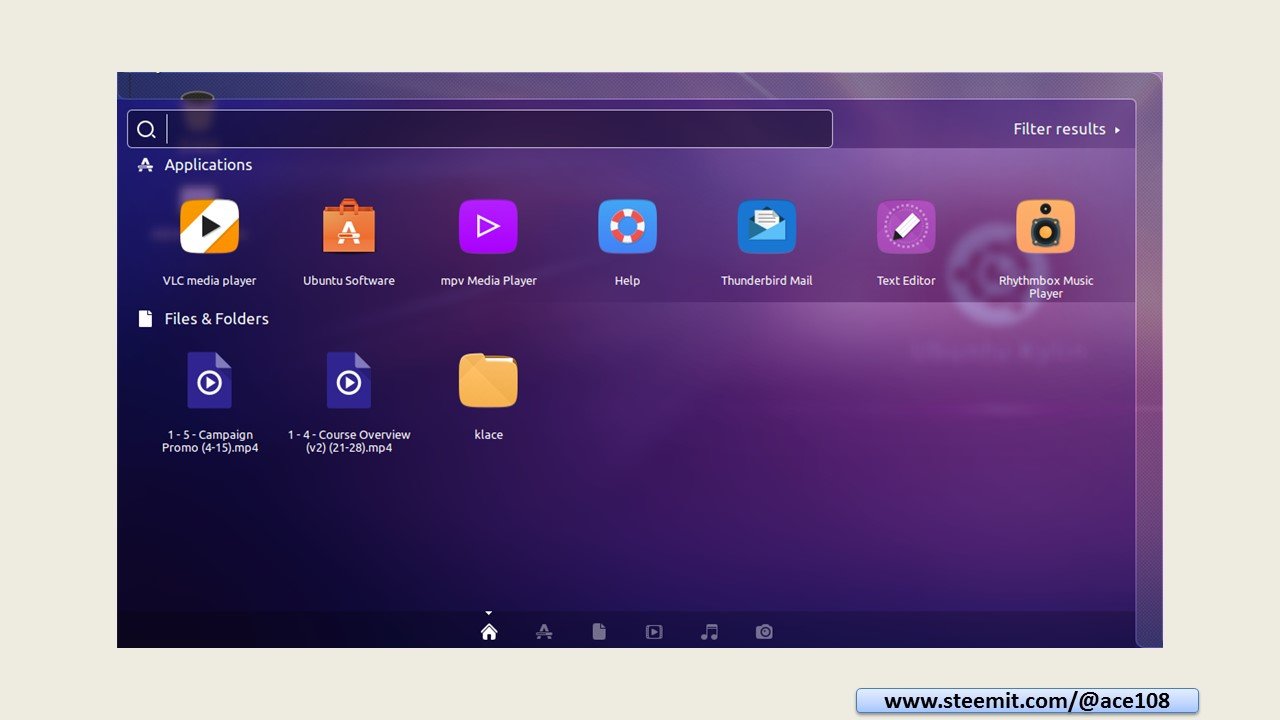
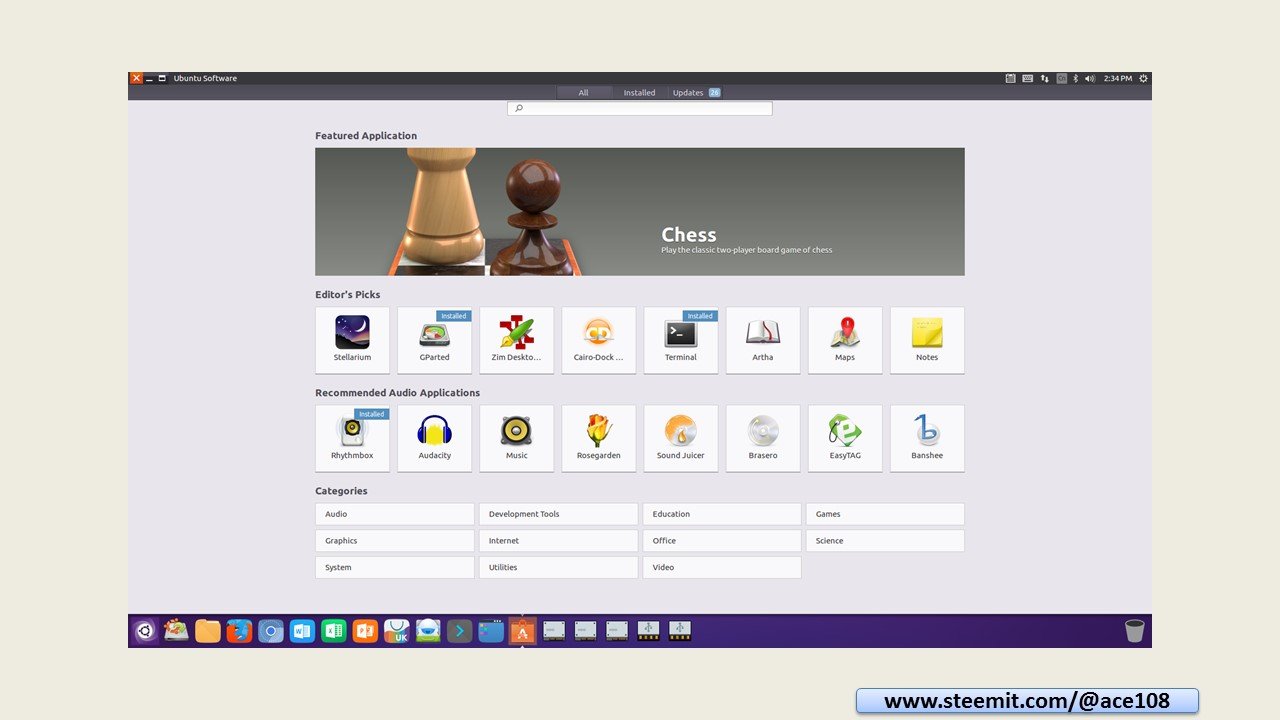
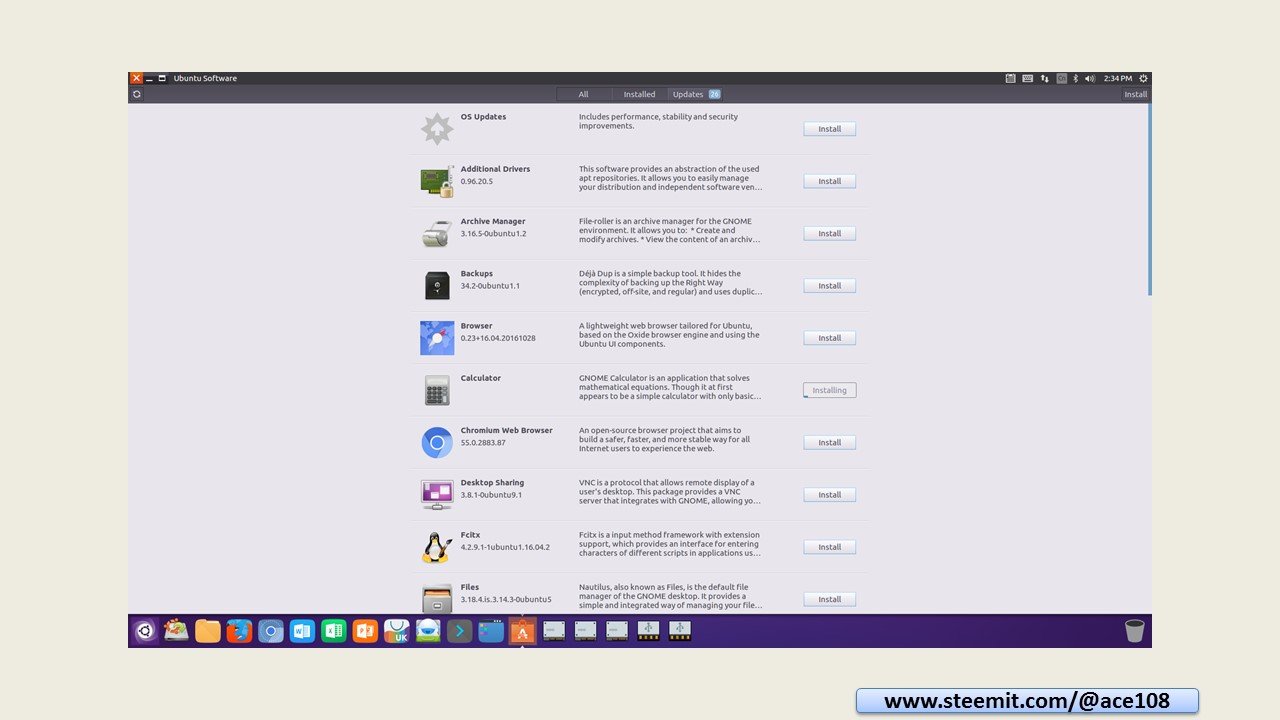
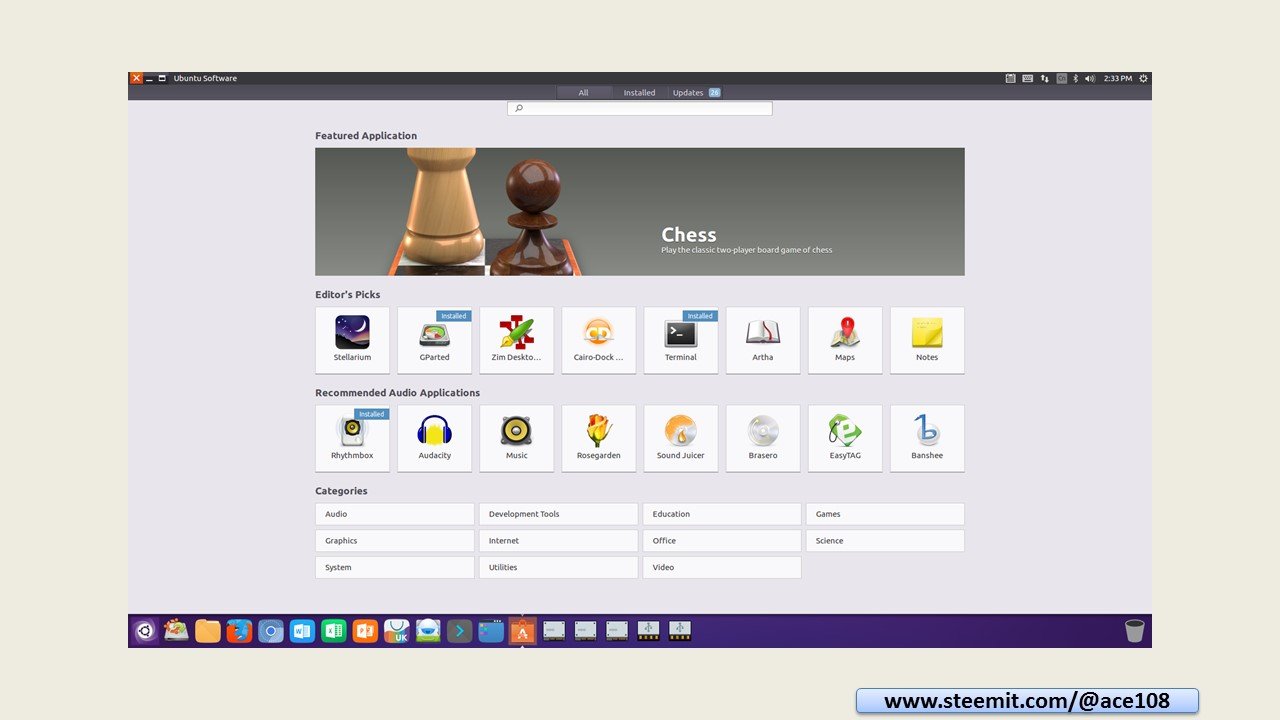
These are from the Chinese version Ubuntu Kylin but I eventually kept the English version though I was too lazy to screenshot that version by then. They have LibreOffice installed too. So, you won't need Microsoft Office.
What's your story?
Most people probably have some kind of experience with Microsoft Windows in some way. You work with it but have to like it sometimes but hate it at other times.
Does anyone else have a love hate relationship with Microsoft products to share?
Share your story in the comments and stand a chance to win 8 steem
I'll be the judge and it's subjective decision by me but I'll choose 3 entries to win 8 steem each. If you choose to write a story in a post, be sure to put the link in as a comment in this post. Last entry to be submitted by Singapore Time 2359h this Friday. Then I'll sleep on it and decide who wins over the weekend.
Note: All pictures except the screenshots are sourced from Pixabay.com

SIGNATURE 3 > L I S T R E C E N T P O S T S
- 📷Chasing rainbow🌈 on first day of spring | 春天追逐彩虹
-
Meme challenge # 9 - Well, you said I should take a shot......
- Meme challenge # 9 - Minnow, you are not leaving steemit...
- 📷🍽️🍜 Heavenly Wang meal (Chance to win steem here) | Heavenly Wang 一餐 (在这里赢steem机会)
- Meme challenge # 9 - Upvote me. You minnow.
- 🌷Flowers for a good week ahead - 好花让你好一周 (20170319) (ORIGINAL)
- 📷🍴007, your fried rice is served | 007, 开饭了🍛
- 📷Views from the National Library | 国家图书馆里的风
Please see my other posts: @ace108
请看我其他帖: @ace108