
Please note this feature has been discontinued, delegating to @minnowbooster directly achieves the same result and keeps the funds safe in your own wallet.
Hey there, @bulleth here with the second piece in our tutorial series teaching you how to get the most out of @minnowbooster.
In this tutorial, we'll be showing you how to invest in MinnowBooster by powering us up with liquid STEEM. When you power up STEEM to MinnowBooster, you help us power the voting bot and fill delegation requests, so we pay you SBD dividends direct to your Steem wallet each day.
This is a great way of putting your STEEM to work for you. The difference between powering up STEEM to us and Delegating to MinnowBooster, is that powered up STEEM is subject to a 13 week power down process. We can also use your powered up STEEM to fill delegation requests, This is why you are paid slightly larger dividends for the power-up option.
Anyway, that's enough from me - here's another quick video tutorial from the amazing @velimir and @ldauch:
Step by Step:
- Go to the website: https://www.minnowbooster.net/delegate
- Read the text under the title. It explains the benefits of delegating STEEEM POWER to MinnowBooster.
- Enter your username.
- Minnowbooster will display ALL the STEEM POWER you have.
- Enter how much SP you would like to delegate
- Press the "DELEGATE" button.
- A SteemConnect screen will open, showing your delegated STEEM POWER in VESTS (Vesting Shares)
- Press the "Continue" button.
- Now you need to log in with your PRIVATE active key
- You will find your PRIVATE active key on your Steemit.com profile, under Wallet - Permissions. Open a new tab and navigate there.
- To obtain your PRIVATE Active key, click "show private key" button to the right of the ACTIVE KEY label.
- When it appears, highlight the PRIVATE active key and copy it (CTRL+C).
- Return to the SteemConnect tab and enter your PRIVATE Active Key (CTRL+V).
- Press the "Continue" button.
- SteemConnect will display the "Successful" message.
- You are all set. You have successfuly delegated SP to MinnowBooster!
Note: Unlike some of our other services, you will not receive a notifcation from MinnowBooster acknowledging you have powered up SP. You will however, start receiving daily SBD payments and notifications the following day!
Do you have SP just sitting there getting dusty? Come on over to the MinnowBooster website, boost some minnows and earn some SBD!
Thanks guys!
What can MINNOWBOOSTER do for you
| What? 7 | Currency | Advantages |
|---|---|---|
| Buy upvote | SBD | Earn an instant return |
| Lease SP from market | STEEM | Increase your vote strength and curation rewards |
| Delegate SP to market | STEEM POWER | Earn daily STEEM dividends |
| Invest STEEM in MinnowBooster | STEEM > STEEM POWER | Earn daily SBD dividends |
| Delegate SP to MinnowBooster | STEEM POWER | Earn daily SBD dividends |
Read the full-featured how-to guide here:
@minnowbooster/6rt2mn-introducing-minnowbooster-beta
NB! The above is an introduction post to get you familiarized with the services Minnowbooster offers. Please read it before using Minnowbooster services. Since inception we have updated many paramaters for the voting bot and DLM. You can find the most recent paramaters below or at minnowbooster.net
CURRENT PARAMETERS:
| Parameter | Value | Remarks |
|---|---|---|
| Minimum Upvote | 1 SBD | Minimum SBD you can send |
| Upvote comments? | NO | |
| Profit at 100% VP | 3 times | Check VP at steemnow.com |
| Daily Limit | 5.0 SBD | Maximum you can send in 24h |
| Weekly Limit | 5.0 SBD | 7 day maximum |
| Minimum SP Lease | 1 STEEM | |
| 1-3 Week Lease | 1 STEEM/75SP | Price per week/Lease size |
| 4-24 week Lease | 1 STEEM/150SP | Price per week/Lease size |
Provide us with feedback
We are happy to hear your feedback about where we can improve.
Minnowbooster Discord - Join our Discord for support and to connect with us
We are always looking to improve @minnowbooster and try to keep you up-to-date whenever something changes. If you have any suggestions about what we should change or add to @minnowbooster, then please write us a comment :) If you make a great suggestion and we implement it, you may even get rewarded with BUILDTEAM ... So make sure you include your Bitshares username with your suggestion!
Don't have a Bitshare's account? Create one here.
Missed the BuildTeam announcement? Here's all the juicy details.
Previous Video Tutorials
MinnowBooster Tutorial #1: Delegating SP to MinnowBooster
And last but not least, here's our cute little footer made by the most epic @ryivhnn! Yes, there are cute little minnows floating around!
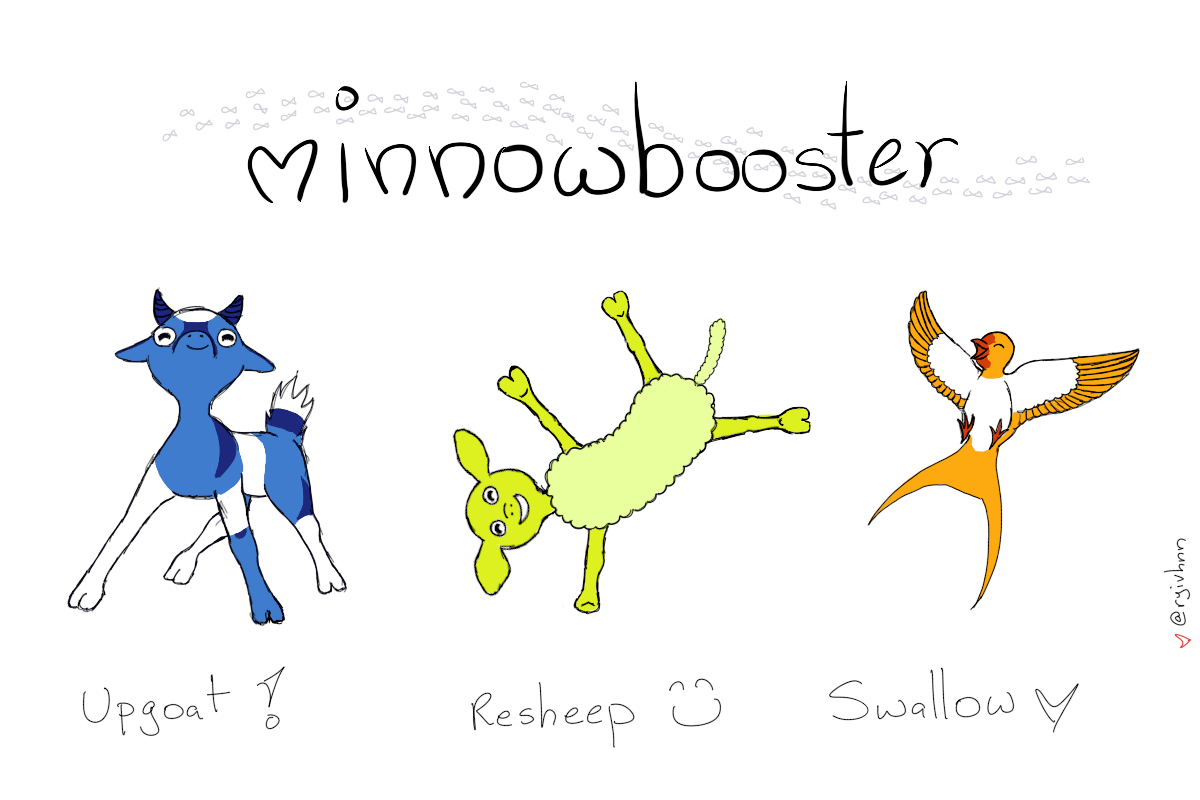
Minnowbooster is a @buildteam project by @thecryptodrive @cryptomancer and @reggaemuffin
This is a @steemvoter subscription payment post. Thank you to Steemvoter customers for allowing us to use your Steem accounts to upvote this post by virtue of your free subscription to the Steemvoter.com bot service. @steemvoter is proudly a @buildteam subsidiary and sister project to @steemsports and @minnowbooster.

