
Tutorial: PALnet/MinnowSupportProject Registration on Discord
Follow this guide to get through the minimum required level of registration for use of the PALnet Discord and MinnowSupport bots.
This is to prevent abuse of the bots. You are only allowed ONE account on Discord. Each account on Discord gets a single $upvote use every 12 hours.
While the only important bot in regards to upvote value is @minnowsupport, @banjo needs to be registered for as well to help us track the use of other features.
The Process:
Once you have joined the Discord server, you will want to head to the 'registration' channel.
Click here for link if you need it.
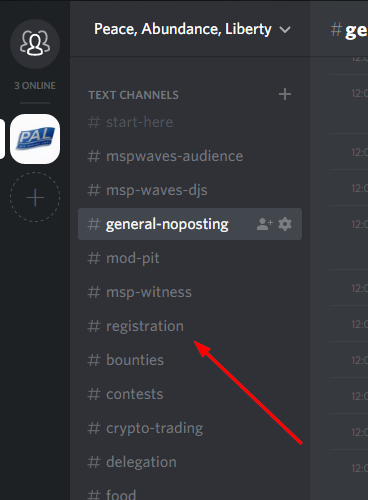
Now that you are in the correct channel, you can enter the registration commands.
Don't get caught putting these commands into another channel, the moderators will give you a hard time about it.
Enter the following, replacing 'username' for your exact steemit username.
$register username
You will see something like this:
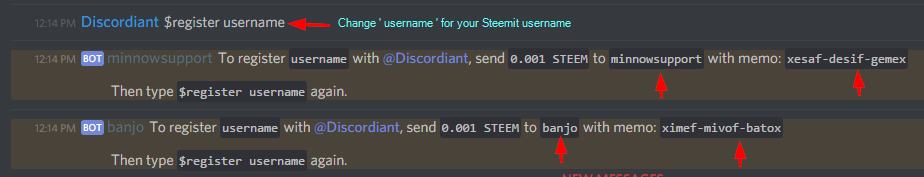
Follow those instructions, by doing the following:

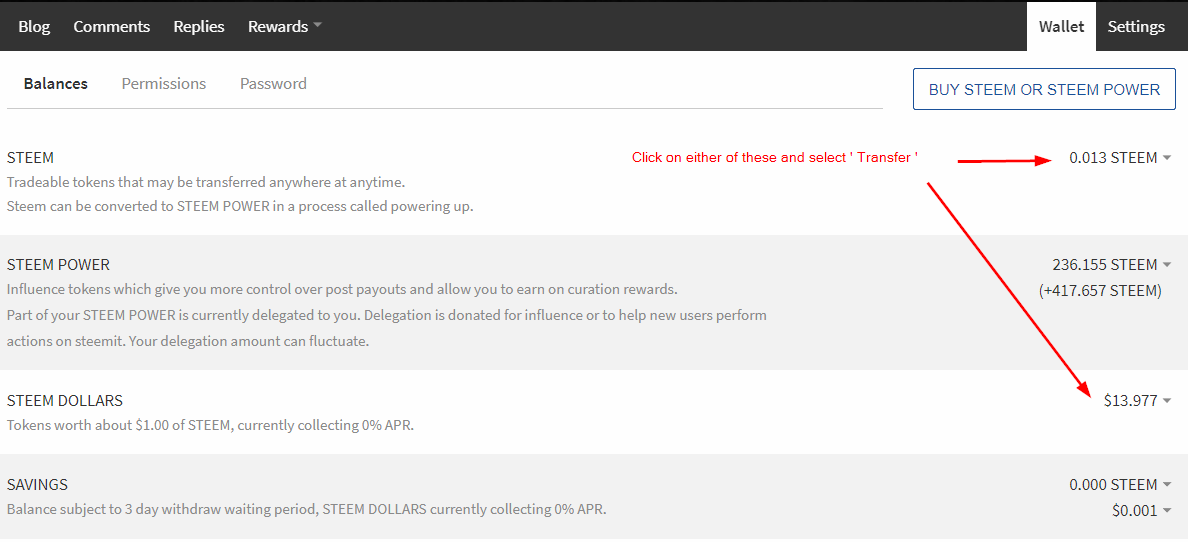
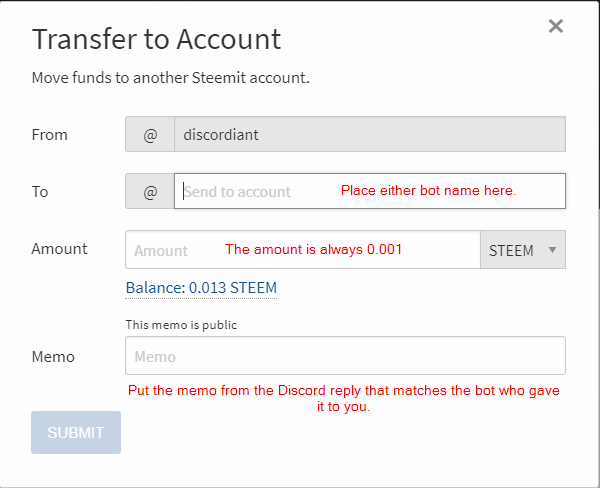
Now, return to Discord and re-enter the command to register, again using your Steemit name in place of 'username'.
$register username
You will receive a reply from both bots with the status of your registration.
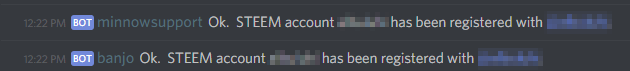
If only one bot replies like that, check that you sent the correct memo to the correct bots, and both transfers were completed.
Try again.
If you receive a different message for both bots, check with a Moderator.
If you still have issues, check with a Moderator.
Thank you from the MSP/PALnet Moderator Team

