It’s been a hassle for most people to delegate Steem Power (SP) to @minnowsupport. Incorrect information, confusing equations, a question of how much to delegate, etc. So here’s the deal: I’m going to tell you how to do it, and how much you should delegate. And I promise I’ll make it easy.
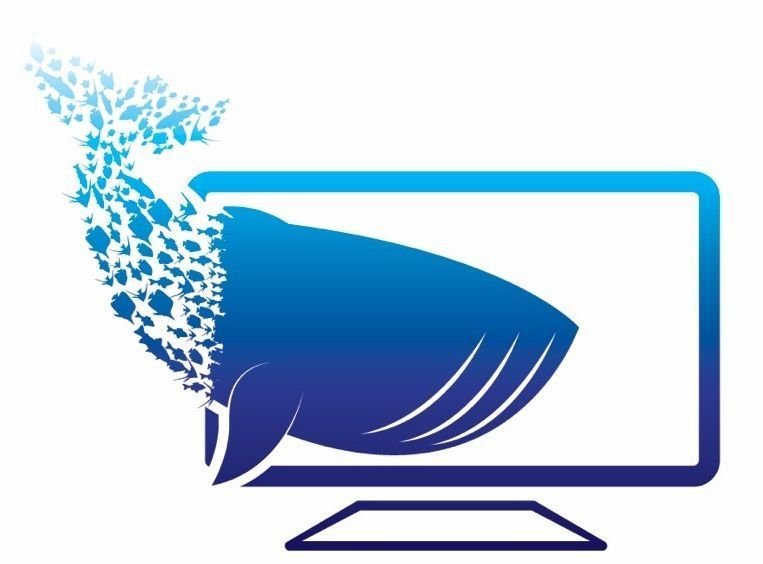
MinnowSupportProject - Learn to Whale.
How Much to Delegate
The question of questions. Somewhere between 10-25% of your available SP seems reasonable. That’s AT MOST ¼ of the weight of your vote. A few cents for most members. That leaves you with plenty of additional SP for curating great content and for that initial boost on your own articles.
What matters is that you’re supporting the MinnowSupportProject. Because it’ll support back. Don't forget to re-evaluate your contribution every few weeks, and up your delegated SP as you grow!
How to Delegate SP in Under A Minute
Prepare. Copy link. Follow 6 easy steps. Pat yourself on the back. It's easy!
Preparation
Here’s what you need to have prepared:
- Desired SP Delegation (verify you have enough available in your Wallet)
- Active posting key (go to Wallet, Permissions)
- The links I provided below
Delegation
You’re going to use the SteemConnect tool. No downloads, no apps, just pasting a link. Find your desired SP level below (or calculate your desired vests yourself).
Find your link below, then follow these steps:
- Copy the link and manually replace "username" in the link with your own (no @ symbol)
- Put the link in your browser, hit enter.
- Verify your information.
- Hit Continue.
- Enter your username (no @) and Active Private Key.
- Visit steemd.com/@minnowsupport and verify the transaction went through. You can send a screenshot to aggroed on the Discord server for your promotion! (Currently the steemd site is down, so just message aggroed).
Common SP Values, Their Vest Amounts, Your Link:
REPLACE username with your username (no @ symbol)
50 SP = 103470.397100
https://v2.steemconnect.com/sign/delegateVestingShares?delegator=username&delegatee=minnowsupport&vesting_shares=103470.397100%20VESTS
100 SP = 206940.794200
https://v2.steemconnect.com/sign/delegateVestingShares?delegator=username&delegatee=minnowsupport&vesting_shares=206940.794200%20VESTS
250 SP = 517351.985500
https://v2.steemconnect.com/sign/delegateVestingShares?delegator=username&delegatee=minnowsupport&vesting_shares=517351.985500%20VESTS
500 SP = 1034703.971000
https://v2.steemconnect.com/sign/delegateVestingShares?delegator=username&delegatee=minnowsupport&vesting_shares=1034703.971000%20VESTS
1000 SP = 2069407.942000
https://v2.steemconnect.com/sign/delegateVestingShares?delegator=username&delegatee=minnowsupport&vesting_shares=2069407.942000%20VESTS
Example:
.png)
.png)
.png)
.png)
And that time includes taking screenshots. BOOM! So what are you waiting for?
Want to Delegate a Different Amount?
Delegation is sent in vests, which are calculated using the following equation, rounded to SIX decimal places:
(1,000,000 / steem_per_mvest) x (Desired SP Delegation)
Where steem_per_mvest is found by going to https://steemd.com/ and looking at the top right. Currently it’s 483.23
Example for 250 SP:
(1,000,000 / 483.23) x (250)
(2,069.407942) x (250)
517,351.985500
Here’s the generic link:
Where username is your username, target is your targets username, and 0.000000 gets replaced with your desired vest amount (to six decimal places, even if they’re 0’s).
Have Questions?
Ask in the comments section or... be smart:
• Join the project! Start at the Discord channel: Join now and follow the instructions to register.
• Follow minnowsupport.
